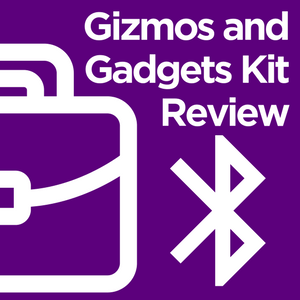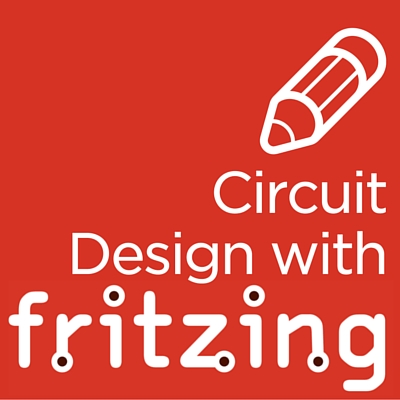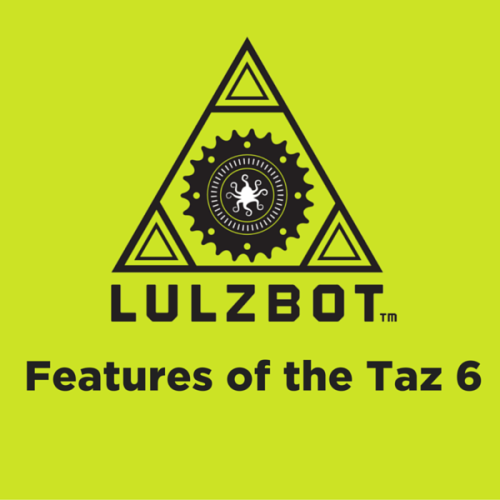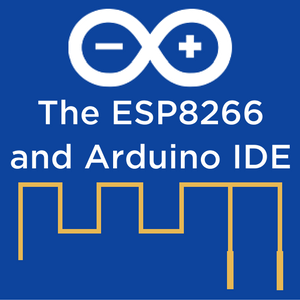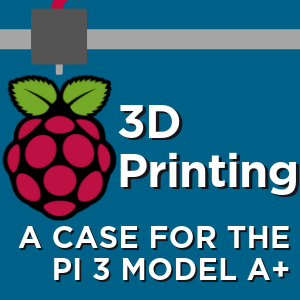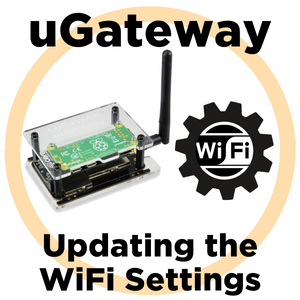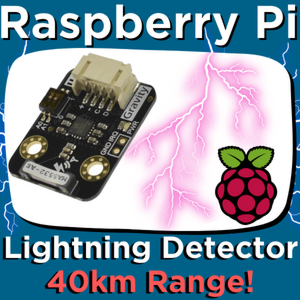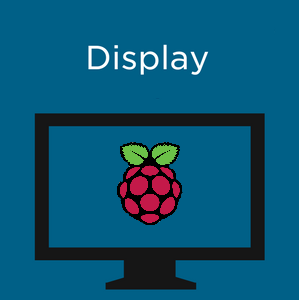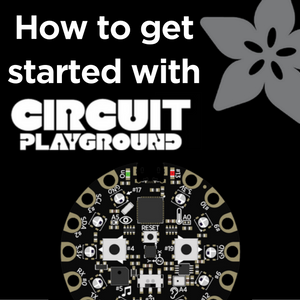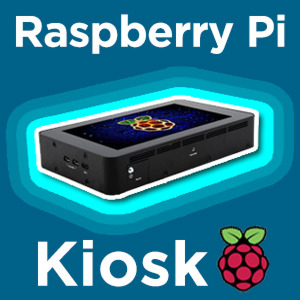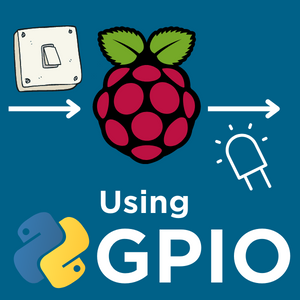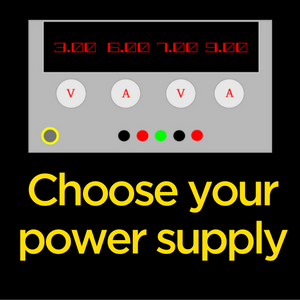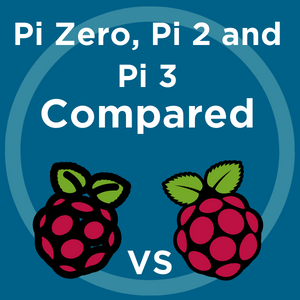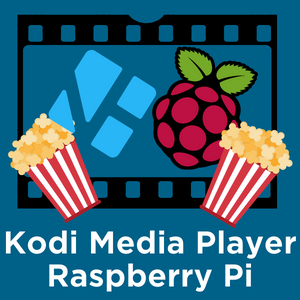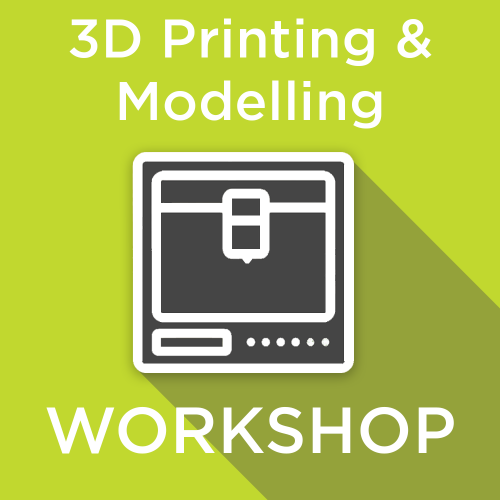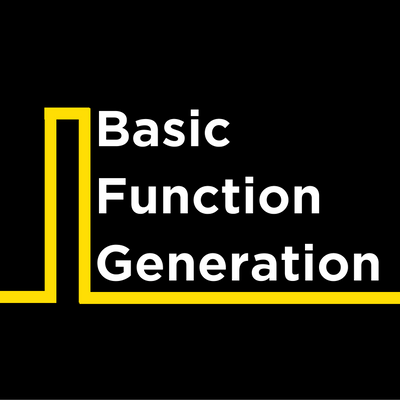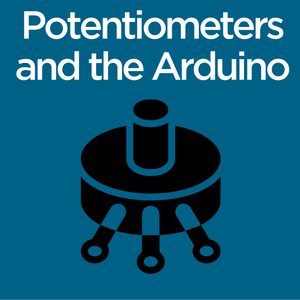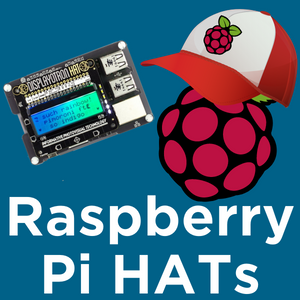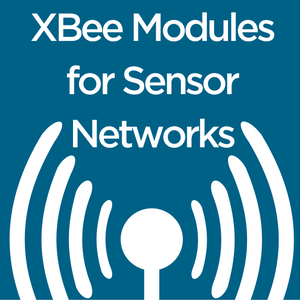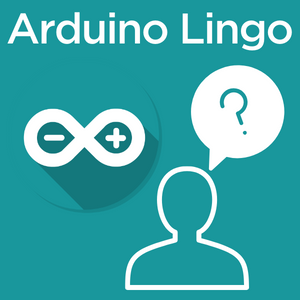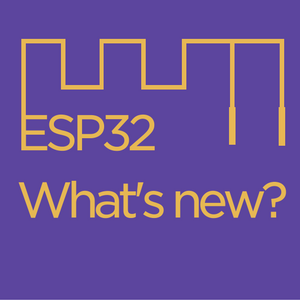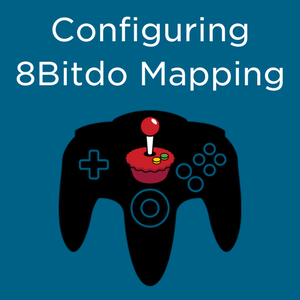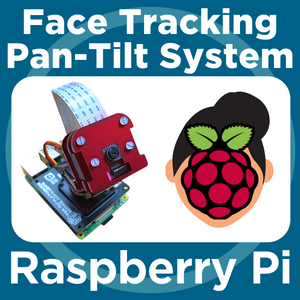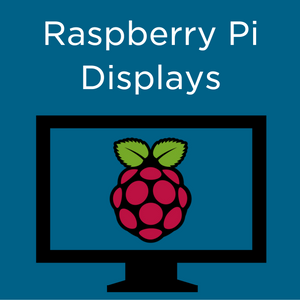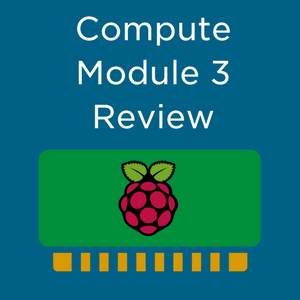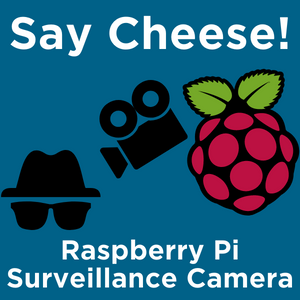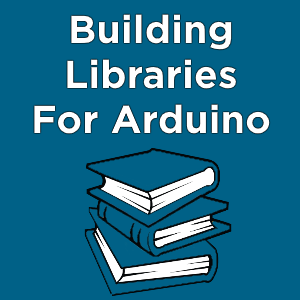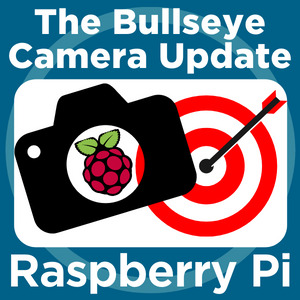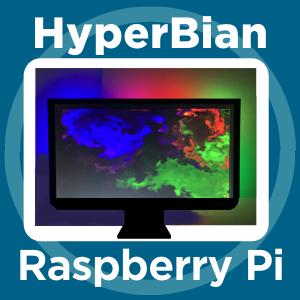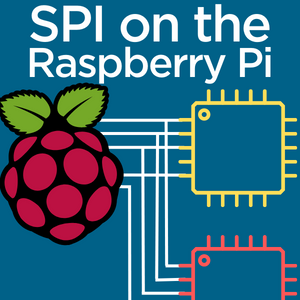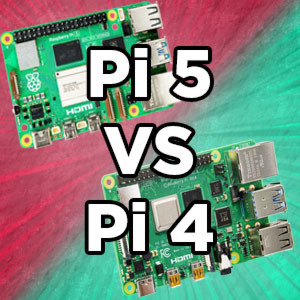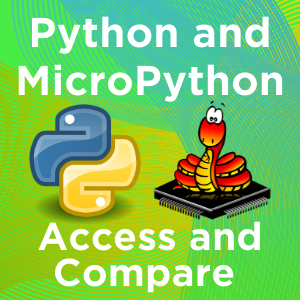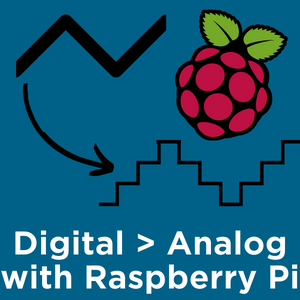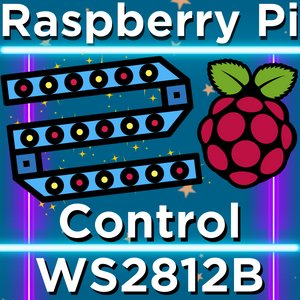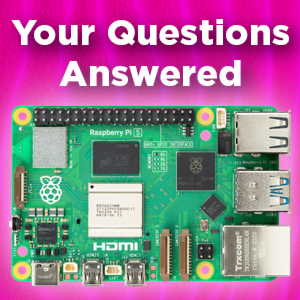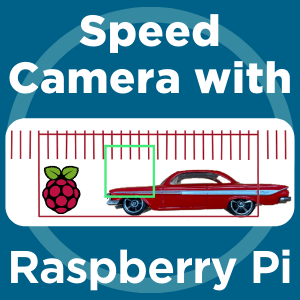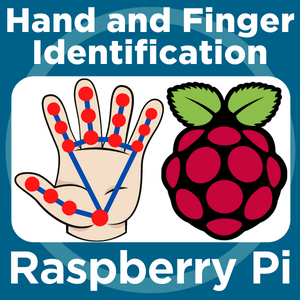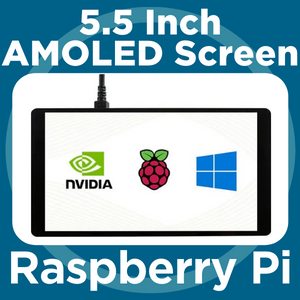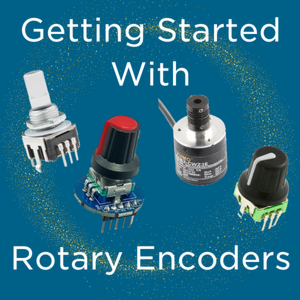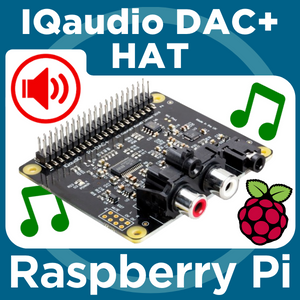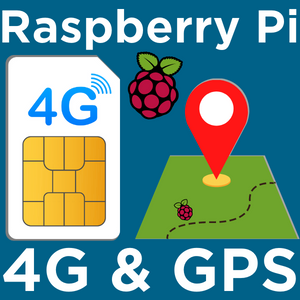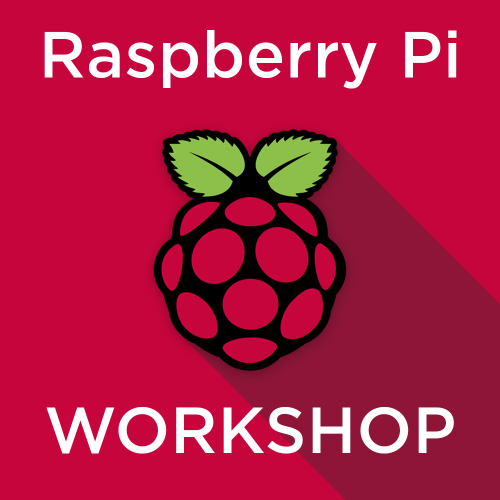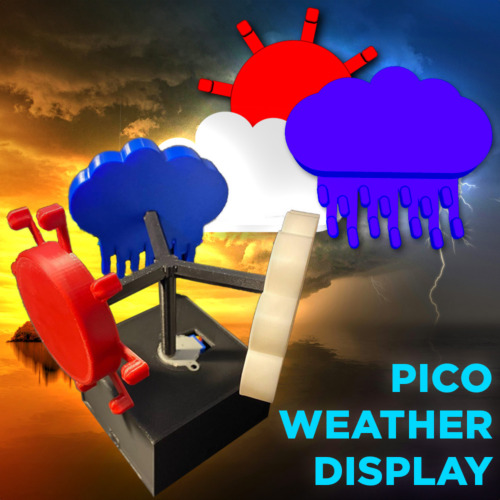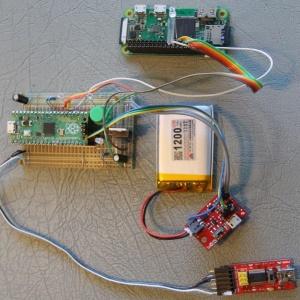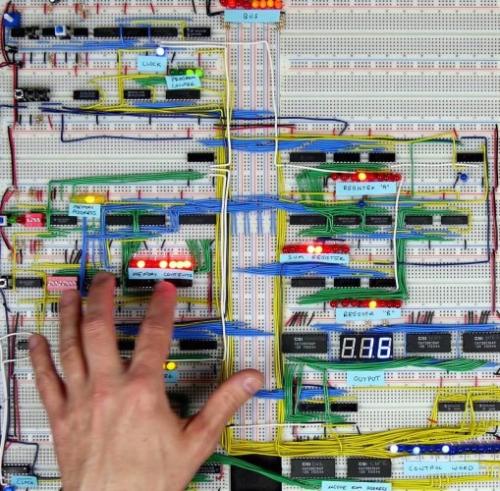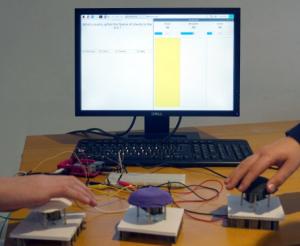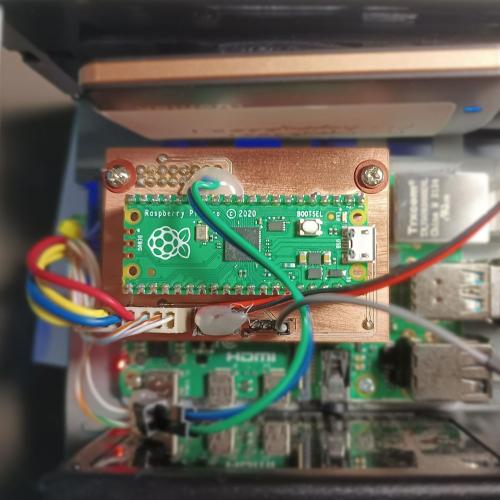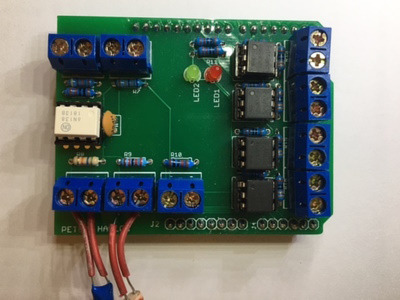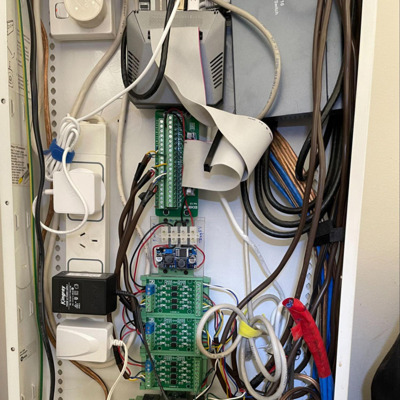Search results for: 'Hackers Blu-ray - 20th anniversary edition'
- 10k Slide Potentiometer - (Long Shaft)SKU: CE09106 Brand: Core Electronics
A 10k Potentiometer perfect for adding and visualising an input to your projects
- 10k Slide PotentiometerSKU: CE08556 Brand: Core Electronics
A 10k Potentiometer perfect for adding and visualising an input to your projects
- Rotary PotentiometerSKU: CE08559 Brand: Core Electronics
Add a rotating input to your projects or PCB designs!
- Extreme SD/MicroSD Memory Card - 256GB Class 10 - Adapter IncludedSKU: CE06838 Brand: Core ElectronicsCapture up to 4K UHD media on this extremely durable and fast SD/MicroSD card at speeds up to 160MB/s. The perfect card for extended use with drones, cameras or phones.
- Soldering Iron StandSKU: CE08581 Brand: Core Electronics
This handy soldering iron stand will keep your iron hot and off your workbench. Sponge included!
- SparkFun Inventor's Kit - v4.1 (Special Edition)SKU: KIT-19031 Brand: SparkfunThe fourth edition of our popular SIK, fully reworked from the ground up for a better learning experience! V4.1 now has the ability to integrate Qwiic!...$156.82 AUD, inc GSTAs low as $148.98 AUD, inc GST
Out of Stock
Sign up to get notified when it's available to order.
- The Solarbotics Marble Machine Kit - Battery EditionSKU: KMMB Brand: SolarboticsThe battery pack edition of the Marble Machine kit has splendid electromechanical appeal, delivering 8 steel balls down a laser-cut wood frame. Unlike its solar-powered cousin, it’s ready to run at your command.
- Pocket Ref - 4th Edition - by Thomas J. GloverSKU: ADA2374 Brand: AdafruitHave you ever wanted comprehensive information on a diverse amount of subjects in a pocket sized, well-organized format...and not had a cell phone signal or internet...
- Makerverse Soldering BundleSKU: CE08678 Brand: Makerverse
Solder all of your Makerverse kits and other electronics!
$52.95 AUD, inc GSTDelivered by Feb 25th - Making, Tinkering and Engineering - All new Expanded Edition!SKU: CE09265 Brand: Core ElectronicsA new and expanded edition of one of the decade’s most influential education books. “The bible of the maker movement in schools” includes new coverage of...
- Solarbotics GraviTrack Marble Machine Kit - Solar EditionSKU: CE05320 Brand: SolarboticsSolarbotics Solar GraviTrack Marble Machine Kit is their newest addition to the Marble-Drop mechanism family. The Solar version pulse-moves the elegant hand-off mechanism that passes marbles to the top of a sweeping multi-level track. You will witness the fascinating step-by-step action of the arms as the geometry changes periodically
- Solarbotics GraviTrack Marble Machine Kit - Battery EditionSKU: CE05195 Brand: SolarboticsConstruct your own hypnotic marble-coaster with this superb Solarbotics kit. Watch as the marbles are cycled through synchronised mechanical arms using nothing more than laser-cut wood and a single motor.
- Programming the Raspberry Pi: Getting Started with Python - Third EditionSKU: ADA1089 Brand: AdafruitProgram your own Raspberry Pi projects! An updated guide to programming your own Raspberry Pi projects. Learn to create inventive programs and fun games on your...
- 3pi+ 32U4 Robot - Standard Edition (30:1 MP Motors), AssembledSKU: POLOLU-3737 Brand: PololuThe Pololu 3pi+ 32U4 robot is a complete, high-performance mobile platform based on the Arduino-compatible ATmega32U4 MCU. Its many features include dual ...$309.95 AUD, inc GSTAs low as $294.45 AUD, inc GST
Out of Stock
Sign up to get notified when it's available to order.
- 3pi+ 32U4 Robot - Hyper Edition (15:1 HPCB Motors), AssembledSKU: POLOLU-3736 Brand: PololuThe Pololu 3pi+ 32U4 robot is a high-performance mobile platform based on the Arduino-compatible ATmega32U4 MCU. Its many features include dual quadrature ...
- 3pi+ 32U4 Robot - Turtle Edition (75:1 LP Motors), AssembledSKU: POLOLU-3738 Brand: PololuThe Pololu 3pi+ 32U4 robot is a complete, high-performance mobile platform based on the Arduino-compatible ATmega32U4 MCU. Its many features include dual...$309.95 AUD, inc GSTAs low as $294.45 AUD, inc GST
Out of Stock
Sign up to get notified when it's available to order.
- 3pi+ 2040 Robot - Standard Edition (30:1 MP Motors), AssembledSKU: POLOLU-5001 Brand: PololuThe Pololu 3pi+ 2040 robot is a palm-sized, high-performance mobile platform based on the Raspberry Pi RP2040 MCU. Its many features include dual...
- 3pi+ 2040 Robot - Hyper Edition (15:1 HPCB Motors), AssembledSKU: POLOLU-5000 Brand: PololuThe Pololu 3pi+ 2040 robot is a high-performance mobile platform based on the Raspberry Pi RP2040 MCU. Its many features include dual quadrature encoders...
- 3pi+ 2040 Robot - Turtle Edition (75:1 LP Motors), AssembledSKU: POLOLU-5002 Brand: PololuThe Pololu 3pi+ 2040 robot is a palm-sized, high-performance mobile platform based on the Raspberry Pi RP2040 MCU. Its many features include dual...
- Polymaker PolyBox Edition IISKU: CE06665 Brand: PolymakerPolyBox™ is a dry storage box designed to provide the optimum environment for 3D printing filaments. The PolyBox™ is compatible with all 3D printers and can house two 1kg spools or one 3kg spool.
- 3pi+ 32U4 OLED Robot - Turtle Edition (75:1 LP Motors), AssembledSKU: POLOLU-4976 Brand: PololuThe Pololu 3pi+ 32U4 OLED robot is a complete, high-performance mobile platform based on the Arduino-compatible ATmega32U4 MCU. Its many features include...
- 3pi+ 32U4 OLED Robot - Standard Edition (30:1 MP Motors), AssembledSKU: POLOLU-4975 Brand: PololuThe Pololu 3pi+ 32U4 OLED robot is a complete, high-performance mobile platform based on the Arduino-compatible ATmega32U4 MCU. Its many features include...
- 3pi+ 32U4 OLED Robot - Hyper Edition (15:1 HPCB Motors), AssembledSKU: POLOLU-4974 Brand: PololuThe Pololu 3pi+ 32U4 OLED robot is a high-performance mobile platform based on the Arduino-compatible ATmega32U4 MCU. Its many features include dual...
- Makerverse Pocket ScrewdriverSKU: CE08582 Brand: Makerverse
Make securing standoffs, tightening a terminal block easy!
- 8BitDo Lite Bluetooth Gamepad (Yellow Edition)SKU: CE06787 Brand: 8Bitdo8BitDo Lite is an ultra-portable controller made for 2D games & more.
Cura 2 LulzBot Edition: Installing or Upgrading
In November of 2017, our friends over at LulzBot released a major software update to their Slicing software, Cura. In this tutorial, we will look at what Cura is and does, the process of installing Cura 2 onto a PC already running Cura 21.x...
Our littleBits Gizmos and Gadgets Kit (2nd Edition) Review
The new Gizmos and Gadgets revision 2.0 from littleBits is here and we've decided to review the kit for any budding inventors (or inventor's parents) out there. The v1.0 kit was impressive enough, we were interested to see what littleBits c...
Cura 2: LulzBot Edition - An Overview for Beginners
Now that we are all on track with our Slicer software, having just installed Cura 2 and upgraded our printer firmware, let's work on turning some 3D Model files into G-Code for our 3D Printer to create. We're going to be using our LulzBot M...
OctoPrint Integration with Cura 2.6+ Lulzbot Edition
OctoPrint Integration is one of my favourite new features in Cura 2.6+: LulzBot Edition. In short, this integration means that you can print and control your 3D Printer via it's OctoPrint server. All from within your slicer window on your P...
Cura 2: Lulzbot Edition for Intermediate Users
After some serious touch time your LulzBot 3D Printer and the quick print options in Cura 2, it's more than likely that you want to make more specific changes to the way 3D Models are printed. Whether it be, changing the support type and st...
How to Setup ATOM (Code / Text Editor) on Onion Omega2
In this tutorial, we will learn how to code for the Onion Omega2 on our PC, and then wirelessly upload our code using the ATOM text editor. The ATOM text editor is a powerful and easy to use text editor developed by the team at Github...
Fritzing for Schematic and PCB Design
Fritzing is a completely free Circuit Design program available across all popular operating systems. The program was designed to support hobbyists, hackers, artists and makers (and all creative minds) in taking the step from concept to prot...
Our Lulzbot Taz 6 Review
Lulzbot is constantly building upon their printer's design, incorporating the best modifications and add-ons from the community into their newer models. In May 2016, their newest addition to the TAZ line of printers, the TAZ 6 wa...
How to use an ESP8266 in the Arduino IDE
In August of 2014 Shanghai-based chip manufacturer, Espressif, released a ultra-cheap Serial to Wi-Fi chip called the ESP-01. At the heart of the ESP01 was an ESP8266 chip broken out into the 8 pins needed to program it via a microcontrolle...
How to 3D Print Your Own Raspberry Pi 3 Model A+ Case
So you've got your Raspberry Pi 3 Model A and need a case to house it in. In this short guide we're going to step through the considerations you should take when designing your own case, as well as provide you with all the files you need t...
uGateway: How to Update the WiFi Settings
uGateway is setup, with the exception of your WiFi password. It's perhaps best we don't know what that is! If you know your way around Pi Zero and Raspbian (with desktop edition) then you can edit WiFI details as normal. He...
PiicoDev Colour Sensor VEML6040 - Raspberry Pi Pico Guide
Introduction Let's read colour data from a PiicoDev® Colour Sensor with a Raspberry Pi Pico, and create a colour sorting machine. This guide will cover connecting the hardware, downloading some example code and remixing it. ...
PiicoDev Colour Sensor VEML6040 - Micro:bit Guide
Introduction Let's read colour data from a PiicoDev® Colour Sensor with a Micro:bit V2, and create a colour sorting machine. This guide will cover connecting the hardware, downloading some example code and remixing it. To f...
GlowBit Stick 1x8 - Python and MicroPython Guide
Introduction This guide will cover the basic functionality of the GlowBit Python library when driving a GlowBit Stick 1x8 module. To follow along, it's best to have: A GlowBit Stick 1x8 A Raspberry Pi Pico or...
Lightning Sensor with a Raspberry Pi Single Board Computer - 40 KM RADIUS RANGE!
What if I told you that you could have the power to detect a lightning strike from 40km away? You'd probably think I've gone mad watching too many Marvel movies. But it is true! All thanks to the DFRobot Gravity: Lightning Sensor. Accessib...
How to Rotate Raspberry Pi Video Display / Screen
Like many things in the Raspberry Pi ecosystem, functions such as rotating the display output can be a little unintuitive at first. Or perhaps you’re not sure how to get rid of that annoying black outline on your screen. So, we’...
PiicoDev Colour Sensor VEML6040 - Raspberry Pi Guide
Introduction Let's read colour data from a PiicoDev® Colour Sensor with a Raspberry Pi and create a colour sorting machine. This guide will cover connecting the hardware, downloading some example code and remixing it. To follow along,...
Getting Started Guide for Laser Cutting
Welcome to the exciting world of laser cutting! For all those makers out there looking to start creating with a laser cutter, this tutorial will have the basic information you need to get started! We recently added a Laser Cutting Service t...
Makerverse Essentials Kit Guide | Build Circuits and Code with MicroPython
IntroductionWelcome to the guide for the Makerverse Essentials Kit. This kit provides the fundamental hardware required to construct many of the kits in the Makerverse Kits range along with providing hardware which will continue to be usef...
Fix Raspberry Pi 4 HDMI Not Working With Specific Displays
If you've had issues getting your Raspberry Pi 4 to work with specific HDMI displays (monitors, TV's etc.) this tutorial has got you covered! It's a quick fix that just requires a bit of tinkering in the config.txt file that's present on al...
How to get started with Circuit Playground
Have you heard about the Circuit Playground? It's the new all-in-one electronics platform from Adafruit. It was created to bring all the fun features of electronics and physical computing to makers, but It's dead-simple to use, solde...
3D Printing for the Circuit Playground
You’ve made yourself a great project for your Circuit Playground Express, now all you need is a box to put it in. How do you keep your Circuit Playground safe in a housing while still being able to press the buttons and use the sensor...
3D Printing Filament Guide
There are a wide range of filaments available in FDM 3D printing; it’s easy to get lost in all the abbreviations, acronyms, and temperatures. We’ve decided to bring together the most relevant information when selecting fila...
Introducing CircuitPython: Adafruit Circuit Playground Express
CircuitPython is a variant of MicroPython that is designed with ease of use and simplicity in mind, and it works great with the Adafruit Circuit Playground Express. CircuitPython is based on the very popular Python programming language, the...
Introducing MakeCode: Adafruit Circuit Playground Express
One of the greatest features of the Adafruit Circuit Playground Express is its MakeCode compatibility. MakeCode is an exciting coding interface that makes coding accessible for those with little or no exposure to how coding works or how it ...
DIY Solder Stencils with a Laser-Cutter
When it comes to assembling a prototype Printed Circuit Board (PCB), there are a couple of options for applying solder-paste: Paste each individual pad by hand with a syringe, or; Use a stencil to paste all pads in one pass. The firs...
Our Adafruit Circuit Playground Express Overview
Adafruit has done it again with the new and improved Circuit Playground Express. This new version of the Circuit Playground is packed with even more sensors, and capacitive touch ready connection pads. This is a great board for makers ...
Remote 3D Printing with OctoPi
Remote control of your 3D printer is a particularly appealing concept, especially if you've been forced into printing via USB in the past. Using your new 3D printer should be as simple as plugging it in, uploading some G-Code and pressing '...
Raspberry Pi 5 | Review, Performance & Benchmarks
The Raspberry Pi 5 is here! Our favourite credit card-sized computer has just gotten an update and we already have one here to take a look at, so let’s power it up, run some tests, and see what’s new! (If you want to s...
How to Set Up a Raspberry Pi Kiosk - Launch a Fullscreen Webpage on Boot!
In this guide, we will be transforming your Raspberry Pi into a bespoke device to interface humans with the web. This guide will walk you through setting up a Pi as a dedicated kiosk device, meaning it will seamlessly and automatically lau...
MicroPython for Micro:bit Workshop
Welcome to the MicroPython for micro:bit workshop! This workshop is aimed at makers who want to start programming with MicroPython, we will be using the micro:bit as it is very easy to use so we can cover the important concepts that will ap...
DFRobot 8.9 Inch 1920x1200 IPS Touch Display For Raspberry Pi - Set Up Guide
It is time for a high-quality, complete package, 1920x1200 (HD) display set up with a Raspberry Pi Single-Board Computer. In regards to touch screens with Raspberry Pi have looked at Tiny GPIO HAT LCD displays, medium-sized AMOLED maker di...
Tips for Mooshimeter Maitenance
Now that you have picked up your Mooshimeter, there might be a few questions you have on keeping it working well for as long as possible. As the Mooshimeter is a battery powered device, eventually the day will come where you simply cannot c...
Tips for Installing your Lulzbot TAZ 6 Enclosure
With winter currently in full swing, there's a particularly annoying 3D printing problem that is rearing its ugly head, Warping. For those who don't know, warping is what happens when parts of a printed model shrink due to cold drafts acros...
Getting Started with micro:bit
Check out our micro:bit in the classroom video if you'd like to see how micro:bit integrates into classrooms, years 7-12. After a quick review of the hardware, we'll fire up a micro:bit and write our first program. All you...
Pi To All The World With GPIO
So you’ve got your Raspberry Pi. You’ve gotten NOOBS setup on it, explored Raspbian a bit, and you’re feeling like a bit of a pro. Awesome! Now let’s get down to the nitty gritty side of things, what it’s ...
Support Material: Printing and Removal
By default, FFF/FDM 3D Printers require the 3D Models they print to grow up from the Print bed at an angle of 45 or more. This is by far the biggest limitation of all 3D Printers. To print models that don't follow that rule, and have parts ...
micro:bit in the classroom
Check out our Getting started with micro:bit video if you'd like to see a quick tutorial on writing a program, start-to-finish, with a micro:bit. In a Nutshell The micro:bit is a versatile and classroom-friendly, programmable ele...
How to Save Games on RetroPie
So you've got your brand new RetroPie gaming kit setup, but you've got no idea how to save your games. No one wants to be starting afresh each and every time they jump onto their Pi for some light gaming. I've put together this handy guide ...
Basics: Getting Started with the Terminal on Raspberry Pi
In this tutorial we’ll be getting familiar with basic use of the Raspberry Pi terminal. We’ll cover navigating the file-system, making directories, writing and editing text files, and just touch on the use of wildcards. To get ...
8Bitdo NES30 Pro Controller Review
Today, we’re looking at the 8Bitdo NES30 Pro. It’s a newer controller from 8Bitdo and one that I’m really excited about. It’s an interesting gamepad, with the styling and form factor taking cues from both the classic...
Boards of a Feather
Have you ever used an Arduino board, and wanted to hook it straight up to a JST connected LiPo battery but knew it wouldn’t work? Or maybe you wanted a microcontroller with built-in wireless capabilities? Well, Adafruit has developed...
Visual Thermometer with MakeCode: Adafruit Circuit Playground Express
The Adafruit Circuit Playground Express comes packed with onboard sensors, in this tutorial we will learn about using the temperature sensor in MakeCode. MakeCode is great for a simple project because its block-based interface and pre-built...
E-Textiles / Wearables Compared: LilyPad vs GEMMA vs Microbit
Every good E-Textiles or Wearables project needs to start somewhere, and the natural starting point for any project is choosing the right microcontroller. There are many good choices out there, and we will compare a few of the best and brig...
Raspberry Pi Pico 2 | Overview, Features and Specs
Three and a half years after the launch of the original Pico, Raspberry Pi has announced a successor to their line of affordable microcontroller boards – the Raspberry Pi Pico 2. It sports the new RP2350 chip which houses a wealth of...
How to Stream Steam Games to Your Raspberry Pi with Steam Link
In this guide, we will be setting up Steam Link on a Raspberry Pi - a small and power-efficient computer that runs Linux. This setup will allow you to stream Steam games from a PC to this Raspberry Pi over your home network's Wi-Fi or ethe...
Choosing a Benchtop Power Supply
If you're looking for a benchtop power supply, but you're unsure of what you should be looking for in a decent supply for your workspace, we have got you covered with this guide. We will look at the specifications to look out for in a power...
Arduino Projects with Robotics Using the Sparkfun RedBoard
Welcome to the final Project Set of the Sparkfun Inventors Kit! This Project Set focuses on Robotics with the final Circuit being an Autonomously Driving Vehicle! New components introduced in this tutorial are: DC Motor/Gearbox Mo...
Modify G-Code to 3D Print Better
If you hang around 3D printers, X-Y plotters, CNC machines, drawing machines, or people who use any of them G-code is a term that will universally come up no matter where you find yourself in the world. But what is it? And how is it being u...
An Introduction to Makeblock
Makeblock is a company with education at the forefront of its priorities. They introduce mechanical design, and software development to robotics in a way analogous to Lego, that is to say, they aim to educate the student by encouraging crea...
Raspberry Pi Boards Compared
The Raspberry Pi has revolutionized the world of single-board computers, offering a platform for learners, hobbyists, and professionals to explore, create, and innovate. From its inception, the Raspberry Pi series has been a beacon of techn...
Python Rundown and Main Windows
This guide will be a rundown on Python, the open-source programming language built by the hugely intelligent Guido van Rossum. This guide will also contain external links to Python resources and download links. Programming is...
Unleash your creativity: 3D Printing with Soluble Supports
Recently, we got a brand new Dual Extruder v3 Tool Head from LulzBot and took a dive into the design of it, mainly, what makes it so great for Dual Extrusion with our 3D Printers. First, a quick recap, Dual Extruding is the process of using...
3D Printing Cheat Sheet
Wouldn't it be great to have a single image, that encapsulated a tonne of handy 3D printing tips and information to hang on the wall behind your 3D Printer? Well, we agree so much so that we've gone ahead and created this infographic/cheat ...
Pycom WiPy Overview
The Internet of Things(IoT) and its devices have been utilised by ‘DIYers’ and ‘Makers’ to connect projects to the internet and take advantage of the worldwide network we have created. Some might say a sentence with ...
Raspberry Pi Kodi Media Centre
Media centres are everywhere nowadays, from smart TV’s with built in media apps, to standalone lounge room boxes to watch all your favourite shows on. With the new features found on the Raspberry Pi 3, it makes sense for it to become...
GUI with Tkinter in Python
Welcome to the next step on this Python voyage. Today we will be creating graphical user interfaces using the powerful Tkinter library. Graphical user interfaces are referred to as GUI and can be pronounced as Gooey. GUI is a visual way of ...
Face Recognition With Raspberry Pi and OpenCV
In this guide, we are going to be teaching you how to set up your Rasberry Pi to detect and recognise faces using OpenCV and the Facial-Recognition library, two fantastic open-source projects. In this set up all of the data and processing ...
3D Printing (FFF) Workshop
Welcome to the 3D Printing Workshop! I'm Aidan from Core Electronics and in this workshop we are going to take a hands-on journey into the exciting technology that is 3D printing. I have personally spent the past 12 months immersing mysel...
Our Overview of Makeblock's Ranger Robotics Kit
Now that we've taken a look at MakeBlock's beginner kit, the mBot (take a look at the previous article here), let's take our skills to the next level with the Ranger. The Ranger adds much more modularity and customisation to the kit. From e...
Circuit Playground Express Workshop for Educators and Beginners
Welcome to the Circuit Playground Express Workshop! This workshop is geared toward educators and coding beginners, who want to get started programming with this easy to use platform. We will go over everything you need to know to get you st...
Using your Arbitrary Waveform Generator
By now you are aware that when it comes to measuring electronic signals, oscilloscopes are what you are going to be using. However, if you were providing a circuit with a particular signal, a function generator is the perfect tool for tha...
Potentiometers and the Arduino Uno
Variable resistors come in all shapes and sizes, and they all do the same basic job. They allow you precisely control voltage/current flow within a circuit. The most common type of variable resistor we see in DIY electronics is the Potentio...
Wings of the Feather
The Feather boards are the brains of your project, we took a closer look at the different models in our Birds of Feather article, check that out first (especially if you have no idea what the difference is between a feather and a wing). You...
Benchtop Helping Hands
How does your workspace look? Could it be tidier? I know that mine always could be, but with the daily addition of different tools, components, boards and general tech, it can be hard to keep on top of it all. Then when it comes to working ...
Sound Reactive Lights using MakeCode: Adafruit Circuit Playground Express
The Adafruit Circuit Playground Express comes equipped with an onboard microphone that is capable of sensing both amplitude and frequency. This tutorial will walk through a quick sketch using MakeCode to turn the lights on the board into a ...
Raspberry Pi HATs
Yep, Raspberry Pi is a very cool platform, so cool that they offer a range of stylish HATs to go with them. No not headwear, but fully functional hardware modules that are designed to plugin directly to the Raspberry Pi GPIO headers, and op...
Pycom Bluetooth
Bluetooth is a low-power radio technology used to link devices wirelessly. Most commonly recognised as the way to link a mobile phone to a car or speaker, it has many uses beyond that. The "low power" aspect is not a shortcoming, as a large...
Convert an Image to a Vector Graphic for Laser Cutting
Interested in creating designs to be laser cut? In this tutorial, we will learn how to use Gimp and Inkscape to convert a graphic image to a vector image that you can cut on a laser cutter! In order for the job control software to turn you...
Fritzing up an Arduino SHIELD
We want to show you how great Fritzing is when it comes to going from your breadboarded prototype to a polished, Etchable PCB design. We are going to utilize a completed circuit we used for our SPI Arduino tutorial that uses a shift registe...
Our 8Bitdo SF30 Pro Controller Overview
The 8Bitdo SF30 Pro was launched at the end of 2017 by 8Bitdo in an effort to create the ultimate, ‘portable’ gaming controller. Having become known for their faithful recreations of vintage gaming controllers, the SF30 Pro is a...
Using Slicer for Fusion360 for Laser Cutting
Laser cutting is a very fast production and manufacturing method that has one limitation. You can only cut flat surfaces! Well don’t let that stop you from creating 3D objects and sculptures with a laser cutter, Fusion360 has a great ...
Setting up your OctoPi Kit
So you have just received your OctoPi kit and you are looking to get it up and running. All you need to do is grab out all the parts you received and around 20 minutes of time. To connect your OctoPi to the network you need to decide what ...
Raspberry Pi Pico W vs. Pico | What's the difference?
IntroductionThis article will compare the Raspberry Pi Pico, and Pico W. Aside from the obvious difference (the Pico W has wireless connectivity), there are a few smaller and more subtle differences that are worth considering.Physical Comp...
What are Xbee Modules?
Wi-Fi, as we know it, is a form of wireless communication based on the 802.11 standards as outlined by the IEEE (the Institute of Electrical and Electronics Engineers). If you're paying attention to it, you'll notice an appendage to this st...
Program a Micro:Bit in your Web Browser
In this article, we'll program a Micro:bit v2 using a web browser. We'll connect a Micro:bit to our computer, open python.microbit.org and begin coding our first script. Contents What You'll Need Connect your Micro:bit Open the Progr...
Arduino, Learn the Lingo
Getting into the Arduino environment is a lot of fun but with so many acronyms and slang terms its easy to get confused. Knowing this first hand, I have put together a glossary of sorts for terms relating to Arduino, if you are new to the A...
What is the ESP32
The ESP8266 is the Serial to Wi-Fi SOC gaining steam back in August of 2014, no doubt you've heard of it; if not used one yourself. Since then, hundreds of IoT devices were built on this originally-undocumented device. With those projects a...
Configuring 8Bitdo N64 Controller Mapping
RetroPie is a fantastic system, and once you map your input device, it will take those mappings and apply them to all of the emulators on RetroPie. If you’re new to RetroPie and want to find out a bit more, take a read of our Gaming ...
USB Keyboard-Mouse with Teensy
Hey all! By now you should have heard about all the wonderful Teensy Boards produced by Paul Stoffregen and the PJRC team but, in case you haven't, they're a collection of high-speed, ARM-based microcontrollers that...
Pycom Pytrack Getting Started
In this getting started guide we’ll use the Pytrack from Pycom to detect our location on Earth using the onboard GPS module and use the accelerometer to control a 3D model on the PC. I put a WiPy onto my Pytrack, connected it to ...
Face and Movement Tracking Pan-Tilt System with Raspberry Pi and OpenCV
[Update – Until there is correct compatibility of OPEN-CV with the new Raspberry Pi ‘Bullseye’ OS I highly recommend at this stage flashing and using the previous Raspberry Pi ‘Buster’ OS ...
Our littleBits Rule Your Room Kit Review
"Yes, I would recommend this a friend." That's the verdict of 90% of people who pick up the Rule your Room Kit from littleBits. We love it so much, we're most definitely recommending it to you and your family. But you don't need to take ...
Choosing Your Next LiPo Battery
As technology gets smaller and more powerful, wearables and portable devices are becoming more common in our everyday lives. Makers are looking to make projects portable and with that comes the need for high capacity batteries that are reli...
How to Use a LCD Screen/Display with Raspberry Pi
What fun would a computer be without a screen to see what you’re doing? Well if you own a Raspberry Pi and are curious about the different ways you can connect an external display or monitor up to it, then look no further. Today we&rs...
Getting Started With Inertial Measurement Units | Exploring Degrees Of Freedom
In this guide, we'll be learning about sensors that measure inertial movement, how they work, how to choose the right sensor type, and how to get the most out of their readings. Hardware mentioned in this guide: PiicoDev Accelerometer ...
Our Raspberry Pi Compute Module 3 Review
A new day is upon us, and it is glorious. After all, it’s not often that a new Raspberry Pi board is released. As you’re probably aware, the current iteration of the popular Raspberry Pi microcomputer is the Raspberry Pi 3. It h...
Making Boxes in Fusion 360 for Laser Cutting
When making a box with a laser cutter, its entirely possible to make your design as a single flat drawing through careful planning and measurement – but who wants to do that!? This is a guide to making a box quickly and easily using F...
Making Your Own Python Functions!
Progressing further into the epic programming language of Python the instinctive next step should be user defined functions. Now as a quick refresher, a function in Python is a block of code which only runs when it is called. It is organise...
How to Install and Setup Python on Onion Omega 2
In this installment of our Onion Omega2 tutorial series, we will cover the basic steps necessary to install and run python on the Omega2 or Omega2+. We'll cover how to install python or python3, how to install python modules and finally, w...
Geting Started with CAD for 3D Printing
If you've picked yourself up a 3D printer, you've no doubt printed yourself a heap of models from Thingiverse by now. It's great fun and the best way to learn how to control the options you have available through Cura; scaling, rotating and...
Create an installer script for Raspberry Pi
After lovingly crafting your project on a Raspberry Pi, you might want to share it with the world. The easiest way is of course just to publish a list of the commands that you executed to get everything up and running. For complex proj...
Unconstrained 3D Printing with LulzBot's Dual Extruder v3
Dual Extruding with FDM 3D Printers is typically reserved for the most expert-level makers. By adding the ability to print with 2 materials, you open yourself up to a spread of conditions that simply didn't exist with a single extruder setu...
Dual Monitors with Raspberry Pi 4 Model B or Raspberry Pi 400
Being productive and efficient on a computer has become synonymous with dual-screens. Being able to run two application and have both take up a whole screen or run four text documents each taking up an A4 sized half screen really improves e...
Say Cheese with Raspberry Pi Camera
Ever thought it would be cool if your Raspberry Pi could see the world like you do? You’re in luck, camera support is an integral part of the Raspberry Pi hardware, it comes with a built in CSI connector for connecting camera ...
Basics: Writing Your First Script with Raspberry Pi
In this tutorial we'll be writing our first bash script for Raspberry Pi. We'll create a directory to keep this and future scripts, write the actual script, and set it up as something that can be executed from the shell. Scripts are an inc...
How to Run a Python Script Automatically on Bootup / Startup with Onion Omega 2
A common issue many makers face when they move from microcontrollers to Single-Board-Computers is how to get them to run a program automatically when they are powered on. People who have cut their teeth on Arduino, Micro:bit, and other micr...
Makerverse Micro SD Adapter - MicroPython Guide and Data Logging
Introduction This guide covers how to connect the Makerverse Micro SD Card Adapter to a Raspberry Pi Pico and program a basic data logging script in MicroPython. To follow along, it's best to have: A Makerverse Micr...
History of Arduino
So, after almost a week of researching, cross-referencing, double checking, and image hunting, I’m excited to show you guys my take on the history of Arduino, and the evolution of the Arduino hardware into what it is today. With so m...
Getting Started with Home Automation Using MQTT
What is MQTT? MQTT (Message Queue Telemetry Transport) is a simple and ‘lightweight’ way for internet-connected devices to send each other messages. This is important for home-automation because devices need to send messag...
How to Build an Arduino Library
Have you ever wanted to simplify or automate a task using an Arduino? Yes? Well, have you ever wanted to simplify the code required for that task into a neat collection of easy-to-use functions? Also yes? Then this tutorial is for you! In t...
How to use Raspberry Pi Cameras with Bullseye OS Update
With the newest update to Raspberry Pi OS (Debian Version 11 - nicknamed ‘Bullseye’) there have been some changes to the terminal commands which control attached cameras. This is one of the biggest changes with the new up...
Getting Started with Raspberry Pi Pico
This guide is a little outdated: Follow our updated guide for a much simpler way to get started! Contents Part 1 - Interacting Coding with the REPL Part 2 - Moving Beyond the REPL (with rshell) Part 1 - Interactive Coding with the...
Setting Up Hyperbian – Ambient Lighting with your Screen
Break your television and monitors free from the confines of their edges with Hyperbian! This is an open-source ambient light software that will improve the way you enjoy your favourite media. Hyperion for the Raspberry Pi ∴ Hy...
I SPI with Raspberry Pi
I SPI with my Raspberry Pi, something beginning with…S! Serial-Peripheral-Interface (SPI)! Welcome to our Raspberry Pi SPI communication tutorial. Today we’re going to look at how to use the SPI bus on our Raspberry Pi ...
Raspberry Pi 5 Vs Raspberry Pi 4 Model B | Comparison & Benchmarking
The Raspberry Pi 5 is here and one of the biggest questions is, how does it stack up against the previous Pi 4? Well, we already have one to take a look at so let’s run some benchmarks and compare the two.(We also have another articl...
Raspberry Pi AI Camera Quick-Start Guide
In this guide, we will be getting the Raspberry Pi AI camera up and running as quickly as possible, as well as taking a look at how to get started with it in your own projects. The Raspberry Pi AI camera is a unique and interesting piece ...
Python and MicroPython - Compare and Access
Both Python and MicroPython are powerhouse programming languages. Each of them is capable of supporting your programming needs to almost the limits of your imagination. Both languages are transportable, open-source, growing in popularity, c...
Getting Started with Servos | Examples with Raspberry Pi Pico
In this guide, we'll learn what a Servo is, when we might use one, how to choose a Servo, and finally how to use one with a Raspberry Pi Pico. To follow along you'll need: A Positional Servo, such as the Feetech FS90 Micro Servo A Con...
Digital to Analogue Conversion with Raspberry Pi
Raspberry Pi right? It’s amazing! Raspberry Pi has taken the world by storm and changed the way that people think about computing. The Raspberry Pi 3 builds on this with some amazing new features, however one feature that is still ab...
Control Multiple Fully-Addressable WS2812B RGB LED Strips with a Raspberry Pi Single Board Computer
This is an update to an older guide done so that we can provide you with the fastest, most modern, and best way to set up your system. Nothing beats bright shiny colourful lights and this guide demonstrates the fastest and most customizab...
Answering Your Pi 5 Questions | Cooling, Overclocking, Power and More
The Raspberry Pi 5 was announced just a few weeks ago and across the internet, we have seen some recurring questions, so in this article, we tried our best to answer some of them. Contents: Overclocking Questions Cooling Quest...
Infinity Mirror Kit V2 - Assembly and Tutorials
The Infinity Mirror Kit V2 is a desktop display that creates a dazzling optical illusion - a tunnel of light that tears through space! The Infinity Mirror Kit V2 entered production in October 2018, and now ships with an Adaf...
Detect Speed with a Raspberry Pi, Camera and OpenCV
[Update – Until there is correct compatibility of OPEN-CV with the new Raspberry Pi ‘Bullseye’ OS I highly recommend at this stage flashing and using the previous Raspberry Pi ‘Buster’ OS onto your Mi...
Hand Recognition and Finger Identification with Raspberry Pi and OpenCV
[Update – Until there is correct compatibility of OPEN-CV with the new Raspberry Pi ‘Bullseye’ OS I highly recommend at this stage flashing and using the previous Raspberry Pi ‘Buster’ OS onto y...
Makerverse Load Cell Kit Guide | Measure Weights and Forces
Introduction Welcome to the guide for the Makerverse Load Cell kit. With this hardware you will be able to make a set of scales capable of measuring weights up to 3kg with a precision as low as 0.1g! To follow along you will need: ...
Exciting Features - Ultimaker Cura
Ultimaker Cura is an excellent slicing software to get the best out of your 3D printers and make the greatest models it possibly can, but it can do so much more! Cura is a brilliant means to inspire and expand your own creativity particular...
Effective Ways To Detect People Using Common Sensors
In this guide, we'll look at common methods of detecting people and some of the different sensors you can use to detect people in your next project.Sensors covered in this guide: PIR Sensor RCWL-0516 Microwave Radar SEN0395 mmWave Rad...
Waveshare 5.5 Inch AMOLED Screen for Raspberry Pi
Ever wanted a pocket computer with a Full HD screen (1080x1920)? Love tiny GPIO screens like this 3.5 Inch from Waveshare but want one that is a little bigger and higher resolution so that it is easier to read? Or want a really premi...
How to Drive High Power LEDs – 3W Aluminum Backed Star LEDs
High power LEDs (Light Emitting Diodes) have different requirements that need to be met when compared to regular LEDs. Current regulation using only resistors is impractical so it is necessary to use a switched-mode voltage and current reg...
Unique Ways to Print Anything!
Each and every day it has become easier to print the natural and human-made world around us. So, if you ever worried that you would run out of things to 3D print fear not! There are many ways of producing 3D models and most of these me...
Raspberry Pi Pico Workshop for Beginners
Welcome to the Raspberry Pi Pico Workshop, where you will learn everything you need to know to hit the ground running and start making your own projects with the Raspberry Pi Pico and MicroPython. This workshop is designed for complete beg...
Pycom Expansion Board - Getting Started
Where do I start? If you’re new to programming Python is a great place to start! I’ve seen Python taught to primary school age children and I have used Python in a Machine Intelligence course at university. It’s no wonder...
Python Workshop for Beginners
Welcome to the Python Workshop, where you will learn everything you need to hit the ground running with the worlds most popular programming language Python. My name is Tim and am a passionate maker and cherish free exchange of knowledge. I ...
Track Airplanes up to 400km Away with a Raspberry PiAware - FlightAware
It is time for an Airplane Tracking Raspberry Pi! The final setup here will let you personally collect data on the exact whereabouts of airplanes over 400km away. It will update one to four times each minute. Be passenger planes, cargo air...
Getting Started with Rotary Encoders | Examples with Raspberry Pi Pico
In this guide, we'll learn what a Rotary Encoder is, when and why we might use a Rotary Encoder, and how to use a Rotary Encoder with a Raspberry Pi Pico. To follow along all you'll need is: A Rotary Encoder - we recommend using our br...
Getting Started With Relays | Examples with Raspberry Pi Pico
In this guide, we'll learn what a Relay is, why we might use one, how to choose a Relay, and finally how to use one with a Raspberry Pi Pico. To follow along you'll need: A 5V SPDT Relay - I'll be using a 5V Single Channel Relay M...
Getting Started with YOLO Pose Estimation Recognition on the Raspberry Pi
Have you ever wanted to dive into computer vision? How about on a low-power and portable piece of hardware like a Raspberry Pi? Well, in this guide we will be setting up some with OpenCV and the YOLO pose estimation model family on the Ra...
Raspberry Pi and the IQaudio DAC+ | Volumio and Raspberry Pi OS | Hi-Fi on a Ras-Pi
Flawless high-quality audio output on a Raspberry Pi Single Board Computer! All is achieved by the IQaudio DAC+ HAT. This dedicated DAC lets you enjoy high-quality, distortion-free, artifact-free, low noise, and high-bitrate audio playback...
4G and GPS HAT For Raspberry Pi - Waveshare SIM7600X
Love your Raspberry Pi but wish it had even more connectivity akin to your mobile phone. Then the Waveshare 4G HAT is the solution for you! HAT simply means Hardware attached On Top. With this installed on your Raspberry Pi Single Board Co...
Raspberry Pi Pico with LoRaWAN and The Things Network - Makerverse LoRa-E5 Module - Transmit Weather Data into IoT
Feel restricted by your connectivity? Want to send data from a remote node 10km away from civilization? Or ~3km when you are in a built-up civilization. Feel the urge for Liberation? Then I have the solution for you! Using only hardware bu...
How to use a PiRelay HAT for Raspberry Pi - Multiple Relay Control with Voice or GUI
This guide will teach you exactly how to use a Raspberry Pi Single Board Computer to independently control 4 relays. A Relay is an electrically operated switch. This is all possible thanks to the PiRelay V2 HAT from SB Components. These re...
Meshtastic for Makers Workshop
Welcome to the Meshtastic for Makers Workshop, a short course that teaches you everything you need to know about Meshtastic so you can go out and start wirelessly sending information in your projects with the Meshtastic network. This works...
YOLO Object Detection on the Raspberry Pi AI Hat+ | How to Write Custom Python Code
In this guide, we will be exploring how to set up YOLO object detection with the Raspberry Pi AI HAT, and more importantly, learning how to apply this in your Python projects. We will be taking a look at how to install the required hardwar...
Raspberry Pi Workshop for Beginners
Welcome to the Raspberry Pi Workshop for Beginners! Here you'll be able to follow along with our series of bite-sized videos that cover everything you'll need to know to get started with your Raspberry Pi, and start making awesome project...
Zero To Maker Workshop | Fab Academy (Our Experience)
Welcome to 'Zero to Maker,' a workshop that will walk through and introduce a ton of tools and skills to help Makers of all skill levels! In this series, Jaryd and Liam will be completing projects as a part of the 2024 Fab Academy and...
Cosmic Array
An array of individual cosmic ray detectors distributed across a landscape to display how cosmic rays arrive as showers of muons. It's all powered by a Raspberry Pi Zero!This project deployed 16 individual cosmic ray detectors on the banks ...
3D Printed Pico Weather Display
I frequently check the weather on my phone, often finding it hasn’t changed. As there are already many screens around the house and even in our pockets or on our wrists that can display the weather forecast, I decided to create a display t...
The Curse Of The Mummy! Egyptian-Themed Halloween Puzzle
Introduction
I’ve had this idea for Halloween for a few years now. I wanted to make my porch display into an escape room for trick or treating. The kids would have to solve an environmental...Environment Monitor - V2
This project started due to the smoke haze that enveloped our area during the 2019 and 2020 bushfires. I wanted something to check the air quality of my home and maybe find areas where it needed better sealing. In addition, the BMP280 senso...
Raspberry Pi Microscope
The Raspberry Pi Microscope was put together to help with soldering PCBs that have small surface mount components. Its main function is to verify the quality of solder joints and ensure there aren’t any short circuits. With the addition of...
Math Scroller
I was looking for something educational to 3D-Print for my child in Thingiverse and came across the concept of the Math Spinner. I found the models lacked a method of checking the answer so I wanted to automate it. The core design is inspir...
safePower
I like working with the Pi Zero W and Pi 4 as they are very compact, very powerful and very cheap for the capability they offer. I want to use them on small projects, stand-alone, and can't always guarantee power. As we know most Pi's don't...
Television Media Centre
Introduction: I have a flat screen television that is about 7 years old that I purchased before Smart TVs were commonly available. What I wanted to achieve with My Pi project was to turn my slightly old TV into a media centre. I wanted to...
The Amazon Alexa-Enabled Smart Pool System
This project is to allow remote control of my pool and associated lights with a dedicated display inthe house, a phone application and Amazon Alexa. Any and/or all of these input devices may be usedto control the pool. The pool temperature ...
8-Bit Breadboard Computer
This project is about how to build an 8 bit computer on breadboards, from 7400 series basic TTL. I am currently in the process of building mine, and will give an overview of what's involved. It is a great project that can teach you a lot ab...
Simple Relay Timer
Introduction This project started because I needed to replace a water tap timer that had seen better days. The aim was to use a Raspberry Pi Pico and a couple of PiicoDev boards to do what the water timer did. The actual stopping a...
Raspberry Pi IoT Doorbell
This Raspberry Pi, IoT Doorbell is basically a simple smart Door Bell, which takes a photo of whoever rings it, and emails it to the specified email address, and keeps all the photos in a folder. (along with going Ding-Dong). Any Problems,...
GlowBit Desktop Audio-Visualiser
Introduction
I’ve had this little 8x8 Glowbit matrix for a few weeks now, and for whatever reason, the first thing I thought after running the example programs was “This needs to be synchro...Smart City Tunnel with PiicoDev
Tunnels are a critical part of road infrastructure and they feature some pretty cool tech. This Smart Tunnel project demonstrates some of the technology involved and how some real-world problems might be solved. Features RFID Trip...
mmPi-Pico HAT
I use a Raspberry Pi running EmonCms for collecting sensor data and controlling devices around the home but several things have been on my To-Do list to enhance its functionality. A Shutdown/Power Down/Startup circuit. Proportional fan...
Super cheap Xbox 360 wireless adapter
This project is to build a super cheap wireless adapter based on Raspberry Pi Zero and ENC28J60 ethernet module for Xbox 360I have two Xbox 360 consoles and today I want to connect them together but I only have one OEM wireless adapter. It ...
Concrete Lamp
The concrete body of the lamp (which, to my eye look a bit like a leek) is made is two halves. The 1st and 2nd halves are cast in 2 steps using the same mould twice. I had a few failed attempts at making the mould entirely from sta...
The concrete body of the lamp (which, to my eye look a bit like a leek) is made is two halves. The 1st and 2nd halves are cast in 2 steps using the same mould twice. I had a few failed attempts at making the mould entirely from sta...
PowerPlay SSR Control
Introduction
The aim of PowerPlay is to provide an Arduino platform for managing downstream Solid State Relays (SSR) simply and safely. PowerPlay consists of a custom Arduino Shield, ...A Back to the Future Clock
This project started life as an alarm clock for my son made to look like the time circuit from the Back to the Future movies. The display can show the time in various formats, including the one from the movies of course. It's configurable v...
IoT Pet Feeder
The objective of this project was to create an Internet of Things (IoT) device that could give pet access to a food bowl when a text message command was sent from a remote location. I had never done an IoT project before, so I wanted to ke...
Smart Watering System
Introduction This began as an idea after building a very basic single-channel unit. Commercial smart watering systems use a Wifi connection to the internet and get weather reports to determine the level of watering required. These systems...
Autozem
Introduction So now everything is available in this day and age, and all those childhood dreams can now come true as parts, technology and software has come a long way. I had recently taken up the hobby, RC planes. Eventually I learnt ho...
WhyzaGC - Feather ESP32 addon to the MightyOhm Gieger Counter
This project is about adding a wireless Adafruit Feather HUZZAH ESP8266 or ESP32 v2 with Adafruit Featherwing 128x64 OLED to interface with the self-assembled MightyOhm Geiger Kit.
Introduction
I am always on ...Introduction
I am always on ...Time lapsing in OctoPrint (Properly!)
Now that we have decked out our Lulzbot Taz 6 3D Printer with a really nice looking acrylic enclosure, I'm just about ready to turn on some serious 3D printing work. But before I dive into that endless pool of fun, it's a good time to take ...
Raspberry Pi Pico Long Range Radio (LoRa) Weather and Air Quality Station - Full Dashboard (DataCake + TTN), Rain-Proof and Long Range
Have you ever wanted to make a Weatherproof Weather and Air Quality System that transmits its edge-collected data long-range through LoRa (up to a 10Km range) and then have that data automatically uploaded to the Internet to be gorgeously ...
VisionSphere: Camera Motion Detection for Raspberry Pi
A simple camera motion detection system for Raspberry Pi. Definitely written with Aussie's in mind (although it could be modified to be used in other countries). The main motivation behind writing this was to monitor property and wildlife ...
LoRa P2P Wireless Gate Alarm
Introduction
My front gate is a long way from the house at around 300m. I don’t want people wandering around my property without knowing about it. This project uses two Raspberry Pi P...Nintendo Wii Portable | Project G-Wii
Do you love your Wii and its ability to play all GameCube games perfectly but wish you could take it on the go like a Gameboy?
Well, I definitely did and if you're like me so do you. And here is the right place...
Do you love your Wii and its ability to play all GameCube games perfectly but wish you could take it on the go like a Gameboy?
Well, I definitely did and if you're like me so do you. And here is the right place...
Smart Home Makeover with HomeAssistant
IntroductionI wanted to bring ageing, and failing, Home Automation infrastructure into the modern age whilst retaining hardware investments already made. Our house had Universal Power Bus (UPB) dimmers and switches installed at build time...
555 Timer Step Sequencer Synthesiser
If you, like me, have been inhaling so much flux that the bronchioles of your lungs have mutated to convert the zinc chloride into electrolytes supplementing your chronic dehydration, then you will feel a persistent craving for analogue lo...

Makers love reviews as much as you do, please follow this link to review the products you have purchased.