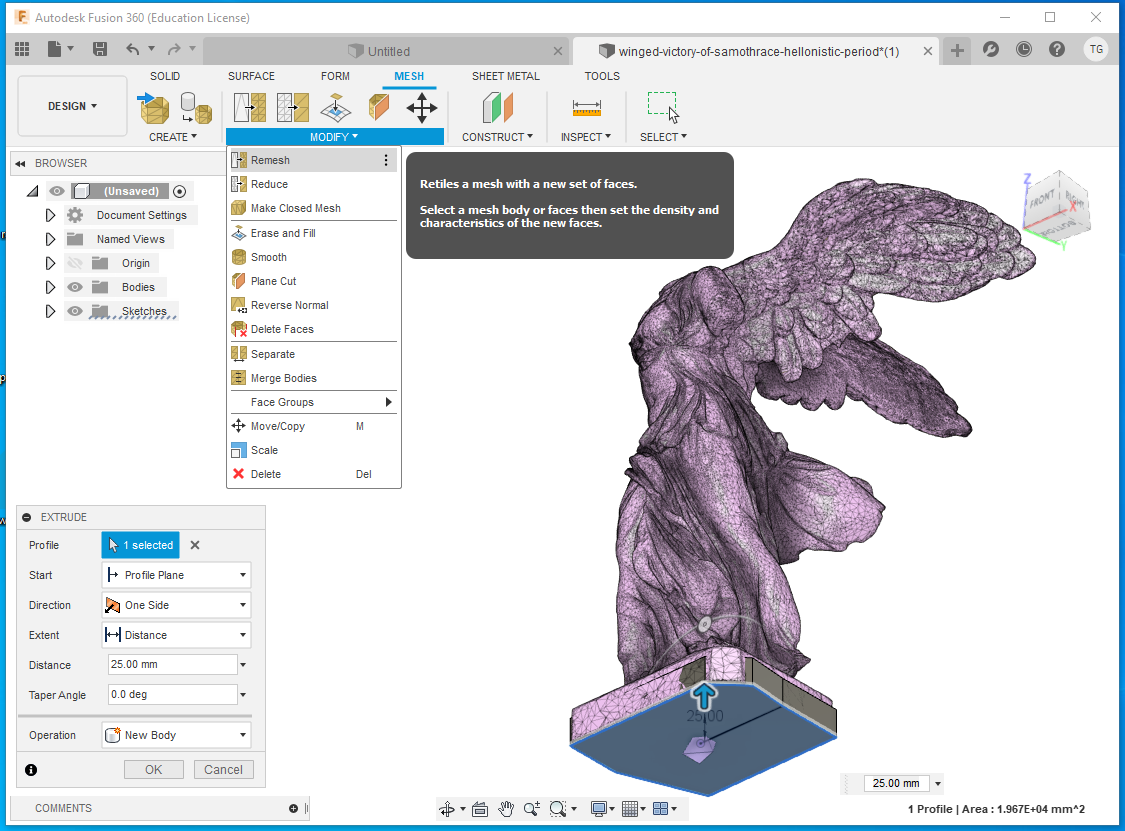Each and every day it has become easier to print the natural and human-made world around us. So, if you ever worried that you would run out of things to 3D print fear not! There are many ways of producing 3D models and most of these methods have only just appeared to the consumer radar. The range of potential models to 3D print are no longer locked solely to the three-dimensional CAD (computer aided design) sphere. As technology charges forward rapidly, now physical objects, real large buildings and even whole cities in the outside world can be 3D printed. Photogrammetry has unlocked the ability to create printable models from multiple two-dimensional photographs. Furthermore, using extraordinary devices such as Einscan Pro 2X Scanner, super precise lasers can now scan real life at an accuracy previously thought impossible. Three-dimensional files of large physical structures such as castles and even whole towns can be created via photogrammetry from the footage taken by drones. Extending this further, photogrammetry even allows you to take your dreams to outer space! You can create printable three-dimensional files that started life as satellite images such as those from Google Maps.

- Photogrammetry to Create Computer Models
- Close-Range Photogrammetry
- Aerial Photogrammetry
- Laser Scanning to Create Computer Models
- Diagram of Software Hops to Make Raw 3D Data Printable
- Explanation of Software Hops to turn Raw 3D Data Printable
A quick overview of the software utilised to create these models. Blender is the free and open source 3D creation suite available online. It supports the entirety of the 3D pipeline from modelling, rigging, animation, simulation, rendering, compositing and motion tracking. It can even allow for video editing and game creation. Our use of it in this tutorial will be to take advantage of the excellent import functionality as well as the amazing sculpting and mesh manipulation capacity that this software brings. Fusion 360 is a cloud-based CAD software which is free for personal use. This combines organic shape modelling, mechanical design and manufacturing in a comprehensive package. This software is particularly slanted to mechanical design and has great methods to converting mesh structures into object components. Ultimaker Cura is completely free slicing software available online with a great track record. It is used by over a million users worldwide and handles around 1.4 million prints per week. There is an Ultimaker Cura Overview Guide which is a great reference point if this is your first time encountering Cura and you want to hit the ground running. All models printed here were made on an Ultimaker S5 using Ultimaker Tough PLA. Apart from removing support material no post processing has been done to them.
If you want further tutorials on any of the brilliant software used here pop me a comment below. And as always if you have any questions, queries, or things to add please let us know your thoughts!
Photogrammetry

Now this technology has evolved in recent years. It can now be used to create three-dimensional computer files from many two-dimensional images. By taking photographs of all sides and angles you will yield great results. Thus, anyone with a camera and the computing hardware has all the tools needed to start 3D printing physical replications of the world around them.
When used in combination with software, such as Meshroom, photogrammetry produces point cloud data representation of the subject. Meshroom is a great software and will be the focus of a future tutorial. Point cloud data is a set of points in space which measure the external surfaces of objects. This data is then turned into a polygon mesh which replicates the subject digitally. A polygon mesh is a collection of vertices, edges and faces that defines the shape of a polyhedral object.
A standard method to classify photogrammetry is to split the field based on camera location during the process of photography. On this basis we then have aerial photogrammetry and close-range photogrammetry.
Close-Range Photogrammetry
Close-range Photogrammetry can also be referred to as terrestrial and is a great image-based modelling method. In these scenarios the camera is located on the ground. The camera is usually handheld or pole mounted depending on what is being photographed. Any kind of camera can be used, from one found on a smartphone, a DSLR full frame camera or a mirrorless digital camera. You could even use a film camera so long as you upload the all the images to a computer. Worth noting, you will get better results with sharper and higher resolution images.
This type of photogrammetry is good to take images of small to large three-dimensional objects or sculptures. Any subject where it is possible to see the majority of the sides with a handheld camera is a great choice. The more angles of a subject you get the better the raw computer files will be. Best results come when you move the camera around a still subject. Data on subjects with glossy surfaces, chrome surfaces or very smooth black objects are not captured effectively using this method. However, ample use of chalk or talcum powder put over the subject can fix this. Furthermore, shadows on objects can cause distortions when capturing data in this method. This means the perfect day for capturing sculptures in the wild outdoors is on cloudy days. You can create excellent point cloud representation of objects with as little as fifty photos.
Above shows Fame and Mercury sculpted by Antoine Coysevox in 1701. This sculpture was captured into the digital world via photogrammetry. Multiple sides and angles were photographed and then run through Meshroom. The original computer files for this model can be found online here. Also Sketchfab is an excellent location to get photogrammetry models. Now because it is a 4-metre tall sculpture, certain angles were missed. This left gaps in the point cloud data which then left gaps in the mesh data. This as well as the lack of base can be seen in the image below. This digital model was used in a short movie and was digitally texturized. This meant the holes in the digital model did not matter for the application as the gaps go unnoticed in the short. However, holes and 3D printing do not go together. So patching the holes was the first thing to be rectified utilising Blender. Then the file was exported as an STL file (the long-hand is Standard Tessellation Language file). The file could then be opened using Fusion 360 where a base was created for it. Now a point of comparison, as you can see from above, photogrammetry has neglected some of the smaller details like those found on the shield. Better photogrammetry or laser scanning methods would have definitely picked up these details.
Aerial Photogrammetry
Aerial Photogrammetry traditionally was done by a camera mounted in a fixed-winged aircraft with the camera usually pointed vertically towards the ground. With the advantages of modern technology a drone can now be used to take these photos. This puts this previously unreachable method firmly into the hands of the everyday consumer! So once multiple overlapping photos of the landscape have been taken by the aircraft, the photos can be turned into point cloud data by automated desktop systems. This really opens the world to 3D printing potentials as drones can be flown over large sculptures, buildings, castles or even towns. Thus three-dimensional files can be produced of all of these. The compromise with this method is that small details will be neglected. If all the three-dimensional data of a town were captured it would be too hardware intensive even for the highest end computer. Worth noting, large shadows can cause issues with capturing information accurately. To get the best results you can either paint the model after printing or if you utilise coloured powder 3D printing you can produce models that are red hot ready to go.
Furthermore, you can take this technique outside the atmosphere. You can use three dimensional satellite imagery like that from Google Earth to capture cloud point data of the largest cities and biggest natural phenomenon of our Earth. Truly the world is in your hands to 3D print. (You can also generate lower accuracy STL models from terrain map data using this really cool browser software Terrain2STL)
Seen above is a model of the Chateau de Penedono in Portugal. This is a medieval castle right in the middle of a beautiful town. Looking at the Wikipedia page you lose some of the scale, size and overall location of this castle. Once you see a model and how it is located, towering over the local residences right on top of a rocky outcrop, the enormity really can set in. This castle has a recording history all the way back to 939 AD. So, this model data was recorded using photogrammetry and a drone. The drone flew over the local landscape and took images from many different angles. These photo were combined to create the above point cloud data and was then uploaded to Sketchfab. Taking this file and jumping through some software you can then produce a 3D printed model of this castle. Worth noting, the shadow inside the castle tricked the photogrammetry software making the inside walls of the castle not accurate. However, with enough time and skill in Blender you could fix the raw computer data so that it becomes an even more accurate representation of real life.
Laser Scanning to Create Computer Models
Laser scanning the physical world is the best way to produce the highest detail dot cloud data maps of your subject. This is more costly in regards to equipment than photogrammetry capturing methods currently but the resolution and final result are much more crisp and accurate. If set up correctly on the right subject it will capture every single little grain, every single blemish, every single scratch and every single bit of imperfection perfectly. This crispiness will be evident in your final 3D printed models and this method will also likely require much less time fixing possible errors in the raw data files. However, it is possible to overload your computer with a too high density of points in your point cloud. Even if high end computing hardware is being used. Similar problems are run into as photogrammetry. Data on subjects with glossy surfaces, chrome surfaces or very smooth black objects are not captured effectively. However, ample use of chalk or talcum powder put over the subject can fix this. The cost factor of a laser scanner is a limitation but there are many files freely available online for you to sink your teeth into.
Seen above is the Winged Victory of Samothrace, an almost six-metre tall statue that stands majestically at the entrance of the Louvre. It is one of the few remaining marble sculptures from the Hellenistic period made in 200 BC. This makes it over two-thousand years old. This sculpture encapsulates a monumental moment in the human experience and has millions of people visiting it every year. Hellenistic sculptors focused on incorporating three characteristics into their work - expressive movement, realistic anatomy and ornate details. For this reason, art from this period has become one of history's greatest jewels. Fantastically, because of this, there are stunning high quality laser scans freely available online. This means you can have this epic piece of history 3D printed into your own hands.
There is a large peoples movement called Scan the World which produced this Winged Statue of Samothrace digital file along with many others. They have over 16000 objects available free online from museums around the world! This is great repositories of amazing sculptures. It begs the question, why go to the museum when you can create your own personally curated one in the comfort of your home?
Check out the images below to see how close this laser scan has gotten to the actual sculptural representation of real life. Digital file is on the left and the actual sculpture is on the left. Getting this digital file is all done without damaging or negatively impacting the sculpture in any way. Capturing art like this is not only great for prosperity sake but is also an immense positive for the global community. Scanned art bestows access in a way never before possible in human history. (Furthermore, if I were in the Louvre with the tools and time, I know I could get an even better digital file. A file that would be a perfect representation).
Diagram of Software Hops to Make Raw 3D Data Printable
Below is a diagram giving the overview of the process I go through to get the best possible result from the raw point cloud data. Certain steps can be missed depending on your raw three-dimensional computer files. By taking the time to check if any benefit can be gained utilising these particular softwares the greatest 3D printed results can be achieved.
Below is a series of screen captures demonstrating the stages of software. Below tracks the process to turn The Younger Memnon sculpture into a 3D printed model that can fit on your bookshelf. This is a fragment of an Ancient Egyptian statue which weighs in at over seven tons. It is now located in London and was expertly laser scanned by the good people at the British Museum. The files of this sculpture and a number of other artifacts can be found online here and is constantly being updated. This epic sculpture represents an extraordinary time in human history and was carved from granite in 1270 BC. This greater than three-thousand-year-old sculpture can be 3D printed and put into the palm of your hands.
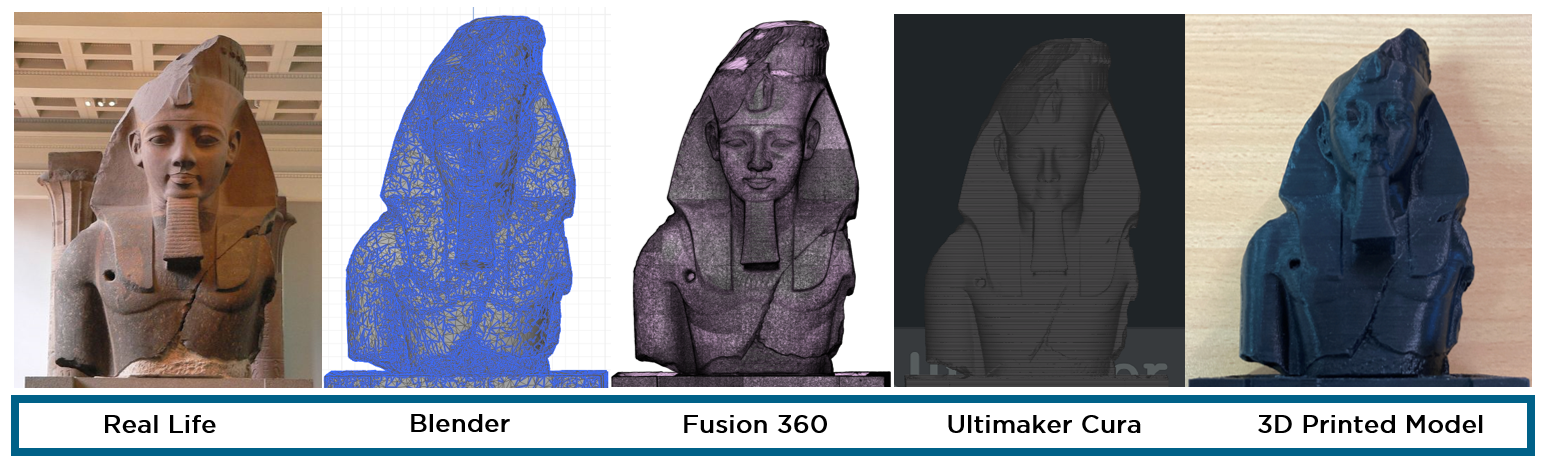
Explanation of Software Hops to Make Raw 3D Data Printable
So, let me run the workflow to create some of these models. In all these cases I am going to assume you have your hands on a 3D model in either cloud data or mesh form. Each of these steps and software deserve a unique tutorial so this will be a general overview until those tutorials are ready. Keep posted.
Now in 3D computer graphics and solid modelling, a polygon mesh is a collection of vertices, edges and faces that defines the shape of a three-dimensional polyhedral object. Mesh modelling is the most common type of modelling in all methods of capturing the irregular shapes of the real-world. Often with large sculptures or drone/satellite shots there will be a mesh or dot cloud with details all around the subject. However, because of logistics (you can’t lift the really heavy sculpture or fly through the earth and take photos of the other side) the underneath of these meshes are usually empty.
So, taking an overarching view, the two main aims are to clean up any holes or gaps in the mesh (so the final model doesn’t have any ugly holes) and to make a stable base for the subject to be printed on. Doing this allows the computer files of your subject to be 3D printed. Thus, these are the two main goals we will focus on. Depending on your mesh there may be other problems that need addressing or there could be less. Blender and Fusion 360 are great tools to do both these tasks. Now these two softwares approach CAD design with different mindsets. Worth noting, there are numerous other programs that can perform in similar manners, this is my preference.
Blender is a more artsy sculpt-y software which is perfect for large mesh scenarios. This dot cloud gets transferred into a mesh structure when opened in Blender. The software is able to fix holes and extend out mesh edge loops (these are the perimeters of your mesh structure). Blender also has the capacity to import numerous file types and read them correctly. Then it can export these files as a STL to be easily be read by Fusion 360. It can also simplify mesh structures. Below is a screengrab of Blender which is demonstrating the Decimate Geometry in the bottom left, this is used to simplify meshes with too much detail, and the Import Capacity of the Software, which you can accesses using the File Option in the Top Menu Bar. The circle shows the location where other mesh fixing tools like Clean Up are available. These are perfect for fixing holes and other issues in your mesh files.

Fusion 360 prefers simpler geometries and is more engineering focused. Great for sketching out 2D surfaces then extruding them into 3D forming bases for the subject. It can also simplify mesh structures. Now if you have any experience in solid modelling computer-aided design and computer-aided engineering computer programs Fusion 360 will be a very familiar software. Below is a Fusion 360 screengrab which demonstrates a base being made next to the mesh. This base is the colour grey and is about to be created using the Extrude option after the 2D dimensions of it had been determined in a Sketch. It also shows the Remesh option which is a method to simplify the mesh under the Modify Menu in the Mesh Tab. Also worth noting that the option Erase and Fill below in the Modify Menu is an excellent way to repair mesh structures.
Now that you have sorted the files you can prepare your soon to be 3D printed component in your slicing software of choice. This software will also allow you to decide the scale and size. Ultimaker Cura excellent choice and there are several tutorials available on our Core Electronics website that talk about this software. A great tutorial to check out when it comes to getting the best out of your 3D printer using this software is the guide Improving 3D Printed Models.

More tutorials to come on ways to produce your own point cloud data and deeper dives on utilising software like Blender, Fusion 360, Meshroom and Ultimaker Cura!