Makerverse LoRa-E5 Breakout
Long-range and low power data transmission for remote projects.
In stock, ships same business day if ordered before 2PM
Fastest delivery: Tomorrow*
Disclaimer:
For next-day delivery, the shipping address must
be in the AusPost next-day network, eParcel Express must be selected, and the order must be placed
before 2PM AEST Mon-Thurs excluding NSW Public Holidays. Orders may be delayed due to AusPost
pickup timings and order verifications. eParcel Express is typically a 1-day service within the
AusPost next-day network, though it is sometimes 2+ days.
Quantity Discounts:
- 4+ $26.51 (exc GST)
- 12+ $25.12 (exc GST)
- 50+ $23.73 (exc GST)
Recommended Essentials:

$2.30
For use in Australia
- Operate only in bands and with settings that are permitted for your location and application. Check this product’s supported frequencies in the description/specs.
- If you intend to operate outside shared/licence‑exempt conditions (e.g. in other bands, at higher power, with high‑gain antennas, or extended duty cycles), you must have the appropriate authorisation.
For use in other regions
- Follow the spectrum rules for your country/region and select frequencies and settings accordingly.
A declaration of use will need to be submitted during checkout.
The Makerverse LoRa-E5 Breakout is a compact LoRa radio, ready to bring long-range data transmission to your project.
Connect it to your microcontroller via UART or program it directly using STM32Cube. The LoRa-E5 Breakout provides labelled breakouts, RESET and BOOT buttons, and comes packaged with headers to get you started quickly. Power the Breakout directly from 3.3V or use the on-board regulator and power with up to 5.5V.
There are two ways to connect an antenna: Use the uFL connector to connect directly to an antenna or patch-lead; or bring-your-own SMA connector and resolder the antenna jumper resistor.
Ways to use the Makerverse LoRa-E5 Breakout
- Basic: Connect to a computer with a USB-UART converter and control with AT Commands: Useful enough for learning how AT commands work, prototyping, and getting a "Hello, World!"
- Maker: Connect to a microcontroller via UART and control with AT Commands. Check the examples provided below.
- Super Advanced: User Application Development using the STM32Cube SDK.
Features
The Makerverse LoRa-E5 Breakout relies on a LoRa-E5 STM32WLE5JC Module, which is an FCC- and CE-certified module that combines a LoRa radio and microcontroller. It is powered by an ARM Cortex-M4 and Semtech SX126X LoRa chip, and supports LoRaWAN frequency bands worldwide with (G)FSK, BPSK, (G)MSK, and LoRa modulations.
- GPIOs broken out from the Lora-E5 STM32WLE5JC
- Global LoRaWAN® and LoRa frequency plans supported
- Long-distance transmission range up to 10km
- Power from 3.3 or 5V.
- Convenient RESET and BOOT buttons on board
Technical Specifications
- Dimensions: 25.4 x 45.72 mm
- Mounting Holes: 3x 3.2 mm on a 2.54 mm (0.1") grid. Spacing: 17.78 x 38.1 mm
- Supply Voltage: 3.3 - 5.5 V
- Logic Voltage: 3.3 V
Note: This product comes with headers as shown in the product photo. They are NOT pre-soldered to the board.
Example Code (MicroPython)
The following script has been tested with a Raspberry Pi Pico. It joins The Things Network (TTN) and publishes some test data. Read the AT Command Specification to learn more.
# Connect to The Things Network (TTN) and publish some test data
#
# How to get started:
# • Create an account on cloud.thethings.network
# • Create an application
# • Run this script to get the JoinEUI and DeviceEUI
# • On your applicaiton, generate an AppKey and paste it as a string in the code below.
# • Run this script again
# • Monitor your applicaiton console and look for a test message being received on TTN
#
# This demo is based off the Getting Started Guide by seeedstudio:
# https://wiki.seeedstudio.com/LoRa-E5_STM32WLE5JC_Module/#getting-started
#
# Refer to the AT Command Specification
# https://core-electronics.com.au/attachments/uploads/lora-e5-at-command-specification-v1.0.pdf
# Put your key here (string). This should match the AppKey generated by your application.
#For example: app_key = 'E08B834FB0866939FC94CDCC15D0A0BE'
app_key = 'None'
# Regional LoRaWAN settings. You may need to modify these depending on your region.
# If you are using AU915: Australia
band='AU915'
channels='8-15'
DR='0'
# If you are using US915
# band='US915'
# channels='8-15'
# DR='1'
#
# If you are using EU868
# band='EU868'
# channels='0-2'
# DR='0'
from machine import UART, Pin
from utime import sleep_ms
from sys import exit
uart1 = UART(1, baudrate=9600, tx=Pin(4), rx=Pin(5))
join_EUI = None # These are populated by this script
device_EUI = None
### Function Definitions
def receive_uart():
'''Polls the uart until all data is dequeued'''
rxData=bytes()
while uart1.any()>0:
rxData += uart1.read(1)
sleep_ms(2)
return rxData.decode('utf-8')
def send_AT(command):
'''Wraps the "command" string with AT+ and \r\n'''
buffer = 'AT' + command + '\r\n'
uart1.write(buffer)
sleep_ms(300)
def test_uart_connection():
'''Checks for good UART connection by querying the LoRa-E5 module with a test command'''
send_AT('') # empty at command will query status
data = receive_uart()
if data == '+AT: OK\r\n' : print('LoRa radio is ready\n')
else:
print('No LoRa-E5 detected\n')
exit()
def get_eui_from_radio():
'''Reads both the DeviceEUI and JoinEUI from the device'''
send_AT('+ID=DevEui')
data = receive_uart()
device_EUI = data.split()[2]
send_AT('+ID=AppEui')
data = receive_uart()
join_EUI = data.split()[2]
print(f'JoinEUI: {join_EUI}\n DevEUI: {device_EUI}')
def set_app_key(app_key):
if app_key is None or app_key == 'None':
print('\nGenerate an AppKey on cloud.thethings.network and enter it at the top of this script to proceed')
exit()
send_AT('+KEY=APPKEY,"' + app_key + '"')
receive_uart()
print(f' AppKey: {app_key}\n')
def configure_regional_settings(band=None, DR='0', channels=None):
''' Configure band and channel settings'''
send_AT('+DR=' + band)
send_AT('+DR=' + DR)
send_AT('+CH=NUM,' + channels)
send_AT('+MODE=LWOTAA')
receive_uart() # flush
send_AT('+DR')
data = receive_uart()
print(data)
def join_the_things_network():
'''Connect to The Things Network. Exit on failure'''
send_AT('+JOIN')
data = receive_uart()
print(data)
status = 'not connected'
while status == 'not connected':
data = receive_uart()
if len(data) > 0: print(data)
if 'joined' in data.split():
status = 'connected'
if 'failed' in data.split():
print('Join Failed')
exit()
sleep_ms(1000)
def send_message(message):
'''Send a string message. The user's message string is wrapped in double quotes by this funciton'''
send_AT('+MSG="' + message + '"')
done = False
while not done:
data = receive_uart()
if 'Done' in data or 'ERROR' in data:
done = True
if len(data) > 0: print(data)
sleep_ms(1000)
def send_hex(message):
'''Send a data message in hex format. The user's message string is wrapped in double quotes by this funciton'''
send_AT('+MSGHEX="' + message + '"')
done = False
while not done:
data = receive_uart()
if 'Done' in data or 'ERROR' in data:
done = True
if len(data) > 0: print(data)
sleep_ms(1000)
##########################################################
#
# The main program starts here
#
##########################################################
test_uart_connection()
get_eui_from_radio()
set_app_key(app_key)
configure_regional_settings(band=band, DR=DR, channels=channels)
join_the_things_network()
# Send example data
print("sending test messages")
send_message("Hello, World!")
send_hex("00 11 22 33 44 55 66 77 88 99 AA BB CC DD EE FF")
It's possible to send simple P2P messages between LoRa Breakouts as follows
Transmitter Code
# P2P Transmitter Example
# Transmit test data direct to another Makerverse LoRa Breakout
from machine import UART, Pin
from utime import sleep_ms, ticks_ms
sleep_ms(1000)
uart = UART(1, baudrate=9600, tx=Pin(4), rx=Pin(5), timeout=1000)
def receive_uart():
'''Polls the uart until all data is dequeued'''
rxData=bytes()
while uart.any()>0:
rxData += uart.read(1)
sleep_ms(2)
return rxData.decode('utf-8')
def send_AT(command):
'''Wraps the "command" string with AT+ and \r\n'''
buffer = 'AT' + command + '\r\n'
uart.write(buffer)
# sleep_ms(300)
uart.readline()
def echo():
while uart.any() > 0:
rxData = uart.readline()
print(rxData.decode('utf-8'))
send_AT('+MODE=TEST')
send_AT('+TEST=RFCFG,915,SF7')
data = 0
last_transmit = 0
transmit_period = 500
while True:
now = ticks_ms()
if now - last_transmit > transmit_period:
last_transmit = now
print("Send data:",data)
send_AT('+TEST=TXLRPKT,"{}"\n'.format(data)) # send test data
data += 1 # increment and loop test-data
data = data % 255
echo() # show debug data from LoRa-E5 module
sleep_ms(600)
Receiver Code
# P2P Receiver Example
# Receive test data from another Makerverse LoRa Breakout
from machine import UART, Pin
from utime import sleep_ms
sleep_ms(1000)
uart = UART(1, baudrate=9600, tx=Pin(4), rx=Pin(5))
def receive_uart():
'''Polls the uart until all data is dequeued'''
rxData=bytes()
while uart1.any()>0:
rxData += uart1.read(1)
sleep_ms(2)
return rxData.decode('utf-8')
def send_AT(command):
'''Wraps the "command" string with AT+ and \r\n'''
buffer = 'AT' + command + '\r\n'
uart.write(buffer)
sleep_ms(300)
def receive():
uart.write('at+test=rxlrpkt\n')
out = ''
rxData=bytes()
while uart.any()>0:
rxData += uart.readline()
data = rxData.decode('utf-8')
out = data.replace('+TEST: RXLRPKT','') # strip AT command formatting
return out
send_AT('+MODE=TEST')
send_AT('+TEST=RFCFG,915,SF7')
sleep_ms(100)
while True:
raw_data = receive() # show debug data from LoRa-E5 module
if len(raw_data) > 2:
print(raw_data)
sleep_ms(200)




This product is listed in:
WirelessMakerverse>Makerverse Labs
Wireless>LoRa & LoRaWAN>Nodes
Makerverse
Wireless>LoRa & LoRaWAN
Exact shipping can be calculated on the view cart page (no login required).
Products that weigh more than 0.5 KG may cost more than what's shown (for example, test equipment, machines, >500mL liquids, etc).
We deliver Australia-wide with these options (depends on the final destination - you can get a quote on the view cart page):
- $3+ for Stamped Mail (typically 10+ business days, not tracked, only available on selected small items)
- $7+ for Standard Post (typically 6+ business days, tracked)
- $11+ for Express Post (typically 2+ business days, tracked)
- Pickup - Free! Only available to customers who live in the Newcastle region (must order online and only pickup after we email to notify you the order is ready). Orders placed after 2PM may not be ready until the following business day.
Non-metro addresses in WA, NT, SA & TAS can take 2+ days in addition to the above information.
Some batteries (such as LiPo) can't be shipped by Air. During checkout, Express Post and International Methods will not be an option if you have that type of battery in your shopping cart.
International Orders - the following rates are for New Zealand and will vary for other countries:
- $12+ for Pack and Track (3+ days, tracked)
- $16+ for Express International (2-5 days, tracked)
If you order lots of gear, the postage amount will increase based on the weight of your order.
Our physical address (here's a PDF which includes other key business details):
40 Aruma Place
Cardiff
NSW, 2285
Australia
Take a look at our customer service page if you have other questions such as "do we do purchase orders" (yes!) or "are prices GST inclusive" (yes they are!). We're here to help - get in touch with us to talk shop.
Have a product question? We're here to help!
Videos
View AllGuides
Raspberry Pi Pico with LoRaWAN and The Things Network - Makerverse LoRa-E5 Module - Transmit Weather Data into IoT
Send a Downlink from Adafruit.io via The Things Network
The Things Network, IFTTT, and BEYOND!
The Maker Revolution
Projects
LoRa P2P Wireless Gate Alarm
Raspberry Pi Pico Long Range Radio (LoRa) Weather and Air Quality Station - Full Dashboard (DataCake + TTN), Rain-Proof and Long Range
LoRaWAN Tank Level Sensor Node
Educational Workshops
Meshtastic for Makers Workshop
Makers love reviews as much as you do, please follow this link to review the products you have purchased.

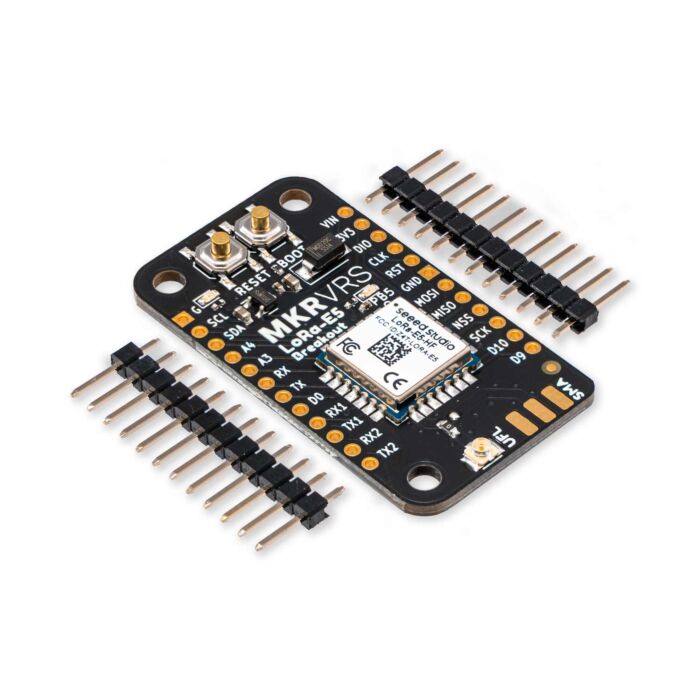
























Product Comments