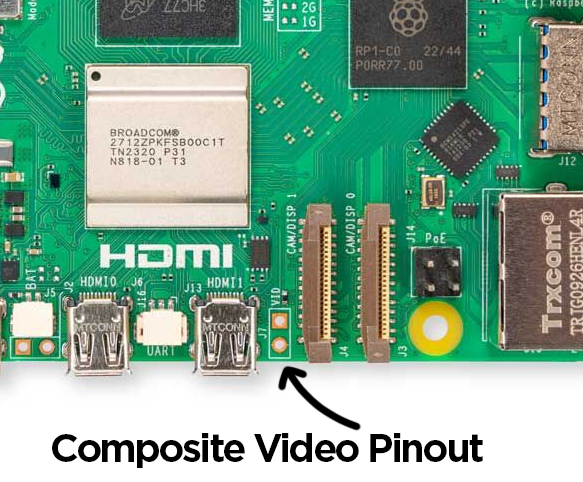The Raspberry Pi 5 was announced just a few weeks ago and across the internet, we have seen some recurring questions, so in this article, we tried our best to answer some of them.
Contents:
Overclocking Questions
The Pi 5 comes out of the box at a staggering 2.4 GHz, and a question on everyone's mind (and also one of our first questions) was how much can this thing overclock?
WARNING: As with anything overclocking-related, overclocking your Raspberry Pi may void its warranty, and shorten its lifespan or lead to instability. Overclock at your own risk.
How well does it overclock?
By editing the config.txt file we were able to achieve a stable CPU overclock of 3.0 GHz on both the Pi 5 boards we have our hands on. We also managed to get a stable GPU overclock of 1.0 GHz and 950 Mhz on our boards (one of them had instability at 1 Ghz). We encountered no issues on these clocks after 2 days of general use and also successfully managed to run a 16-hour Stressberry stress test without issues. Whilst these numbers are subject to the silicon lottery (not all chips are made equal), these stable overclocks are largely in line with other Pi 5 launch reviews.
It should be noted though, that at the time of writing on launch, the Pi 5 will not clock past 3.0 GHz. This seems to be a software-side limitation as setting a higher clock speed in the config file seems to be disregarded. Let's hope that this lower-level limitation will be lifted as it looks like more can be squeezed out of this board (we attained our overclocks on both boards without overvolting and just letting the DVFS do its thing).
How much faster is it overclocked?
From this 25% increase in CPU clock speed, we saw about a 25% increase in processing power in our Sysbench primes tests with a similar increase in Speedometer 2.1 scores. The performance also seemed to scale nicely and linearly with clock speed.
How hot does it run when overclocked?
We ran all of our overclocking tests with the official active cooler and it did a good job of keeping this thing cool. As you can see from the results of the 16-hour Stressberry test on the right we don't even get close to thermal throttling territory, and it only sits about 10 degrees warmer than the standard clock overall. It is likely that the active cooler can accommodate an even higher overclock, our educated guess would be in the 3.2 - 3.4 GHz ballpark.
Cooling Questions
The Pi 5 runs hotter than its predecessors, so it's no surprise that we have seen many questions relating to the cooling needs of the board.
The following tests were performed in an airconditioned office at about 25 degrees.
Does the Pi 5 need cooling?
Well, without it, it runs... hot.
We tested our Pi 5 barebones, without any heatsink or fan on it, and although it was still usable, it would already be at 60 degrees by the time we managed to open a browser. Some general web browsing and YouTube saw the temperatures sitting in the 70s and after about 20 minutes we encountered periodic thermal throttling and some sluggishness. This is also backed up by the 30-minute Stressberry we ran, which saw thermal throttling in under a minute of heavy load.
All in all, yes you can technically get away without a cooling solution on the Pi 5, but running it hot all the time is going to greatly reduce its lifespan and you would not be able to overclock it effectively. It is definitely worth at least getting a passive heatsink or an active cooler, it's only a few dollars to extend the life of your Pi.
How does it run with just a passive cooler?
There are a wide variety of passive coolers out there, but for our tests, we used the active cooler with the fan removed (just a few screws and its off), and a more generic low-profile cooler. We performed the same general web browsing tests and experienced no thermal throttling whatsoever. It would stick in the mid-60s temperature-wise, sometimes climbing to 70. We also ran a stressberry test for the active cooler with no fan and as you can see it took about 10 minutes of heavy-load usage to start throttling.
So the Pi 5 can happily run with a decent passive cooler in day-to-day scenarios, it just runs a tad hotter (was about 10 degrees hotter overall). For the same reasons as running it barebones, it might be worth spending the few extra pennies for the active cooler as it will allow for better overclocking capabilities and help increase its lifespan - but just a passive cooler is still a viable option.
How loud is the active cooler?
Many questions relating to passive cooling involved people requiring silent operating conditions. The flipside of these questions instead asked how loud the active cooler is, and we are happy to report that it is very quiet.
Whilst we don't have a sound meter on hand to measure the exact decibel, we can comparatively paint a picture of how quiet it is. Under the loads of media playback, day-to-day usage, and web browsing, the fan doesn't spin up beyond its first speed preset, which is almost silent. The fan isn't even spinning for much of this time and when it does, it is a struggle to hear it even when held right next to your ear in a dead silent room. Although manufacturing differences may make some fans louder than others, I think given how quiet this one is, it's safe to say that under these loads the active cooler can be treated as almost silent.
When we overclocked it and put it under some more serious loads it was a little louder with it being somewhat audible. A comparable loudness was that of a ticking watch or about the quietest, you can possibly whisper. And to get to this loudness we had to overclock the Pi 5 and put it under a decently heavy load.
Power Questions
Can it run on the Pi 4 power supply?
We saw many questions relating to power requirements and the most common question of them all is the need to upgrade to the new Pi 5 power supply. From a surface look, the Pi 5 seems to be able to perform with the old 5V 3A power supply (with the new supply being 5.1V 5A). We ran Sysbench primes, Speedometer, and a Quake 3 time demo and saw no significant differences in benchmark performances, even when overclocked.
However, this should be taken with a grain of salt as this is just a surface-level look, and Raspberry Pi have stated that you may encounter some problems on the Pi 5 with a lesser power supply - a decent point considering that we aren't charging phones here but powering computers, and needing to do so reliably. There is also the most obvious issue of only being able to draw 600 mA from the USB ports which is enough for some low-power peripherals, but SSDs and HDDs will easily blow past this limit, so if you intend to power one directly through USB, you will need the new adapter. There are also many accessories not released yet that may require the new power supply.
Is the Pi 5 more power-efficient than the Pi 4?
The Pi 5 is faster but draws more power, and a question we have seen floating around is how much more efficient is it than the Pi 4? To do so we ran some quick tests using the Otii Arc to measure the power usage of both boards completing the same task.
If you have read our Pi 4 vs Pi 5 article you would know that the Pi 5 is about 50% faster on synthetic benchmarks and 2-3 times quicker on more real-world benchmarks, so we picked a benchmark from each to compare. All tests were performed with no display, peripherals, or active cooling (but we still ensured the boards were cooled enough with externally powered cooling).
For our synthetic test, we ran Sysbench primes for an equivalent of 250,000 operations with the Pi 5 taking 60 seconds, and the Pi 4 taking 90 seconds to complete this task. In terms of power usage, the Pi 5 came in at 27% more efficient with it using 88.2 mWh to complete the task, and the Pi 4 using 112.1 mWh.
For our more real-world test, we booted up speedometer 2.1 (a simulated web browsing benchmark), and saw that the Pi 5 completed the benchmark using 136 mWh, compared to the 282 mWh it took the Pi 4 - just over a doubling of efficiency.
Otii Arc Power Analysis for the Pi 5 running 250,000 operations in Sysbench.
3.5mm Audio/Composite Jack Questions
The 4-pole 3.5mm jack on the Pi 4 handled a dedicated audio and composite out and we have seen the same 2 comments and questions:
How can I get audio out of it?
First off, audio can be sourced from Bluetooth or HDMI, but for those who want a dedicated physical connection an inexpensive USB to 3.5mm audio jack can be purchased (just make sure its female 3.5mm and male USB). If you aren't satisfied with a USB solution or want something a little more "speccy", there are also DAC HATs available.
How can I get Composite Video out of it?
For the rare breed of makers that still use composite video (we're looking at you CRT gaming community), you'll be pleased to know that it is still available on the Pi 5. It was widely reported on launch that the composite video is missing, however, there is a 2-terminal pinout hidden away between the MIPI and HDMI connectors. It is now a little bit of an extra hurdle to get composite video, but at least it is still possible.
RTC Questions
What is the RTC and RTC battery?
A real-time clock (RTC) is a device that keeps track of time even when the computer is turned off. When you turn your Pi off it stops keeping track of time and then when you turn it on resyncs its clock using the internet. However, this is not possible when running a PI offline and is where the RTC steps in. To keep the RTC ticking though, a small battery is used that supplies power exclusively to it. The Pi 5 now has an RTC and RTC battery connector with the ability to recharge the battery when needed.
What battery is required?
The Pi 5 requires a rechargeable button battery. An official RTC battery is available for a few dollars.
Can it GPT?
In the maker community, we saw an abnormally large amount of questions asking about the capabilities of a Pi 5 to run a large language model like ChatGPT. These large language models (LLM) require a great deal of processing power so a Pi 5 might be a bit of a weird piece of hardware to run it on. However, a Pi is a low-power computer that can be easily powered off the grid, so running an LLM on it where an internet connection is not possible allows incredible access to this technology.
Mistral 7B was a good candidate for the Pi, however, we were not successful in getting it working. We have seen people more well-versed in this stuff get these LLMs working on Raspberry Pis and if we extrapolate the performance to estimate how the Pi 5 will perform, it still doesn't look too fast. You would be looking at about 1 word generated every 10 seconds so about a few hours for a 1000-word essay. In a remote situation, this may be better than nothing, but I will be sticking to online services for now.