Makeblock is a company with education at the forefront of its priorities. They introduce mechanical design, and software development to robotics in a way analogous to Lego, that is to say, they aim to educate the student by encouraging creativity in every project taken on.
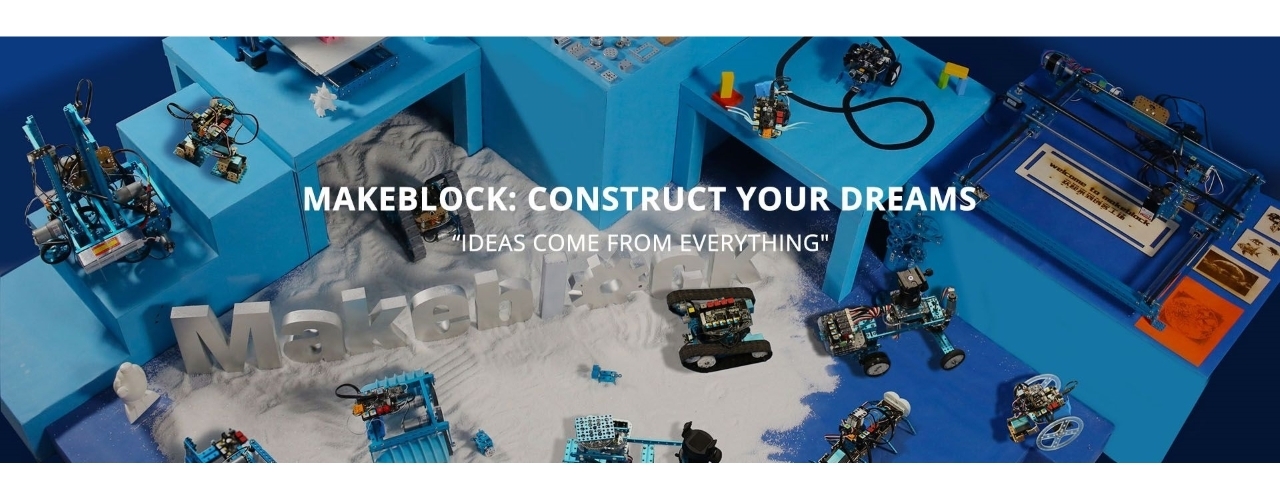
Jasen Wong founded makeblock in 2011, from the hardware technology capital of the world, Shenzhen, makeblock have been very successful introducing robotic technologies to educators and students around the world. They have been recognized by top technology organisations around the world, notably makeblocks neuron was awarded gold winner of the International Design Excellence Award (IDEA) in 2017 and makeblock Airblocks was presented 2017s Good Design Award in Japan.
With education being the main goal, makeblock has designed multiple kits to get started with their platform and take your first steps towards robotics. Here at Core Electronics, we stock the three most popular kits available, that is the makeblock mBot, the makeblock Ranger, and the makeblock Ultimate. In addition to kit-based projects, makeblock encourages creativity by developing a range of add-on modules and parts that can interface with each of these kits or, for the more advanced maker, modules can be combined to create the ultimate custom robot project.

A great introduction to programming is graphical based coding. Makeblock has developed their own mBlock I.D.E (Download) a development environment built around the SCRATCH graphical based coding platform that introduces student and educators to the main ideas and logical flow around software development. All makeblock mCores additionally support the Arduino I.D.E. and Arduino programing language, giving makers the best opportunity to be able to bring their knowledge of Arduino development and learn more about robotics.

For more information on what makeblock offers, and makeblock project ideas, head over to our tutorials page for makeblock kit overviews of the mBot, Ranger and Ultimate, as well as many project ideas and build videos to come.



