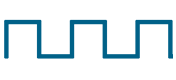Core Electronics is powered by real makers and DIYers who are all about helping others through Maker Education®. These tutorials are made by us to guide people through electronics and technical "stuff". Get in touch with us if you have an idea for a great resource.
"Maker Education" is a registered trademark owned by Core Electronics.
Featured Guides
Guide Categories
Makers love reviews as much as you do, please follow this link to review the products you have purchased.