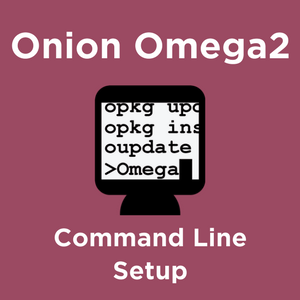How to Run a Python Script Automatically on Bootup / Startup with Onion Omega 2
A common issue many makers face when they move from microcontrollers to Single-Board-Computers is how to get them to run a program automatically when they are powered on. People who have cut their teeth on Arduino, Micro:bit, and other micr...
How to Install and Setup Python on Onion Omega 2
In this installment of our Onion Omega2 tutorial series, we will cover the basic steps necessary to install and run python on the Omega2 or Omega2+. We'll cover how to install python or python3, how to install python modules and finally, w...
Onion Omega - First Time Setup Using the Command Line
In this tutorial, we will learn how to set up the Onion Omega2/Omega2+ for the first time using the command line. While the Omega2/2+ has a graphical setup wizard and a web-based GUI called the "Console," we have found both to ...
How to Setup ATOM (Code / Text Editor) on Onion Omega2
In this tutorial, we will learn how to code for the Onion Omega2 on our PC, and then wirelessly upload our code using the ATOM text editor. The ATOM text editor is a powerful and easy to use text editor developed by the team at Github...
Getting started with your Onion Omega2/2+
In this tutorial we will learn how to set up the Onion Omega2/Omega2+ for the first time. You will require the following: Onion Omega2 or Omega2+ An Onion Omega2 Dock, such as: An Onion Omega2 dock, eg. Power Dock or Bre...
Makers love reviews as much as you do, please follow this link to review the products you have purchased.