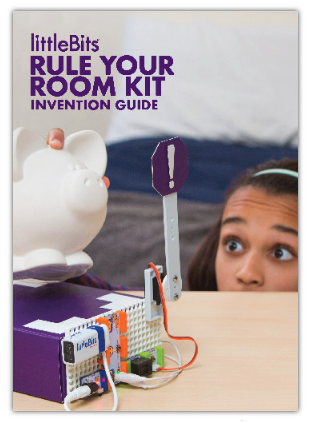"Yes, I would recommend this a friend."
That's the verdict of 90% of people who pick up the Rule your Room Kit from littleBits.
We love it so much, we're most definitely recommending it to you and your family.
But you don't need to take our word for it, we are going to open one up and show off why we really like this versatile kit. If you haven't seen it before, littleBits are magnetically modular building blocks for inventing with electronics and motors. LittleBits is doing a fantastic job at bringing the simplicity and versatility of building blocks (like Lego) into the world of maker electronics, check out Ayah Bdeir's TED Talk on the subject if you haven't.
This kit was rated as "The Best Tech Toy of 2016" by numerous associations around the world, The littleBits rule your room kit is hands-down one of the best ways to get young minds creating and interfacing with the world around them. The core idea of the Rule your Room kit is to create touch activated inventions using the Makey Makey Bit; all 8 of the included projects focus on it. Let's take a look at the bits you get, alongside the projects and accessories and find out why people love this kit so much.
 The Bits
The Bits
You receive 7 bits with your Rule your Room kit, as well as a 9v battery and battery clip that you use with your power bit.
- The centerpiece bit of the Rule your Room kit is the Makey Makey Bit. This orange colored bit allows you to connect up to any conductive materials in the world around you and use them as input switches to your circuit. With only 3 total inputs on the module, it's not as glorious and extensive as an actual Makey Makey. If you want to take a look at one or learn more about Makey Makey, check them out.
- 2 Pink Input Bits - these bits are used to control the signal provided to your output (green) bits:
- The Dimmer Bit - This twistable knob is used as an input to your invention, allowing you to slightly increase or decrease the signal that's going through your kit.
- The Sound Trigger - This small sound sensing bit allows you to activate your invention using a sound trigger. You can also increase/decrease the sensitivity of the activation point for the trigger.
- 3 Green Output Bits - Your Makey Makey bit is only cool if you can make it do things to the world around you:
- The Servo Bit - This is a small servo that can be turned backward and forward, or even to a specific position. There are servo horns and other attachments that are able to attach to the moving shaft of your servo. Perfect for easily interfacing movement into your inventions. There's also a mode select slide switch on the top-side of your servo bit. You can select from Swing or Turn modes. Swing mode will constantly swing back and forth with input bits controlling the speed of the swing. Turn mode will let you move your servo to a certain position using the input bits in the kit.
- The Bargraph Bit - This is a series of LEDs from green to red in color that will display the "power" of the signal passing through. A simple and effective way to display the signal level of your bit!
- The Buzzer Bit - This is simply a buzzer bit, connecting it to power will cause it to buzz uncontrollably. This is undoubtedly the most noticeable bit in your kit/inventions.
Accessories
- A range of adhesive shoes for your littleBits inventions come with your kit. You can use these to hold your invention together and even stick it to things (just remove the red tape). Think of these as shoes for your inventions!
- The servo hub is a circular plastic hub that mounts to your servo shaft. It lets you easily add additional attachments to your servo bit such as:
- The Mechanical Arm - This accessory comes with 2 screws that can match the holes on your servo hub. Simply attach this to your hub and you have a mechanical arm for inventions.
- The servo mount - You can snap your servo into this clip and screw it down to have a fixed servo mount that can be attached to your invention or your mounting board easily
- The Mounting board - This is the skeleton of an invention, allowing you to plan and attach all your parts on a control board. Trying to use an invention without a mounting board is far too frustrating, this will keep your project intact throughout the play cycle.
- Micro-USB cable - Use this cable to connect your Makey Makey Bit to your computer. This gives you the ability to use the switches from your bit as keystrokes on your PC! Cool!
- Alligator Clips - These are the bread and butter connection for your Makey Makey switch connections. The Rule your room kit comes with 4 alligator clips to cover all your connections.
The Guide (PDF here)
LittleBits guides are always extremely well written and illustrated, the Rule your Room guide is no exception.
You receive a full color, 76-page guidebook alongside the parts and accessories listed above. The guide covers all the basics of littleBits, gives complete descriptions on all the bits and accessories in your kit, as well as providing comprehensive guides on 8 projects, including one open challenge. By the time you finish all of the different projects in this guide, you will be very well equipped to invent your own contraptions!
The Verdict
The Rule your Room kit from littleBits is a perfect addition to a STEAM learning toolkit, especially for those kids that want to keep playing with their bits after school and really dive into the possibilities of littleBits. The kit does a great job at providing young minds with all the bits, pieces and guidance required to get their creative juices flowing, it's a favorite for a reason.
All of the guided projects in the kit center around the Makey Makey bit and it works spectacularly, bringing more of a hardware hacking skillset to the table than in previous generations of kits. Makey Makey is a titan of fun, early tech-education and combining the two with this Makey Makey bit is a perfect fit.
That's not to say that the previous generations of littleBits kits weren't good, they taught you the littleBits basics before moving into the bite-sized projects realm; it got you thinking and creating with your bits in a pinch. These newer kits like the Rule your Room, and Gizmo's and Gadget's v2.0, take the project based learning that works so well and apply it directly to the littleBits environment.
I guarantee that if you pick this kit up for a young and curious mind, they will have the entire kit disassembled, played with and be well on their way to crazy inventions almost immediately.
That's our review of the littleBits Rule your Room kit, and I hope it has cleared up what you are getting yourself into when you grab this kit. If you have any further questions, feel free to post a comment or message us. We're online 8am-5pm and will be happy to answer any questions you have.

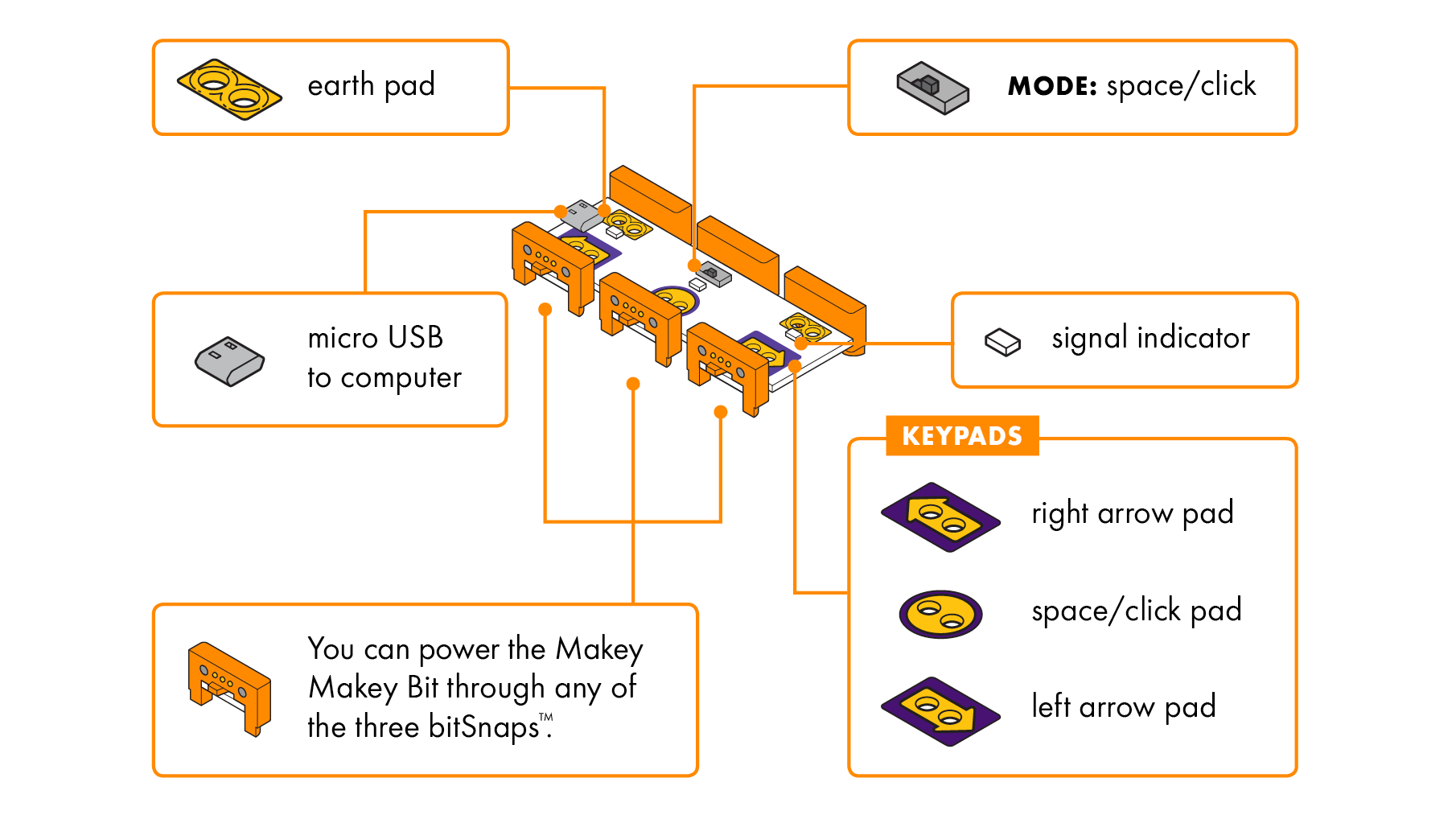 The Bits
The Bits