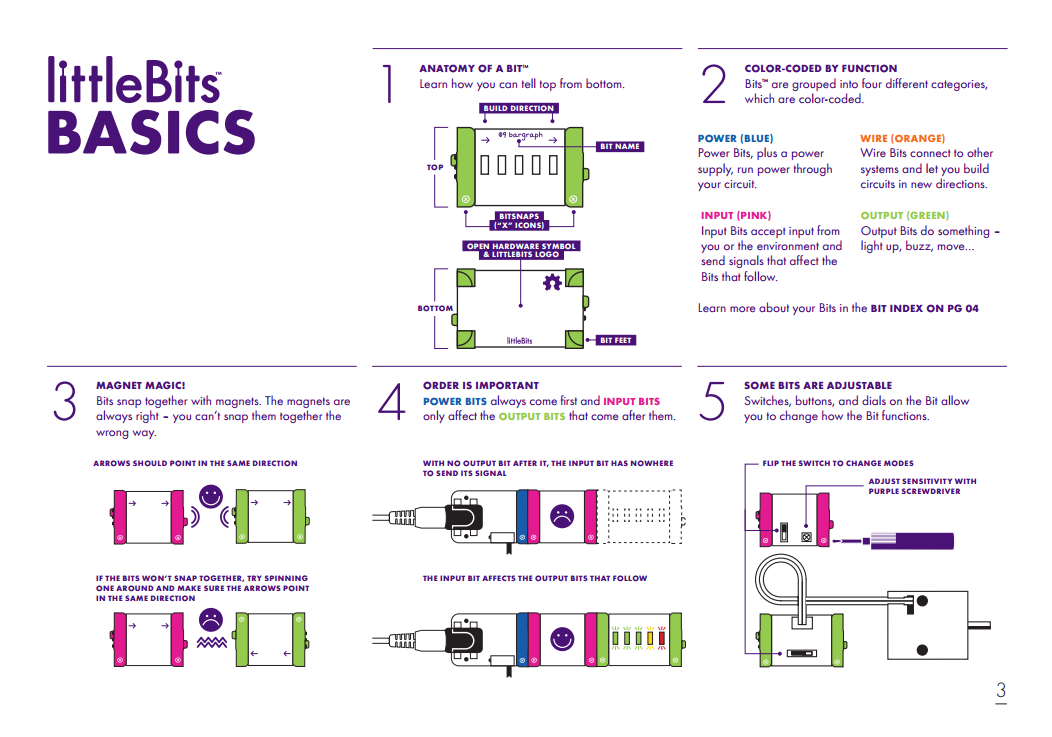The new Gizmos and Gadgets revision 2.0 from littleBits is here and we've decided to review the kit for any budding inventors (or inventor's parents) out there. The v1.0 kit was impressive enough, we were interested to see what littleBits could have done to improve on it. We will take a look at each part of the kit try to decide if the kit lives up to the impeccably high standard of littleBits kits. The kit won the 2016 Editor's Choice Award from PCMag.com and made it into the top 100 list for Dr. Toys best toys of 2016, as well as numerous other awards. From the countless community reviews I have seen, everyone is very impressed with this new Gizmos and Gadgets Kit, so let's take a look at why.
The Bits
The 13 Color Coded Bits you get in the kit are easily identifiable and dead simple to use. To connect them together, just look at the top side of the bit and make sure your invention follows the arrows on the top. Once your young inventor learns the way the bits connect, the creativity will pour out of them for hours on end. These easy to use bits will peel your child's eyes away from the TV and draw their mind down a long and engaging path of inventing and learning.
- 1 x Power Module (Battery and Battery Snap included)
- 1 x Slide Dimmer
- 1 x Light Sensor
- 1 x Bargraph Module
- 1 x Fan Module
- 1 x Servo Module
- 1 x Buzzer Module
- 2 x DC Motor Module
- 2 x Bluetooth Low Energy Bits
The Guidebook
The Kit comes with a 60 page illustrated guidebook for newbies. Starting with a basic LED Bargraph circuit to learn and enforce the "littleBits Basics".
Following this primer on the littleBits hardware, there is a bit index, where your bits are investigated one at a time. Throughout your index, you will Meet the Bit, see it in a sample circuit, learn the basics of how that bit works and finally relate its use to some real world examples.
There's an additional materials page after this, where you can pick up a few ideas for inexpensive additions to your littlebits craft kit, things like pipe cleaners, cardboard tubes, and plastic cups are all illustrated here.
Finally, a quick primer on the littleBits Invention Cycle gives your inventor a simplified engineers approach to inventing with a simple and understandable flow chart of the project flow.
The guidebook then dives into the 4 included projects - The Spinmate, BubbleBot, BumperBall and BitBot. Each project guide chapter starts with a difficulty level, minimum time to create plus a bits and materials list.
- The Create Phase is then extremely well documented with each step being beautifully illustrated and labeled.
- The Play Phase doesn't need to be documented cause that's all the inventor is going to want to do, especially for the first few inventions. There's a quick summary of the project, including how the bits work together, under the How it Works Page.
- The final two phases are the most important of the entire project flow.
- The Remix Phase of an invention causes the inventor to critically think about how the project works and how they can alter it to give it a new function or look.
- Finally, the Share Phase is where the student gets to be proud of their invention and show it off to the world. If you use the littleBits app for this, it's an extremely streamlined upload process, pictures are encouraged and video is great!
There are three notable differences between this kit and it's version 1 counterpart. The removal of one of the Slide Dimmer Bits and trade out of the Wireless Sender Receiver for the two BLE Bits. The removal of these three bits isn't too important due to the addition of the Bluetooth bits, I'll explain what I mean. In the original kit (v1.0), the only guided project that actually used both slide dimmers was the BitBot. In the Version 2.0 BitBot, you use your phone to steer and control your BitBot. So littleBits added a ton of value for a small trade-off. The overall versatility that the BLE Bits add to your kit if far greater than a regular Input/Output bit, so this was definitely the right call from littleBits.
The Bluetooth Low Energy Bits are only usable if you have a BLE capable smart device that you are willing to donate to your young inventor's toolkit. I can imagine that for a lot of parents and educators, this is kind of a pro and a con in itself. Don't get me wrong here, the BLE Bits are awesome, you just need to have a device that can use them that you are willing to part with. The actual connection of your BLE Bits to your device is easy as pie, you just power up the bit alongside the invent app. Navigate to the bit connection page and place the bit right up against the flashing area on your device's screen. There are 6-7 control modes you can jump right into, or alternatively make a custom connection where you can use both bits side by side. Once you've decided just how you're going to use your bits, hit the Run button and you'll be up and running! This extremely simplified version of Bluetooth is perfect for the application, making the functional endpoint of having a Bluetooth connection dead easy to accomplish for any age group, so a pat on the back to littleBits for that.
Speaking of the LittleBits Invent App, while it is not actually part of the kit, it is quite imperative that you use your kit alongside the app. As mentioned above, you can't utilise BLE Bits without it. Additionally, you can add your whole kit to your bit library and receive inventions, challenges and project ideas for free, that's reusability if we've ever seen it. The app is available for free download on Android (Google Play) and iOS (App Store), Windows Phone users miss out, though, but hey, when don't they.
The Accessory packs included in the kit are just what your inventor is going to need to complete their 4 Guided Projects. Including a new and improved mounting board (the v1.0 board was a little difficult to snap entire circuits into, but that's been more than fixed now), plastic shoes for inventions, velcro shoes, and tape for fixing inventions to anywhere you need and a plethora of servo & motor accessories.
The Verdict?
The littleBits Gizmos and Gadgets Kit (2nd Edition) is a huge upgrade to the original kit, if not for the BLE Bit trade out then just due to the mounting board upgrade. It was a massive negative experience for me in the initial G&G kit that you risked damaging your bits trying to snap them into your mounting board littleBits made a guide for using the original board too.There is plenty of availability for this kit inside of Australia and the support and community of littleBits is one of the best around which is what you are really buying into when you grab a littleBits kit. I have personally been using this kit in our littleBits workshops for about a month at the time of writing this article and it's definitely a crowd favorite. The project ideas are so well presented that the student we have along in our workshops is extremely compelled to make and remix them. If I am honest, though, shrinking the guide book down to only include four of the available 16 projects that were documented in the original kit is a bit of a shame, however, you can very easily access those exact project and more with the littleBits app.
As one of the most popular kits from littleBits, there is plenty of availability for this kit inside of Australia. The support and community of littleBits is one of the best around which is what you are really buying into when you grab a littleBits kit. I have personally been using this kit in our littleBits workshops for about a month at the time of writing this article and it's definitely a crowd favorite. The project ideas are so well presented that the student we have along in our workshops is extremely compelled to make and remix them. If I am honest, though, shrinking the guide book down to only include four of the available 16 projects that were documented in the original kit is a bit of a shame, however, you can very easily access those exact project and more with the littleBits app.
The addition of the BLE Bits was a welcome one, to say the least, teaching young inventors that a connection to a smart device isn't rocket science and in true littleBits style too, with the proximity pairing making it dead easy to accomplish.
If you're looking for a kit for the family that will provide tons of fun, learning, craftiness and critical thinking then do not go past the Gizmos and Gadgets Kit from littleBits.
That just about covers what we think of the Gizmos and Gadgets Kit from littleBits, I really hope this has helped you understand what comes with the kit. LittleBits are awesome, we love and use them all the time so don't hesitate when it comes to picking up a kit. If you have any more questions about the kit, the bits or support when it comes to littleBits, reach out to us on our forum. You can get started by clicking the Start Discussion button below or alternatively head over to http://forum.core-electronics.com.au. Good luck with your projects!