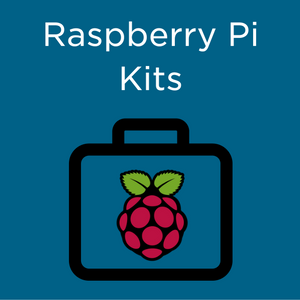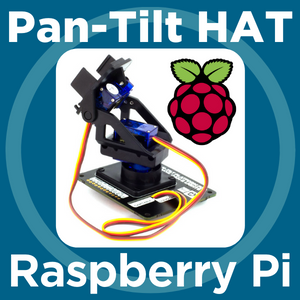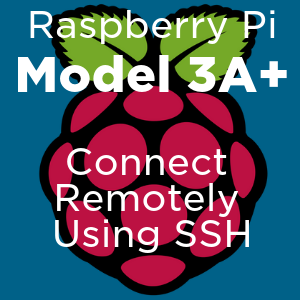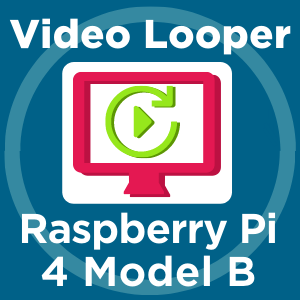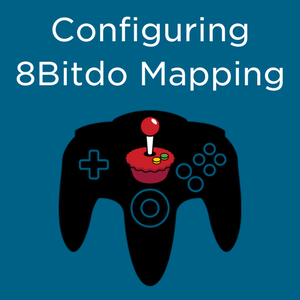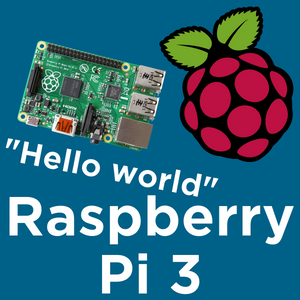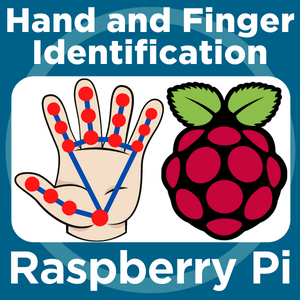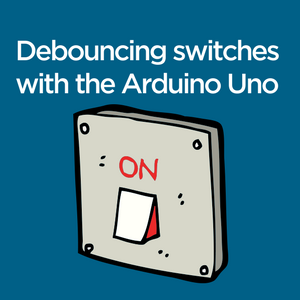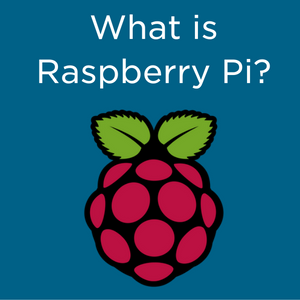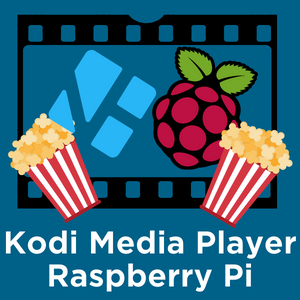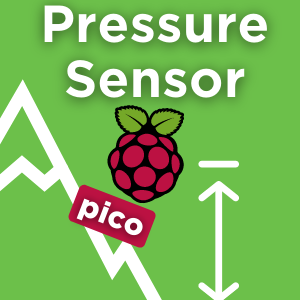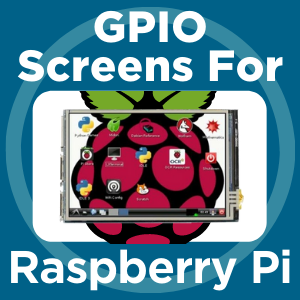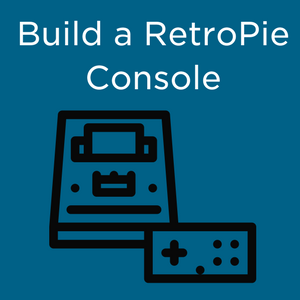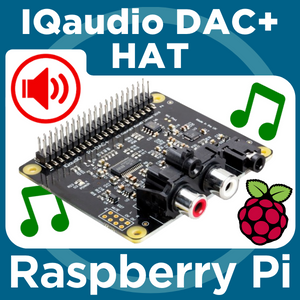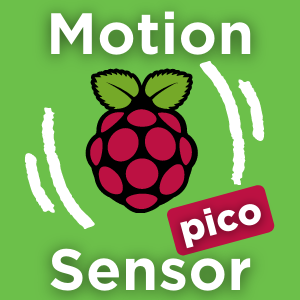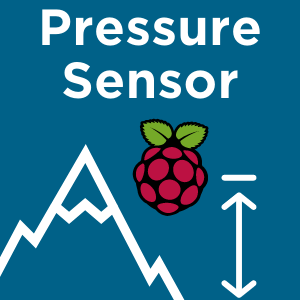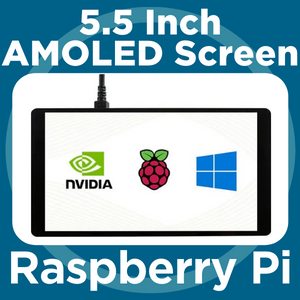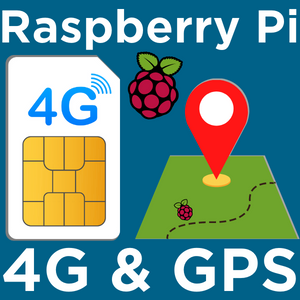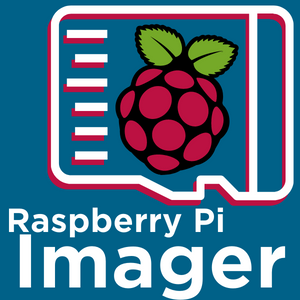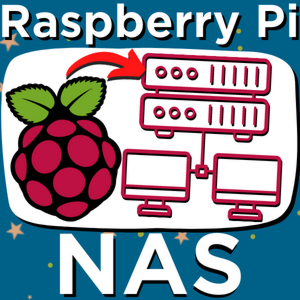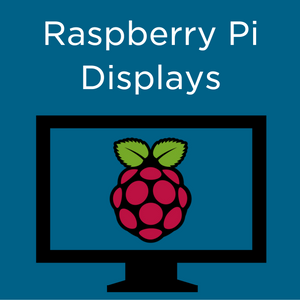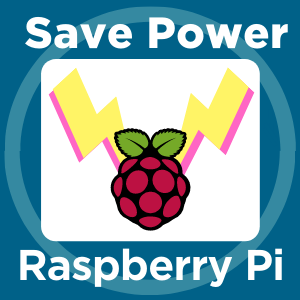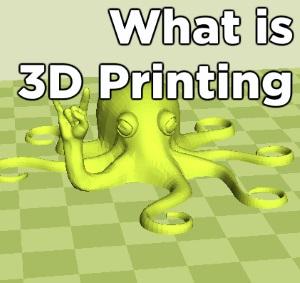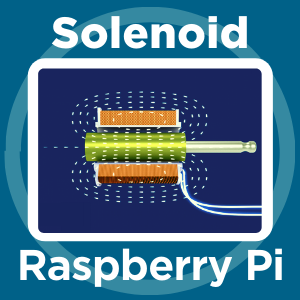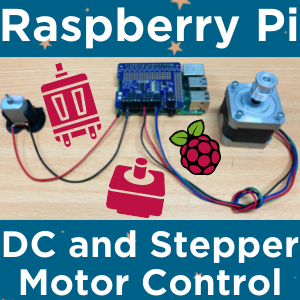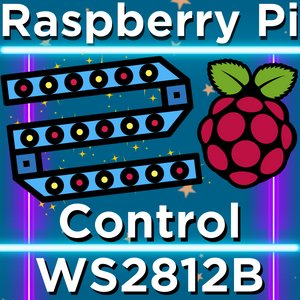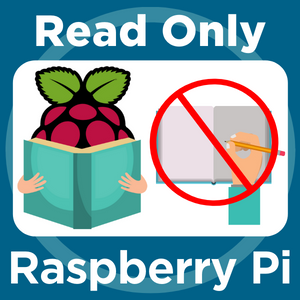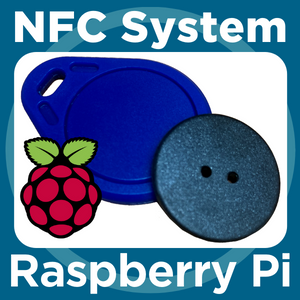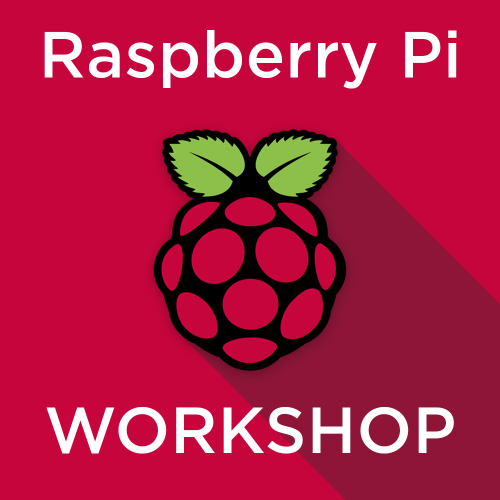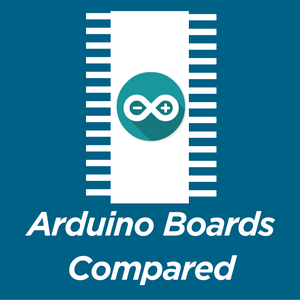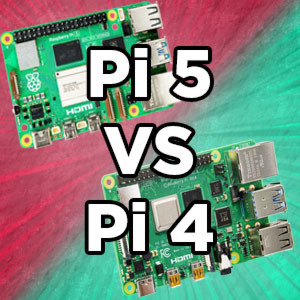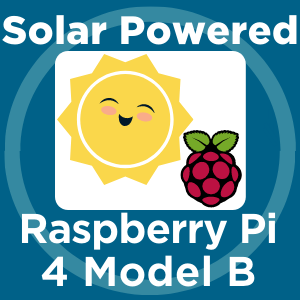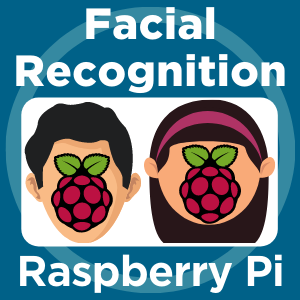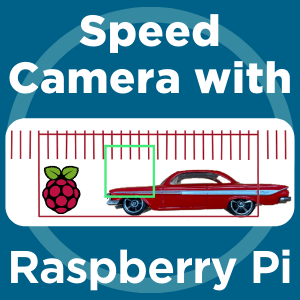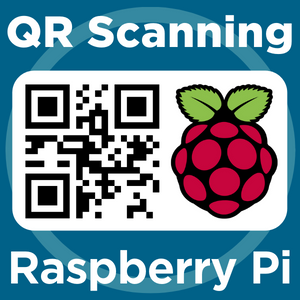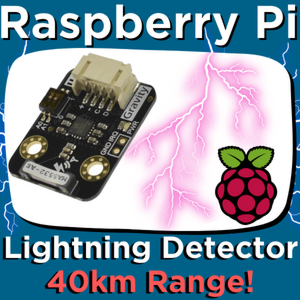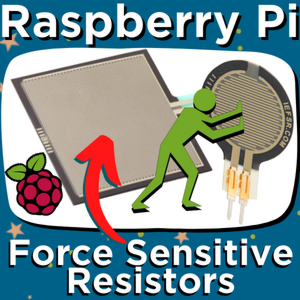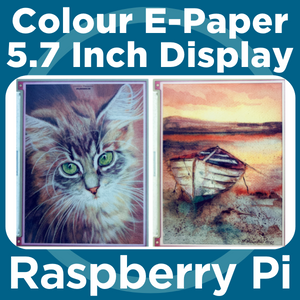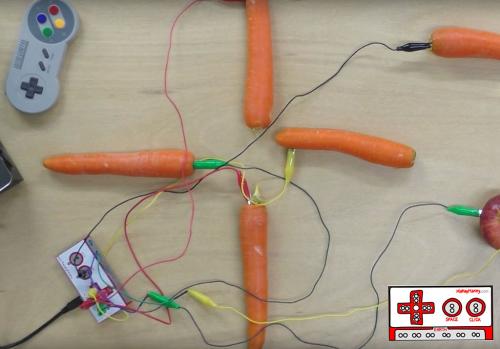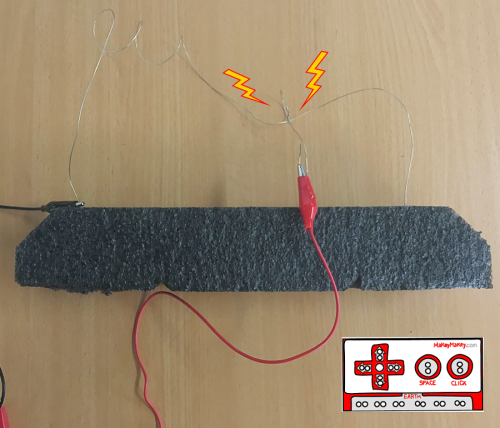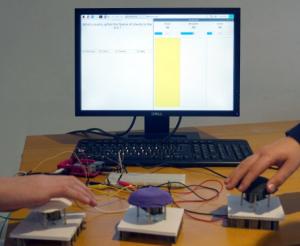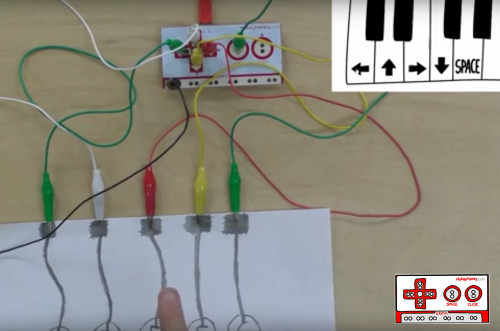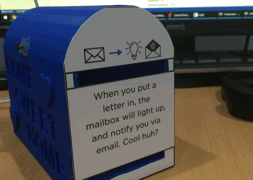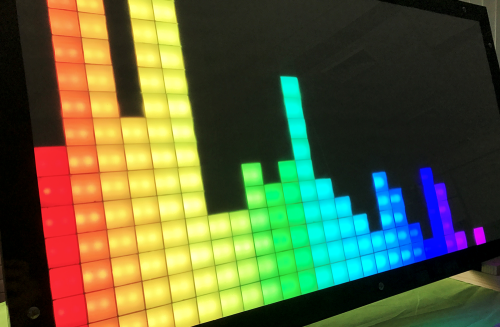Search results for: 'WRTnode2P - Devboard'
- 10k Slide Potentiometer - (Long Shaft)SKU: CE09106 Brand: Core Electronics
A 10k Potentiometer perfect for adding and visualising an input to your projects
- 10k Slide PotentiometerSKU: CE08556 Brand: Core Electronics
A 10k Potentiometer perfect for adding and visualising an input to your projects
- Rotary PotentiometerSKU: CE08559 Brand: Core Electronics
Add a rotating input to your projects or PCB designs!
- Extreme SD/MicroSD Memory Card - 256GB Class 10 - Adapter IncludedSKU: CE06838 Brand: Core ElectronicsCapture up to 4K UHD media on this extremely durable and fast SD/MicroSD card at speeds up to 160MB/s. The perfect card for extended use with drones, cameras or phones.
- MicroSD Memory Card - 32GB Class 10SKU: CE08325 Brand: Core Electronics
Add speedy storage in a jiffy using this 32 GB Class 10 micro-SD card
- Soldering Iron StandSKU: CE08581 Brand: Core Electronics
This handy soldering iron stand will keep your iron hot and off your workbench. Sponge included!
- Heatshrink Pack - StandardSKU: CE09414 Brand: Core Electronics
Discover the versatility and convenience of our value heat shrink pack!
- Makerverse Pocket ScrewdriverSKU: CE08582 Brand: Makerverse
Make securing standoffs, tightening a terminal block easy!
- Extreme SD/MicroSD Memory Card - 64GB Class 10 - Adapter IncludedSKU: CE06247 Brand: Core ElectronicsCapture up to 4K UHD media on this extremely durable and fast SD/MicroSD card at speeds up to 160MB/s. The perfect card for extended use with drones, cameras or phones.
- Heatshrink Pack - Glue LinedSKU: CE09422 Brand: Core ElectronicsBoost connection strength with glue-lined heat-shrink! Grips insulation & surfaces for superior bonding. Ideal for high-vibration areas. 95 pieces in diverse sizes & colors.
- Heatshrink Pack - Solder SleevesSKU: CE09423 Brand: Core Electronics
Don't worry about busting out the soldering iron to connect wires anymore. Use a solder-sleeve instead!
$23.85 AUD, inc GSTDelivered by May 3rd - Stranded-Core Wire Spool - 25ft - 22AWG - BlackSKU: ADA2976 Brand: AdafruitThis wire is flexible, strong, and super easy to solder, too! Stranded core wire is best used for wiring jigs where theres bending or movement expected. Works well...
- Solid-Core Wire Spool - 25ft - 22AWG - OrangeSKU: ADA2986 Brand: AdafruitThis spool of solid-core wire is easily soldered to and can handle up to 200°C and 600V. Adafruit like this wire because it's flexible but also holds its shape. Adafruit love...
- Solid-Core Wire Spool - 25ft - 22AWG - BlueSKU: ADA2989 Brand: AdafruitThis spool of solid-core wire is easily soldered to and can handle up to 200°C and 600V. Adafruit like this wire because it's flexible but also holds its shape. Adafruit love...$9.80 AUD, inc GSTAs low as $9.11 AUD, inc GST
Out of Stock
Sign up to get notified when it's available to order.
- Solid-Core Wire Spool - 25ft - 22AWG - GraySKU: ADA2983 Brand: AdafruitThis spool of solid-core wire is easily soldered to and can handle up to 200°C and 600V. Adafruit like this wire because it's flexible but also holds its shape. Adafruit love...
- Solid-Core Wire Spool - 25ft - 22AWG - RedPerfect for bread-boarding, free wiring, etc. This spool of solid-core wire is easy to solder to. When bent it keeps its shape pretty well. Adafruit like to have a few...
- Solid-Core Wire Spool - 25ft - 22AWG - YellowSKU: ADA289 Brand: AdafruitPerfect for bread-boarding, free wiring, etc. This spool of solid-core wire is easy to solder to. When bent it keeps its shape pretty well. Adafruit like to have a few...
- Solid-Core Wire Spool - 25ft - 22AWG - BlackPerfect for bread-boarding, free wiring, etc. This spool of solid-core wire is easy to solder to. When bent it keeps its shape pretty well. Adafruit like to have a few...
- Stranded-Core Wire Spool - 25ft - 22AWG - OrangeSKU: ADA2978 Brand: AdafruitThis wire is flexible, strong, and super easy to solder, too! Stranded core wire is best used for wiring jigs where theres bending or movement expected. Works well...
- Stranded-Core Wire Spool - 25ft - 22AWG - BrownSKU: ADA2977 Brand: AdafruitThis wire is flexible, strong, and super easy to solder, too! Stranded core wire is best used for wiring jigs where theres bending or movement expected. Works well...
- Stranded-Core Wire Spool - 25ft - 22AWG - GraySKU: ADA2996 Brand: AdafruitThis wire is super-flexible, soft, strong, and super easy to solder, too! Stranded core wire is best used for wiring jigs where theres bending or movement expected...
- Solid-Core Wire Spool - 25ft - 22AWG - GreenSKU: ADA2988 Brand: AdafruitThis spool of solid-core wire is easily soldered to and can handle up to 200°C and 600V. Adafruit like this wire because it's flexible but also holds its shape. Adafruit love...
- Solid-Core Wire Spool - 25ft - 22AWG - BrownSKU: ADA2982 Brand: AdafruitThis spool of solid-core wire is easily soldered to and can handle up to 200°C and 600V. Adafruit like this wire because it's flexible but also holds its shape. Adafruit love...$9.65 AUD, inc GSTAs low as $8.97 AUD, inc GST
Out of Stock
Sign up to get notified when it's available to order.
- Solid-Core Wire Spool - 25ft - 22AWG - WhiteSKU: ADA2984 Brand: AdafruitThis spool of solid-core wire is easily soldered to and can handle up to 200°C and 600V. Adafruit like this wire because it's flexible but also holds its shape. Adafruit love...
- Stranded-Core Wire Spool - 25ft - 22AWG - RedSKU: ADA3068 Brand: AdafruitThis wire is flexible, strong, and super easy to solder, too! Stranded core wire is best used for wiring jigs where theres bending or movement expected. Works well...
Arduino Projects with Sound (Using Sparkfun RedBoard)
Project Set 2 – Sound Welcome to the second Project Set from the Sparkfun Inventors Kit V4.0 Guide! In our last Project Set, we explored the basics of the Arduino IDE, some electrical and electronic concepts and looked at vario...
Arduino Projects with Light (Using Sparkfun RedBoard)
Now that your RedBoard is set up on its baseplate and the Arduino IDE is installed on your computer, we can begin our first Arduino-based Project Set! The First Project Set explores light and the type of electrical component we will be usin...
Arduino Projects with Motion (Using Sparkfun RedBoard)
Arduino Projects with Motion (Using Sparkfun RedBoard) Welcome to the Third Project Set from the Sparkfun Inventors Kit V4.0 Guide! In this tutorial, we will explore the operation of a Servo Motor and an UltraSonic Sensor in combination wi...
Capacitive Touch Keyboard with MakeCode: Adafruit Circuit Playground Express
On the lower left-hand portion of every Adafruit Circuit Playground Express, there is a small onboard speaker and class D amplifier. This allows you to make some pretty loud sounds! The amplifier is also connected to the true analog output ...
Getting Started with Arduino Using the Sparkfun RedBoard
Welcome to the Sparkfun Inventors Kit (SIK) Ver 4.0 tutorial page. In this beginner’s tutorial, we will explore the basics of microcontroller programming and circuit electronics through a series of projects that are provided in the&nb...
Arduino Projects with Robotics Using the Sparkfun RedBoard
Welcome to the final Project Set of the Sparkfun Inventors Kit! This Project Set focuses on Robotics with the final Circuit being an Autonomously Driving Vehicle! New components introduced in this tutorial are: DC Motor/Gearbox Mo...
Arduino Projects with an LCD (Using Sparkfun RedBoard)
Arduino Projects with an LCD (Using Sparkfun RedBoard) Welcome to Project Set 4 in the Sparkfun Inventors Kit Guide! In this tutorial, we will look into using Liquid Crystal Displays (LCD's) to print data. This ability allows us to remotel...
Capacitive Touch Keyboard with CircuitPython: Adafruit Circuit Playground Express
On the lower left-hand portion of every Adafruit Circuit Playground Express, there is a small onboard speaker and class D amplifier. This allows you to make some pretty loud sounds! The amplifier is also connected to the true analog output ...
PiicoDev Transceiver | Getting Started Guide
A radio transceiver is a device that can both transmit and receive radio signals, making it the perfect tool for communication on the go and remote projects! The PiicoDev Transceiver™ is a 915MHz radio that can send short messages up...
PiicoDev Connection Guide
In this article we'll show you how to connect your PiicoDev® modules to your favourite development platforms. Connection Guides Other Connection Methods Pinouts Connecting Many Modules PiicoDev Smart Modules Custom I2C Addres...
USB Keyboard-Mouse with Teensy
Hey all! By now you should have heard about all the wonderful Teensy Boards produced by Paul Stoffregen and the PJRC team but, in case you haven't, they're a collection of high-speed, ARM-based microcontrollers that...
Makerverse Audio Kit Guide | Play Music and Generate Tones
IntroductionWelcome to the guide for the Makerverse Audio Kit. This kit will allow you to build a music player, a musical keyboard, and a sound effect soundboard! To follow along you will need: The Makerverse Audio Kit The Makerverse ...
Getting Started with the Raspberry Pi 3A+
There is a new board in the Raspberry Pi family! In this Tutorial, we will walk you through the steps to set up your new Raspberry Pi 3 Model A+.To setup your Raspberry Pi 3A+ you will need: A Raspberry Pi 3A+ A Preloaded NOOBS SD Card...
8Bitdo Controller Modes
8Bitdo controllers are the best retro-gaming controllers you can buy. You could pick one up for your RetroPie gaming system so you can relax back on your lounge with your wireless gaming controller. We did a great write up on the process of...
Choosing the Right Raspberry Pi Kit
Show of hands, who loves Raspberry Pi? We all do, and one of the most common questions we get asked is which Raspberry Pi kit is going to best suit my project, which one has the right components in it etc. So today we’re going to be l...
Let's take a look at Makey Makey!
Makey Makey is a compact circuit board which allows you to create circuits using anything you like and connect them up to a computer. You use alligator clips to connect things to the Makey Makey, and then your Makey Makey connectors to a co...
Pan-Tilt Hat with Raspberry Pi - Quick Start Guide
Pimironi Picade Pan-Tilt Hat lets you mount and control a pan-tilt module right on top of your Raspberry Pi palm-sized computer. Setting up a Pan and Tilt system has never been easier with absolutely no soldering required! Pe...
Getting started with your Raspberry Pi Zero W Starter Kit
Who should follow this tutorial? If this is your first experience with Raspberry Pi, and you're using a starter kit for a Raspberry Pi Zero W, then this tutorial is for you. We'll plug everything into where it needs to be, install an ...
Setting up 8Bitdo Controllers in RetroPie
Hey there, are you loving the vintage gaming experience that is RetroPie? Wait, you haven’t heard of RetroPie. No! You’d better go and check out our Gaming Kit for RetroPie tutorial ASAP. Oh good, you now know the awesomeness t...
How to Connect to your Raspberry Pi 3 Model A+ Remotely Using SSH
Sometimes a good Raspberry Pi project needs to be in a place that just hard to reach. The Raspberry Pi 3 Model A+ has a small form factor and is well suited for being tucked away inside a box, ceiling, or wherever your project demands. It...
Video Looper with Raspberry Pi 4 Model B
[Update: The OMXPlayer system, needed for the video looper, has been dropped with the recent 'Bullseye' Raspberry Pi OS. Updates are coming out fast and all the teething troubles from this new OS will be ironed out. For now, download and f...
Gaming Kit for RetroPie
Video gaming has evolved tremendously over the last decade, console games produce near real-life graphics, and playing with friends across the globe is easier than sending a text message. This is all well and good, but there are those of us...
Configuring 8Bitdo N64 Controller Mapping
RetroPie is a fantastic system, and once you map your input device, it will take those mappings and apply them to all of the emulators on RetroPie. If you’re new to RetroPie and want to find out a bit more, take a read of our Gaming ...
How to Build Your Ultimate RetroPie Gaming Console
Amid all the new controllers that 8Bitdo have brought out and the mountain of Raspberry Pi cases and accessories that are available, we’ve bundled everything together to create the ultimate RetroPie gaming console. If you’ve bee...
"Hello World" with Raspberry Pi 3
Today we’re going to take a look at how to get started and setup that fancy Raspberry Pi you’ve just bought. If you’re still not sure exactly how the Raspberry Pi works, or what it can do, check out ‘What is a Ra...
Circuit Playground Express Workshop for Educators and Beginners
Welcome to the Circuit Playground Express Workshop! This workshop is geared toward educators and coding beginners, who want to get started programming with this easy to use platform. We will go over everything you need to know to get you st...
Hand Recognition and Finger Identification with Raspberry Pi and OpenCV
[Update – Until there is correct compatibility of OPEN-CV with the new Raspberry Pi ‘Bullseye’ OS I highly recommend at this stage flashing and using the previous Raspberry Pi ‘Buster’ OS onto y...
How to Pair and Map 8Bitdo SF30 Pro Controller with RetroPie
8Bitdo have brought joy to many retro-gaming enthusiasts with their SF30 Pro Bluetooth controller. It’s a fantastic piece of gear, and one of our favourite controllers to use with a RetroPie setup. We’ve covered off on our thoug...
How To Setup Raspberry Pi Zero W Headless WiFi
So what does it mean to run headless?A computer setup without a monitor is said to be running headless. You might want to do this if you're installing your Pi into some project, or want to keep power-usage and cost minimal. This kind of se...
How to use a PiRelay HAT for Raspberry Pi - Multiple Relay Control with Voice or GUI
This guide will teach you exactly how to use a Raspberry Pi Single Board Computer to independently control 4 relays. A Relay is an electrically operated switch. This is all possible thanks to the PiRelay V2 HAT from SB Components. These re...
What is a Kano Computer?
How many young people are able to assemble a computer, from scratch? Sure, adults can do it. There are even IT professionals and avid PC enthusiasts that take it to the next level; customizing everything down to the color of the Power LED a...
Switches, Debouncing and the Arduino
When we boil it down, everyday interactions with electronics are usually limited to controlling stuff with switches. Whether it be turning on the lights, switching on your laptop or turning on the kettle, all examples of how a physical sw...
Pose Estimation and Face Landmark Tracking with Raspberry Pi and OpenCV
[Update – Until there is correct compatibility of OPEN-CV with the new Raspberry Pi ‘Bullseye’ OS I highly recommend at this stage flashing and using the previous Raspberry Pi ‘Buster’ OS onto yo...
How to Flash/Write Raspbian OS onto Raspberry Pi Compute Module 4 (CM4)
While the Raspberry Pi Compute Module 4s (CM4s) share a lot with the regular Pi 4 Model B, getting started with the flashing process can be quite different depending on which model you pick! This article aims to demystify that, so without f...
PiicoDev Distance Sensor VL53L1X - Raspberry Pi Pico Guide
Introduction This guide will help you read distance data in millimeters from your PiicoDev® Distance Sensor and a Raspberry Pi Pico To follow along, it's best to have: A Raspberry Pi Pico with pins soldered (pointing down) A Piico...
What is Raspberry Pi?
Hi there! If you’re wondering what all the hype and interest surrounding Raspberry Pi is about, you’ve come to the right place. The original Raspberry Pi debuted in 2012, and is a credit card sized computer that has ports for U...
How to install Addons to Kodi Media Center
UPDATE: This tutorial has been updated for the Krypton release of Kodi (Version 17) If you have built yourself a home media center using a Raspberry Pi, you're one step ahead of most people out there. The pure joy that comes from having a ...
Using USB and Bluetooth Controllers with Python
The Raspberry Pi is an amazing piece of technology, and it’s the platform of choice for all kinds of projects. Something that makes it great is the integration of complex hardware that is taken care of for you. For example, if you wan...
Makey Makey in the Classroom
Hey guys, if you’re looking to get the creativity and fun of Makey Makey into classrooms or workshops, then you’re in the right place! Makey Makey is an incredible tool for educators to get kids thinking about how they can use t...
Raspberry Pi Kodi Media Centre
Media centres are everywhere nowadays, from smart TV’s with built in media apps, to standalone lounge room boxes to watch all your favourite shows on. With the new features found on the Raspberry Pi 3, it makes sense for it to become...
PiicoDev Pressure Sensor MS5637 - Raspberry Pi Pico Guide
Introduction This guide will help you read barometric pressure from your PiicoDev® Pressure Sensor and a Raspberry Pi Pico To follow along, it's best to have: A Raspberry Pi Pico with pins soldered (pointing down) A PiicoDev Press...
Uninterruptible Power Supplies (UPS) With Raspberry Pi 4 Model B | PiJuice HAT
Now I'm not talking about a delivery service - I'm talking about an Uninterruptable Power Supply for your Raspberry Pi 4. So if your Raspberry Pi project needs to be powered all the time relying solely on the mains power system may leave y...
Tiny Screens for Raspberry Pi - Waveshare 3.5 Inch LCD
There is a whole range of Sub-4 Inch Displays that attach directly to the GPIO pins of Raspberry Pi Palm-Sized Computers. Many of them are touch devices and increase the usability of your Raspberry Pi whilst making almost no size sacrifices...
Setting up and Using the Adafruit 16-Channel Servo HAT for Raspberry Pi
This guide will teach you how to control up to 992 5V Servos through the GPIO pins on your Raspberry Pi! But more practically, without stacking multiple HATS (Hardware Attached on Top), this guide will teach exactly how to control sixt...
DFRobot 8.9 Inch 1920x1200 IPS Touch Display For Raspberry Pi - Set Up Guide
It is time for a high-quality, complete package, 1920x1200 (HD) display set up with a Raspberry Pi Single-Board Computer. In regards to touch screens with Raspberry Pi have looked at Tiny GPIO HAT LCD displays, medium-sized AMOLED maker di...
How to Build a RetroPie Console
Perhaps you’ve read our Gaming Kit for RetroPie tutorial on how to setup a RetroPie console and wondered what’s required to actually build one, or heard about it and not been sure what you need. Well, today is your lucky day bec...
PiicoDev Distance Sensor VL53L1X - Raspberry Pi Guide
Introduction This guide will help you read distance data from your PiicoDev® Distance Sensor and a Raspberry Pi single-board computer To follow along, it's best to have: A Raspberry Pi (model 3, 4, Zero W) This tutorial will u...
PiicoDev Ambient Light Sensor VEML6030 - Raspberry Pi Guide
Introduction This guide will help you read light intensity data from your PiicoDev® Ambient Light Sensor and a Raspberry Pi single-board computer To follow along, it's best to have: A Raspberry Pi (model 3, 4, Zero W) This tut...
Raspberry Pi and the IQaudio DAC+ | Volumio and Raspberry Pi OS | Hi-Fi on a Ras-Pi
Flawless high-quality audio output on a Raspberry Pi Single Board Computer! All is achieved by the IQaudio DAC+ HAT. This dedicated DAC lets you enjoy high-quality, distortion-free, artifact-free, low noise, and high-bitrate audio playback...
Integrated Computer Vision Package - OAK-D Lite With Raspberry Pi Set Up
If you ever needed a performance boost when running Machine Learnt AI Systems (like facial recognition) with a Raspberry Pi Single Board Computer then I have a solution for you. The OAK-D Lite. The Oak-D Lite is the Leatherman Multi-tool o...
Raspberry Pi 3 Model B+ Performance vs Raspberry Pi 3 Model B
The Raspberry Pi 3 Model B+ (I’ll be calling it the Pi 3+ for short) is an update to the existing Raspberry Pi 3 Model B and was released on Wednesday 14th March 2018. It has some very interesting changes: The Broadcom BCM2837 has ...
PiicoDev Motion Sensor MPU-6050 - Raspberry Pi Pico Guide
Introduction This guide will help you read motion data from your PiicoDev® Motion Sensor and a Raspberry Pi Pico To follow along, it's best to have: A Raspberry Pi Pico with pins soldered (pointing down) A PiicoDev Motion Sensor M...
PiicoDev Motion Sensor MPU-6050 - Micro:bit Guide
Introduction This guide will help you read motion data from your PiicoDev® Motion Sensor and a Micro:bit. To follow along, it's best to have: A Micro:bit v2 A PiicoDev Motion Sensor MPU-6050 A PiicoDev adapter for Micro:bit ...
Fritzing up an Arduino SHIELD
We want to show you how great Fritzing is when it comes to going from your breadboarded prototype to a polished, Etchable PCB design. We are going to utilize a completed circuit we used for our SPI Arduino tutorial that uses a shift registe...
PiicoDev Buzzer Module - Guide for Micro:bit
Introduction Let's play tones and melodies on a PiicoDev® Buzzer Module with a Micro:bit. This guide will cover connecting the hardware, running an example to make sure everything works and playing simple melodies. Of course, the Micr...
Installing Python Packages
So, you want Python to do something very functional but do not feel like writing heaps of code to achieve that functionality? Then look no further, this guide will teach you exactly how to do that by utilising Python Packages. Python P...
Waveshare 5.5 Inch AMOLED Screen for Raspberry Pi
Ever wanted a pocket computer with a Full HD screen (1080x1920)? Love tiny GPIO screens like this 3.5 Inch from Waveshare but want one that is a little bigger and higher resolution so that it is easier to read? Or want a really premi...
Our 8Bitdo SF30 Pro Controller Overview
The 8Bitdo SF30 Pro was launched at the end of 2017 by 8Bitdo in an effort to create the ultimate, ‘portable’ gaming controller. Having become known for their faithful recreations of vintage gaming controllers, the SF30 Pro is a...
PiicoDev Buzzer Module - Guide for Raspberry Pi Pico
Introduction Let's play tones and melodies on a PiicoDev® Buzzer Module with a Raspberry Pi Pico. This guide will cover connecting the hardware, running an example to make sure everything works, and playing simple melodies. To follow ...
PiicoDev Buzzer Module - Raspberry Pi Guide
Introduction Let's play tones and melodies on a PiicoDev® Buzzer Module with a Raspberry Pi. This guide will cover connecting the hardware, running an example to make sure everything works, and playing simple melodies. To follow along...
4G and GPS HAT For Raspberry Pi - Waveshare SIM7600X
Love your Raspberry Pi but wish it had even more connectivity akin to your mobile phone. Then the Waveshare 4G HAT is the solution for you! HAT simply means Hardware attached On Top. With this installed on your Raspberry Pi Single Board Co...
Dual Monitors with Raspberry Pi 4 Model B or Raspberry Pi 400
Being productive and efficient on a computer has become synonymous with dual-screens. Being able to run two application and have both take up a whole screen or run four text documents each taking up an A4 sized half screen really improves e...
PiicoDev Motion Sensor MPU-6050 - Raspberry Pi Guide
Introduction This guide will help you read motion data from your PiicoDev® Motion Sensor with a Raspberry Pi single-board computer. To follow along, it's best to have: A Raspberry Pi (model 3, 4, Zero or Zero W) This tutorial ...
How to Flash the Old 'Buster' Raspberry Pi OS to a Micro-SD
This will be a quick article showing the process to flash the legacy Raspberry Pi OS 'Buster' Debian 10 (or any previous OS iteration) to a Micro-SD card. With any exciting new Operating System (OS) release, there are always small ...
Fingerprint Scanner with Raspberry Pi Single Board Computer - Unlock with Biometrics!
Let's unlock Biometric Control on our Raspberry Pi Single Board Computers! Biometric Technology uses unique physical or behavioral attributes that are individual to each person and not (easily) replicable. Extraordinarily everyone on Earth...
Raspberry Pi Imager - How to Use
This will be a quick 101 on how to use the Raspberry Pi Imager so that you can Flash a new Micro-SD Card. Everything you need to use this Software will be found in this article. The contents of this guide can be seen below. - Download Loc...
How to make a Raspberry Pi NAS - A NAS-Berry that Runs Open Media Vault
Welcome to the best article on setting up an OpenMediaVault-based NAS on a Raspberry Pi Single Board Computer! This guide is the fastest and best way to go about it. Raspberry Pi single-board computers are purpose-built to run 24/7, with a...
How to Use a LCD Screen/Display with Raspberry Pi
What fun would a computer be without a screen to see what you’re doing? Well if you own a Raspberry Pi and are curious about the different ways you can connect an external display or monitor up to it, then look no further. Today we&rs...
Getting Started with Home Automation Using MQTT
What is MQTT? MQTT (Message Queue Telemetry Transport) is a simple and ‘lightweight’ way for internet-connected devices to send each other messages. This is important for home-automation because devices need to send messag...
Circuit Playground Express TV Remote
Have you ever lost or broken a TV remote before it's time? Have you ever wanted to spice up the way you change channels or inputs on your TV? Have you got a greedy housemate who always steals the remote off you? If any of these are the case...
PiicoDev Atmospheric Sensor BME280 - Raspberry Pi Guide
Introduction This guide will help you read weather data from your PiicoDev® Atmospheric Sensor and a Raspberry Pi single-board computer To follow along, it's best to have: A Raspberry Pi (model 3, 4, Zero ...
Disable Features to Save Energy Using Raspberry Pi
Raspberry Pi Boards are a great gateway for learning about how to get to grips with computers, at a price that makes it hugely accessible and a size that fits right in your hand. Raspberry Pi boards are chock a block full of features a...
PiicoDev Precision Temperature Sensor TMP117 - Raspberry Pi Guide
Introduction This guide will help you read temperature data from your PiicoDev® Precision Temperature Sensor and a Raspberry Pi single-board computer To follow along, it's best to have: A Raspberry Pi (model 3, 4, Zero or Zer...
PiicoDev RGB LED Module - Raspberry Pi Pico Guide
Let's get started with the PiicoDev® 3x RGB LED Module. In this guide, we'll connect the LED Module to our Raspberry Pi Pico and get it working with some example code to display colourful patterns. To follow along, it's best to ...
PiicoDev RGB LED Module - Microbit Guide
Let's get started with the PiicoDev® 3x RGB LED Module. In this guide, we'll connect the LED Module to our Raspberry Pi Pico and get it working with some example code to display colourful patterns. To follow along, it's best to ...
How 3D Printing Works
3D Printing is one of the ways we can turn virtual 3-dimensional models into real world objects. It is an Additive manufacturing (AM) process, building models layer by layer. AM is the opposite of subtractive manufacturing which takes a blo...
Capacitive Touch with Makey Makey
The Makey Makey introduces the concept of using everday objects like fruit, lead pencil drawings, play dough etc. to interact with your computer via USB. The Makey Makey acts like a HID device over USB, which means that it behaves just like...
Our Adafruit Circuit Playground Express Overview
Adafruit has done it again with the new and improved Circuit Playground Express. This new version of the Circuit Playground is packed with even more sensors, and capacitive touch ready connection pads. This is a great board for makers ...
Media Centre with Kodi and LibreELEC - Raspberry Pi 4 Model B
You ever wanted an Ad-Free and Bloatware Free Media Streaming Device that can run 4K movies with clean audio that transforms any Screen into a Smart TV. Sounds almost too good to be true but Raspberry Pi, Kodi and LibreELEC OS have swooped ...
PiicoDev Capacitive Touch Sensor CAP1203 - Micro:bit Guide
Let's get started with the PiicoDev® Capacitive Touch Sensor. In this guide, we'll connect the PiicoDev Capacitive Touch Sensor to our Micro:bit V2 and get it working with some example code to detect touch events. We'll also remix the c...
Controlling a Solenoid with Raspberry Pi and a Relay
Here is how to control a 12 Volt Solenoid with a Raspberry Pi using a 5 Volt Relay. Solenoids are an immensely useful way to turn electrical energy into a linear motion. Solenoids come in a variety of different specifications with 5 Volt an...
PiicoDev Colour Sensor VEML6040 - Raspberry Pi Pico Guide
Introduction Let's read colour data from a PiicoDev® Colour Sensor with a Raspberry Pi Pico, and create a colour sorting machine. This guide will cover connecting the hardware, downloading some example code and remixing it. ...
PiicoDev Colour Sensor VEML6040 - Micro:bit Guide
Introduction Let's read colour data from a PiicoDev® Colour Sensor with a Micro:bit V2, and create a colour sorting machine. This guide will cover connecting the hardware, downloading some example code and remixing it. To f...
Remote 3D Printing with OctoPi
Remote control of your 3D printer is a particularly appealing concept, especially if you've been forced into printing via USB in the past. Using your new 3D printer should be as simple as plugging it in, uploading some G-Code and pressing '...
How to Save Games on RetroPie
So you've got your brand new RetroPie gaming kit setup, but you've got no idea how to save your games. No one wants to be starting afresh each and every time they jump onto their Pi for some light gaming. I've put together this handy guide ...
Basics: Getting Started with the Terminal on Raspberry Pi
In this tutorial we’ll be getting familiar with basic use of the Raspberry Pi terminal. We’ll cover navigating the file-system, making directories, writing and editing text files, and just touch on the use of wildcards. To get ...
Python Rundown and Main Windows
This guide will be a rundown on Python, the open-source programming language built by the hugely intelligent Guido van Rossum. This guide will also contain external links to Python resources and download links. Programming is...
Raspberry Pi High Quality Camera – First Pictures and Videos
[Note - Terminal Commands talked about here have been superseded with the new 'Bullseye' Raspberry Pi OS. Link here for new 'Bullseye' camera commands. If you want to use the commands found on this page download and flash the old 'Bu...
How to use Stepper Motors and DC Motors with a Raspberry Pi - Adafruit DC & Stepper Motor HAT
This guide will demonstrate exactly how to control Standard Stepper Motors and DC Motors with a Raspberry Pi Single-Board Computer. To do this as seamlessly as possible we will utilise a HAT. HAT stands for Hardware Attached on Top. HAT bo...
Controlling Standard Servos with Raspberry Pi
This guide will teach you how to control any small and big servos with a Raspberry Pi 4 Model B (worth noting any Raspberry Pi Board with GPIO pins can be able to be used in this scenario. Servos are an immensely useful way to turn ele...
Control Multiple Fully-Addressable WS2812B RGB LED Strips with a Raspberry Pi Single Board Computer
This is an update to an older guide done so that we can provide you with the fastest, most modern, and best way to set up your system. Nothing beats bright shiny colourful lights and this guide demonstrates the fastest and most customizab...
Read-Only Raspberry Pi - Never Corrupt your Micro-SD Card
Here is a solution so you can turn your Raspberry Pi handheld computer on and off from the power plug (power cycle it) just like any other appliance in your home! And it can all be done through only one setting. With a normally set-up Rasp...
How to use a NFC Reader with Raspberry Pi
Near Field Communication (NFC) is used all and everywhere. As it stands there are over two billion NFC-enabled devices (many of them smartphones) in use today. This basically means over 20% of the world’s population has access t...
Makerverse Real Time Clock with Supercapacitor Backup - Raspberry Pi Guide
Introduction This guide covers the configuration steps required to use the Makerverse Supercap Real Time Clock module as a backup RTC on a Raspberry Pi. This is required for remote applications when Internet access is impractical and accur...
Raspberry Pi Workshop for Beginners
Welcome to the Raspberry Pi Workshop for Beginners! Here you'll be able to follow along with our series of bite-sized videos that cover everything you'll need to know to get started with your Raspberry Pi, and start making awesome project...
Arduino Boards, Compared
We're going to compare each of the Arduino Boards available to Maker's and Electronics Enthusiats. We'll discuss the features of each board, provide an informative pinout diagram with tonnes of detail, and toward the end of the article, pro...
GUI with Tkinter in Python
Welcome to the next step on this Python voyage. Today we will be creating graphical user interfaces using the powerful Tkinter library. Graphical user interfaces are referred to as GUI and can be pronounced as Gooey. GUI is a visual way of ...
Raspberry Pi 5 Vs Raspberry Pi 4 Model B | Comparison & Benchmarking
The Raspberry Pi 5 is here and one of the biggest questions is, how does it stack up against the previous Pi 4? Well, we already have one to take a look at so let’s run some benchmarks and compare the two.(We also have another articl...
Solar Powered Raspberry Pi 4 Model B
This is going to be easier than you thought (or at least much easier than I thought)! Today we will create a Raspberry Pi 4 Model B UPS PiJuice System that will be completely powered by a Solar Panel. It's coming up to winter over here so I...
Face Recognition With Raspberry Pi and OpenCV
[Update – Until there is correct compatibility of OPEN-CV with the new Raspberry Pi ‘Bullseye’ OS I highly recommend at this stage flashing and using the previous Raspberry Pi ‘Buster’ OS onto your Mi...
Raspberry Pi 5 | Review, Performance & Benchmarks
The Raspberry Pi 5 is here! Our favourite credit card-sized computer has just gotten an update and we already have one here to take a look at, so let’s power it up, run some tests, and see what’s new! (If you want to s...
Detect Speed with a Raspberry Pi, Camera and OpenCV
[Update – Until there is correct compatibility of OPEN-CV with the new Raspberry Pi ‘Bullseye’ OS I highly recommend at this stage flashing and using the previous Raspberry Pi ‘Buster’ OS onto your Mi...
Real Time Scanning and Storing QR Codes With Raspberry Pi and OpenCV
[Update – Until there is correct compatibility of OPEN-CV with the new Raspberry Pi ‘Bullseye’ OS I highly recommend at this stage flashing and using the previous Raspberry Pi ‘Buster’ OS ...
PiicoDev OLED Module SSD1306 - Raspberry Pi Pico Guide
Let's get started with the PiicoDev® OLED Module SSD1306. In this guide, we'll connect the PiicoDev OLED to our Raspberry Pi Pico and get it working with some example code to display text, shapes, and animations. To ...
Lightning Sensor with a Raspberry Pi Single Board Computer - 40 KM RADIUS RANGE!
What if I told you that you could have the power to detect a lightning strike from 40km away? You'd probably think I've gone mad watching too many Marvel movies. But it is true! All thanks to the DFRobot Gravity: Lightning Sensor. Accessib...
Pycom Expansion Board - Getting Started
Where do I start? If you’re new to programming Python is a great place to start! I’ve seen Python taught to primary school age children and I have used Python in a Machine Intelligence course at university. It’s no wonder...
How to set up a PiHole on a Raspberry Pi - Block All Ads and More!
Time to create a Little Red Advertisement Devouring Monster. This will be a self-hosted, network-wide, ad-blocking system running on a Raspberry Pi Single Board Computer. It will also stop access to malware sites and phishing websites. Fur...
How to use Force Sensitive Resistors with a Raspberry Pi and a ADS1015 ADC
Force-sensitive resistors (FSR) are remarkable electrical components and are proper unsung heroes in the Makers World. Name me a better variable touch input device which has basically no moving parts, all whilst being available in such a t...
7 Colour E-Ink Display For Raspberry Pi | Inky Impression 5.7" (7 Colour ePaper/eInk HAT)
It has finally happened, they figured it out! The new frontier of Colour Electronic Paper is here and I'm very impressed. People have been demanding this ever since the first E-Paper readers hit the market in the noughties. That black and ...
Control Large GoBILDA DC Motors With a Raspberry Pi - Pololu Motoron HAT
This guide will demonstrate exactly how to control any large DC Motors that we stock with a Raspberry Pi Single Board Computer, through code or through a Bluetooth Controller. To clarify (in my mind) a large DC Motors runs at 12+ Volt...
Zero To Maker Workshop | Fab Academy (Our Experience)
Welcome to 'Zero to Maker,' a workshop that will walk through and introduce a ton of tools and skills to help Makers of all skill levels! In this series, Jaryd and Liam will be completing projects as a part of the 2024 Fab Academy and...
Modify Dell multimedia keyboard from USB bus power
This project is to modify a Dell multimedia keyboard into a Raspberry Pi Zero dedicated keyboard with external powered USB hub. You can find this article in my blog http://sizeofinfinity.blogspot.com.au/2017/06/modify-dell-multimedia-keyboa...
KiPad - A custom macro keypad for KiCad
Presenting the KiPad - a custom macro keypad for the popular open-source PCB design software KiCad. KiCad is awesome! But I've found that during PCB layout, my right hand is constantly moving back-and-forth between the keyboard and mouse -...
Television Media Centre
Introduction: I have a flat screen television that is about 7 years old that I purchased before Smart TVs were commonly available. What I wanted to achieve with My Pi project was to turn my slightly old TV into a media centre. I wanted to...
DIY Gameboy based on Raspberry Pi Zero W (PiGRRL)
We made a Pi Zero W retro-games console! The nostalgia is making me dizzy! If you'd like to build your own, we've put together a couple of wishlists to make things easier: For the Pi Zero W build, like in this project, check out the PiG...
Super cheap Xbox 360 wireless adapter
This project is to build a super cheap wireless adapter based on Raspberry Pi Zero and ENC28J60 ethernet module for Xbox 360I have two Xbox 360 consoles and today I want to connect them together but I only have one OEM wireless adapter. It ...
Mini NES Style Game Console with Raspberry Pi
My son really wanted one of the mini NES when they were released, however he missed out. I already knew that you could use a raspberry pi as an arcade emulator, so I thought why not build him one.
I grew up playing old arcade machi...
I grew up playing old arcade machi...
Fruit and Veggie Gaming Controller
In preparation for some Maker Faire's we were heading to last year, I wanted to combine the awesomeness of the Makey Makey platform, with the fun that is RetroPie. For those who don't know the Makey Makey, it's a fantastic platform that all...
Makey Makey Skill Tester
This is the third project I've put up using the Makey Makey, and it's incredible fun, but it's also the simplest. Today I'm going to show you how to make a simple Skill Tester game complete with sound effects using a Makey Makey board and s...
Raspberry Pi 3 B+ Media Center
How-to guides are very useful, but while “do this, then do that” is great to reproduce exactly what is in the guide, it’s less helpful if you want or need to modify the project. This is especially true with technology proj...
Hyperweb: Interactive Art for Vivid Sydney
Hyperweb is a collaborative interactive sculpture installation at Vivid in Sydney. I designed and built a crowd sensing weather station that is used to control an audio "soundscape" within the piece. It also triggers light show events that ...
Mailbox Delivery Notification System
Introduction
During the Covid lockdown, I needed something to do. The Postman or woman does not deliver mail every day as most bills come online. So I built this to notify me when the Pos...Makey Makey Pencil Piano
After seeing how much fun people had using the Makey Makey as a gaming controller for our RetroPie setup, I decided that more fun, simple projects that can be made using household materials were in order. So today I present to you the piano...
A Back to the Future Clock
This project started life as an alarm clock for my son made to look like the time circuit from the Back to the Future movies. The display can show the time in various formats, including the one from the movies of course. It's configurable v...
The Euclidean
I'm an amateur musician but a pretty serious classical & jazz pianist, and this project arose out of my interest in exploring the difference between writing music for synthesisers and music for piano. I work as a mathematician, so...
IoT Mailbox
Getting letters and parcels is awesome, what’s not so awesome though is when you miss the postman and you don’t know if that important bit of mail arrived or not. Such a frustrating, yet mundane problem can be solved by creating...
Tweeting Pi-Zero-W GIF Camera
I made a Raspberry Pi camera that captures GIF files and optionally tweets them over WiFi! It's built around a Raspberry Pi Zero W and a Pi Camera module. The camera connects to a pre-programmed WiFi network to tweet the gifs, but...
Raspberry Pi Steam Link
Turn Your Raspberry Pi into a Steam Link Sometimes Retropie just isn’t enough to get the best possible gaming experience with the Raspberry Pi. I originally purchased the Raspberry Pi 3B+ so that I could install Retropie and Kodi to ...
Smart Watering System
Introduction This began as an idea after building a very basic single-channel unit. Commercial smart watering systems use a Wifi connection to the internet and get weather reports to determine the level of watering required. These systems...
Playing Synthesizers with a Teensy Controlled Game on a LaunchPad
I am an amateur musician, coder, and electronics maker. When I found out that the Novation Launchpad (mine is a mini MK3) can be programmed, I was excited about creating unique music. The idea is to use the Launchpad to play a game and use ...
Raspberry Pi Rain Radar and Weather Display
[Update – Until there is correct compatibility of NPM with the new Raspberry Pi ‘Bullseye’ OS I highly recommend at this stage flashing and using the previous Raspberry Pi ‘Buster’ OS onto your Micro-...
Raspberry Pi Desk Clock with Data Display
This project uses a Raspberry Pi and TFT display panel to provide a desk clock that also monitors our Home Solar and Battery system, and the weather, in one neat unit.
We recently installed a Solar Panel system and a Tesla Powerwall...
We recently installed a Solar Panel system and a Tesla Powerwall...
SOLARBOI
Since I was young, I've always loved to explore. Over the years, I've tinkered with RC cars and played with planes, which were always plenty of fun. But I always dreamed of going out further - out into the real world, far beyond the confine...
Identify Birds through Sound with a Raspberry Pi | BirdNET-Pi Project
Ever wanted to know exactly what bird is near you by only the sound but simultaneously have zero ideas about birds? Fear not, here is the solution for you! A fully fletched Bird Call AI System that runs completely on a Raspberry Pi Single ...
Raspberry Pi Microscope
The Raspberry Pi Microscope was put together to help with soldering PCBs that have small surface mount components. Its main function is to verify the quality of solder joints and ensure there aren’t any short circuits. With the addition of...
Circadian Lighting
After experimenting with automatic blue light filters on my electronic devices I wanted to replicate the idea with the lighting around the house so that it would gradually transition to warmer colours as the night progresses. I believe this...
Portable Arcade Emulator
Introduction
I am a Mechanical Engineer, and after 30 years in industry I now teach Engineering at High School. I create various projects in my spare time and bring them to school to inspir...HUGE LED Pixel Panel
I’ve always been fascinated by LED screens and seeing beautiful colours mix and merge to create vibrant displays. I also love games, so what better way to combine the two than a giant LED pixel matrix which can play games, display aud...

Makers love reviews as much as you do, please follow this link to review the products you have purchased.