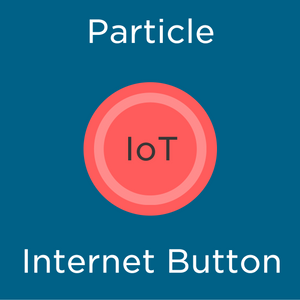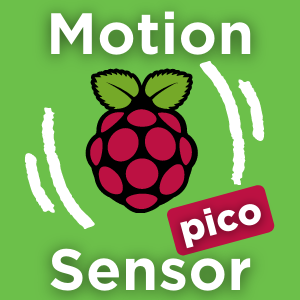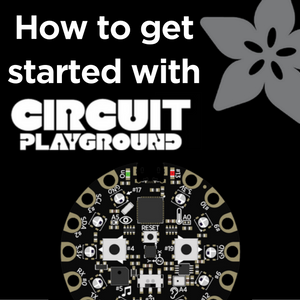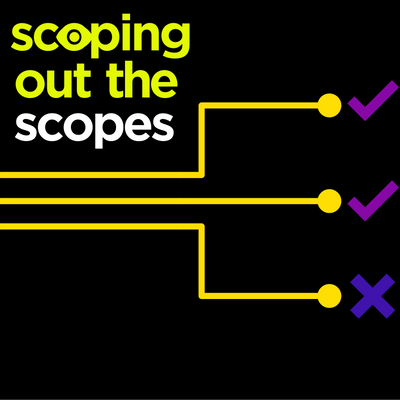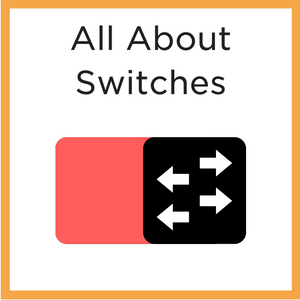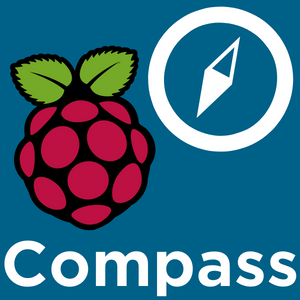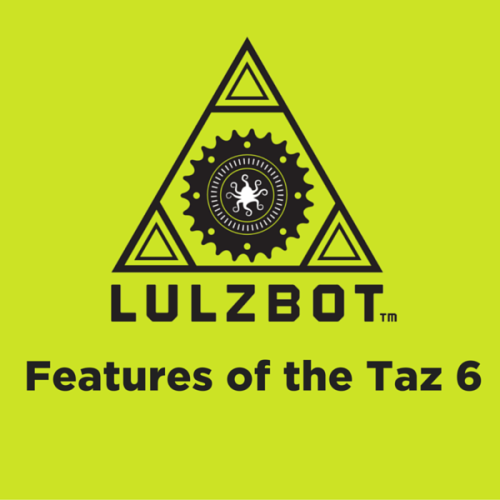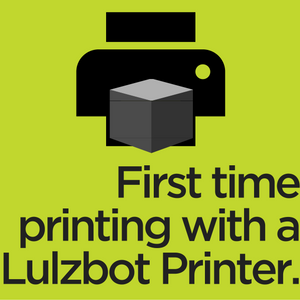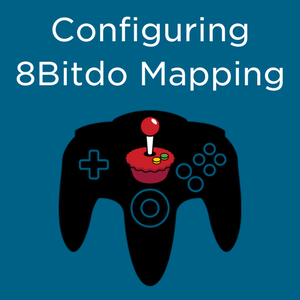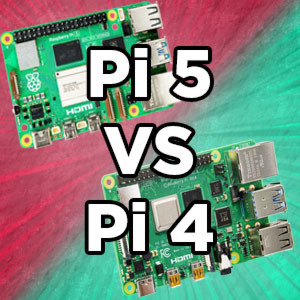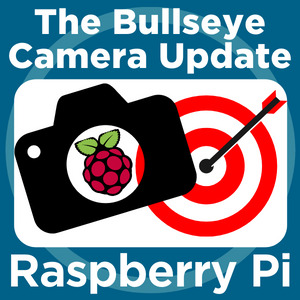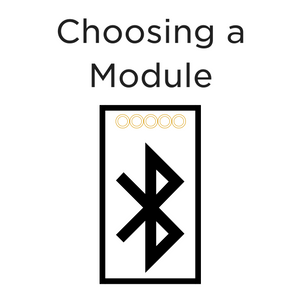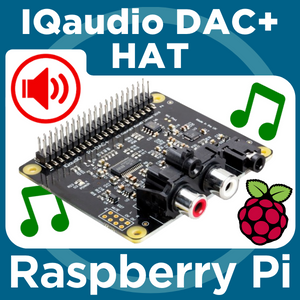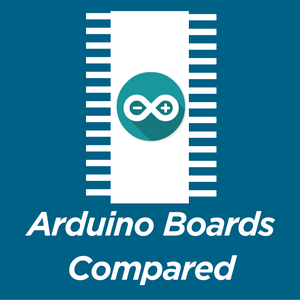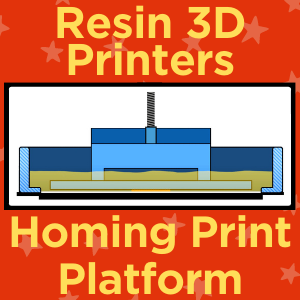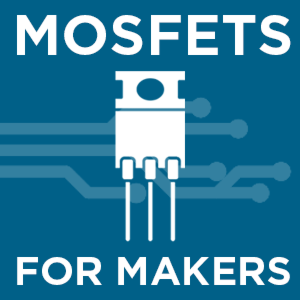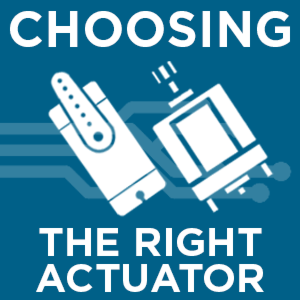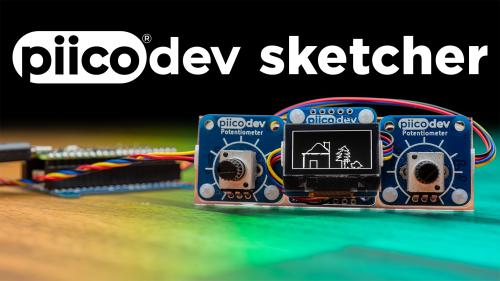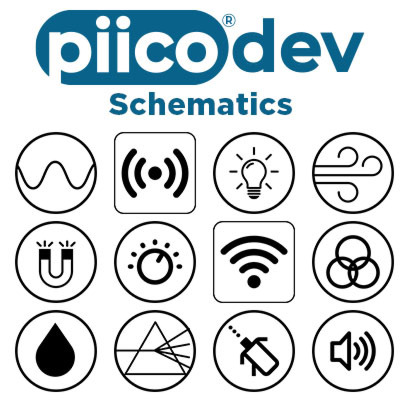Search results for: 'Triple Axis Accelerometer - LIS331HH'
- Gravity: I2C LIS331HH Triple Axis Accelerometer Sensor (±6g/±12g/±24g)SKU: SEN0411 Brand: DFRobotThe LIS331HH is a high-performance 3-axis linear accelerometer with an ultra-low power consumption of 10uA. It offers user-selectable scales of ±6g/±12g/±24g and...
- Fermion: I2C LIS331HH Triple Axis Accelerometer (Breakout) (±6g/±12g/±24g)SKU: SEN0407 Brand: DFRobotThe LIS331HH is an ultra low-power high precision three axes linear accelerometer with 16-bit data output. It has user selectable full scales of ±6g/±12g/±24g and .. read more
- PiicoDev 3-Axis Accelerometer LIS3DH
Measure motion with the PiicoDev 3-Axis Accelerometer!
- Triple Axis Accelerometer Breakout - ADXL335SKU: SEN-09269 Brand: SparkfunBreakout board for the 3 axis ADXL335 from Analog Devices. This is the latest in a long, proven line of analog sensors - the holy grail of accelerometers. The ADXL335 is a triple axis MEMS accelerometer with extremely low noise and power consumption - only 320uA! The sensor has a full sensing range of +/-3g.
- Triple Axis Accelerometer ADXL345SKU: SEN0032 Brand: DFRobotBreakout board for the Analog Device ADXL345. The ADXL345 is a small, thin, low power, 3-axis accelerometer with high resolution (13-bit) measurement at up to ±16 g. Digital output data is formatted as 16-bit twos complement and is accessible through either a SPI (3- or 4-wire) or I2C digital interface.
- Triple Axis Accelerometer Breakout - ADXL345SKU: SEN-09836 Brand: SparkfunThis new version adds 2 standoff holes as well as an extra decoupling capacitor. The ADXL345 is a small, thin, low power, 3-axis MEMS accelerometer with high resolution (13-bit) measurement at up to +-16 g. Digital output data is formatted as 16-bit twos complement and is accessible through either a SPI (3- or 4-wire) or I2C digital interface.Special Price $30.52 AUD, inc GSTRegular Price $35.90 AUD, inc GSTDelivered by May 7th
- Triple Axis Accelerometer Breakout - ADXL362SKU: SEN-11446 Brand: SparkfunWe’ve been using and selling Analog Devices' ADXL accelerometers for a good while now, and now we’ve found another great part in the series! The ADXL362 is a complete 3-axis MEMS acceleration measurement system that operates at extremely low power consumption levels. It measures both dynamic acceleration, resulting from motion or shock, and static acceleration, such as tilt. It’s easy to communicate with the ADXL362 over SPI and built-in digital logic even enables autonomous operation for “wake-on-shake” operation.Special Price $27.75 AUD, inc GSTRegular Price $32.65 AUD, inc GSTDelivered by May 7th
- ADXL345 Triple Axis Accelerometer (GY-291)SKU: 018-GY-291 Brand: Core ElectronicsIf your project is need of an accelerometer, take a look at this module. On-board is an ADXL345 triple axes accelerometer with high resolution (13-bit) up to ±16 g. The digital output data is formatted as 16-bit twos complement and accessible through either a SPI or I2C.
- SparkFun Triple Axis Accelerometer Breakout - H3LIS331DLSKU: SEN-14480 Brand: SparkfunThe SparkFun H3LIS331DL Triple Axis Accelerometer Breakout is a low-power, high-g accelerometer with I2C and SPI interface options. Though not necessarily good at...
- Triple Axis Accelerometer BMA220 (Tiny)SKU: SEN0168 Brand: DFRobotThis Triple Axis Accelerometer with Bosch BMA220 is an ultra small triaxial, low-g acceleration sensor breakboard with SPI and I2C interface, aiming for lowpower consumer market applications. It allows measurement of accelerations in 3 perpendicular axes and thus senses tilt, motion, shock and vibration in cell phones, handhelds, computer peripherals, man-machine interfaces, virtual reality features and game controllers.
- ADXL335 Triple Axis Accelerometer (GY-61)SKU: CE06578 Brand: Core ElectronicsIf you need a low-power, low-cost accelerometer with analogue output, take a look at this module. powered by the triple-axis ADXL335 accelerometer with a measurement range of up to ±3.6 g.
- SparkFun Triple Axis Accelerometer Breakout - LIS3DHSKU: SEN-13963 Brand: SparkfunThe LIS3DH Breakout is a smart, low-power, three-axis, capacitive micro-machined accelerometer with 12 bits of resolution that you can use to add translation detection...$11.05 AUD, inc GSTAs low as $10.50 AUD, inc GST
Out of Stock
Sign up to get notified when it's available to order.
- SparkFun Triple Axis Accelerometer Breakout - BMA400 (Qwiic)SKU: SEN-21208 Brand: Sparkfunhe SparkFun Qwiic BMA400 Triple Axis Accelerometer Breakout offers a 3-axis acceleration sensor perfect for ultra-low-power applications...
- SparkFun Triple Axis Accelerometer Breakout - KX132 (Qwiic)SKU: SEN-17871 Brand: SparkfunThis SparkFun Triple-Axis Accelerometer Breakout is a simple Qwiic breakout for the KX132 digital accelerometer from Kionix. The KX132 is a low-power, 16-bit resolution...
- SparkFun Triple Axis Accelerometer Breakout - KX134 (Qwiic)SKU: SEN-17589 Brand: SparkfunThis SparkFun Triple-Axis Accelerometer Breakout is a simple Qwiic breakout for the KX134 digital accelerometer from Kionix. The KX134 is a low-power, 16-bit resolution...
- SparkFun Micro Triple Axis Accelerometer Breakout - BMA400 (Qwiic)SKU: SEN-21207 Brand: SparkfunThe SparkFun Qwiic BMA400 Micro Triple Axis Accelerometer Breakout offers a 3-axis acceleration sensor perfect for ultra-low-power applications...
- SparkFun Triple Axis Digital Accelerometer Breakout - ADXL313 (Qwiic)SKU: SEN-17241 Brand: SparkfunThe SparkFun ADXL313 Breakout is a low power, high resolution (up to 13-bits) 3-axis accelerometer for measurement up to ±4g. This breakout measures the static acceleration...
- Fermion: LIS2DW12 Triple Axis Accelerometer Sensor (Breakout)SKU: SEN0405 Brand: DFRobotThe LIS2DW12 is a low power high-performance three-axis linear accelerometer, featuring low power(50nA), low noise(1.3mgRMS), 32 FIFO, ±2g/±4g/±8g/±16g full scale...
- Adafruit MSA311 Triple Axis Accelerometer - STEMMA QT / QwiicSKU: ADA5309 Brand: AdafruitThe MSA311 is a super small and low-cost triple-axis accelerometer. It's inexpensive, but has just about every 'extra' you'd want in an...
- Gravity: I2C LIS2DW12 Triple Axis Accelerometer Sensor (±2g/±4g/±8g/±16g)SKU: SEN0409 Brand: DFRobotThe LIS2DW12 is an ultra-low-power high-performance three-axis linear accelerometer. It has user-selectable full scales of ±2g/±4g/±8g/±16g and is capable of measuring...
- Gravity: I2C H3LIS200DL Triple Axis Accelerometer Sensor (±100g/±200g)SKU: SEN0412 Brand: DFRobotThe H3LIS200DL is a high-performance triple-axis linear accelerometer with an ultra-low power consumption of 10uA. It offers user-selectable scales of ±100g/±200g...
- SparkFun Triple Axis Magnetometer Breakout - MLX90393 (Qwiic)SKU: SEN-14571 Brand: SparkfunIt’s time to start utilizing the superior magnetometer, and what better way than to throw it onto an easy-to-use breakout board? The SparkFun MLX90393 Magnetometer...
- Gravity: BMM150 Triple Axis Magnetometer SensorSKU: SEN0529 Brand: DFRobotBMM150 is a low-power and low-noise 3-axis digital geomagnetic sensor from Bosch for compass applications. It allows measurements of the magnetic field...
- Fermion: BMM150 Triple Axis Magnetometer Sensor (Breakout)SKU: SEN0419 Brand: DFRobotThe BMM150 is a low-power and low noise 3-axis digital geomagnetic sensor that perfectly matches the requirements of compass applications...
- MPU-6050 Module 3 Axis Gyroscope + AccelerometerA 3-axis gyroscope and 3-axis accelerometer housed on a development board ready for prototyping.
Using the Accelerometer with CircuitPython: Adafruit Circuit Playground Express
At the heart of every Adafruit Circuit Playground Express lies a three-axis accelerometer. This allows us to write programs that take the orientation of the board into account. We can detect orientation and acceleration on any axis. With Ci...
Using the Accelerometer with MakeCode: Adafruit Circuit Playground Express
At the heart of every Adafruit Circuit Playground Express lies a three-axis accelerometer. This allows us to write programs that take the orientation of the board into account. We can detect orientation and acceleration on any axis. With Ma...
PiicoDev 3-Axis Accelerometer LIS3DH - Getting Started Guide
This guide will help you get started with a PiicoDev 3-Axis Accelerometer. We'll walk through some examples to read acceleration, infer tilt angle (from gravity), and detect tapping and shaking. An accelerometer is a device that mea...
Getting Started With Inertial Measurement Units | Exploring Degrees Of Freedom
In this guide, we'll be learning about sensors that measure inertial movement, how they work, how to choose the right sensor type, and how to get the most out of their readings. Hardware mentioned in this guide: PiicoDev Accelerometer ...
PiicoDev Motion Sensor MPU-6050 - Micro:bit Guide
Introduction This guide will help you read motion data from your PiicoDev® Motion Sensor and a Micro:bit. To follow along, it's best to have: A Micro:bit v2 A PiicoDev Motion Sensor MPU-6050 A PiicoDev adapter for Micro:bit ...
Natural Disaster Sensor Project for Micro:bit
The Micro:bit is a feature-packed development board that’s perfect for the classroom or the beginner programmer. Each Micro:bit has a built-in radio that can transmit and receive signals sent from other Micro:bits. The radio has a ran...
Pycom Pysense Getting Started Guide
The Pysense expansion board from Pycom has many sensors. In Pycom Pytrack Getting Started, I showed how with some Processing code we can see the real-time position of the board in 3D. That project works with the Pysense too. How about we sh...
PiicoDev Motion Sensor MPU-6050 - Raspberry Pi Pico Guide
Introduction This guide will help you read motion data from your PiicoDev® Motion Sensor and a Raspberry Pi Pico To follow along, it's best to have: A Raspberry Pi Pico with pins soldered (pointing down) A PiicoDev Motion Sensor M...
How to get started with Circuit Playground
Have you heard about the Circuit Playground? It's the new all-in-one electronics platform from Adafruit. It was created to bring all the fun features of electronics and physical computing to makers, but It's dead-simple to use, solde...
PiicoDev Motion Sensor MPU-6050 - Raspberry Pi Guide
Introduction This guide will help you read motion data from your PiicoDev® Motion Sensor with a Raspberry Pi single-board computer. To follow along, it's best to have: A Raspberry Pi (model 3, 4, Zero or Zero W) This tutorial ...
Pycom Pytrack Getting Started
In this getting started guide we’ll use the Pytrack from Pycom to detect our location on Earth using the onboard GPS module and use the accelerometer to control a 3D model on the PC. I put a WiPy onto my Pytrack, connected it to ...
Pycom GPy & FiPy Cellular LTE Firmware Update
There are three levels of firmware upgrades that are required on Pycom gear. First, performing an upgrade on the firmware of any of the Pycom microcontrollers is a simple affair. Download the Pycom Firmware Update application as linked in t...
How to Build Internet-Connected Electronics Projects
What do we mean when we talk about the "Internet of Things"? Mostly we're talking about tiny computers that have access to the internet and do some useful work. Unlike the computers we're used to holding in our hands, they don't have a touc...
Natural Disaster Sensor Project with Circuit Playground Express
There is some wild weather approaching! We need a way to give ourselves an early warning when a disaster strikes! In this project, we will use the Adafruit Circuit Playground Express to make an all in one Disaster Detection Station that wil...
Our Recommendation for your first Benchtop Oscilloscope
You’ve been working on that project for days, even weeks, and you’ve gone through all the steps of the process; meticulously ensuring everything is above board. And yet, for some unexplainable reason, your circuit is acting out....
All About Electrical Switches
On and Off. It’s the basis for all electronics, from the most sophisticated computer network to a simple circuit. Electronics is all about using one thing, to control another, input and output, on and off. Even the transistors inside ...
Plant_io Sensors Guide | Connect Sensors and Log Data
In the Plant_io Basic Setup Guide we assembled the Plant_io platform to automatically irrigate plants, and sprouted some seeds. As the project runs, a log file is updated with data captured at each interval. This simple log allows us ...
PiicoDev Magnetometer QMC6310 - Guide for MicroBit
Let's get started with the PiicoDev® Magnetometer. In this guide, we'll connect the Magnetometer to our micro:bit, get it working as a compass, and read the magnetic field strength of a nearby magnet. To follow along, it's best to...
Using Slicer for Fusion360 for Laser Cutting
Laser cutting is a very fast production and manufacturing method that has one limitation. You can only cut flat surfaces! Well don’t let that stop you from creating 3D objects and sculptures with a laser cutter, Fusion360 has a great ...
Cura 2: LulzBot Edition - An Overview for Beginners
Now that we are all on track with our Slicer software, having just installed Cura 2 and upgraded our printer firmware, let's work on turning some 3D Model files into G-Code for our 3D Printer to create. We're going to be using our LulzBot M...
Pycom Pysense Overview
The table below makes comparison of Pycom expansion boards easy. Pysense gets its name from having a good array of sensors. They are: 3-axis accelerometer with 12-bit precision ambient light temperature and humidity barometric pressur...
Pycom Pytrack Overview
Yes! The Pytrack is the Pycom board to get if you’re after a GNSS! A what? Yeah, we're used to calling them GPSes too. But global navigation satellite systems (GNSS) belong to different countries, GPS is just the US one. GLONASS is th...
Layer Heights when Resin 3D Printing | Accurate 28mm Scale Models or Maximum Printer Output
Speed or Perfection? That choice is what an understanding of Layer Heights whenever Resin 3D printing is going to provide you. Any Traditional Resin 3D Printer worth its salt will let you print with Layer Heights between 10 Micron to 100 Mi...
PiicoDev Magnetometer QMC6310 - Guide for Raspberry Pi
Let's get started with the PiicoDev® Magnetometer. In this guide we'll connect the Magnetometer to our Raspberry Pi, get it working as a compass, and read the magnetic field strength of a nearby magnet. Finally, we'll remix the code to ...
DIY Magnetic Encoder
The PiicoDev Magnetometer unlocks a lot of sensing abilities for your project. In this guide we'll walk through how to sense an angle with a small magnet and print the angle on a PiicoDev OLED. This guide covers what the sensor is r...
8Bitdo NES30 Pro Controller Review
Today, we’re looking at the 8Bitdo NES30 Pro. It’s a newer controller from 8Bitdo and one that I’m really excited about. It’s an interesting gamepad, with the styling and form factor taking cues from both the classic...
PiicoDev Magnetometer QMC6310 - Guide for Raspberry Pi Pico
Let's get started with the PiicoDev® Magnetometer. In this guide, we'll connect the Magnetometer to our Raspberry Pi Pico, get it working as a compass, and read the magnetic field strength of a nearby magnet. Finally, we'll remix the c...
Our Lulzbot Taz 6 Review
Lulzbot is constantly building upon their printer's design, incorporating the best modifications and add-ons from the community into their newer models. In May 2016, their newest addition to the TAZ line of printers, the TAZ 6 wa...
Your First Print with a Lulzbot 3D Printer
Once you receive and unbox your Lulzbot machine you might be so eager to print things, you skip a few steps in the setup process and all of a sudden you are having all sorts of difficulties that you can’t understand. It happens, what ...
Configuring 8Bitdo N64 Controller Mapping
RetroPie is a fantastic system, and once you map your input device, it will take those mappings and apply them to all of the emulators on RetroPie. If you’re new to RetroPie and want to find out a bit more, take a read of our Gaming ...
Geting Started with CAD for 3D Printing
If you've picked yourself up a 3D printer, you've no doubt printed yourself a heap of models from Thingiverse by now. It's great fun and the best way to learn how to control the options you have available through Cura; scaling, rotating and...
Our Overview of Makeblock's Ultimate Kit 2.0
The aptly named Ultimate Kit 2.0 is the final kit in the line-up of educational robots from Makeblock. With over 160 independent mechanical parts and modules, the Ultimate Kit 2.0 answers the call for almost limitless creative freedom. Matc...
Raspberry Pi 5 Vs Raspberry Pi 4 Model B | Comparison & Benchmarking
The Raspberry Pi 5 is here and one of the biggest questions is, how does it stack up against the previous Pi 4? Well, we already have one to take a look at so let’s run some benchmarks and compare the two.(We also have another articl...
How to use Raspberry Pi Cameras with Bullseye OS Update
With the newest update to Raspberry Pi OS (Debian Version 11 - nicknamed ‘Bullseye’) there have been some changes to the terminal commands which control attached cameras. This is one of the biggest changes with the new up...
How to Choose a Bluetooth Module For Your Project
Alright, so we know that Bluetooth is awesome, and if you don’t, take a read of our Introduction to Bluetooth tutorial. But how exactly do we go about implementing Bluetooth communication in our projects? Well, fortunately for us, th...
Pycom GPy Getting Started
warning: Pycom has updated their libraries and the code listed below may not work. If you discover this and find a fix, please post it on our forum and we'll send you a $25 store credit along with a huge thank you. Go to Forum Thread. ...
Circuit Playground Express Workshop for Educators and Beginners
Welcome to the Circuit Playground Express Workshop! This workshop is geared toward educators and coding beginners, who want to get started programming with this easy to use platform. We will go over everything you need to know to get you st...
MicroPython for Micro:bit Workshop
Welcome to the MicroPython for micro:bit workshop! This workshop is aimed at makers who want to start programming with MicroPython, we will be using the micro:bit as it is very easy to use so we can cover the important concepts that will ap...
Our Adafruit Circuit Playground Express Overview
Adafruit has done it again with the new and improved Circuit Playground Express. This new version of the Circuit Playground is packed with even more sensors, and capacitive touch ready connection pads. This is a great board for makers ...
Internet of Things with Pycom and Adafruit IO - From Zero to Hero
Introduction We’re going from zero to hero. Starting from nothing we’ll get a WiPy communicating with Adafruit IO, an IoT service out on the Internet. We’ll be able to send data from the device to the cloud and control th...
E-Textiles / Wearables Compared: LilyPad vs GEMMA vs Microbit
Every good E-Textiles or Wearables project needs to start somewhere, and the natural starting point for any project is choosing the right microcontroller. There are many good choices out there, and we will compare a few of the best and brig...
Cura: 3D printing software for your Lulzbot Printer
Once you setup your printer and finish printing your first rocktopus, you will inevitably want to move onto more ambitious prints right away. It’s understandable, all the possibilities all at once, I get it. We are going to step you ...
Designing FDM 3D Printed Parts for Manufacture
Recently, we've talked a lot about Slicing software, settings, materials and the like. It's time to take a deeper dive into the actual design of model files. We've got a basics guide for Computer Aided Design available here. We're going to ...
Tune your First Layer - Z Offsets
Out of the box, a LulzBot 3D Printer comes tuned to perform exactly as you need it to. But over time we flash new firmwares, take our printers cross country, swap tool heads, perform cold pulls and a whole swathe of other things that could ...
Raspberry Pi and the IQaudio DAC+ | Volumio and Raspberry Pi OS | Hi-Fi on a Ras-Pi
Flawless high-quality audio output on a Raspberry Pi Single Board Computer! All is achieved by the IQaudio DAC+ HAT. This dedicated DAC lets you enjoy high-quality, distortion-free, artifact-free, low noise, and high-bitrate audio playback...
Set Up a Geophone with a Raspberry Pi and an ADC (ADS1115)
Geophones are devices that generate electric signals proportional to the particle velocity in a sound/compression wave. More simply a Geophone is a super low frequency microphone for the ground. Geophones are used around the world to measu...
DIY Solder Stencils with a Laser-Cutter
When it comes to assembling a prototype Printed Circuit Board (PCB), there are a couple of options for applying solder-paste: Paste each individual pad by hand with a syringe, or; Use a stencil to paste all pads in one pass. The firs...
Arduino Boards, Compared
We're going to compare each of the Arduino Boards available to Maker's and Electronics Enthusiats. We'll discuss the features of each board, provide an informative pinout diagram with tonnes of detail, and toward the end of the article, pro...
Modify G-Code to 3D Print Better
If you hang around 3D printers, X-Y plotters, CNC machines, drawing machines, or people who use any of them G-code is a term that will universally come up no matter where you find yourself in the world. But what is it? And how is it being u...
Control Large GoBILDA DC Motors With a Raspberry Pi - Pololu Motoron HAT
This guide will demonstrate exactly how to control any large DC Motors that we stock with a Raspberry Pi Single Board Computer, through code or through a Bluetooth Controller. To clarify (in my mind) a large DC Motors runs at 12+ Volt...
GUI with Tkinter in Python
Welcome to the next step on this Python voyage. Today we will be creating graphical user interfaces using the powerful Tkinter library. Graphical user interfaces are referred to as GUI and can be pronounced as Gooey. GUI is a visual way of ...
Exciting Features - Ultimaker Cura
Ultimaker Cura is an excellent slicing software to get the best out of your 3D printers and make the greatest models it possibly can, but it can do so much more! Cura is a brilliant means to inspire and expand your own creativity particular...
Overview of Resin 3D Printing and Calibrating the Print Platform with the Creality LD-002H
Resin 3D printers are an immensely powerful tool in the hands of a maker and they have never been more accessible. This will be a rundown on this technology, contrasting it to filament 3D printing and an explanation of tools whilst tea...
Integrated Computer Vision Package - OAK-D Lite With Raspberry Pi Set Up
If you ever needed a performance boost when running Machine Learnt AI Systems (like facial recognition) with a Raspberry Pi Single Board Computer then I have a solution for you. The OAK-D Lite. The Oak-D Lite is the Leatherman Multi-tool o...
MOSFETs for Makers: Getting Started with High-Power Control
In this guide, we’ll learn how to harness the power of MOSFET transistors to easily control higher-powered components like solenoids, motors, and Peltiers with a microcontroller. First, we will cover an easy-to-follow example using s...
Servos, Steppers or Solenoids? | Choosing an Actuator to Move Your Project
In this guide, we go over some common ways of adding motion to your project with actuators such as stepper motors, servos and linear actuators, to help you choose which one is most appropriate for your situation. The start of this guide c...
Accelerometer Controlled Animatronic Finger
This project incorporates two Arduino boards, in a Master/Slave setup. The master is one with an accelerometer (ADLX345) and the slave has a Servo attached (SG90). When tilting the accelerometer, the master Arduino tells the Slave Arduino t...
A 3D Printed Ukulele
Here is a project I just could not help myself but build. A 3D printable Ukulele with a body as large as I could fit standing upright on the printers here. The intention was to make it as large as possible, using no supports, and without th...
Auto Tracking Camera System
The purpose of this project is to design a system that will automatically track stars or satellites. The first version, described here, is specifically to track stars and operate a Raspberry Pi HQ camera to take a series of long-exposure im...
Automatic Bike Indicators
This project uses an Accelerometer to detect when you are leaning left or right. Depending on if/where you are leaning, it will flash LEDs on the right or left of the bike's rear. Powered by an Arduino and a 12v battery pack (my case 8 AA B...
Cheap Deluxe Resin Curing Chamber
After purchasing an Anycubic Photon resin printer, I wanted an easy and reliable method for post-curing the prints. This allows the printed resin to achieve maximum material strength and eliminate tackiness in...
After purchasing an Anycubic Photon resin printer, I wanted an easy and reliable method for post-curing the prints. This allows the printed resin to achieve maximum material strength and eliminate tackiness in...
PiicoDev Sketcher - An interactive sketching toy
The PiicoDev Sketcher is a fun, interactive toy reminiscent of sketching toys from my childhood. The user draws an image using the two knobs - one for X-control and the other for Y. Turning one knob at a time produces horizontal or vertica...
PiicoDev Schematic System
Introduction: Hi everybody. Over the past few weeks, I have been working on an intuitive system that makes working and tinkering with the Piicodev ecosystem even easier! Everybody interested in electronics knows about the universal circui...
Hands-free Selfie Camera Control
Ever wanted to record a video and be included in it? My children did. One does parkour, and the other loves to dance, both want to perfect their art by watching their moves during practice. They asked their inventor/tinkerer dad, "can you ...
Bill of Materials
Roverling Mk.ⅠⅠ
Introduction
A few months back I created a basic mobile platform using parts from an old 3D printer. It was fun but not very practical. I designed Roverling Mark II so I could experi...Glow Cuboid
Introduction
I wanted to make something artistic and dynamic using the GlowBit 8x8 matrix that I’ve been playing around with. It’s just an RP2040 programmed in Python to p...
Circadian Lighting
After experimenting with automatic blue light filters on my electronic devices I wanted to replicate the idea with the lighting around the house so that it would gradually transition to warmer colours as the night progresses. I believe this...
Ping Pong Launcher
I like to take on projects that give me an opportunity to learn new things. For this project, my two goals were to learn more about face detection algorithms and PID controllers but of course, there were so many more skills learned along th...

Makers love reviews as much as you do, please follow this link to review the products you have purchased.