ADXL335 Triple Axis Accelerometer (GY-61)
In stock, ships same business day if ordered before 2PM
Fastest delivery: Tomorrow*
Disclaimer:
For next-day delivery, the shipping address must
be in the AusPost next-day network, eParcel Express must be selected, and the order must be placed
before 2PM AEST Mon-Thurs excluding NSW Public Holidays. Orders may be delayed due to AusPost
pickup timings and order verifications. eParcel Express is typically a 1-day service within the
AusPost next-day network, though it is sometimes 2+ days.
Quantity Discounts:
- 10+ $8.47 (exc GST)
- 50+ $8.00 (exc GST)
If you need a low-power, low-cost accelerometer with analogue output, take a look at this module. powered by the triple-axis ADXL335 accelerometer with a measurement range of up to ±3.6 g.
Board has an on-board regulator capable of accepting voltages from 1.8-6V. The board includes 0.1uF capacitors that give the device a bandwidth of 50Hz
- measurement range:±3.6 g.
- Sensor Output: Analogue 3 channel(X,Y,Z)
- Bandwidth:50Hz
- Module supply voltage range: 3V
- I/O voltage range: 1.8 V to 6.0V
- Power Use: 320µA
- Wide temperature range (−40°C to +85°C)
- Dimensions: 21 mm x 15 mm x 11 mm
If you need a low-power, low-cost accelerometer with analogue output, take a look at this module. powered by the triple-axis ADXL335 accelerometer with a measurement range of up to ±3.6 g.
Board has an on-board regulator capable of accepting voltages from 1.8-6V. The board includes 0.1uF capacitors that give the device a bandwidth of 50Hz
- measurement range:±3.6 g.
- Sensor Output: Analogue 3 channel(X,Y,Z)
- Bandwidth:50Hz
- Module supply voltage range: 1.8 V to 6.0V
- I/O voltage range: 1.8 V to 6.0V
- Power Use: 320µA
- Wide temperature range (−40°C to +85°C)
- Dimensions (LxWxH):
- Without Header: 21 mm x 15 mm x 3 mm
- With Header: 21 mm x 15 mm x 11 mm
Examples
Raspberry Pi Pico - MicroPython
from machine import ADC, Pin
import utime
# Define the ADC object for X, Y and Z inputs
xAxisPin = ADC(Pin(26)) # change pins as needed
yAxisPin = ADC(Pin(27))
zAxisPin = ADC(Pin(28))
# Define ADC Maximum Value
ADCMaxVal = 65535 # The default ADC resolution for Raspberry Pi Pico is 16 bit
# Define Maximum mV Value
mVMaxVal = 3300 # The default voltage reference for Pico is 3.3V or 3300 mV
# Multiply any read ADC value by mVPerADC to convert to mV
mVPerADC = mVMaxVal / ADCMaxVal
# Define the supply midpoint in mV
supplyMidPointmV = 3230 / 2
# Define mv per 1g detected
mVperg = 323
class AccelerometerReading:
def __init__(self, x=0, y=0, z=0):
self.x = x
self.y = y
self.z = z
def acceleration():
# Read the x, y, and z values
xAxisValADC = xAxisPin.read_u16()
yAxisValADC = yAxisPin.read_u16()
zAxisValADC = zAxisPin.read_u16()
# Convert the ADC values to millivolts
xAxisValmV = xAxisValADC * mVPerADC
yAxisValmV = yAxisValADC * mVPerADC
zAxisValmV = zAxisValADC * mVPerADC
# Calculate the accelerometer measurements in g
reading = AccelerometerReading()
reading.x = (xAxisValmV - supplyMidPointmV) / mVperg
reading.y = (yAxisValmV - supplyMidPointmV) / mVperg
reading.z = (zAxisValmV - supplyMidPointmV) / mVperg
return reading
while True:
reading = acceleration()
print('x:', reading.x, 'y:', reading.y, 'z:', reading.z)
utime.sleep_ms(100)
Arduino - C++
// Define Analog input pins for accelerometer outputs
int xAxisPin = A0; int yAxisPin = A1; int zAxisPin = A2;
// Variables to hold ADC data from the analog input pins
int xAxisValADC = 0; int yAxisValADC = 0; int zAxisValADC = 0;
// Variables to hold voltage values after converting from ADC units to mV
float xAxisValmV = 0; float yAxisValmV = 0; float zAxisValmV = 0;
// Define ADC Maximum value
int ADCMaxVal = 1023;
// Define Maximum mV value
float mVMaxVal = 5000;
// Define supply midpoint in mV
float supplyMidPointmV = 3230 / 2;
// Define mv per 1g detected
int mVperg = 323;
// Multiply any acquired ADC value by mVPerADC to convert to mV
float mVPerADC = mVMaxVal / ADCMaxVal;
// Declare a struct to hold the accelerometer values
struct AccelerometerReading {
float x;
float y;
float z;
};
void setup() {
Serial.begin(9600);
pinMode(A0, INPUT);
pinMode(A1, INPUT);
pinMode(A2, INPUT);
}
void loop() {
AccelerometerReading reading = acceleration();
Serial.print("x: "); Serial.print(reading.x);
Serial.print(" y: "); Serial.print(reading.y);
Serial.print(" z: "); Serial.println(reading.z);
delay(100);
}
AccelerometerReading acceleration() {
//Read the x, y, and z values from
//the analog input pins
xAxisValADC = analogRead(xAxisPin);
yAxisValADC = analogRead(yAxisPin);
zAxisValADC = analogRead(zAxisPin);
//Convert the ADC values to millivolts
xAxisValmV = xAxisValADC * mVPerADC;
yAxisValmV = yAxisValADC * mVPerADC;
zAxisValmV = zAxisValADC * mVPerADC;
/* This code is calculating the g force. It does this by subtracting the median voltage value from the voltage received from the analog input.
This resultant value is then divided by the number of millivolts per g as given by the accelerometer.
The final data is in terms of g units. */
AccelerometerReading reading;
reading.x = (xAxisValmV - supplyMidPointmV) / mVperg;
reading.y = (yAxisValmV - supplyMidPointmV) / mVperg;
reading.z = (zAxisValmV - supplyMidPointmV) / mVperg;
return reading;
}
Exact shipping can be calculated on the view cart page (no login required).
Products that weigh more than 0.5 KG may cost more than what's shown (for example, test equipment, machines, >500mL liquids, etc).
We deliver Australia-wide with these options (depends on the final destination - you can get a quote on the view cart page):
- $3+ for Stamped Mail (typically 10+ business days, not tracked, only available on selected small items)
- $7+ for Standard Post (typically 6+ business days, tracked)
- $11+ for Express Post (typically 2+ business days, tracked)
- Pickup - Free! Only available to customers who live in the Newcastle region (must order online and only pickup after we email to notify you the order is ready). Orders placed after 2PM may not be ready until the following business day.
Non-metro addresses in WA, NT, SA & TAS can take 2+ days in addition to the above information.
Some batteries (such as LiPo) can't be shipped by Air. During checkout, Express Post and International Methods will not be an option if you have that type of battery in your shopping cart.
International Orders - the following rates are for New Zealand and will vary for other countries:
- $12+ for Pack and Track (3+ days, tracked)
- $16+ for Express International (2-5 days, tracked)
If you order lots of gear, the postage amount will increase based on the weight of your order.
Our physical address (here's a PDF which includes other key business details):
40 Aruma Place
Cardiff
NSW, 2285
Australia
Take a look at our customer service page if you have other questions such as "do we do purchase orders" (yes!) or "are prices GST inclusive" (yes they are!). We're here to help - get in touch with us to talk shop.
Have a product question? We're here to help!
Videos
View AllGuides
Getting Started With Inertial Measurement Units | Exploring Degrees Of Freedom
The Maker Revolution
Getting Hands-on with Sensors
Projects
WhyzaGC - Feather ESP32 addon to the MightyOhm Gieger Counter
Automatic Bike Indicators
Makers love reviews as much as you do, please follow this link to review the products you have purchased.

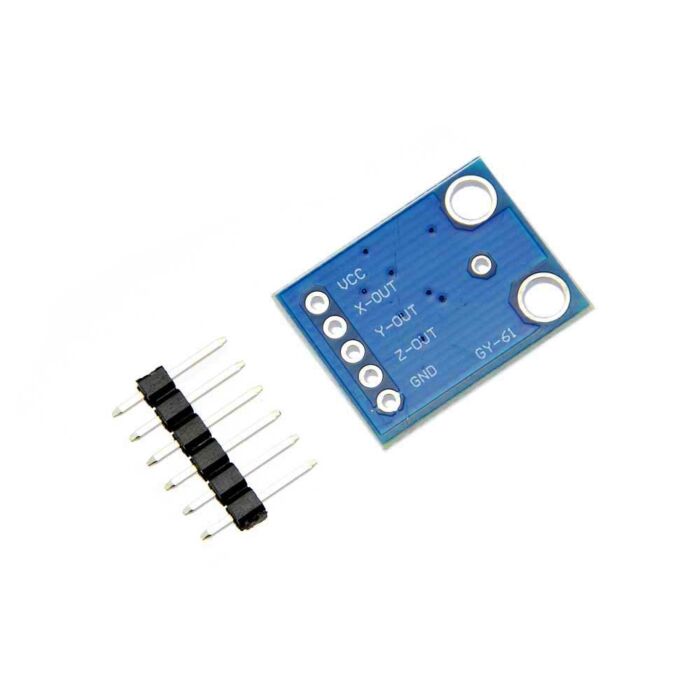















Product Comments