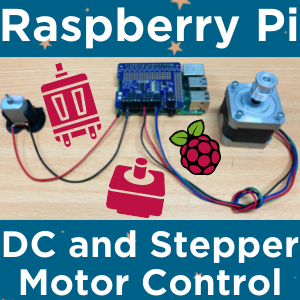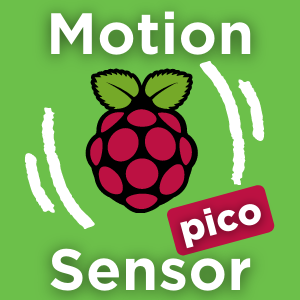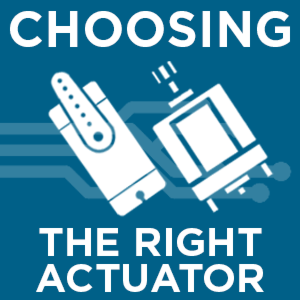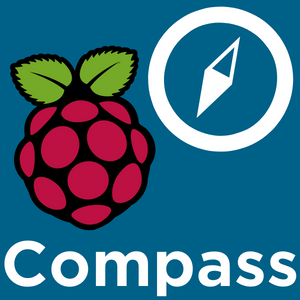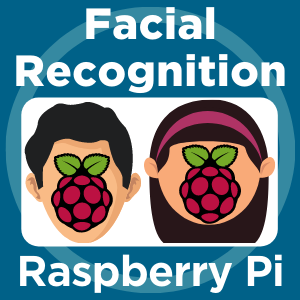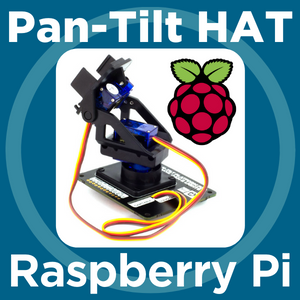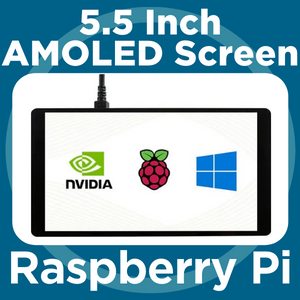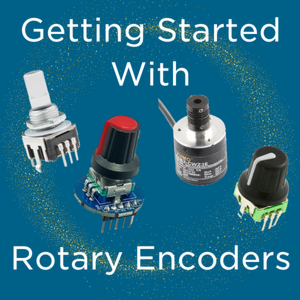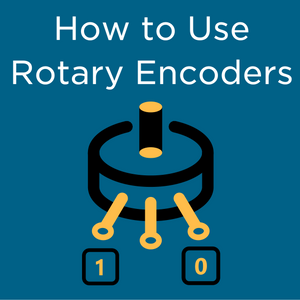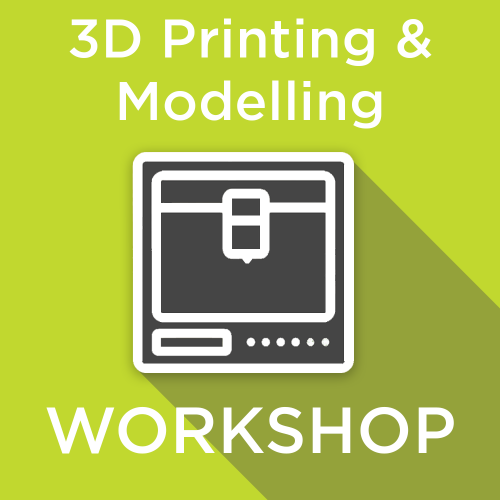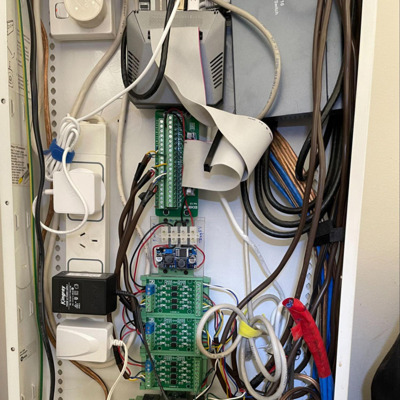Search results for: 'Cubelets - Rotate Cubelet'
- Hexa Base Rotate KitSKU: ROB0114 Brand: DFRobotThe Hexa Base Rotate Kit is perfect for rotating a large mass. It can easily support 10lbs of weight.It's injection molded from ultra strong ABS plastic.Special Price $31.96 AUD, inc GSTRegular Price $37.60 AUD, inc GSTDelivered by May 8th
- 10k Slide Potentiometer - (Long Shaft)SKU: CE09106 Brand: Core Electronics
A 10k Potentiometer perfect for adding and visualising an input to your projects
- Extreme SD/MicroSD Memory Card - 256GB Class 10 - Adapter IncludedSKU: CE06838 Brand: Core ElectronicsCapture up to 4K UHD media on this extremely durable and fast SD/MicroSD card at speeds up to 160MB/s. The perfect card for extended use with drones, cameras or phones.
- 10k Slide PotentiometerSKU: CE08556 Brand: Core Electronics
A 10k Potentiometer perfect for adding and visualising an input to your projects
- Rotary PotentiometerSKU: CE08559 Brand: Core Electronics
Add a rotating input to your projects or PCB designs!
- MicroSD Memory Card - 32GB Class 10SKU: CE08325 Brand: Core Electronics
Add speedy storage in a jiffy using this 32 GB Class 10 micro-SD card
- Soldering Iron StandSKU: CE08581 Brand: Core Electronics
This handy soldering iron stand will keep your iron hot and off your workbench. Sponge included!
- Heatshrink Pack - StandardSKU: CE09414 Brand: Core Electronics
Discover the versatility and convenience of our value heat shrink pack!
- Extreme SD/MicroSD Memory Card - 64GB Class 10 - Adapter IncludedSKU: CE06247 Brand: Core ElectronicsCapture up to 4K UHD media on this extremely durable and fast SD/MicroSD card at speeds up to 160MB/s. The perfect card for extended use with drones, cameras or phones.
- Makerverse Pocket ScrewdriverSKU: CE08582 Brand: Makerverse
Make securing standoffs, tightening a terminal block easy!
- Heatshrink Pack - Glue LinedSKU: CE09422 Brand: Core ElectronicsBoost connection strength with glue-lined heat-shrink! Grips insulation & surfaces for superior bonding. Ideal for high-vibration areas. 95 pieces in diverse sizes & colors.
- Heatshrink Pack - Solder SleevesSKU: CE09423 Brand: Core Electronics
Don't worry about busting out the soldering iron to connect wires anymore. Use a solder-sleeve instead!
$23.85 AUD, inc GSTDelivered by May 8th - Solid-Core Wire Spool - 25ft - 22AWG - RedPerfect for bread-boarding, free wiring, etc. This spool of solid-core wire is easy to solder to. When bent it keeps its shape pretty well. Adafruit like to have a few...
- Solid-Core Wire Spool - 25ft - 22AWG - YellowSKU: ADA289 Brand: AdafruitPerfect for bread-boarding, free wiring, etc. This spool of solid-core wire is easy to solder to. When bent it keeps its shape pretty well. Adafruit like to have a few...
- Solid-Core Wire Spool - 25ft - 22AWG - BlackPerfect for bread-boarding, free wiring, etc. This spool of solid-core wire is easy to solder to. When bent it keeps its shape pretty well. Adafruit like to have a few...
- Stranded-Core Wire Spool - 25ft - 22AWG - BlackSKU: ADA2976 Brand: AdafruitThis wire is flexible, strong, and super easy to solder, too! Stranded core wire is best used for wiring jigs where theres bending or movement expected. Works well...
- Solid-Core Wire Spool - 25ft - 22AWG - OrangeSKU: ADA2986 Brand: AdafruitThis spool of solid-core wire is easily soldered to and can handle up to 200°C and 600V. Adafruit like this wire because it's flexible but also holds its shape. Adafruit love...
- Solid-Core Wire Spool - 25ft - 22AWG - GreenSKU: ADA2988 Brand: AdafruitThis spool of solid-core wire is easily soldered to and can handle up to 200°C and 600V. Adafruit like this wire because it's flexible but also holds its shape. Adafruit love...
- Solid-Core Wire Spool - 25ft - 22AWG - BlueSKU: ADA2989 Brand: AdafruitThis spool of solid-core wire is easily soldered to and can handle up to 200°C and 600V. Adafruit like this wire because it's flexible but also holds its shape. Adafruit love...$9.80 AUD, inc GSTAs low as $9.11 AUD, inc GST
Out of Stock
Sign up to get notified when it's available to order.
- Solid-Core Wire Spool - 25ft - 22AWG - GraySKU: ADA2983 Brand: AdafruitThis spool of solid-core wire is easily soldered to and can handle up to 200°C and 600V. Adafruit like this wire because it's flexible but also holds its shape. Adafruit love...
- Solid-Core Wire Spool - 25ft - 22AWG - WhiteSKU: ADA2984 Brand: AdafruitThis spool of solid-core wire is easily soldered to and can handle up to 200°C and 600V. Adafruit like this wire because it's flexible but also holds its shape. Adafruit love...
- Stranded-Core Wire Spool - 25ft - 22AWG - RedSKU: ADA3068 Brand: AdafruitThis wire is flexible, strong, and super easy to solder, too! Stranded core wire is best used for wiring jigs where theres bending or movement expected. Works well...
- Stranded-Core Wire Spool - 25ft - 22AWG - OrangeSKU: ADA2978 Brand: AdafruitThis wire is flexible, strong, and super easy to solder, too! Stranded core wire is best used for wiring jigs where theres bending or movement expected. Works well...
- Stranded-Core Wire Spool - 25ft - 22AWG - BrownSKU: ADA2977 Brand: AdafruitThis wire is flexible, strong, and super easy to solder, too! Stranded core wire is best used for wiring jigs where theres bending or movement expected. Works well...
- Stranded-Core Wire Spool - 25ft - 22AWG - GraySKU: ADA2996 Brand: AdafruitThis wire is super-flexible, soft, strong, and super easy to solder, too! Stranded core wire is best used for wiring jigs where theres bending or movement expected...
How to Rotate Raspberry Pi Video Display / Screen
Like many things in the Raspberry Pi ecosystem, functions such as rotating the display output can be a little unintuitive at first. Or perhaps you’re not sure how to get rid of that annoying black outline on your screen. So, we’...
How to use Stepper Motors and DC Motors with a Raspberry Pi - Adafruit DC & Stepper Motor HAT
This guide will demonstrate exactly how to control Standard Stepper Motors and DC Motors with a Raspberry Pi Single-Board Computer. To do this as seamlessly as possible we will utilise a HAT. HAT stands for Hardware Attached on Top. HAT bo...
Setting up and Using the Adafruit 16-Channel Servo HAT for Raspberry Pi
This guide will teach you how to control up to 992 5V Servos through the GPIO pins on your Raspberry Pi! But more practically, without stacking multiple HATS (Hardware Attached on Top), this guide will teach exactly how to control sixt...
PiicoDev Motion Sensor MPU-6050 - Raspberry Pi Pico Guide
Introduction This guide will help you read motion data from your PiicoDev® Motion Sensor and a Raspberry Pi Pico To follow along, it's best to have: A Raspberry Pi Pico with pins soldered (pointing down) A PiicoDev Motion Sensor M...
PiicoDev Motion Sensor MPU-6050 - Micro:bit Guide
Introduction This guide will help you read motion data from your PiicoDev® Motion Sensor and a Micro:bit. To follow along, it's best to have: A Micro:bit v2 A PiicoDev Motion Sensor MPU-6050 A PiicoDev adapter for Micro:bit ...
Servos, Steppers or Solenoids? | Choosing an Actuator to Move Your Project
In this guide, we go over some common ways of adding motion to your project with actuators such as stepper motors, servos and linear actuators, to help you choose which one is most appropriate for your situation. The start of this guide c...
PiicoDev Motion Sensor MPU-6050 - Raspberry Pi Guide
Introduction This guide will help you read motion data from your PiicoDev® Motion Sensor with a Raspberry Pi single-board computer. To follow along, it's best to have: A Raspberry Pi (model 3, 4, Zero or Zero W) This tutorial ...
DFRobot 8.9 Inch 1920x1200 IPS Touch Display For Raspberry Pi - Set Up Guide
It is time for a high-quality, complete package, 1920x1200 (HD) display set up with a Raspberry Pi Single-Board Computer. In regards to touch screens with Raspberry Pi have looked at Tiny GPIO HAT LCD displays, medium-sized AMOLED maker di...
PiicoDev Magnetometer QMC6310 - Guide for MicroBit
Let's get started with the PiicoDev® Magnetometer. In this guide, we'll connect the Magnetometer to our micro:bit, get it working as a compass, and read the magnetic field strength of a nearby magnet. To follow along, it's best to...
Controlling Standard Servos with Raspberry Pi
This guide will teach you how to control any small and big servos with a Raspberry Pi 4 Model B (worth noting any Raspberry Pi Board with GPIO pins can be able to be used in this scenario. Servos are an immensely useful way to turn ele...
PiicoDev Magnetometer QMC6310 - Guide for Raspberry Pi Pico
Let's get started with the PiicoDev® Magnetometer. In this guide, we'll connect the Magnetometer to our Raspberry Pi Pico, get it working as a compass, and read the magnetic field strength of a nearby magnet. Finally, we'll remix the c...
3D Printable VESA Mount for Argon One Case And M.2 Case
[Update 18-02-2021 - Made a Vesa Mount for the Argon One M.2 Case as well so nobody missed out] A quicky article for those who have their Raspberry Pi 4 Model B all tucked in snug by the very stylish Argon One Case but wish they could...
PiicoDev Magnetometer QMC6310 - Guide for Raspberry Pi
Let's get started with the PiicoDev® Magnetometer. In this guide we'll connect the Magnetometer to our Raspberry Pi, get it working as a compass, and read the magnetic field strength of a nearby magnet. Finally, we'll remix the code to ...
Control Large GoBILDA DC Motors With a Raspberry Pi - Pololu Motoron HAT
This guide will demonstrate exactly how to control any large DC Motors that we stock with a Raspberry Pi Single Board Computer, through code or through a Bluetooth Controller. To clarify (in my mind) a large DC Motors runs at 12+ Volt...
Benchtop Helping Hands
How does your workspace look? Could it be tidier? I know that mine always could be, but with the daily addition of different tools, components, boards and general tech, it can be hard to keep on top of it all. Then when it comes to working ...
Pycom Pytrack Getting Started
In this getting started guide we’ll use the Pytrack from Pycom to detect our location on Earth using the onboard GPS module and use the accelerometer to control a 3D model on the PC. I put a WiPy onto my Pytrack, connected it to ...
Face Recognition With Raspberry Pi and OpenCV
[Update – Until there is correct compatibility of OPEN-CV with the new Raspberry Pi ‘Bullseye’ OS I highly recommend at this stage flashing and using the previous Raspberry Pi ‘Buster’ OS onto your Mi...
Pan-Tilt Hat with Raspberry Pi - Quick Start Guide
Pimironi Picade Pan-Tilt Hat lets you mount and control a pan-tilt module right on top of your Raspberry Pi palm-sized computer. Setting up a Pan and Tilt system has never been easier with absolutely no soldering required! Pe...
Waveshare 5.5 Inch AMOLED Screen for Raspberry Pi
Ever wanted a pocket computer with a Full HD screen (1080x1920)? Love tiny GPIO screens like this 3.5 Inch from Waveshare but want one that is a little bigger and higher resolution so that it is easier to read? Or want a really premi...
Cura: 3D printing software for your Lulzbot Printer
Once you setup your printer and finish printing your first rocktopus, you will inevitably want to move onto more ambitious prints right away. It’s understandable, all the possibilities all at once, I get it. We are going to step you ...
Arduino Projects with Motion (Using Sparkfun RedBoard)
Arduino Projects with Motion (Using Sparkfun RedBoard) Welcome to the Third Project Set from the Sparkfun Inventors Kit V4.0 Guide! In this tutorial, we will explore the operation of a Servo Motor and an UltraSonic Sensor in combination wi...
Ultimaker 3D Printer Build Platform Calibration
For Ultimaker 3D printers it is crucial to have a flat and level build platform which is parallel to the path of the nozzle. By having a correctly set up print space it will ensure the best possible results for all 3D printed components.&nb...
Three Golden Rules for Choosing a Power Supply (No Maths!)
Often the last consideration in a maker project, the DC power supply is the heartbeat of many electrical projects and the correct selection requires some consideration. Power supplies go by a lot of different names, you can call them Wall ...
Getting Started with Servos | Examples with Raspberry Pi Pico
In this guide, we'll learn what a Servo is, when we might use one, how to choose a Servo, and finally how to use one with a Raspberry Pi Pico. To follow along you'll need: A Positional Servo, such as the Feetech FS90 Micro Servo A Con...
Geting Started with CAD for 3D Printing
If you've picked yourself up a 3D printer, you've no doubt printed yourself a heap of models from Thingiverse by now. It's great fun and the best way to learn how to control the options you have available through Cura; scaling, rotating and...
Getting Started with Rotary Encoders | Examples with Raspberry Pi Pico
In this guide, we'll learn what a Rotary Encoder is, when and why we might use a Rotary Encoder, and how to use a Rotary Encoder with a Raspberry Pi Pico. To follow along all you'll need is: A Rotary Encoder - we recommend using our br...
Ultimaker Print Nozzles Overview and Installation
In your foray into the 3D printing sphere, you will likely just run into moments when using a new extruder nozzle type would be beneficial. An often-overlooked detail, different nozzles give all different kinds of advantages and with the ri...
How to Use Rotary Encoders
Hello and welcome to our tutorial on using rotary encoders. Today we’re going to be taking a look at what is a rotary encoder, how does it work, why we would use it over other sensory inputs and creating code to use them. Rotary encod...
Cura 2: LulzBot Edition - An Overview for Beginners
Now that we are all on track with our Slicer software, having just installed Cura 2 and upgraded our printer firmware, let's work on turning some 3D Model files into G-Code for our 3D Printer to create. We're going to be using our LulzBot M...
Getting Started With Inertial Measurement Units | Exploring Degrees Of Freedom
In this guide, we'll be learning about sensors that measure inertial movement, how they work, how to choose the right sensor type, and how to get the most out of their readings. Hardware mentioned in this guide: PiicoDev Accelerometer ...
3D Printing (FFF) Workshop
Welcome to the 3D Printing Workshop! I'm Aidan from Core Electronics and in this workshop we are going to take a hands-on journey into the exciting technology that is 3D printing. I have personally spent the past 12 months immersing mysel...
Ultimaker 2+ 3D Printer and Ultimaker 2 Extended+ 3D Printer - Overview, Setup and First Print
This will be an overview, initial setup and first print guide for the Ultimaker 2 and Ultimaker 2 Extended . Quick links for the contents of this guide is seen below. Printer Overview Printer Characteristics ...
Makerverse Motor Driver, 2 Channel - Application Guide
Introduction The Makerverse Motor Driver has been updated to a v20 design which now features a 5V output pin instead of the VM pin. Some images and in-video descriptions in this guide may be outdated This guide covers the use of the Maker...
PiicoDev 3-Axis Accelerometer LIS3DH - Getting Started Guide
This guide will help you get started with a PiicoDev 3-Axis Accelerometer. We'll walk through some examples to read acceleration, infer tilt angle (from gravity), and detect tapping and shaking. An accelerometer is a device that mea...
How to Drive High Power LEDs – 3W Aluminum Backed Star LEDs
High power LEDs (Light Emitting Diodes) have different requirements that need to be met when compared to regular LEDs. Current regulation using only resistors is impractical so it is necessary to use a switched-mode voltage and current reg...
Infinity Mirror Kit V1 - Assembly and tutorials
The Infinity Mirror Kit is a desk-top display that creates a dazzling optical illusion - a tunnel of light that tears through space! Note: This tutorial is for the Infinity Kit V1. We updated have updated to the Infinity Kit V2 as of ...
How to use a PiRelay HAT for Raspberry Pi - Multiple Relay Control with Voice or GUI
This guide will teach you exactly how to use a Raspberry Pi Single Board Computer to independently control 4 relays. A Relay is an electrically operated switch. This is all possible thanks to the PiRelay V2 HAT from SB Components. These re...
Infinity Mirror Kit V2 - Assembly and Tutorials
The Infinity Mirror Kit V2 is a desktop display that creates a dazzling optical illusion - a tunnel of light that tears through space! The Infinity Mirror Kit V2 entered production in October 2018, and now ships with an Adaf...
VolCon
This project began as an experiment when I inexplicably decided to learn how an optical rotary encoder worked (FYI, 2-bit gray code). It transformed into a learning experience around USB - specifically the HID protocol. Ultimately I ended u...
Simple e-ink dashboard
The aim of my project was to make a small display to show information such as the clock, weather, calendar, etc. I liked the idea of making a magic mirror, but wanted to try something more unique, less expensive, and easier to assemble (no ...
Ping Pong Launcher
I like to take on projects that give me an opportunity to learn new things. For this project, my two goals were to learn more about face detection algorithms and PID controllers but of course, there were so many more skills learned along th...
Accelerometer Controlled Animatronic Finger
This project incorporates two Arduino boards, in a Master/Slave setup. The master is one with an accelerometer (ADLX345) and the slave has a Servo attached (SG90). When tilting the accelerometer, the master Arduino tells the Slave Arduino t...
Auto Tracking Camera System
The purpose of this project is to design a system that will automatically track stars or satellites. The first version, described here, is specifically to track stars and operate a Raspberry Pi HQ camera to take a series of long-exposure im...
3D-Printed GPS Speedometer
Introduction
I wanted a GPS speedometer that is portable, robust, and looks okay. I had been messing around with 3D printing and exploring GPS modules for a few years and wanted...
Math Scroller
I was looking for something educational to 3D-Print for my child in Thingiverse and came across the concept of the Math Spinner. I found the models lacked a method of checking the answer so I wanted to automate it. The core design is inspir...
Smart Home Makeover with HomeAssistant
IntroductionI wanted to bring ageing, and failing, Home Automation infrastructure into the modern age whilst retaining hardware investments already made. Our house had Universal Power Bus (UPB) dimmers and switches installed at build time...
Roverling
Introduction
My first 3D printer was a CTC generation 2 clone of MakerBot ‘The Replicator Dual’, circa 2012. It died a little while back and has since been replaced ...

Makers love reviews as much as you do, please follow this link to review the products you have purchased.