Pimoroni Pico LiPo
In stock, ships same business day if ordered before 2PM
Fastest delivery: Tomorrow*
Disclaimer:
For next-day delivery, the shipping address must
be in the AusPost next-day network, eParcel Express must be selected, and the order must be placed
before 2PM AEST Mon-Thurs excluding NSW Public Holidays. Orders may be delayed due to AusPost
pickup timings and order verifications. eParcel Express is typically a 1-day service within the
AusPost next-day network, though it is sometimes 2+ days.
Quantity Discounts:
- 10+ $26.40 (exc GST)
- 25+ $25.57 (exc GST)
A top of the line Pirate-brand RP2040-powered microcontroller with lots of flash memory, USB-C, STEMMA QT/Qwiic and debug connectors... and built in LiPo charging!
We adore the versatility and value of Raspberry Pi Pico but since its release Pimoroni has been hankering for a souped up RP2040 board with all the extras baked in. With Pimoroni Pico boards, Pimoroni has tried to cram in as much extra functionality as we possibly can whilst keeping to the Pico footprint to maintain compatibility with existing Pico addons.
Pimoroni Pico LiPo is powered and programmable via USB-C and comes with a mighty 16MB of QSPI (XiP) flash on board to take on the chunkiest of projects (we'll also have a 4MB version available soon). Pimoroni has made it super easy to connect to things solderlessly too - there's a Qwiic/STEMMA QT connector so you can hook up a whole host of different sensors and breakouts, and a debug connector for if you want to do your programming using a SWD debugger. Because we love buttons at Pirate HQ, there's an on/off button and a BOOTSEL button, which can also be used as a user switch.
Pimoroni Pico LiPo also has onboard LiPo/LiIon battery management - the inbuilt charging circuitry means charging your battery is as easy as plugging your Pimoroni Pico Lipo in via USB. There's two indicator LEDs connected to the battery circuit to keep you informed of on/off state and charging status and it's compatible with any of our LiPo, LiIon and high capacity LiPo batteries.
Programmable with C++, MicroPython or CircuitPython, Pimoroni Pico LiPo is the perfect powerhouse for your portable projects.
Safety note! You should only use Pimoroni Pico LiPo with LiPo or LiIon batteries, and you should make sure that any project involving LiPos is sufficiently protected from being dented, bent, punctured or crushed.
Features
Powered by RP2040
Dual ARM Cortex M0+ running at up to 133Mhz
264kB of SRAM
4MB/16MB of QSPI flash supporting XiP
MCP73831 charger with 215mA charging current (datasheet)
XB6096I2S battery protector (datasheet)
USB-C connector for power, programming, and data transfer
4 pin Qw-ST (Qwiic / STEMMA QT) connector
3 pin debug connector (JST-SH)
2-pole JST PH battery connector, with polarity marked on the board
Switch for basic input (doubles up as DFU select on boot)
Power button
Power, charging and user LED indicators
On-board 3V3 regulator (max regulator current output 600mA)
Input voltage range 3V - 5.5V
Compatible with Raspberry Pi Pico add-ons
Measurements: approx 53mm x 21mm x 8mm (L x W x H, including connectors)
Batteries, cables and headers are not included
Getting Started
Pimoroni Pico boards are firmware agnostic! You can program them with C/C++ or MicroPython in the same way as you would a Raspberry Pi Pico. You can find (lots) more information on how to do that (as well as download links for the firmware/SDK) on the RP2040 landing page.
You can also use CircuitPython on your Pimoroni Pico LiPo! CircuitPython is an easy to use, well-established ecosystem with lots of example code and drivers for interfacing with different kinds of hardware. Click here to download the CircuitPython firmware for Pimoroni Pico LiPo and click here for a getting started guide.
Note: The power button can also be used as a reset button, yay! Just double press it to cut and reinstate the power whilst holding down the BOOTSEL button on the Pimoroni Pico LiPo to get into bootloader mode, with no plugging and unplugging of cables required.
About RP2040
Raspberry Pi's RP2040 microcontroller is a dual core ARM Cortex M0+ running at up to 133Mhz. It bundles in 264kB of SRAM, 30 multifunction GPIO pins (including a four channel 12-bit ADC), a heap of standard peripherals (I2C, SPI, UART, PWM, clocks, etc), and USB support.
One very exciting feature of RP2040 is the programmable IOs which allow you to execute custom programs that can manipulate GPIO pins and transfer data between peripherals - they can offload tasks that require high data transfer rates or precise timing that traditionally would have required a lot of heavy lifting from the CPU.
Exact shipping can be calculated on the view cart page (no login required).
Products that weigh more than 0.5 KG may cost more than what's shown (for example, test equipment, machines, >500mL liquids, etc).
We deliver Australia-wide with these options (depends on the final destination - you can get a quote on the view cart page):
- $3+ for Stamped Mail (typically 10+ business days, not tracked, only available on selected small items)
- $7+ for Standard Post (typically 6+ business days, tracked)
- $11+ for Express Post (typically 2+ business days, tracked)
- Pickup - Free! Only available to customers who live in the Newcastle region (must order online and only pickup after we email to notify you the order is ready). Orders placed after 2PM may not be ready until the following business day.
Non-metro addresses in WA, NT, SA & TAS can take 2+ days in addition to the above information.
Some batteries (such as LiPo) can't be shipped by Air. During checkout, Express Post and International Methods will not be an option if you have that type of battery in your shopping cart.
International Orders - the following rates are for New Zealand and will vary for other countries:
- $12+ for Pack and Track (3+ days, tracked)
- $16+ for Express International (2-5 days, tracked)
If you order lots of gear, the postage amount will increase based on the weight of your order.
Our physical address (here's a PDF which includes other key business details):
40 Aruma Place
Cardiff
NSW, 2285
Australia
Take a look at our customer service page if you have other questions such as "do we do purchase orders" (yes!) or "are prices GST inclusive" (yes they are!). We're here to help - get in touch with us to talk shop.
Have a product question? We're here to help!
Videos
View AllGuides
How to add mmWave Radar to a Pico | Detect and Track Humans
How to Control a Water Pump with a Raspberry Pi Pico
How to add GPS to a Raspberry Pi Pico | Get Real-Time Location in Your Project!
Raspberry Pi 5 Vs Raspberry Pi 4 Model B | Comparison & Benchmarking
Projects
safePower
ESP32 IR-Triggered Camera with Home Assistant Integration
LuMa 1 - The Neo Disco Ball
Educational Workshops
Raspberry Pi Workshop for Beginners
Makers love reviews as much as you do, please follow this link to review the products you have purchased.

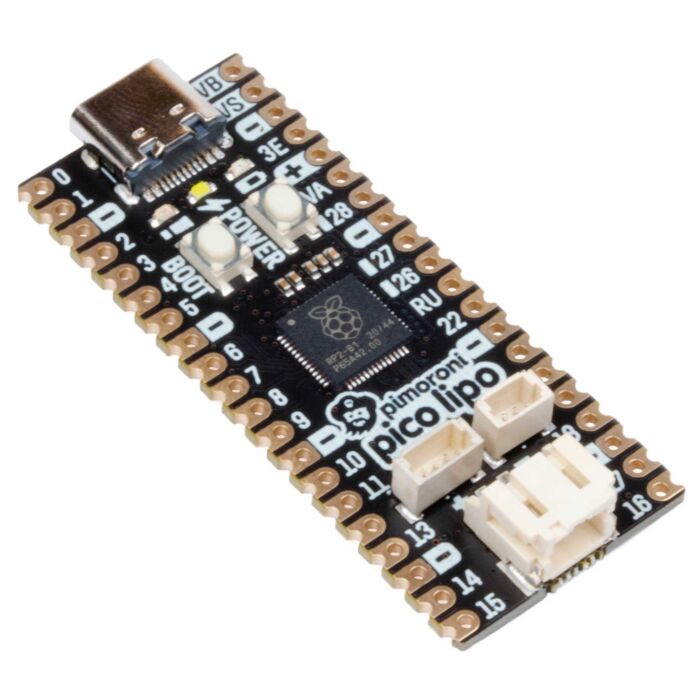














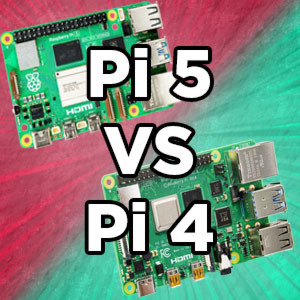
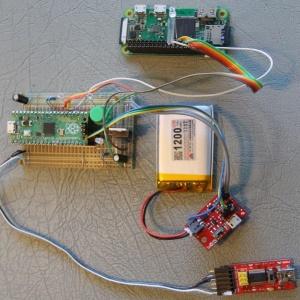

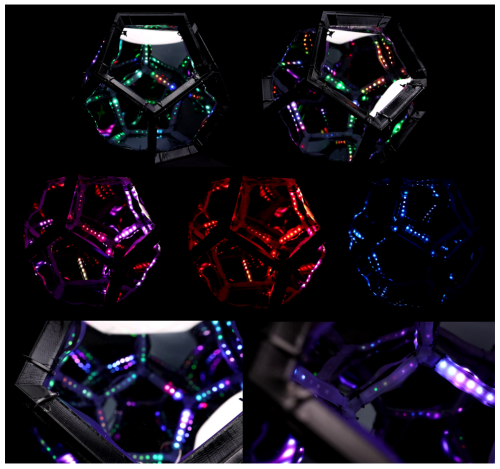
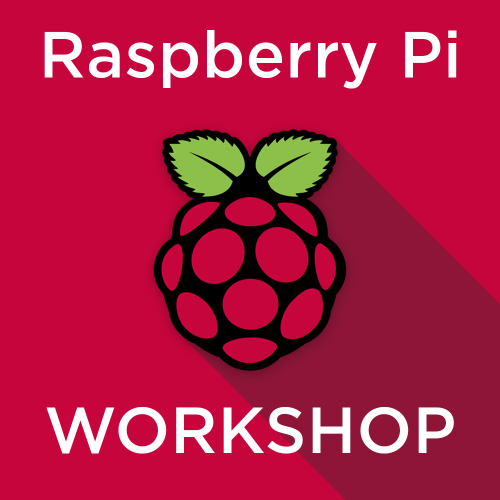

Product Comments