NVMe Base for Raspberry Pi 5 – NVMe Base
In stock, ships same business day if ordered before 2PM
Delivered by Tue, 10th of Feb
Quantity Discounts:
- 10+ $27.88 (exc GST)
- 25+ $27.01 (exc GST)
Add super-fast storage to your Raspberry Pi 5, allowing for lightning-fast boots, NAS use, and snappy applications!
NVMe Base is a PCIe extension board for Raspberry Pi 5. Simply populate it with an M-key NVMe SSD (2230 to 2280 sizes supported) and mount it under your Pi for a compact and fast storage solution - It even comes with rubber feet!
It's the perfect solution for turning your Raspberry Pi 5 into a file server, media centre, reverse proxy, etc. - really any task that benefits from large amounts of fast storage, especially with random high operations per second (IOPS) workloads. In short, it's a game-changer!
NVMe base follows the new "PIP" design guidelines provided by Raspberry Pi, ensuring that it will be easy to use and be supported long term by updates to Raspberry Pi OS - though it is very early days and things are improving rapidly there!
Suitable for use with 250GB, 500GB, 1000GB, and 2000GB SSDs.
Kit includes:
- NVMe Base PCB with M.2 Slot (M-Key)
- 'PCIe Pipe' Flat Flex Cable
- 4x Rubber feet
- M2 bolt and 2x nuts for SSD mounting
- 4x 7mm M2.5 standoffs for base mounting
- 8x short M2.5 bolts for base mounting
- 4x long M2.5 bolts for 'pass-thru' mounting with a HAT
Drive compatibility:
We have tested NVMe Base with the following drives successfully:
- AData Legend 700
- AData Legend 800
- AData XPG SX8200 Pro
- Axe Memory Generic Drive
- Crucial P2 M.2
- Crucial P3 M.2
- Crucial P3 Plus M.2
- Inland PCIe NVMe SSD
- Kingston KC3000
- Kioxia Exceria NVMe SSD
- Kioxia Exceria G2 NVMe SSD
- Lexar NM620
- Lexar NM710
- Netac NV2000 NVMe SSD
- Netac NV3000 NVMe SSD
- Origin Inception TLC830 Pro NVMe
- Sabrent Rocket 4.0
- Sabrent Rocket Nano
- Samsung 980
- Samsung 980 Pro (500GB/1TB)
- Team MP33
- Western Digital Black SN750 SE (Phison Controller)
But pretty much any M.2 NVMe drive you have lying around should work fine. Check out our benchmark results over at pibenchmarks.net!
Note: pibenchmarks.net for some reason lists the Kioxia Exceria LRC10Z500GG8 as a 2.5" SATA SSD - this is an error in their data, it is, of course, an M.2 NVMe disk!
Getting started:
To enable experimental and not officially supported PCIe 3 mode, add the following line to the [all] section at the end of your Raspberry Pi /boot/config.txt file like this:
[all]dtparam=pciex1_gen=3Save and reboot - your drive is ready to use!
If you want to boot from the NVMe drive, follow these extra steps:
- Format the drive using Raspberry Pi Imager
- Shutdown
- Remove your microSD card
- Power back on
Notes:
- Always power off your RPi and disconnect the power supply before installing or uninstalling the NVMe Base.
- NVMe Base offers a general-purpose PCIe x1 connection - while we know most people want to add fast storage in theory, you can use other devices with it, we just can't help you make them work! :-D What would Jeff (Geerling) do?
- We do not recommend WD Green SSDs at this time. Drives such as the SN350 are temperamental with the CM4 and RPi 5.
- The final shipping design and included hardware will differ very slightly though the photos here do reflect how it will look, and the performance will not be changed!
Documents:
Exact shipping can be calculated on the view cart page (no login required).
Products that weigh more than 0.5 KG may cost more than what's shown (for example, test equipment, machines, >500mL liquids, etc).
We deliver Australia-wide with these options (depends on the final destination - you can get a quote on the view cart page):
- $3+ for Stamped Mail (typically 10+ business days, not tracked, only available on selected small items)
- $7+ for Standard Post (typically 6+ business days, tracked)
- $11+ for Express Post (typically 2+ business days, tracked)
- Pickup - Free! Only available to customers who live in the Newcastle region (must order online and only pickup after we email to notify you the order is ready). Orders placed after 2PM may not be ready until the following business day.
Non-metro addresses in WA, NT, SA & TAS can take 2+ days in addition to the above information.
Some batteries (such as LiPo) can't be shipped by Air. During checkout, Express Post and International Methods will not be an option if you have that type of battery in your shopping cart.
International Orders - the following rates are for New Zealand and will vary for other countries:
- $12+ for Pack and Track (3+ days, tracked)
- $16+ for Express International (2-5 days, tracked)
If you order lots of gear, the postage amount will increase based on the weight of your order.
Our physical address (here's a PDF which includes other key business details):
40 Aruma Place
Cardiff
NSW, 2285
Australia
Take a look at our customer service page if you have other questions such as "do we do purchase orders" (yes!) or "are prices GST inclusive" (yes they are!). We're here to help - get in touch with us to talk shop.
Have a product question? We're here to help!
Videos
View AllGuides
Raspberry Pi AI HAT 1 vs AI HAT 2: Which Should You Buy?
YOLO Pose Estimation on the Raspberry Pi AI Hat+ | Writing Custom Python Code
YOLO Object Detection on the Raspberry Pi AI Hat+ | How to Write Custom Python Code
How to Add an SSD To Your Raspberry Pi 5 with the M.2 HAT
Projects
safePower
ESP32 IR-Triggered Camera with Home Assistant Integration
LuMa 1 - The Neo Disco Ball
Educational Workshops
Raspberry Pi Workshop for Beginners
Makers love reviews as much as you do, please follow this link to review the products you have purchased.

















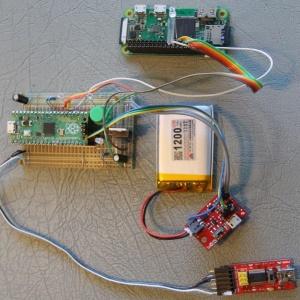

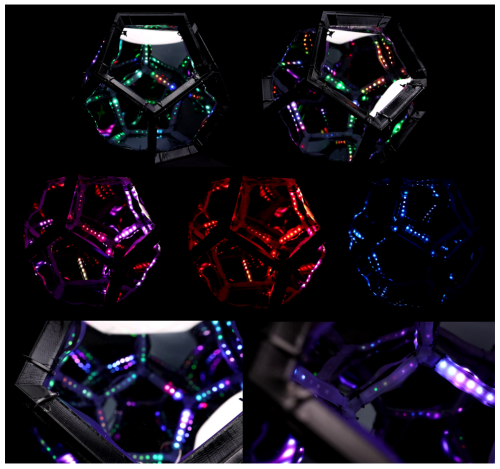
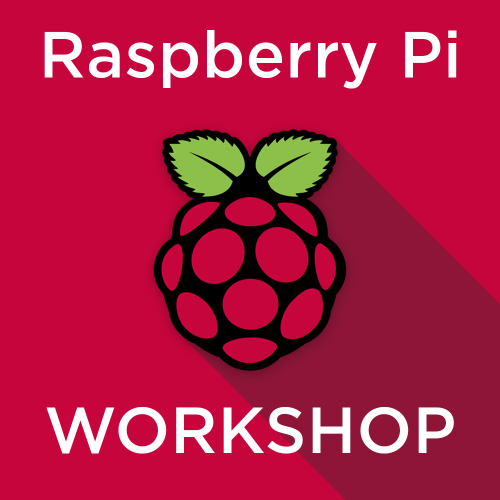

Product Comments