Pimoroni Touch – HyperPixel 4.0 - Hi-Res Display for Raspberry Pi
In stock, ships same business day if ordered before 2PM
Fastest delivery: Tomorrow*
Disclaimer:
For next-day delivery, the shipping address must
be in the AusPost next-day network, eParcel Express must be selected, and the order must be placed
before 2PM AEST Mon-Thurs excluding NSW Public Holidays. Orders may be delayed due to AusPost
pickup timings and order verifications. eParcel Express is typically a 1-day service within the
AusPost next-day network, though it is sometimes 2+ days.
Quantity Discounts:
- 5+ $100.32 (exc GST)
- 10+ $97.18 (exc GST)
HyperPixel 4.0 is the perfect way to use your Pi without a bunch of cables or a bulky display. Design your own interface to control your project, display data, or turn your Pi into a tiny media center.
This new version of HyperPixel has a gorgeous IPS display, with wide viewing angles, custom-made cover glass, and the alternate I2C interface is broken out for advanced users.
Features
- High-speed DPI interface
- 4.0" IPS (wide viewing angle, 160°) display (86.4x51.8mm)
- 800x480 pixels (~235 PPI)
- 18-bit colour (262,144 colours)
- 60 FPS frame rate
- Contrast ratio: 500:1
- Capacitive touch
- 40-pin female header included to boost height for Pi B+, 2, 3, 3B+
- Standoffs included to securely attach to your Pi
- Compatible with Raspberry Pi 4, 3B+, 3, 2, B+, A+, Zero, and Zero W
- One-line installer
- Dimensions: 58.5x97x12mm (WxHxD, depth includes header and display)
HyperPixel uses a high-speed DPI interface, allowing it to shift 5x more pixel data than the usual SPI interface that these small Pi displays use. It has a 60 FPS frame rate and a resolution of approximately 235 pixels per inch (800x480) on its 4.0" display. The display can show 18-bits of colour (262,144 colours).
A capacitive touch display that's more sensitive and responsive to touch than a resistive touch display, and it's capable of multi-touch!
Everything comes fully-assembled, and there's no soldering required! The display is securely stuck down to the HyperPixel 4.0 PCB and connected via a neat little flush-mounting FPC cable. Just pop HyperPixel 4.0 on your Pi and run our installer to get everything set up!
Please note these displays require careful handling. When installing HyperPixel 4.0 onto your Pi make sure not to press down on the screen surface (don't point load it)! Hold the board (the PCB, not the display itself) by its edges and wiggle it to mate with the extended header (or GPIO header). It is best practice to place the screen face down on a folded soft cloth, on a table, and push the Pi GPIO header into the display board header. Likewise, when removing the screen - hold the display down and gently pull the Pi out of the header. These displays are gorgeous, but must be handled with care!
It'll work with any 40-pin version of the Pi, including Pi Zero and Pi Zero W. If you're using it with a larger Pi like the B+, 2, or 3, 3B+ or 4B then use the extra 40-pin header that's included to boost it up to the required height. If you're using a Zero or Zero W then just pop it straight onto the GPIO.
The included standoff kit allows you to mount your HyperPixel 4.0 safely and securely to your Pi. Just screw them into the posts on the underside of the HyperPixel 4.0 PCB and then secure with screws through the mounting holes on your Pi.
Software
Pimoroni has put together a one-line-installer to configure your Pi properly for HyperPixel 4.0 and to enable the touchscreen on the touch version. Note that you'll need another display, keyboard, and mouse to install the software, or you could do it remotely over SSH if you follow our guide on how to set your Pi up headlessly.
Find the GitHub repository here: https://github.com/pimoroni/hyperpixel4
Note: Since Raspberry Pi OS has been split into three branches (Buster 32-bit, Bullseye 32-bit, and Bullseye 64-bit) not every combination of Raspberry Pi and OS can be installed with the one-line-installer. If you are having troubles with a Pi 3B, or Pi Zero see this thread which has steps to manually install the screen.
Exact shipping can be calculated on the view cart page (no login required).
Products that weigh more than 0.5 KG may cost more than what's shown (for example, test equipment, machines, >500mL liquids, etc).
We deliver Australia-wide with these options (depends on the final destination - you can get a quote on the view cart page):
- $3+ for Stamped Mail (typically 10+ business days, not tracked, only available on selected small items)
- $7+ for Standard Post (typically 6+ business days, tracked)
- $11+ for Express Post (typically 2+ business days, tracked)
- Pickup - Free! Only available to customers who live in the Newcastle region (must order online and only pickup after we email to notify you the order is ready). Orders placed after 2PM may not be ready until the following business day.
Non-metro addresses in WA, NT, SA & TAS can take 2+ days in addition to the above information.
Some batteries (such as LiPo) can't be shipped by Air. During checkout, Express Post and International Methods will not be an option if you have that type of battery in your shopping cart.
International Orders - the following rates are for New Zealand and will vary for other countries:
- $12+ for Pack and Track (3+ days, tracked)
- $16+ for Express International (2-5 days, tracked)
If you order lots of gear, the postage amount will increase based on the weight of your order.
Our physical address (here's a PDF which includes other key business details):
40 Aruma Place
Cardiff
NSW, 2285
Australia
Take a look at our customer service page if you have other questions such as "do we do purchase orders" (yes!) or "are prices GST inclusive" (yes they are!). We're here to help - get in touch with us to talk shop.
Have a product question? We're here to help!
Videos
View AllGuides
How to Set Up a Raspberry Pi Kiosk - Launch a Fullscreen Webpage on Boot!
Raspberry Pi 5 Vs Raspberry Pi 4 Model B | Comparison & Benchmarking
Raspberry Pi 5 | Review, Performance & Benchmarks
Waveshare 5.5 Inch AMOLED Screen for Raspberry Pi
Projects
safePower
ESP32 IR-Triggered Camera with Home Assistant Integration
LuMa 1 - The Neo Disco Ball
Educational Workshops
Raspberry Pi Workshop for Beginners
Makers love reviews as much as you do, please follow this link to review the products you have purchased.









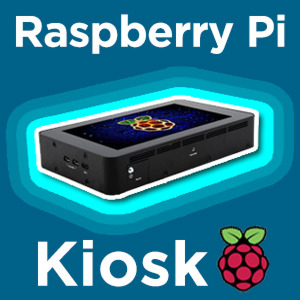
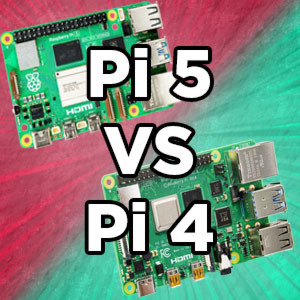

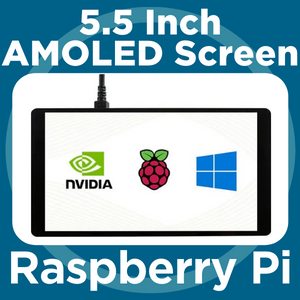
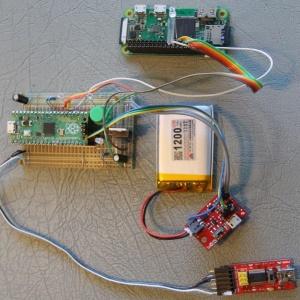

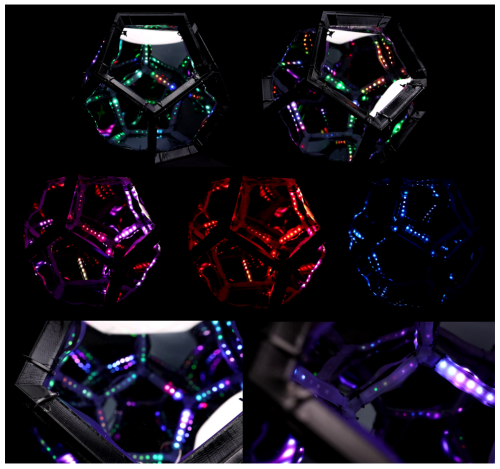
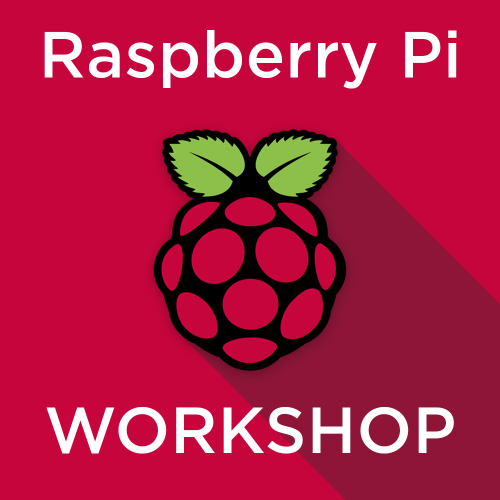

Product Comments