Gravity: 4 Channel Relay Shield for Arduino
In stock, ships same business day if ordered before 2PM
Delivered by Tue, 17th of Feb
Quantity Discounts:
- 6+ $23.02 (exc GST)
- 12+ $22.05 (exc GST)
Recommended Essentials:

$49.02
This Relay Shield for Arduino acts like a switch. It is commonly used to control anything over 5V such as lamps, water pumps and garage doors.
One of the most interesting projects for your boards is perhaps being able to control High power devices like Lamps, water pumps, garage doors and so on. But interfacing with high power and AC is quite a dangerous task when building the circuitry. Relays allow for interfacing an external electrical circuit like a switch. With relays you can now connect external circuit or devices directly to your Arduino.
This Arduino Shield is a completely newly designed that is able to control 4 relays at a time. The max switching power DC 90W or AC 360VA gives direct control by Arduino Uno/DFRduino controllers through digital I/Os with external 9V supply. With built-in Xbee socket, it can be wireless remote controlled via Xbee/bluetooth/WPM.
This arduino relay shield is an ideal solution for home automation and robotics applications.
NOTE:The Arduino board requires an external power supply to drive the xbee module and relays.
Warning: Pay special attention to the voltage that is over 38 volts.
Features
- Compatible with Arduino UNO Rev3
- Each Relay has its own test button to test the connection
- Standard DFRobot 3 Pin out
- XBee I/O direct control
Specifications
- Compatible with Arduino Rev3
- 4 buttons to test module
- LED status indicator of relay
- Support Xbee IO directly control
- Xbee socket for wireless communication
- Selectable digital IO pin for control(Default digital 2,7,8,10)
- 6 channels Analog IO & 13 channels Digital IO
- Up to 4 Relay with photo-coupled circuit
- Contact Rating 3A AC 120V / DC 24V
- Max Switching Voltage AC 240V / DC 60V (Less than 38V is recommended)
- Max Switching Current 5A
- Max Switching Power AC 360VA / DC 90W
- Electrical Life (Min) 100,000 Operations
- Mechanical Life (Min) 10,000,000 Operations
- Safety Standard(relay) UL cUL TUV CQC
- Coil Working Voltage 9VDC
- Working temperature -30℃ to +85℃
- Working Humidity 40% - 85%
- Size:95x65mm
Documents
Shipping List
- Relay Shield for Arduino V2.1 x1
- Nylon stand-off with screw x2
Exact shipping can be calculated on the view cart page (no login required).
Products that weigh more than 0.5 KG may cost more than what's shown (for example, test equipment, machines, >500mL liquids, etc).
We deliver Australia-wide with these options (depends on the final destination - you can get a quote on the view cart page):
- $3+ for Stamped Mail (typically 10+ business days, not tracked, only available on selected small items)
- $7+ for Standard Post (typically 6+ business days, tracked)
- $11+ for Express Post (typically 2+ business days, tracked)
- Pickup - Free! Only available to customers who live in the Newcastle region (must order online and only pickup after we email to notify you the order is ready). Orders placed after 2PM may not be ready until the following business day.
Non-metro addresses in WA, NT, SA & TAS can take 2+ days in addition to the above information.
Some batteries (such as LiPo) can't be shipped by Air. During checkout, Express Post and International Methods will not be an option if you have that type of battery in your shopping cart.
International Orders - the following rates are for New Zealand and will vary for other countries:
- $12+ for Pack and Track (3+ days, tracked)
- $16+ for Express International (2-5 days, tracked)
If you order lots of gear, the postage amount will increase based on the weight of your order.
Our physical address (here's a PDF which includes other key business details):
40 Aruma Place
Cardiff
NSW, 2285
Australia
Take a look at our customer service page if you have other questions such as "do we do purchase orders" (yes!) or "are prices GST inclusive" (yes they are!). We're here to help - get in touch with us to talk shop.
Have a product question? We're here to help!
Videos
View AllGuides
Getting Started With Relays | Examples with Raspberry Pi Pico
How to use a PiRelay HAT for Raspberry Pi - Multiple Relay Control with Voice or GUI
The Maker Revolution
How to Use a Logic Level Shifter/Converter
Projects
Smart Home Makeover with HomeAssistant
Simple Relay Timer
The Hipster Coaster
Educational Workshops
Arduino Workshop for Beginners
Makers love reviews as much as you do, please follow this link to review the products you have purchased.

















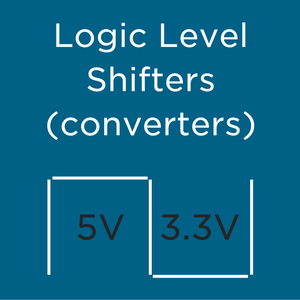
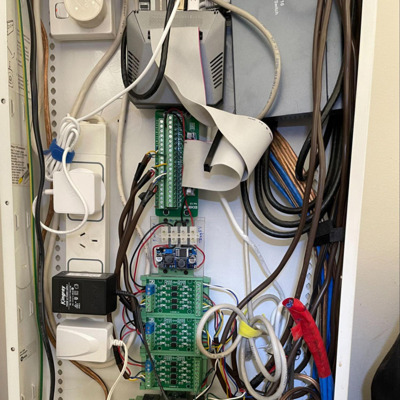




Product Comments