Pixy2 CMUcam5
In stock, ships same business day if ordered before 2PM
Delivered by Tue, 27th of Jan
Quantity Discounts:
- 5+ $246.86 (exc GST)
- 25+ $241.77 (exc GST)
- 100+ $231.59 (exc GST)
The Pixy2 CMUcam5 is much more than a regular camera, it's a vision sensor capable of detecting hundreds of objects at any time. Using the on-board button you can teach the Pixy2 module the profile of an object (up to 7 unique profiles supported), and then detect and track it whilst it's in the view of the camera. It's fast too, processing 60 frames of video per second to make your project see!
- Tiny, lightweight design - It's quite a small board (around the size of a matchbox) and weighs 10 grams. That means you'll be able to tack it onto an existing project or build one around it.
- Teach it new objects - Once you have it powered (5-10V depending on your method) you can use the button to teach the Pixy2 a color signature for up to 7 different objects.
- Color matching and tracking - The color signature is learned and the Pixy2 tries to find it in every frame it sees. If it does find it, it will create a table of objects with an index of where the object is, and then try to match it on every new frame.
- Color Codes - In addition to signatures, you can use adjacent squares of colors to be recognised as codes, allowing for hundreds of permutations
- Line Tracking - It's not as glorious as object color signatures, but theres a pretty impressive line following mode that can read lines and signs (small barcodes) to instruct your Pixy2 for intersections and more.
- Integrated Lighting - There's also a couple of LEDs to provide around 20 lumens of light if it's needed. They actually thought of everything.
- Microncontroller compatible - It will work with Arduino and other major platforms using the included cable.
- PixyMon Software - You can install the PixyMon software on Windows/Mac/Linux platforms to develop with the Pixy2 and see what's happening.
- Pan and Tilt Kit - There's a Pan and Tilt kit (sold seperately) that you can use with the Pixy2 that plugs right into the header onboard. That means your project will be able to keep it's eyes on the prize.
How to setup the Pixy2 CMUcam5 with Arduino, Raspberry Pi and other Maker Boards
There are 2 included cables in this package, one is for connecting to the ICSP header on the Arduino and the other is USB for Raspberry Pi and powering the board. It's completely up to you which platform you use, as all are supported.
Where do you get the software?
All of the software is kept up to date and hosted as part of the Wiki above, but here's a link directly to the downloads page for Pixy2 software.
Includes
- 1x Pixy2 CMUcam5
- 1x Pixy IO to Arduino ISP Cable
- 1x Micro USB Cable
- 1x Mounting Hardware
Technical Specifications
- Processor: NXP LPC4330, 204 MHz, dual core
- Image sensor: Aptina MT9M114, 1296×976 resolution with integrated image flow processor
- Lens field-of-view: 60 degrees horizontal, 40 degrees vertical
- Power consumption: 140 mA typical
- Power input: USB input (5V) or unregulated input (6V to 10V)
- RAM: 264K bytes
- Flash: 2M bytes
- Available data outputs: UART serial, SPI, I2C, USB, digital, analog
- Integrated light source, approximately 20 lumens
- Dimensions: 1.5” x 1.65” x 0.6”
- Weight: 10 grams
Note: The revision 2.3 Pixy2 CMUcam5 has a black shroud whereas the product image is of rev 2.2 which is white.
Exact shipping can be calculated on the view cart page (no login required).
Products that weigh more than 0.5 KG may cost more than what's shown (for example, test equipment, machines, >500mL liquids, etc).
We deliver Australia-wide with these options (depends on the final destination - you can get a quote on the view cart page):
- $3+ for Stamped Mail (typically 10+ business days, not tracked, only available on selected small items)
- $7+ for Standard Post (typically 6+ business days, tracked)
- $11+ for Express Post (typically 2+ business days, tracked)
- Pickup - Free! Only available to customers who live in the Newcastle region (must order online and only pickup after we email to notify you the order is ready). Orders placed after 2PM may not be ready until the following business day.
Non-metro addresses in WA, NT, SA & TAS can take 2+ days in addition to the above information.
Some batteries (such as LiPo) can't be shipped by Air. During checkout, Express Post and International Methods will not be an option if you have that type of battery in your shopping cart.
International Orders - the following rates are for New Zealand and will vary for other countries:
- $12+ for Pack and Track (3+ days, tracked)
- $16+ for Express International (2-5 days, tracked)
If you order lots of gear, the postage amount will increase based on the weight of your order.
Our physical address (here's a PDF which includes other key business details):
40 Aruma Place
Cardiff
NSW, 2285
Australia
Take a look at our customer service page if you have other questions such as "do we do purchase orders" (yes!) or "are prices GST inclusive" (yes they are!). We're here to help - get in touch with us to talk shop.
Have a product question? We're here to help!
Videos
View AllGuides
Getting Started with the Grove Vision AI V2 | Power Efficient Object Detection
YOLO Pose Estimation on the Raspberry Pi AI Hat+ | Writing Custom Python Code
YOLO Object Detection on the Raspberry Pi AI Hat+ | How to Write Custom Python Code
Getting Started with YOLO Pose Estimation Recognition on the Raspberry Pi
Projects
safePower
ESP32 IR-Triggered Camera with Home Assistant Integration
LuMa 1 - The Neo Disco Ball
Educational Workshops
Raspberry Pi Workshop for Beginners
Makers love reviews as much as you do, please follow this link to review the products you have purchased.

















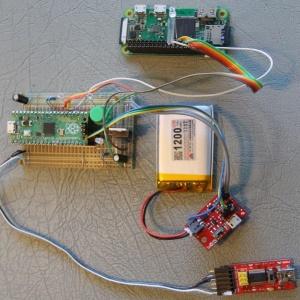

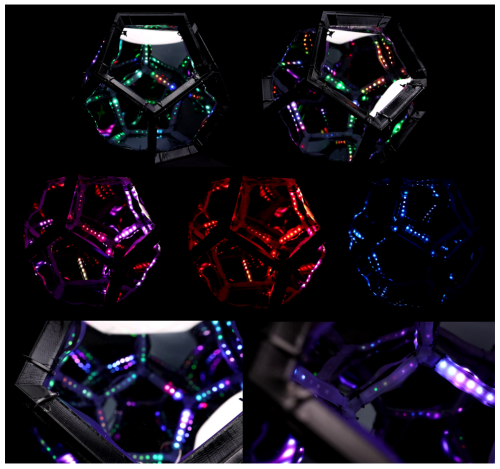
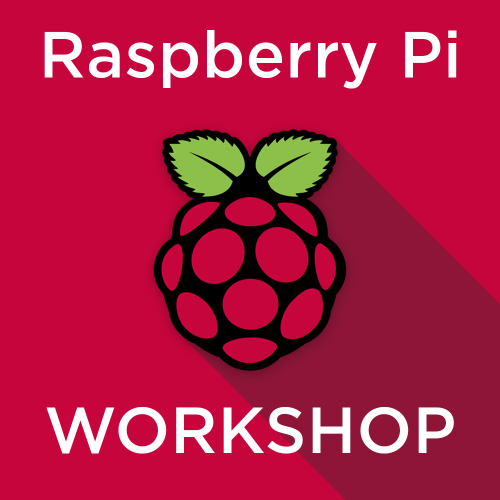

Product Comments