Clipper 4G LTE Cellular Breakout Board - SP/CE
Quantity Discounts:
- 10+ $36.75 (exc GST)
- 25+ $35.59 (exc GST)
Out of Stock
Sign up to get notified when it's available to order.
For use in Australia
- Operate only in bands and with settings that are permitted for your location and application. Check this product’s supported frequencies in the description/specs.
- If you intend to operate outside shared/licence‑exempt conditions (e.g. in other bands, at higher power, with high‑gain antennas, or extended duty cycles), you must have the appropriate authorisation.
For use in other regions
- Follow the spectrum rules for your country/region and select frequencies and settings accordingly.
A declaration of use will need to be submitted during checkout.
Clipper lets you receive and transmit data over 4G LTE cellular networks - perfect for remote or mobile projects.
WiFi is great, but sometimes you want your connected project to Just Work, wherever in the world it is. Perhaps you're going to a festival and don't know if there will be wireless connectivity to control your weird LED art installation. Maybe you're trying to get the tech in your shed to talk to your home automation software, but the range of your wireless router won't quite reach. Possibly you're attaching sensors to a distant beehive, canal boat, bicycle or other object with a remote or transient location?
Hooking your microcontroller up to cellular / mobile data could be your solution! Typically, transmitting sensor readings from or commands to microcontrollers doesn't consume much data compared to the needs of modern smartphones, so a small amount of pay-as-you-go data used like this goes a long way.
There is an SMA connector for attaching an antenna. Cables and antennae are sold separately, or you can pick up a kit which includes them - just add a microcontroller!
Features
- SIMCom A7683E 4G LTE module
- Frequency Bands: LTE-FDD B1/B3/B5/B7/B8/B20/B28
- Control Via AT Commands (SIMCom AT-Command Manual)
- Data transfer: LTE Cat 1 - Uplink up to 5Mbps, Downlink up to 10Mbps
- SP/CE connector (8 pin JST-SH)
- SIM card slot
- SMA connector for attaching an antenna
- No soldering required (if you connect using SP/CE).
- Compatible with Raspberry Pi Pico / RP2040 / RP2350
- Compatible with Raspberry Pi computers
- Dimensions: 35x29x5mm (Antenna connector is 11mm tall)
Regional compatibility
The 4G LTE module on Clipper supports the following frequency bands:
B1/B3/B5/B7/B8/B20/B28
If you're planning on using the breakout outside of Europe we'd suggest first checking your local carriers offer 4G LTE on these bands. Networks in North America in particular only use a couple of these frequency bands, and so coverage may be limited.
Pinout and Schematic
- Schematic
- Pin functions (these functions are available via the SP/CE connector, and as unpopulated headers on the breakout):
- GND - Ground (this is pin 1 on the SP/CE connector, nearest the SIM card holder)
- PWRKEY - Power key pin, needs to be toggled low and then high to power up the module
- RX - UART input to breakout
- RESET - Reset pin, pull high to keep breakout active
- NETLIGHT - Output from LTE module, for blinking a LED when there is a network connection. It has a max output drive of 7mA and if you wire an external LED to this pin it should have a series resistor.
- TX - UART output from the breakout
- VDDIO - IO voltage input, 3.0 - 3.6V recommended for reliable IO. Low current consumption.
- VDD - 3.7V - 6.0V power input to the breakout (scroll down for current consumption info)
Getting Started
You can use Clipper with Raspberry Pi Pico (or other RP2040 or RP2350 based microcontrollers) using our custom MicroPython build, which has (experimental) LTE support built in:
- Download pirate brand MicroPython for RP2350 boards
- Download pirate brand MicroPython for RP2040 boards
- MicroPython example
You can also use it with a Raspberry Pi computer (if you wire it up to the correct pins) using Pi OS's built in `ppp` library - we found the article below helpful when setting it up:
Notes
- VDD current consumption info from our testing:
- Idle: 17mA
- Sleep modes: 0.12mA - 1.63mA
- Peak current consumption when transmitting: 700mA (the peak current is only reached for a brief moment, and the 440uF of capacitors on the breakout help to smooth the peaks)
- The average currents we saw when actively using the module were in the 50mA - 100mA range.
- The LTE module has quite a sensitive undervoltage circuit, so if your breakout keeps turning off randomly or when you try and do anything with it check your power supply and wiring is up to the task!
Exact shipping can be calculated on the view cart page (no login required).
Products that weigh more than 0.5 KG may cost more than what's shown (for example, test equipment, machines, >500mL liquids, etc).
We deliver Australia-wide with these options (depends on the final destination - you can get a quote on the view cart page):
- $3+ for Stamped Mail (typically 10+ business days, not tracked, only available on selected small items)
- $7+ for Standard Post (typically 6+ business days, tracked)
- $11+ for Express Post (typically 2+ business days, tracked)
- Pickup - Free! Only available to customers who live in the Newcastle region (must order online and only pickup after we email to notify you the order is ready). Orders placed after 2PM may not be ready until the following business day.
Non-metro addresses in WA, NT, SA & TAS can take 2+ days in addition to the above information.
Some batteries (such as LiPo) can't be shipped by Air. During checkout, Express Post and International Methods will not be an option if you have that type of battery in your shopping cart.
International Orders - the following rates are for New Zealand and will vary for other countries:
- $12+ for Pack and Track (3+ days, tracked)
- $16+ for Express International (2-5 days, tracked)
If you order lots of gear, the postage amount will increase based on the weight of your order.
Our physical address (here's a PDF which includes other key business details):
40 Aruma Place
Cardiff
NSW, 2285
Australia
Take a look at our customer service page if you have other questions such as "do we do purchase orders" (yes!) or "are prices GST inclusive" (yes they are!). We're here to help - get in touch with us to talk shop.
Have a product question? We're here to help!
Videos
View AllGuides
Getting Started With Walter | An ESP32 With 4G/5G and GPS!
4G and GPS HAT For Raspberry Pi - Waveshare SIM7600X
LTE Cat-M1 vs NB-IoT - 4G Connectivity Comparison with IoT Devices
Mobile Networks - Where Can My IoT Device Connect?
Projects
Raspberry Pi Cyberdeck (SDR Edition)
Pico-Dog Motion Activated Audio Alarm
WaveJumper: Music Sample Slicer on a Breadboard
Makers love reviews as much as you do, please follow this link to review the products you have purchased.















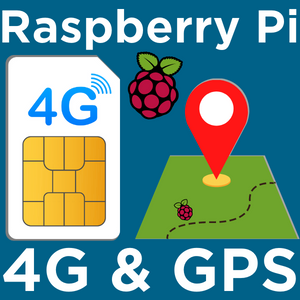
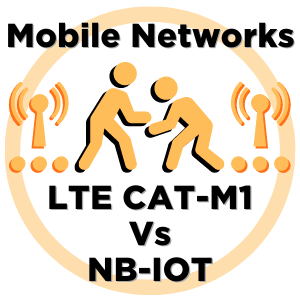
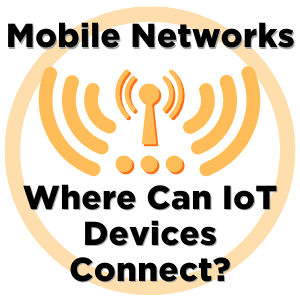


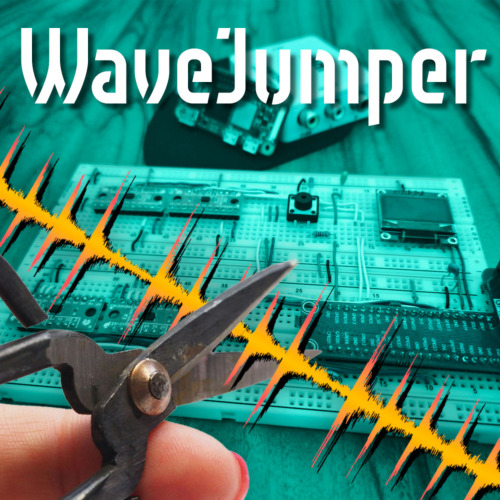

Product Comments