Adafruit I2C QT Rotary Encoder with NeoPixel - STEMMA QT / Qwiic
In stock, ships same business day if ordered before 2PM
Fastest delivery: Tomorrow*
Disclaimer:
For next-day delivery, the shipping address must
be in the AusPost next-day network, eParcel Express must be selected, and the order must be placed
before 2PM AEST Mon-Thurs excluding NSW Public Holidays. Orders may be delayed due to AusPost
pickup timings and order verifications. eParcel Express is typically a 1-day service within the
AusPost next-day network, though it is sometimes 2+ days.
Quantity Discounts:
- 10+ $10.05 (exc GST)
- 50+ $9.85 (exc GST)
Recommended Essentials:

$7.95
Rotary encoders are soooo much fun! Twist em this way, then twist them that way. Unlike potentiometers, they go all the way around, and often have little detents for tactile feedback. But, if you've ever tried to add encoders to your project you know that they're a real challenge to use: timers, interrupts, debouncing...
This Stemma QT breakout makes all that frustration go away - solder in any 'standard' PEC11-pinout rotary encoder with or without a push-switch. The onboard microcontroller is programmed with Adafruit's seesaw firmware and will track all pulses and pins for you and then save the incremental value for querying at any time over I2C. Plug it in with a Stemma QT cable for instant rotary goodness, with any kind of microcontroller from an Arduino UNO up to a Raspberry Pi.
You can use the Arduino library to control and read data with any compatible microcontroller. We also have CircuitPython/Python code for use with computers or single-board Linux boards.
It's also easy to add this breakout to a breadboard - with six 0.1"-spaced breakout pads. Power with 3 to 5V DC and then use 3 or 5V logic I2C data. The INT pin can be configured to pulse low whenever rotation or push-buttoning is detected so you do not have to spam-read the I2C port to detect motion.
There's a NeoPixel onboard, that can display any color you like. It's also controlled over I2C for additional visual feedback or keep it off if you like. On the back there's a green power LED as well as a red INT LED that, if the interrupt is configured, will blink when the interrupt fires.
Using the three onboard address jumpers, you can connect up to 8 of these rotary encoders on a single I2C port. The first one will be at address 0x36, the last one at 0x3D when all three jumpers are soldered closed.
To keep the board nice and compact, only 1" x 1" Adafruit made the footprint for the rotary encoder at a 45-degree angle. Since it rotates around freely there's no need for it to be at a 90-degree angle to the PCB. Each order comes with one assembled and tested PCB breakout and a small piece of header.
To get you going fast, Adafruit spun up a custom made PCB with the seesaw chip and all supporting circuitry, in the STEMMA QT form factor, making them easy to interface with. The STEMMA QT connectors on either side are compatible with the SparkFun Qwiic I2C connectors. This allows you to make solderless connections between your development board and the rotary encoder or to chain them with a wide range of other sensors and accessories using a compatible cable. QT Cable is not included, but Adafruit have a variety in the shop.
This breakout does not come with an encoder included, so you can pick whatever encoder you like. Adafruit sell a common 24-detent-with-switch encoder here and it works wonderfully. You can also use encoders without detents or with a different number of detents per rotation, of course! You'll need to solder the encoder and optional header onto the PCB to use with a solderless breadboard. but it's fairly easy and takes only a few minutes even for a beginner. Adafruit have a guide available for the Adafruit I2C QT Rotary Encoder with NeoPixel - STEMMA QT / Qwiic.
Technical Details
- Default I2C address is 0x36
- Product Dimensions: 25.6mm x 25.3mm x 4.6mm / 1.0" x 1.0" x 0.2"
- Product Weight: 2.4g / 0.1oz
Exact shipping can be calculated on the view cart page (no login required).
Products that weigh more than 0.5 KG may cost more than what's shown (for example, test equipment, machines, >500mL liquids, etc).
We deliver Australia-wide with these options (depends on the final destination - you can get a quote on the view cart page):
- $3+ for Stamped Mail (typically 10+ business days, not tracked, only available on selected small items)
- $7+ for Standard Post (typically 6+ business days, tracked)
- $11+ for Express Post (typically 2+ business days, tracked)
- Pickup - Free! Only available to customers who live in the Newcastle region (must order online and only pickup after we email to notify you the order is ready). Orders placed after 2PM may not be ready until the following business day.
Non-metro addresses in WA, NT, SA & TAS can take 2+ days in addition to the above information.
Some batteries (such as LiPo) can't be shipped by Air. During checkout, Express Post and International Methods will not be an option if you have that type of battery in your shopping cart.
International Orders - the following rates are for New Zealand and will vary for other countries:
- $12+ for Pack and Track (3+ days, tracked)
- $16+ for Express International (2-5 days, tracked)
If you order lots of gear, the postage amount will increase based on the weight of your order.
Our physical address (here's a PDF which includes other key business details):
40 Aruma Place
Cardiff
NSW, 2285
Australia
Take a look at our customer service page if you have other questions such as "do we do purchase orders" (yes!) or "are prices GST inclusive" (yes they are!). We're here to help - get in touch with us to talk shop.
Have a product question? We're here to help!
Videos
View AllGuides
Getting Started with Rotary Encoders | Examples with Raspberry Pi Pico
The Maker Revolution
How to Use Rotary Encoders
Projects
Pico-Dog Motion Activated Audio Alarm
WaveJumper: Music Sample Slicer on a Breadboard
PiicoDev Ecosystem In Fritzing
Makers love reviews as much as you do, please follow this link to review the products you have purchased.

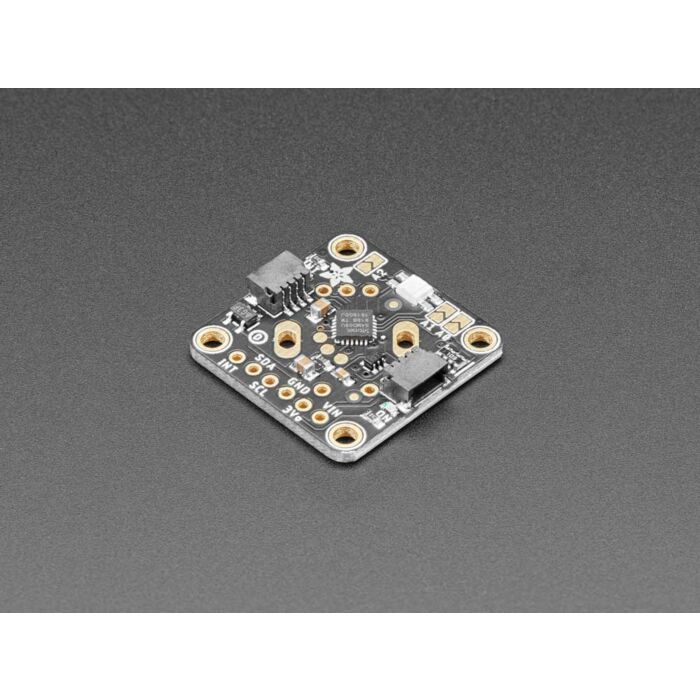










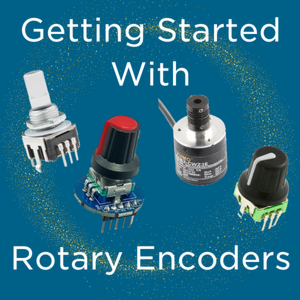

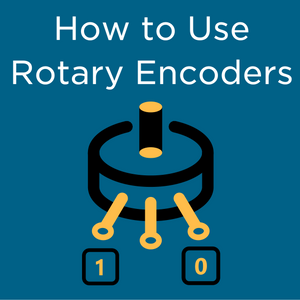

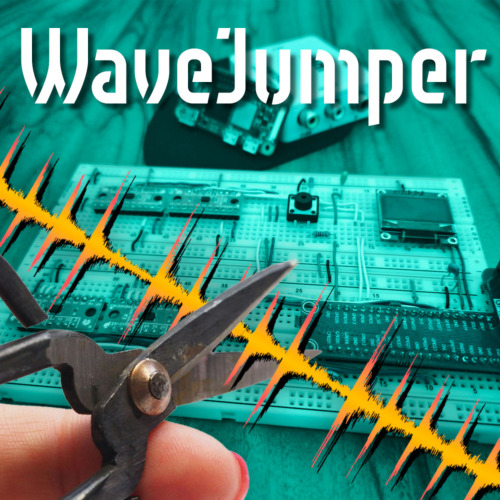


Product Comments