Pimoroni Plasma 2040
Quantity Discounts:
- 10+ $27.01 (exc GST)
- 25+ $26.16 (exc GST)
Out of Stock
Sign up to get notified when it's available to order.
Plasma 2040 is a RP2040-based driver board for addressable LED strips (also known as magical rainbows by the metre). It's designed to make rigging up bits of custom, programmable lighting as straightforward as possible - perfect for whipping up some quick under-cupboard illumination, dramatically underlighting your sofa or providing some atmospheric mood-lighting for your workspace, PC or vivarium.
Plasma 2040 is powered and programmable by USB-C and, because USB-C is capable of drawing up to 3A of power, that's enough to power a healthy chunk of LEDs. There's three useful buttons that you could use for turning the lights on and off or to switch between colours or effects, plus a reset button and an eternally popular onboard RGB LED.
Pimoroni has also popped a QW/ST connector on there, to make it super easy to plug in Qwiic or STEMMA QT breakouts - how about hooking up an RGB potentiometer to adjust the speed or hue of your lights, an air quality sensor to make your desk lighting into a giant thermometer or tell you when you should crack a window or a light sensor to turn them on automatically when it gets dark?
Features
-
Powered by RP2040 (Dual Arm Cortex M0+ running at up to 133Mhz with 264kB of SRAM)
-
2MB of QSPI flash supporting XiP
-
Compatible with 5V WS2812/Neopixel/SK6812 and APA102/Dotstar/SK9822 LEDs
-
Screw terminals for attaching your LED strip.
-
USB-C connector for power and programming (3A max)
-
Qw/ST (Qwiic/STEMMA QT) connector
-
Low side current sensing (accessible via ADC3)
-
Reset, BOOT and two user buttons (the BOOT button can also be used as a user button)
-
RGB LED
-
Fully-assembled (no soldering required)
-
Measurements: approx 50 x 28 x 12mm (L x W x H, including connectors)
LED strip and connectors are sold separately, check out the extras tab for some options!
Getting Started
Plasma 2040 is firmware agnostic! You can program it with C/C++ or MicroPython in the same way as you would a Raspberry Pi Pico. You can find (lots) more information on how to do that (as well as download links for the firmware/SDK) on the RP2040 landing page. You can find documentation for our MicroPython Plasma module here.
You can also use CircuitPython on your Plasma 2040! CircuitPython is an easy to use, well-established ecosystem with lots of example code and drivers for interfacing with different kinds of hardware. Click here to download the CircuitPython firmware for Plasma 2040 and click here for a getting started guide.
Click here for a beginner friendly tutorial that covers how to hook up different kinds of LEDs to Plasma 2040 and how to use it to build a simple busy light. It includes both MicroPython and CircuitPython code!
Connecting Breakouts
If your breakout has a QW/ST connector on board, you can plug it straight in with a JST-SH to JST-SH cable, or you can easily connect any of our I2C breakouts with a JST-SH to JST-SH cable coupled with a Qw/ST to Breakout Garden adaptor.
You can find a list of which breakouts are currently compatible with our C++/MicroPython build here.
Pimoroni has also broken out a set of I2C pins, analog pins and debug pins so you can solder things like breakouts or analog potentiometers directly to them (or solder on a strip of header and plug the whole shebang into a breadboard).
Notes
-
Our C++/MicroPython software uses the RP2040's PIO state machines to drive each strip separately - this board only has one set of LED strip connectors, but if you're up for some inventive wiring it's possible to drive multiple strips simultaneously, even if they're of different types!
-
If you're curious about how much current your LEDs are consuming, Pimoroni has incorporated some current sensing circuitry onto this board, which you can measure by reading ADC3. You could use this in your code to do things like adjusting the brightness of your LEDs based on available power!
About RP2040
Raspberry Pi's RP2040 microcontroller is a dual core ARM Cortex M0+ running at up to 133Mhz. It bundles in 264kB of SRAM, 30 multifunction GPIO pins (including a four channel 12-bit ADC), a heap of standard peripherals (I2C, SPI, UART, PWM, clocks, etc), and USB support.
One very exciting feature of RP2040 is the programmable IOs which allow you to execute custom programs that can manipulate GPIO pins and transfer data between peripherals - they can offload tasks that require high data transfer rates or precise timing that traditionally would have required a lot of heavy lifting from the CPU.
Exact shipping can be calculated on the view cart page (no login required).
Products that weigh more than 0.5 KG may cost more than what's shown (for example, test equipment, machines, >500mL liquids, etc).
We deliver Australia-wide with these options (depends on the final destination - you can get a quote on the view cart page):
- $3+ for Stamped Mail (typically 10+ business days, not tracked, only available on selected small items)
- $7+ for Standard Post (typically 6+ business days, tracked)
- $11+ for Express Post (typically 2+ business days, tracked)
- Pickup - Free! Only available to customers who live in the Newcastle region (must order online and only pickup after we email to notify you the order is ready). Orders placed after 2PM may not be ready until the following business day.
Non-metro addresses in WA, NT, SA & TAS can take 2+ days in addition to the above information.
Some batteries (such as LiPo) can't be shipped by Air. During checkout, Express Post and International Methods will not be an option if you have that type of battery in your shopping cart.
International Orders - the following rates are for New Zealand and will vary for other countries:
- $12+ for Pack and Track (3+ days, tracked)
- $16+ for Express International (2-5 days, tracked)
If you order lots of gear, the postage amount will increase based on the weight of your order.
Our physical address (here's a PDF which includes other key business details):
40 Aruma Place
Cardiff
NSW, 2285
Australia
Take a look at our customer service page if you have other questions such as "do we do purchase orders" (yes!) or "are prices GST inclusive" (yes they are!). We're here to help - get in touch with us to talk shop.
Have a product question? We're here to help!
Videos
View AllGuides
How to add mmWave Radar to a Pico | Detect and Track Humans
How to Control a Water Pump with a Raspberry Pi Pico
How to add GPS to a Raspberry Pi Pico | Get Real-Time Location in Your Project!
Raspberry Pi 5 Vs Raspberry Pi 4 Model B | Comparison & Benchmarking
Projects
safePower
ESP32 IR-Triggered Camera with Home Assistant Integration
LuMa 1 - The Neo Disco Ball
Educational Workshops
Raspberry Pi Workshop for Beginners
Makers love reviews as much as you do, please follow this link to review the products you have purchased.

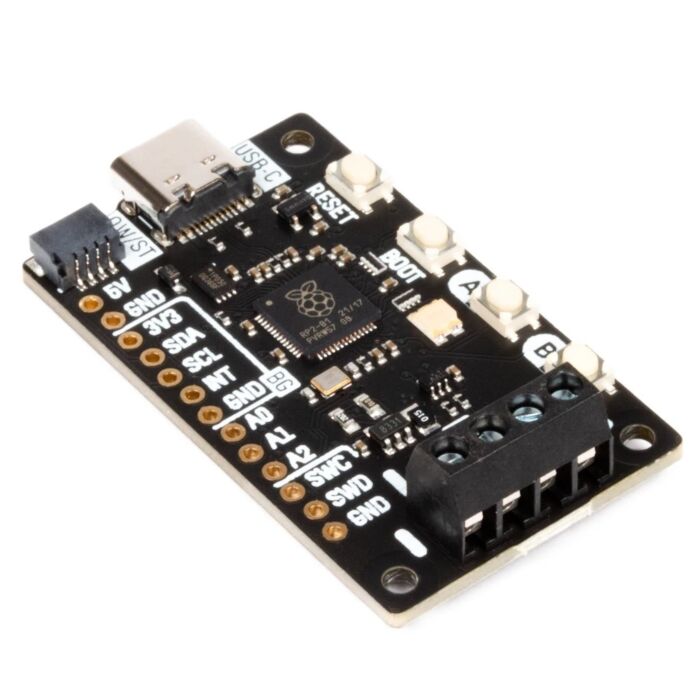














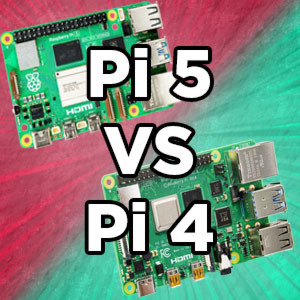
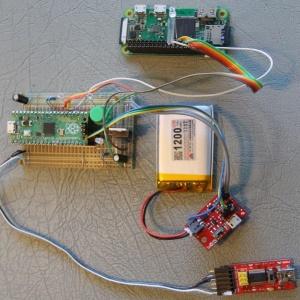

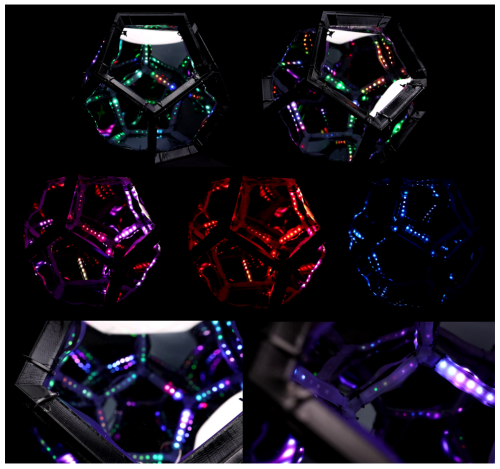
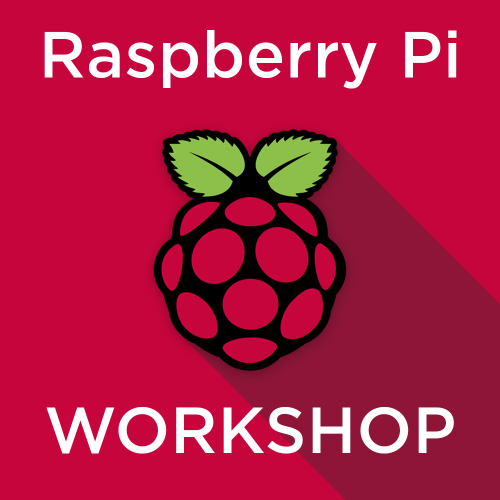

Product Comments