Adafruit PiCowbell DVI Output for Pico - Works with HDMI Display
In stock, ships same business day if ordered before 2PM
Fastest delivery: Tomorrow*
Disclaimer:
For next-day delivery, the shipping address must
be in the AusPost next-day network, eParcel Express must be selected, and the order must be placed
before 2PM AEST Mon-Thurs excluding NSW Public Holidays. Orders may be delayed due to AusPost
pickup timings and order verifications. eParcel Express is typically a 1-day service within the
AusPost next-day network, though it is sometimes 2+ days.
Quantity Discounts:
- 10+ $10.23 (exc GST)
- 50+ $10.02 (exc GST)
Ding dong! Hear that? It's the PiCowbell ringing, letting you know that the new Adafruit PiCowbell DVI Output for Pico is in stock and ready to display images and graphics from a microcontroller directly to an HDMI monitor or television! Note it doesn't do audio, just graphics.
The PiCowbell DVI is the same size and shape as a Pico and is intended to socket underneath to make your next video output project super easy. Mini HDMI connector for use with standard HDMI cables? Yes! STEMMA QT / Qwiic connector for fast I2C? Indeed. Reset button & extra switch for restarting code or changing configuration? Bien sur.
The PiCowbell DVI provides you with:
- Right angle JST SH connector for I2C / Stemma QT / Qwiic connection. Provides 3V, GND, IO4 (SDA), and IO5 (SCL). Also connected through to the HDMI sink (monitor) with level shifting, so the EDID can be read.
- Mini HDMI connector for DVI output to any HDMI display or monitor.
- GPIO6: D2+
- GPIO7: D2-
- GPIO8: D1+
- GPIO9: D1-
- GPIO10: D0+
- GPIO11: D0-
- GPIO12: Clock +
- GPIO13: Clock -
- Pin breakout for HDMI extras: Utility, CEC, and HotPlug pins
- Reset button - Press to restart your program
- Slide switch - On GPIO #3 for whatever purpose you wish.
- Many pads on the 'Bell has a duplicate hole pad next to it for solder-jumpering
- The ground pads have white silkscreen rectangles to easily identify
- Gold-plated pads for easy soldering
In Arduino, which is what Adafruit recommend, Adafruit use Adafruit's fork of PicoDVI to create an internal framebuffer of 320x240 or 400x240 16-bit pixels that is then continuously blitted out as pixel-doubled 640x480 or 800x480 digital video. Whatever you 'draw' to the internal memory framebuffer appears instantly on the digital display in crisp color. Since the library is a subclass of AdafruitGFX, it'll be familiar to folks who have used Adafruit's TFT or OLED displays before.
There's also DVI output support in CircuitPython as of 8.1.0b2 - but note that it uses a lot of memory so in particular if you want to use PicoW with WiFi support, you'll likely only be able to get away with monochrome display.
Note that the DVI video generation uses one full core, both PIOs and 150K (320x240) or 190K (400x240) of SRAM. It's kinda maxed out so be aware of the remaining resource limitations.
They also connected the HDMI-connectors I2C pins to the SDA/SCL of the Pico (through a safe level shifter) so you can read the EDID EEPROM of displays, and have broken out the CEC and Utility pads. The Hot Plug Detect pin is also available. Read this pin to know when a display has been connected!
Each order comes with an assembled PCB and header. You will need to solder in the header yourself, but it's a quick task.
Please Note! There are a lot of possible configurations, and Adafruit stock various headers depending on how you want to solder and attach. Especially if you want the Pico on top so that the BOOTSEL button and LED are accessible.
- Use the Pico Stacking Headers if you want to be able to plug into a breadboard or other accessory with sockets.
- Use the Pico Socket Headers if you want to plug directly in and have a nice solid connection that doesn't have any poking-out-bits.
- Use the Short Socket Headers for a very slim but pluggable design; note that you'll want to trim down the Pico's headers or use the short plug headers on the Pico to have a skinny sandwich.
- Solder the PCB directly to the Pico headers - of course, this is very compact and inexpensive, but you won't be able to remove the PiCowbell.
Technical Details
Product Dimensions: 52.5mm x 20.2mm x 4.9mm / 2.1" x 0.8" x 0.2"
Product Weight: 4.3g / 0.2oz
Exact shipping can be calculated on the view cart page (no login required).
Products that weigh more than 0.5 KG may cost more than what's shown (for example, test equipment, machines, >500mL liquids, etc).
We deliver Australia-wide with these options (depends on the final destination - you can get a quote on the view cart page):
- $3+ for Stamped Mail (typically 10+ business days, not tracked, only available on selected small items)
- $7+ for Standard Post (typically 6+ business days, tracked)
- $11+ for Express Post (typically 2+ business days, tracked)
- Pickup - Free! Only available to customers who live in the Newcastle region (must order online and only pickup after we email to notify you the order is ready). Orders placed after 2PM may not be ready until the following business day.
Non-metro addresses in WA, NT, SA & TAS can take 2+ days in addition to the above information.
Some batteries (such as LiPo) can't be shipped by Air. During checkout, Express Post and International Methods will not be an option if you have that type of battery in your shopping cart.
International Orders - the following rates are for New Zealand and will vary for other countries:
- $12+ for Pack and Track (3+ days, tracked)
- $16+ for Express International (2-5 days, tracked)
If you order lots of gear, the postage amount will increase based on the weight of your order.
Our physical address (here's a PDF which includes other key business details):
40 Aruma Place
Cardiff
NSW, 2285
Australia
Take a look at our customer service page if you have other questions such as "do we do purchase orders" (yes!) or "are prices GST inclusive" (yes they are!). We're here to help - get in touch with us to talk shop.
Have a product question? We're here to help!
Videos
View AllGuides
How to add mmWave Radar to a Pico | Detect and Track Humans
How to Control a Water Pump with a Raspberry Pi Pico
How to add GPS to a Raspberry Pi Pico | Get Real-Time Location in Your Project!
Raspberry Pi 5 Vs Raspberry Pi 4 Model B | Comparison & Benchmarking
Projects
safePower
ESP32 IR-Triggered Camera with Home Assistant Integration
LuMa 1 - The Neo Disco Ball
Educational Workshops
Raspberry Pi Workshop for Beginners
Makers love reviews as much as you do, please follow this link to review the products you have purchased.












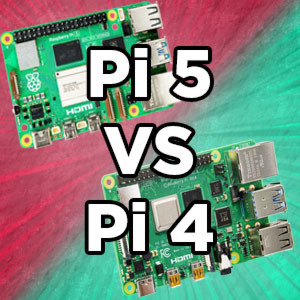
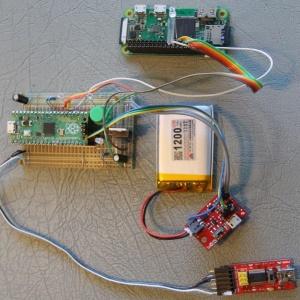

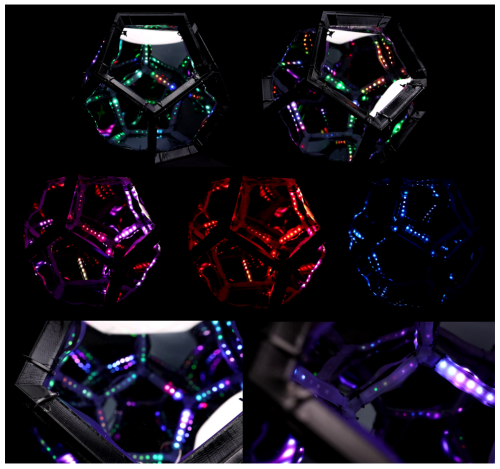
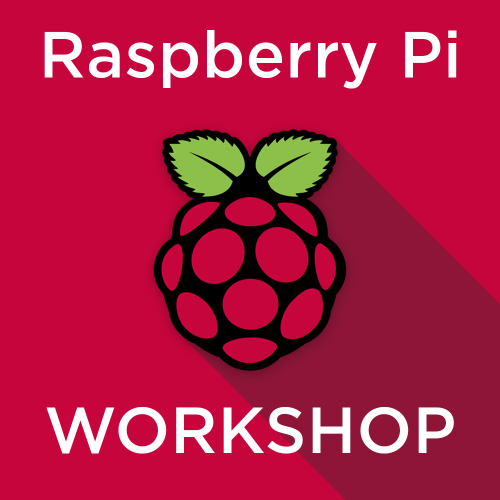

Product Comments