Adafruit Feather RP2040
In stock, ships same business day if ordered before 2PM
Delivered by Tue, 3rd of Feb
Quantity Discounts:
- 10+ $20.24 (exc GST)
- 50+ $19.82 (exc GST)
A new chip means a new Feather, and the Raspberry Pi RP2040 is no exception. When Adafruit saw this chip Adafruit thought "this chip is going to be awesome when Adafruit give it the Feather Treatment" and so they did! This Feather features the RP2040, and all niceties you know and love about Feather
- Measures 2.0" x 0.9" x 0.28" (50.8mm x 22.8mm x 7mm) without headers soldered in
- Light as a (large?) feather - 5 grams
- RP2040 32-bit Cortex M0+ dual core running at ~125 MHz @ 3.3V logic and power
- 264 KB RAM
- 8 MB SPI FLASH chip for storing files and CircuitPython/MicroPython code storage. No EEPROM
- Tons of GPIO! 21 x GPIO pins with following capabilities:
- Four 12-bit ADCs (one more than Pico)
- Two I2C, Two SPI, and two UART peripherals, Adafruit label one for the 'main' interface in standard Feather locations
- 16 x PWM outputs - for servos, LEDs, etc
- The 8 digital 'non-ADC/non-peripheral' GPIO are consecutive for maximum PIO compatibility
- Built-in 200mA+ lipoly charger with charging status indicator LED
- Pin #13 red LED for general purpose blinking
- RGB NeoPixel for full-color indication.
- On-board STEMMA QT connector that lets you quickly connect any Qwiic, STEMMA QT or Grove I2C devices with no soldering!
- Both Reset button and Bootloader select button for quick restarts (no unplugging-replugging to relaunch code)
- 3.3V Power/enable pin
- Optional SWD debug port can be soldered in for debug access
- 4 mounting holes
- 12 MHz crystal for perfect timing.
- 3.3V regulator with 500mA peak current output
- USB Type C connector lets you access built-in ROM USB bootloader and serial port debugging
- As of November 28, 2022 – Adafruit have updated this Feather with a right-angle tactile button for the Bootloader switch, so that you can press it even when a 'wing is on the Feather. Adafruit have also connected the boot button to GPIO #4 so it can be used as a user-input button
Inside the RP2040 is a 'permanent ROM' USB UF2 bootloader. What that means is when you want to program new firmware, you can hold down the BOOTSEL button while plugging it into USB (or pulling down the RUN/Reset pin to ground) and it will appear as a USB disk drive you can drag the firmware onto. Folks who have been using Adafruit products will find this very familiar - Adafruit use the technique on all Adafruit's native-USB boards. Just note you don't double-click reset instead hold down BOOTSEL during boot to enter the bootloader!
The RP2040 is a powerful chip, which has the clock speed of Adafruit's M4 (SAMD51), and two cores that are equivalent to Adafruit's M0 (SAMD21). Since it is an M0 chip, it does not have a floating point unit or DSP hardware support - so if you're doing something with heavy floating-point math, it will be done in software and thus not as fast as an M4. For many other computational tasks, you'll get close-to-M4 speeds!
For peripherals, there are two I2C controllers, two SPI controllers, and two UARTs that are multiplexed across the GPIO - check the pinout for what pins can be set to which. There are 16 PWM channels, each pin has a channel it can be set to (ditto on the pinout).
You'll note there's no I2S peripheral, or SDIO, or camera, what's up with that? Well instead of having specific hardware support for serial-data-like peripherals like these, the RP2040 comes with the PIO state machine system which is a unique and powerful way to create custom hardware logic and data processing blocks that run on their own without taking up a CPU. For example, NeoPixels - often Adafruit bitbang the timing-specific protocol for these LEDs. For the RP2040, Adafruit instead use PIO object that reads in the data buffer and clocks out the right bitstream with perfect accuracy. Same with I2S audio in or out, LED matrix displays, 8-bit or SPI based TFTs, even VGA! In MicroPython and CircuitPython you can create PIO control commands to script the peripheral and load it in at runtime. There are 2 PIO peripherals with 4 state machines each.
There is great C/C++ support, unofficial (but really good) Arduino support, an official MicroPython port, and a CircuitPython port! We of course recommend CircuitPython because we think it's the easiest way to get started and it has support with most of Adafruit's drivers, displays, sensors, and more, supported out of the box so you can follow along with Adafruit's CircuitPython projects and tutorials.
While the RP2040 has lots of onboard RAM (264KB), it does not have built-in FLASH memory. Instead, that is provided by the external QSPI flash chip. On this board there is 8 MB, which is shared between the program it's running and any file storage used by MicroPython or CircuitPython. When using C/C++ you get the whole flash memory, if using Python you will have about 7 MB remaining for code, files, images, fonts, etc.
RP2040 Chip features:
- Dual ARM Cortex-M0+ @ 133MHz
- 264kB on-chip SRAM in six independent banks
- Support for up to 16MB of off-chip Flash memory via dedicated QSPI bus
- DMA controller
- Fully-connected AHB crossbar
- Interpolator and integer divider peripherals
- On-chip programmable LDO to generate core voltage
- 2 on-chip PLLs to generate USB and core clocks
- 30 GPIO pins, 4 of which can be used as analog inputs
- Peripherals
- 2 UARTs
- 2 SPI controllers
- 2 I2C controllers
- 16 PWM channels
- USB 1.1 controller and PHY, with host and device support
- 8 PIO state machines
Comes fully assembled and tested, with the UF2 USB bootloader. They also toss in some header, so you can solder it in and plug it into a solderless breadboard.
Technical Details
Revision History:
- As of November 28, 2022 – Adafruit have updated this Feather with a right-angle tactile button for the Bootloader switch, so that you can press it even when a 'wing is on the Feather. Adafruit have also connected the boot button to GPIO #4 so it can be used as a user-input button. The PCB is now back to black.
- As of Feb 23, 2022 - the PCB was temporarily pink! The design is otherwise identical in schematic, layout, and usage.
Product Dimensions: 51.0mm x 23.0mm x 7.5mm / 2.0" x 0.9" x 0.3"

Exact shipping can be calculated on the view cart page (no login required).
Products that weigh more than 0.5 KG may cost more than what's shown (for example, test equipment, machines, >500mL liquids, etc).
We deliver Australia-wide with these options (depends on the final destination - you can get a quote on the view cart page):
- $3+ for Stamped Mail (typically 10+ business days, not tracked, only available on selected small items)
- $7+ for Standard Post (typically 6+ business days, tracked)
- $11+ for Express Post (typically 2+ business days, tracked)
- Pickup - Free! Only available to customers who live in the Newcastle region (must order online and only pickup after we email to notify you the order is ready). Orders placed after 2PM may not be ready until the following business day.
Non-metro addresses in WA, NT, SA & TAS can take 2+ days in addition to the above information.
Some batteries (such as LiPo) can't be shipped by Air. During checkout, Express Post and International Methods will not be an option if you have that type of battery in your shopping cart.
International Orders - the following rates are for New Zealand and will vary for other countries:
- $12+ for Pack and Track (3+ days, tracked)
- $16+ for Express International (2-5 days, tracked)
If you order lots of gear, the postage amount will increase based on the weight of your order.
Our physical address (here's a PDF which includes other key business details):
40 Aruma Place
Cardiff
NSW, 2285
Australia
Take a look at our customer service page if you have other questions such as "do we do purchase orders" (yes!) or "are prices GST inclusive" (yes they are!). We're here to help - get in touch with us to talk shop.
Have a product question? We're here to help!
Videos
View AllGuides
How to add mmWave Radar to a Pico | Detect and Track Humans
How to Control a Water Pump with a Raspberry Pi Pico
How to add GPS to a Raspberry Pi Pico | Get Real-Time Location in Your Project!
Raspberry Pi 5 Vs Raspberry Pi 4 Model B | Comparison & Benchmarking
Projects
safePower
ESP32 IR-Triggered Camera with Home Assistant Integration
LuMa 1 - The Neo Disco Ball
Educational Workshops
Raspberry Pi Workshop for Beginners
Makers love reviews as much as you do, please follow this link to review the products you have purchased.

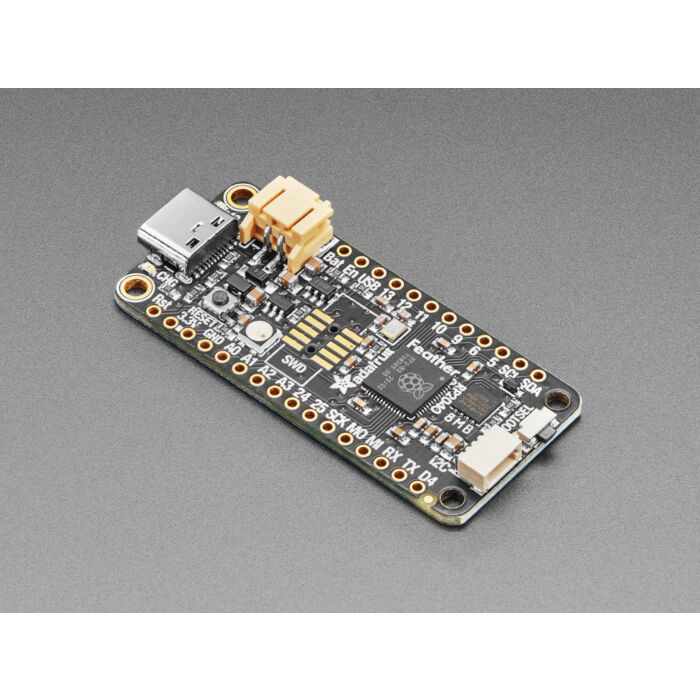














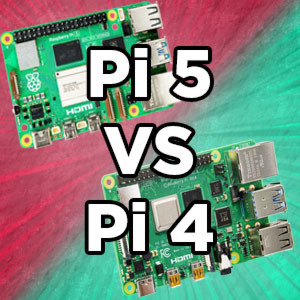
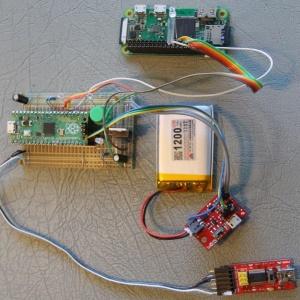

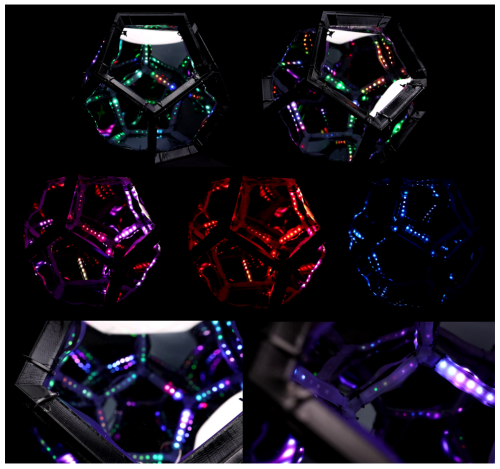
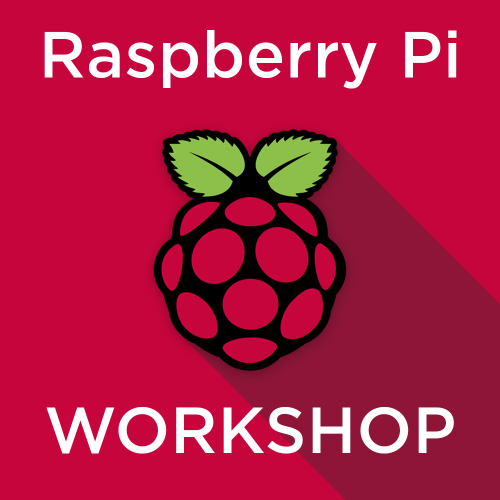

Product Comments