SparkFun Micro OLED Breakout (Qwiic)
In stock, ships same business day if ordered before 2PM
Fastest delivery: Tomorrow*
Disclaimer:
For next-day delivery, the shipping address must
be in the AusPost next-day network, eParcel Express must be selected, and the order must be placed
before 2PM AEST Mon-Thurs excluding NSW Public Holidays. Orders may be delayed due to AusPost
pickup timings and order verifications. eParcel Express is typically a 1-day service within the
AusPost next-day network, though it is sometimes 2+ days.
Quantity Discounts:
- 5+ $20.33 (exc GST)
- 25+ $19.91 (exc GST)
- 100+ $19.07 (exc GST)
The SparkFun Qwiic Micro OLED Breakout is a Qwiic-enabled version of our popular Micro OLED display! The small monochrome, blue-on-black OLED screen presents incredibly clear images for your viewing pleasure. It’s “micro,” but it still packs a punch --- the OLED display is crisp, and you can fit a deceivingly large amount of graphics on there. This breakout is perfect for adding graphics to your next project and displaying diagnostic information without resorting to a serial output, all with the ease of use of our own Qwiic Connect System!
This version of the Micro OLED Breakout is exactly the size of its non-Qwiic sibling, featuring a screen that is 64 pixels wide and 48 pixels tall and measuring 0.66" across. But it has also been equipped with two Qwiic connectors, making it ideal for I2C operations. No soldering is required to connect it to the rest of your system. However, Sparkfun still have broken out 0.1"-spaced pins in case you prefer to use a breadboard. We've also added two mounting holes and a convenient Qwiic cable holder incorporated into a detachable tab on the board that can be easily removed thanks to a v-scored edge. We've even made sure to include an I2C pull-up jumper and ADDR jumper on the back of the board, so if you have your own I2C pull-ups or need to change the I2C address of the board, you have options!
Note: The I2C address of the Micro OLED is 0x3D and is jumper selectable to 0x3C. A multiplexer/Mux is required to communicate to multiple Micro OLED sensors on a single bus. If you need to use more than one Micro OLED sensor consider using the Qwiic Mux Breakout.
The SparkFun Qwiic Connect System is an ecosystem of I2C sensors, actuators, shields and cables that make prototyping faster and less prone to error. All Qwiic-enabled boards use a common 1mm pitch, 4-pin JST connector. This reduces the amount of required PCB space, and polarized connections mean you can’t hook it up wrong.
Get Started with the SparkFun Qwiic Micro OLED Breakout GuideFeatures
- 2x Qwiic Connectors
- Operating Voltage: 3.3V
- Operating Current: 10mA (20mA max)
- Screen Size: 64x48 pixels (0.66" Across)
- Monochrome Blue-on-Black
- I2C Interface
- Built-in 4.7kO Pull-up Resistors
- Selectable I2C Address
- 0x3D (Default), 0x3C (Alternate)
- Jumpers
- I2C Pull-up Resistors
- I2C Address
- Dimensions: 1.08" x 1.17"
Documents
Exact shipping can be calculated on the view cart page (no login required).
Products that weigh more than 0.5 KG may cost more than what's shown (for example, test equipment, machines, >500mL liquids, etc).
We deliver Australia-wide with these options (depends on the final destination - you can get a quote on the view cart page):
- $3+ for Stamped Mail (typically 10+ business days, not tracked, only available on selected small items)
- $7+ for Standard Post (typically 6+ business days, tracked)
- $11+ for Express Post (typically 2+ business days, tracked)
- Pickup - Free! Only available to customers who live in the Newcastle region (must order online and only pickup after we email to notify you the order is ready). Orders placed after 2PM may not be ready until the following business day.
Non-metro addresses in WA, NT, SA & TAS can take 2+ days in addition to the above information.
Some batteries (such as LiPo) can't be shipped by Air. During checkout, Express Post and International Methods will not be an option if you have that type of battery in your shopping cart.
International Orders - the following rates are for New Zealand and will vary for other countries:
- $12+ for Pack and Track (3+ days, tracked)
- $16+ for Express International (2-5 days, tracked)
If you order lots of gear, the postage amount will increase based on the weight of your order.
Our physical address (here's a PDF which includes other key business details):
40 Aruma Place
Cardiff
NSW, 2285
Australia
Take a look at our customer service page if you have other questions such as "do we do purchase orders" (yes!) or "are prices GST inclusive" (yes they are!). We're here to help - get in touch with us to talk shop.
Have a product question? We're here to help!
Videos
View AllGuides
How to Rotate Raspberry Pi Video Display / Screen
The Maker Revolution
Character Displays with Particle
Projects
Simple e-ink dashboard
Raspberry Pi Desk Clock with Data Display
Makers love reviews as much as you do, please follow this link to review the products you have purchased.















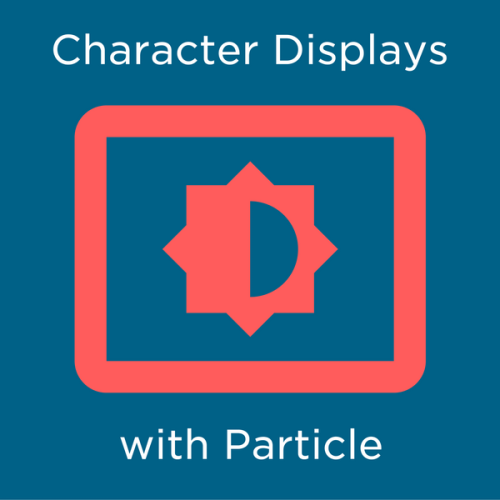



Product Comments