Raspberry Pi 5 Real-Time Clock (RTC) Battery
Keep your Raspberry Pi 5 on time even when the power is disconnected with the Real-Time Clock (RTC) Battery.
In stock, ships same business day if ordered before 2PM
Delivered by Tue, 17th of Feb
Quantity Discounts:
- 75+ $7.58 (exc GST)
- 150+ $7.43 (exc GST)
Restrictions apply to this equipment as it uses button/coin cell batteries:
- The equipment is intended to be used in trades, professions or industries
- The equipment is not intended for sale to the general public
- The equipment is not intended to be used where children are present
- You are aware that this equipment may not meet child safety testing requirements as it is not intended to be used by consumers or general public, but rather, is intended to be used in trades, professions or industries in conjunction with the limitations and restrictions listed above
- You are aware that these restrictions are due to a change in Australian legislation in 2022 for button/coin cell batteries
A declaration of use will need to be submitted during checkout.
Keep your Raspberry Pi 5 on time even when the power is disconnected with the Real-Time Clock (RTC) Battery. The button cell features a two-pin plug for connecting to the RTC battery connector on the Pi 5 PCB, and double-sided adhesive for mounting inside a case or anywhere else you need.
Using the RTC
Edit the bootloader config:
sudo -E rpi-eeprom-config --editThen add the following two lines:
POWER_OFF_ON_HALT=1
WAKE_ON_GPIO=0Then try testing a restart (powers back on after 20 seconds)
echo +20 | sudo tee /sys/class/rtc/rtc0/wakealarm
sudo haltTo charge the battery at a set voltage, add rtc_bbat_vchg to /boot/firmware/config.txt:
dtparam=rtc_bbat_vchg=3000000
This product is listed in:
Raspberry Pi>AccessoriesRaspberry Pi>Raspberry Pi 5>Raspberry Pi 5 Accessories
Videos
View AllGuides
Raspberry Pi AI HAT 1 vs AI HAT 2: Which Should You Buy?
Answering Your Pi 5 Questions | Cooling, Overclocking, Power and More
Raspberry Pi 5 Vs Raspberry Pi 4 Model B | Comparison & Benchmarking
Raspberry Pi 5 | Review, Performance & Benchmarks
Projects
safePower
ESP32 IR-Triggered Camera with Home Assistant Integration
LuMa 1 - The Neo Disco Ball
Educational Workshops
Raspberry Pi Workshop for Beginners
Makers love reviews as much as you do, please follow this link to review the products you have purchased.


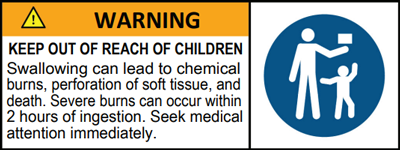







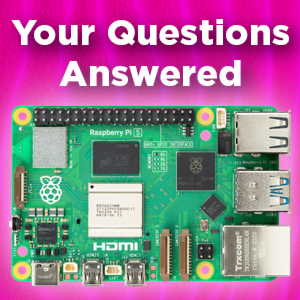
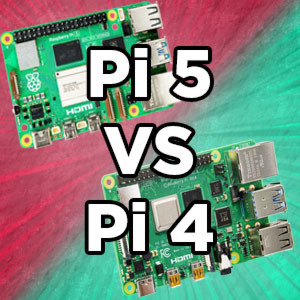

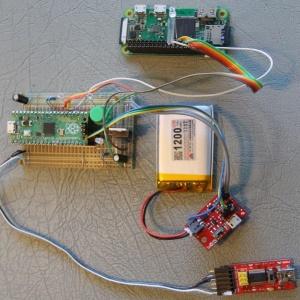

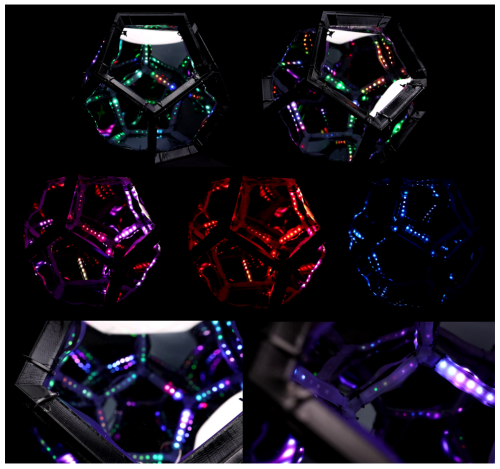
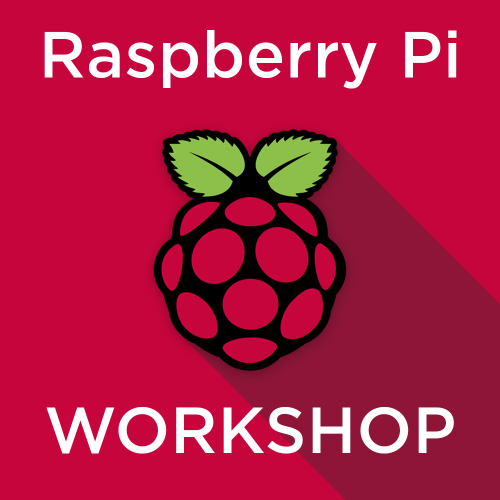

Product Comments