Pimoroni Pirate Audio Headphone Amp for Raspberry Pi
In stock, ships same business day if ordered before 2PM
Fastest delivery: Tomorrow*
Disclaimer:
For next-day delivery, the shipping address must
be in the AusPost next-day network, eParcel Express must be selected, and the order must be placed
before 2PM AEST Mon-Thurs excluding NSW Public Holidays. Orders may be delayed due to AusPost
pickup timings and order verifications. eParcel Express is typically a 1-day service within the
AusPost next-day network, though it is sometimes 2+ days.
Quantity Discounts:
- 6+ $47.95 (exc GST)
- 12+ $46.45 (exc GST)
The ultimate hackable headphone amp for your desk! Pirate Audio Headphone Amp for Raspberry Pi has an I2S DAC, headphone amplifier, high-res display, and playback control buttons.
Build your own home-brew iPod Nano with Pirate Audio Headphone Amp! It's an all-in-one solution, with gorgeous album art display, track info, and playback controls, for playing your local audio files (MP3, FLAC, etc) or streaming music from Spotify. The DAC and headphone amp gives you crisp digital amplified audio through your wired headphones.
Pirate Audio is a range of all-in-one audio boards for Raspberry Pi, with high-quality digital audio, beautifully-crisp IPS displays for album art, tactile buttons for playback control, and Pimoroni's custom Pirate Audio software and installer to make setting it all up a breeze.
Features
- Amplified digital audio (24-bit / 192KHz) over I2S
- PAM8908 headphone amplifier chip (datasheet)
- Low-gain / high-gain switch (high-gain boosts by 12dB)
- PCM5100A DAC chip (datasheet)
- 3.5mm stereo jack
- 1.3" IPS colour LCD (240x240px) (ST7789 driver)
- Four tactile buttons
- Mini HAT-format board
- Fully-assembled
- Compatible with all 40-pin header Raspberry Pi models
- Pirate Audio software
- Dimensions: 65x30.5x9.5mm
Software
Pimoroni's Pirate Audio software and installer installs the Python library for the LCD, configures the I2S audio and SPI, and then installs Mopidy and Pimoroni's custom Pirate Audio plugins to display album art and track info, and to use the buttons for playback control.
Here's how to get started:
- Set an SD card up with the latest version of Raspbian.
- Connect to Wi-Fi or a wired network.
- Open a terminal and type the following:
- git clone https://github.com/pimoroni/pirate-audio
- cd pirate-audio/mopidy
- sudo ./install.sh
- Reboot your Pi
- You can find more detailed instructions here: https://github.com/pimoroni/pirate-audio/tree/master/mopidy
Notes
Note that Pimoroni's installer, linked above, does all of the below for you, but if you're an intrepid hacker then you might need to know this stuff!
- The low-gain mode is recommended for most use-cases.
- The DAC can be configured by adding dtoverlay=hifiberry-dac to the /boot/config.txt file.
- There is a DAC enable pin—BCM 25— that must be driven high to enable the DAC. You can do this by adding gpio=25=op,dh to the /boot/config.txt file.
- The buttons are active low, and connected to pins BCM 5, 6, 16, and 20
- The display uses SPI, and you'll need to enable SPI through the Raspberry Pi configuration menu.
- If you want to use these boards with a Pibow Coupé case (either for the Zero / Zero W or Pi 4), then you'll need to use a booster header to raise it up a little.
Exact shipping can be calculated on the view cart page (no login required).
Products that weigh more than 0.5 KG may cost more than what's shown (for example, test equipment, machines, >500mL liquids, etc).
We deliver Australia-wide with these options (depends on the final destination - you can get a quote on the view cart page):
- $3+ for Stamped Mail (typically 10+ business days, not tracked, only available on selected small items)
- $7+ for Standard Post (typically 6+ business days, tracked)
- $11+ for Express Post (typically 2+ business days, tracked)
- Pickup - Free! Only available to customers who live in the Newcastle region (must order online and only pickup after we email to notify you the order is ready). Orders placed after 2PM may not be ready until the following business day.
Non-metro addresses in WA, NT, SA & TAS can take 2+ days in addition to the above information.
Some batteries (such as LiPo) can't be shipped by Air. During checkout, Express Post and International Methods will not be an option if you have that type of battery in your shopping cart.
International Orders - the following rates are for New Zealand and will vary for other countries:
- $12+ for Pack and Track (3+ days, tracked)
- $16+ for Express International (2-5 days, tracked)
If you order lots of gear, the postage amount will increase based on the weight of your order.
Our physical address (here's a PDF which includes other key business details):
40 Aruma Place
Cardiff
NSW, 2285
Australia
Take a look at our customer service page if you have other questions such as "do we do purchase orders" (yes!) or "are prices GST inclusive" (yes they are!). We're here to help - get in touch with us to talk shop.
Have a product question? We're here to help!
Videos
View AllGuides
Raspberry Pi 5 Vs Raspberry Pi 4 Model B | Comparison & Benchmarking
Raspberry Pi 5 | Review, Performance & Benchmarks
Raspberry Pi and the IQaudio DAC+ | Volumio and Raspberry Pi OS | Hi-Fi on a Ras-Pi
Upgrade your Project for the Raspberry Pi 4
Projects
Identify Birds through Sound with a Raspberry Pi | BirdNET-Pi Project
ESP32 IR-Triggered Camera with Home Assistant Integration
LuMa 1 - The Neo Disco Ball
Educational Workshops
Raspberry Pi Workshop for Beginners
Makers love reviews as much as you do, please follow this link to review the products you have purchased.


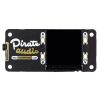










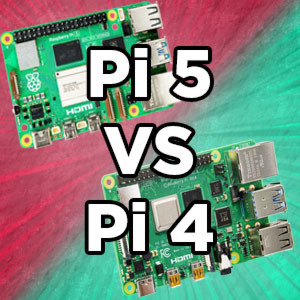

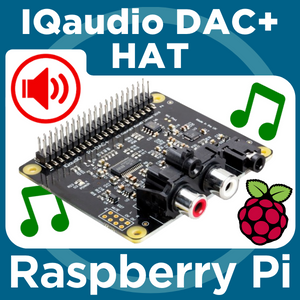



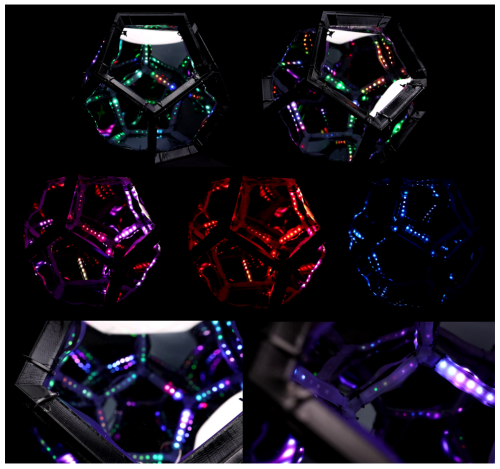
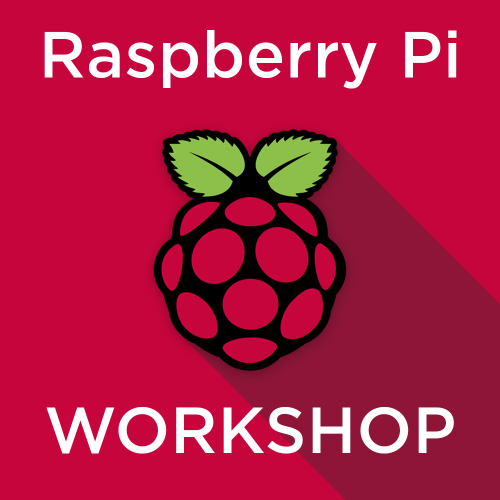

Product Comments