Pimoroni Pico Breakout Garden Base
Available with a lead time
Expect dispatch between Feb 11 and Feb 16
Quantity Discounts:
- 10+ $30.50 (exc GST)
- 25+ $29.55 (exc GST)
Recommended Essentials:
An easy, solderless, swappable way to use breakouts with your Raspberry Pi Pico - add up to six Pimoroni breakouts (4 x I2C and 2 x SPI) to the sturdy slots and get coding and creating!
Pico Breakout Garden Base sits underneath your Pico and lets you connect up to six of our extensive selection of Pimoroni breakouts to it. Whether it's environmental sensors so you can keep track of the temperature and humidity in your office, a whole host of little screens for important notifications and readouts, and, of course, LEDs. Scroll down for a list of breakouts that are currently compatible!
As well as a labelled landing area for your Pico, there's also a full set of broken out Pico connections, in case you need to attach even more sensors, wires, and circuitry. Pimoroni has thrown in some rubber feet to keep the base nice and stable and to stop it from scratching your desk, or there are M2.5 mounting holes at the corners so that you can bolt it onto a solid surface if you prefer.
The six sturdy black slots are edge connectors that connect the breakouts to the pins on your Pico. There's two slots for SPI breakouts (like our 0.96" LCD Breakout or 1.12" SPI OLED Breakout), and four slots for I2C breakouts. Because I2C is a bus, you can use multiple I2C devices at the same time, providing they don't have the same I2C address (we've made sure that all of our breakouts have different addresses, and we print them on the back of the breakouts so they're easy to find).
As well as being a handy way to add functionality to your Pico, Breakout Garden is also very useful for prototyping projects without the need for complicated wiring, soldering, or breadboards, and you can grow or change up your setup at any time.
If you would prefer your breakout setup to be a little more compact, we have a three slot Pico Breakout Garden.
Please note that breakouts are sold separately! A Raspberry Pi Pico is not included - click here if you'd like to buy one.
Features
- Six sturdy edge-connector slots for Pimoroni breakouts
- 4x I2C slots (5 pins)
- 2x SPI slot (7 pins)
- Landing area with female headers for Raspberry Pi Pico
- 0.1” pitch, 5 or 7 pin connectors
- Broken-out pins
- Reverse polarity protection (built into breakouts)
- 99% assembled - just need to stick on the feet!
- Compatible with Raspberry Pi Pico
About Pico Breakout Garden
Because of the way that I2C (the protocol that Breakout Garden uses) works, it doesn't matter which slot on the Breakout Garden that you plug your breakout into. Each I2C device has an address (you'll see it on the back of each breakout) that it uses to identify itself to other I2C devices, so it's effectively saying "Hey, it's me, Bob!"
Pimoroni has built reverse polarity protection into the Pimoroni breakouts, meaning that there's no magic blue smoke if you accidentally plug one in the wrong way round. However, the correct way to plug them in is to make sure that the labels on the pins on your breakout and the labels on each Breakout Garden slot match up.
The markings on the base will show you which way round to plug in your Pico - just match up the USB port with the markings on the board.
Pico Breakout Compatibility
Pimoroni are in the process of writing C++ / MicroPython drivers for as many of our breakouts as possible - here's a list of the breakouts that are currently supported. If you download the most recent version of our custom MicroPython uf2, it will have all these drivers included.
- 1.3" SPI Colour Square LCD (240x240) Breakout
- 0.96" SPI Colour LCD (160x80) Breakout
- LED Dot Matrix Breakout
- LTR-559 Light & Proximity Sensor Breakout
- 11x7 LED Matrix Breakout
- 5x5 RGB Matrix Breakout
- SGP30 Air Quality Sensor Breakout
- Trackball Breakout
- AS7262 6-channel Spectral Sensor (Spectrometer) Breakout
- RGB Encoder Breakout
- RGB Potentiometer Breakout
- IO Expander Breakout
- MICS6814 3-in-1 Gas Sensor Breakout (CO, NO2, NH3)
- MSA301 3DoF Motion Sensor Breakout
- RV3028 Real-Time Clock (RTC) Breakout
If your breakout's not yet on the list, you might find Pico-compatible drivers for it in CircuitPython!
Please note that Breakout Garden Base does not have I2C pull-up resistors. All of our breakouts have their own pull-ups on board, but you may run into problems if you're using CircuitPython and third party breakouts that do not have their own pull-ups.
Getting Started
The most straightforward way of getting started with Pico Breakout Garden Base is by installing our custom MicroPython build on your Pico - there's a tutorial on how to get set up here.
You can find C examples here and MicroPython examples here.
Pico Breakout Garden Base uses different I2C pins to Pico Explorer and you will need to modify the examples to specify the pins, e.g.
(in MicroPython)
matrix = BreakoutRGBMatrix5x5(i2c=0, address=0x74, sda=4, scl=5)
(or in C)
BreakoutRGBMatrix5x5 matrix(i2c0, 0x74, 4, 5);
Not all breakouts have a changeable I2C address, so those that don't won't take an address parameter.
About Raspberry Pi Pico
Raspberry Pi Pico is a flexible, low cost microcontroller development board from the folks at Raspberry Pi, based on their very own chip - the RP2040. It's easily programmable over USB with C/C++ or MicroPython, and ideal for using in all sorts of physical computing projects, devices and inventions - Pimoroni are so excited to see what you make with it!
Pimoroni has called thier Pico-sized add-ons packs, as they're designed to attach to the back of your Pico as if it were wearing a very stylish backpack (or a miniature jet pack, if you prefer). they've also got Pico bases (larger add-on boards with a space to mount your Pico on top) and some other boards that let you do interesting hackerly things like using multiple packs at once - click here to view them all!
This product is listed in:
Raspberry Pi>Model B Hats & PlatesOther Favourites>Pimoroni>Raspberry Pi>Pico
Exact shipping can be calculated on the view cart page (no login required).
Products that weigh more than 0.5 KG may cost more than what's shown (for example, test equipment, machines, >500mL liquids, etc).
We deliver Australia-wide with these options (depends on the final destination - you can get a quote on the view cart page):
- $3+ for Stamped Mail (typically 10+ business days, not tracked, only available on selected small items)
- $7+ for Standard Post (typically 6+ business days, tracked)
- $11+ for Express Post (typically 2+ business days, tracked)
- Pickup - Free! Only available to customers who live in the Newcastle region (must order online and only pickup after we email to notify you the order is ready). Orders placed after 2PM may not be ready until the following business day.
Non-metro addresses in WA, NT, SA & TAS can take 2+ days in addition to the above information.
Some batteries (such as LiPo) can't be shipped by Air. During checkout, Express Post and International Methods will not be an option if you have that type of battery in your shopping cart.
International Orders - the following rates are for New Zealand and will vary for other countries:
- $12+ for Pack and Track (3+ days, tracked)
- $16+ for Express International (2-5 days, tracked)
If you order lots of gear, the postage amount will increase based on the weight of your order.
Our physical address (here's a PDF which includes other key business details):
40 Aruma Place
Cardiff
NSW, 2285
Australia
Take a look at our customer service page if you have other questions such as "do we do purchase orders" (yes!) or "are prices GST inclusive" (yes they are!). We're here to help - get in touch with us to talk shop.
Have a product question? We're here to help!
Videos
View AllGuides
Raspberry Pi 5 Vs Raspberry Pi 4 Model B | Comparison & Benchmarking
Raspberry Pi 5 | Review, Performance & Benchmarks
How to use a PiRelay HAT for Raspberry Pi - Multiple Relay Control with Voice or GUI
How to use Stepper Motors and DC Motors with a Raspberry Pi - Adafruit DC & Stepper Motor HAT
Projects
safePower
ESP32 IR-Triggered Camera with Home Assistant Integration
LuMa 1 - The Neo Disco Ball
Educational Workshops
Raspberry Pi Workshop for Beginners
Makers love reviews as much as you do, please follow this link to review the products you have purchased.










![Coin Cell Battery - 20mm (CR2032) [Bulk, Minimum of 5 Units]](https://core-electronics.com.au/media/catalog/product/cache/079b11c976bbe03b0dbfb11acc4eba81/c/o/coin_cell_battery_-_20mm__cr2032___prt-00338__01.jpg)

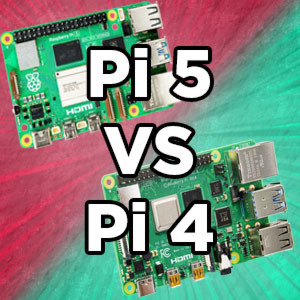


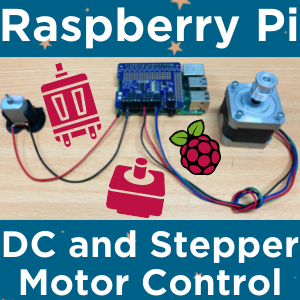
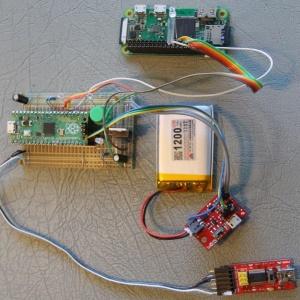

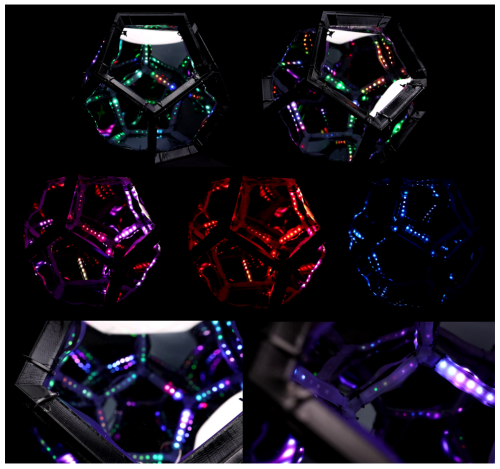
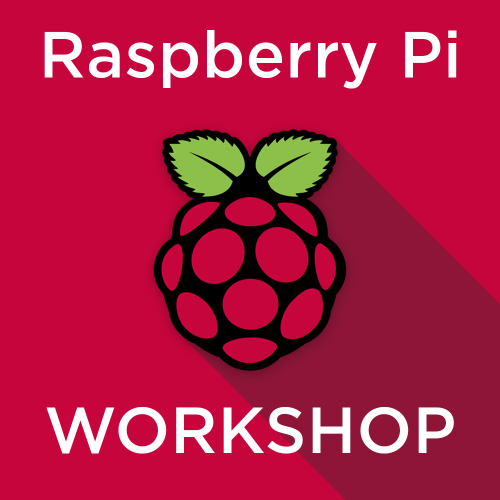

Product Comments