OctoPi Kit for 3D Printing
Retired Product
Replaced by: 3D printingThis product is no longer available. This page is only for reference.
Insert SD card to PC, save G-Code, eject SD card, go to the printer, insert SD card, and use front panel controls to start the print. Sound familiar? It's a pretty tedious way to control a 3D Printer, especially in this day and age of IoT devices. We have put together a no-nonsense Raspberry Pi kit that will get you printing simply from the comfort of your internet browser on a local network PC. Now the above process looks more like slice, save, and print. Right from your PC. It runs a Linux distribution called OctoPi, which has all the software loaded that allows you to host your 3D Printer on your local network and simply log in to a webpage to control it. The Raspberry Pi will take your G-Code and send it to print (much the same as printing via USB).
We have put together this handy kit ourselves, we also have a Great guide to help you in setting up and integrating your OctoPi kit, check out our handy guide!
Not only will you have control of your printer, but you will also be able to view a live stream from the included camera board via the printer host software, OctoPrint. This enables you to view your printer's status in real time! Perfect for busy makers! To get started with OctoPi just follow our Setting up your OctoPi Kit tutorial and you’ll be up and running in no time.
Our OctoPi kit contains:
- Raspberry Pi 3 Model B
- Official Raspberry Pi 3 Power Supply
- SD Card with OctoPi Installed
- Black Pi 3 Case
- Raspberry Pi Camera Board v2
- Camera Ribbon 450mm Cable
Notes:
- The PSU may be white or black based on the availability
- The Camera's minimum focus distance is 75cm
The main consideration when making the decision in a network interface is the required speed and intended use. If you are looking to stream from the included camera board, you will be using around 2-3 MB/s of your wireless router's bandwidth to do so, which can bog down your local network pretty fast. Obviously using an Ethernet cable is going to be much better for this purpose but sometimes it is an impractical option, either way, our kit will have you covered.
Once assembled, you can log in to your Octoprint from any browser on your local network and begin printing remotely. With a few extra steps, you can do so from outside your network, allowing you to print from any device anywhere in the world.
If you are curious about how to do this yourself additional information is available in our Remote Printing with our OctoPi tutorial.
Exact shipping can be calculated on the view cart page (no login required).
Products that weigh more than 0.5 KG may cost more than what's shown (for example, test equipment, machines, >500mL liquids, etc).
We deliver Australia-wide with these options (depends on the final destination - you can get a quote on the view cart page):
- $3+ for Stamped Mail (typically 10+ business days, not tracked, only available on selected small items)
- $7+ for Standard Post (typically 6+ business days, tracked)
- $11+ for Express Post (typically 2+ business days, tracked)
- Pickup - Free! Only available to customers who live in the Newcastle region (must order online and only pickup after we email to notify you the order is ready). Orders placed after 2PM may not be ready until the following business day.
Non-metro addresses in WA, NT, SA & TAS can take 2+ days in addition to the above information.
Some batteries (such as LiPo) can't be shipped by Air. During checkout, Express Post and International Methods will not be an option if you have that type of battery in your shopping cart.
International Orders - the following rates are for New Zealand and will vary for other countries:
- $12+ for Pack and Track (3+ days, tracked)
- $16+ for Express International (2-5 days, tracked)
If you order lots of gear, the postage amount will increase based on the weight of your order.
Our physical address (here's a PDF which includes other key business details):
40 Aruma Place
Cardiff
NSW, 2285
Australia
Take a look at our customer service page if you have other questions such as "do we do purchase orders" (yes!) or "are prices GST inclusive" (yes they are!). We're here to help - get in touch with us to talk shop.
Have a product question? We're here to help!
Videos
View AllGuides
Raspberry Pi 5 Vs Raspberry Pi 4 Model B | Comparison & Benchmarking
Raspberry Pi 5 | Review, Performance & Benchmarks
Upgrade your Project for the Raspberry Pi 4
Setting up your OctoPi Kit
Projects
safePower
ESP32 IR-Triggered Camera with Home Assistant Integration
LuMa 1 - The Neo Disco Ball
Educational Workshops
Raspberry Pi Workshop for Beginners
Makers love reviews as much as you do, please follow this link to review the products you have purchased.






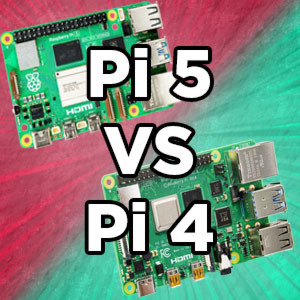



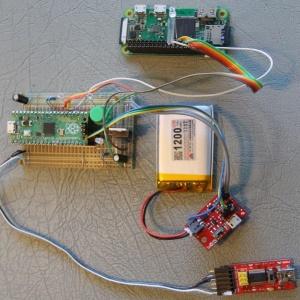

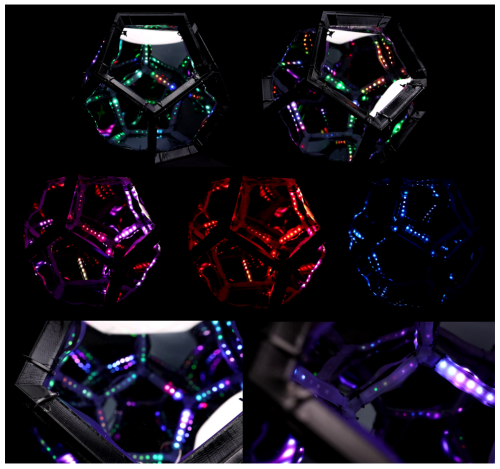
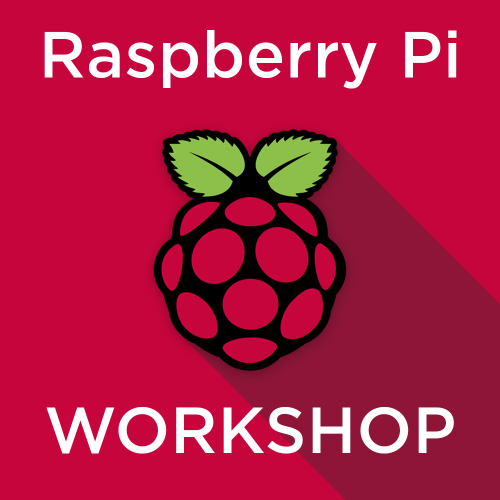

Product Comments