FTDI Friend + extras - v1.0
Available with a lead time
Expect dispatch between Feb 23 and Feb 27
Quantity Discounts:
- 10+ $22.35 (exc GST)
- 50+ $21.89 (exc GST)
Note: These use genuine FTDI chips, either Adafruit purchase them or they are manufactured to Adafruit's specifications with the requirement of genuine FTDI chips 10/22/14 - read more.
Long gone are the days of parallel ports and serial ports. Now the USB port reigns supreme! But USB is hard, and you just want to transfer your every-day serial data from a microcontroller to computer. What now? Enter the FTDI Friend!
The FTDI Friend is a tweaked out FTDI FT232RL chip adapter. Sure, like the well-known FTDI cable, it can provide power to your project and there are 4 signal lines for sending data back and forth. But the Friend can do much more! For example, you can change the signal and power lines to be either 3.3V or 5V. Arduino-derivatives and XBees use the RTS line for programming but what if you need that DTR line? It's there for you.
By default, Adafruit have set it up so that it matches Adafruit's FTDI cables. The 6th pin is RTS (as of Arduino IDE v18 this will work perfectly for uploading to 'inos), the power wire is +5V and the signal levels are 3.3V (they are 5V compliant, and should work in the vast majority of 3.3V and 5V signal systems).
And of course, Adafruit include a little extra - in this case its the extra-long headers that you can use to plug it into a breadboard. There are also blinkies, 2 red & green LEDs already on the board that pulse when serial is sent or received.
You can also purchase a a 6-pin extension cable from us, which will let you rearrange the wire order.
In a pinch, you can even use it to program AVRs (its a bit slow but works!)
Adafruit have a full tutorial page about the FTDI friend and you can peruse the FTDI cable datasheet, FTDI FT232RL chip datasheet or the schematic/layout files at GitHub
Technical Details
Dimensions:
- Length: 38.07mm/1.5in
- Width: 17.89mm/0.7in
- Height: 7.7mm/0.31in
- Weight: 3.4g/0.12oz
EagleCAD PCB files, schematic, and Fritzing available in the product tutorial
Exact shipping can be calculated on the view cart page (no login required).
Products that weigh more than 0.5 KG may cost more than what's shown (for example, test equipment, machines, >500mL liquids, etc).
We deliver Australia-wide with these options (depends on the final destination - you can get a quote on the view cart page):
- $3+ for Stamped Mail (typically 10+ business days, not tracked, only available on selected small items)
- $7+ for Standard Post (typically 6+ business days, tracked)
- $11+ for Express Post (typically 2+ business days, tracked)
- Pickup - Free! Only available to customers who live in the Newcastle region (must order online and only pickup after we email to notify you the order is ready). Orders placed after 2PM may not be ready until the following business day.
Non-metro addresses in WA, NT, SA & TAS can take 2+ days in addition to the above information.
Some batteries (such as LiPo) can't be shipped by Air. During checkout, Express Post and International Methods will not be an option if you have that type of battery in your shopping cart.
International Orders - the following rates are for New Zealand and will vary for other countries:
- $12+ for Pack and Track (3+ days, tracked)
- $16+ for Express International (2-5 days, tracked)
If you order lots of gear, the postage amount will increase based on the weight of your order.
Our physical address (here's a PDF which includes other key business details):
40 Aruma Place
Cardiff
NSW, 2285
Australia
Take a look at our customer service page if you have other questions such as "do we do purchase orders" (yes!) or "are prices GST inclusive" (yes they are!). We're here to help - get in touch with us to talk shop.
Have a product question? We're here to help!
Guides
The Maker Revolution
Serial Monitoring with Tera Term
Programming with USB-Serial Converters
Projects
Raspberry Pi Cyberdeck (SDR Edition)
Pico-Dog Motion Activated Audio Alarm
WaveJumper: Music Sample Slicer on a Breadboard
Makers love reviews as much as you do, please follow this link to review the products you have purchased.













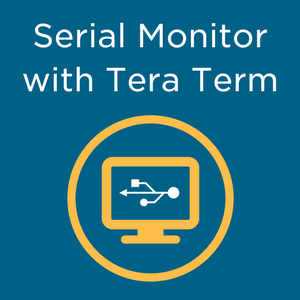
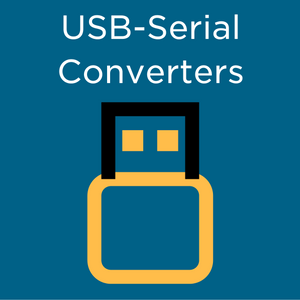


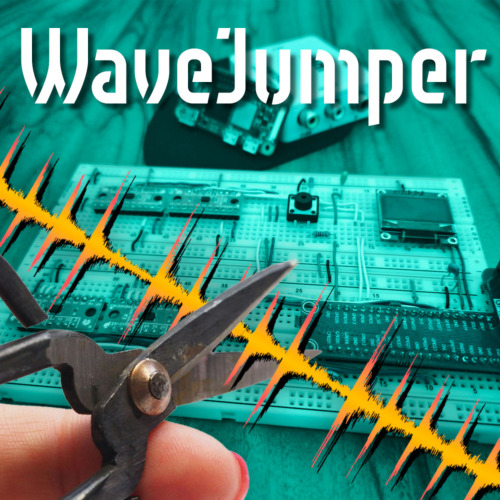

Product Comments