Monk Makes 7 Segment for micro:bit
In stock, ships same business day if ordered before 2PM
Fastest delivery: Tomorrow*
Disclaimer:
For next-day delivery, the shipping address must
be in the AusPost next-day network, eParcel Express must be selected, and the order must be placed
before 2PM AEST Mon-Thurs excluding NSW Public Holidays. Orders may be delayed due to AusPost
pickup timings and order verifications. eParcel Express is typically a 1-day service within the
AusPost next-day network, though it is sometimes 2+ days.
Quantity Discounts:
- 10+ $20.51 (exc GST)
- 25+ $19.87 (exc GST)
Recommended Essentials:

$24.15
The 7-segment for micro:bit is a four digit 7-segment display for micro:bit. You can use it to display numbers, but it can also display letters and other characters, albeit with the limits imposed by the 7 segments of each digit.
Features
- Works with both the micro:bit V1 and micro:bit V2
- Easy to connect (just needs one micro:bit pin plus power)
- Powered directly from micro:bit pins
- Send messages to the display using the micro:bit’s Serial blocks
- Useful for displaying readings from sensors, making clocks etc
Please note: Alligator clips are not included. Visit Alligator Clip Wire / Cable 10 Pack to purchase.
Getting Started
Connecting to your micro:bit
Connect the power pins GND and 3V between the micro:bit and the 7-Segment for micro:bit. Connect the Rx (receive) pin of the 7-Segment for micro:bit to any of the micro:bit’s pins.
Block Code Examples
Display ‘1234’
This first example displays the number 1234.
Click here to open the example below
The serial redirect to block allows the micro:bit to send (TX) serial messages on pin 0. It sets the RX pin to pin 16, but this is not used. When using the 7-segment display, the micro:bit only transmits messages, it does not receive them.
Note that you need to set at baud rate to 9600 as this is the speed of communication that the display is expecting.
The pause is necessary after redirecting serial communication to allow time for communication to start.
Using the serial write number block writes a value to the display.
Display ‘Byte’
As well as displaying numbers, you can also display text, although with just seven segments per digit many of the letters and punctuation are very approximate. For example we could display the word ‘Byte’ using the code below.
Click here to open an example of the code below.
Note that in this case, Monk Makes are using the serial write string block as they want to display text rather than a number.
Clearing the Display
If you just send text or numbers to the display using serial write string or serial write number, then each time you send another character it pushes all the currently displayed characters one position to the left and then puts the new character in the right-most position. If you send the special character “/”, the display will be cleared.
Buffered Mode
If you want your display to update repeatedly, then just writing new values as described above will result in the display flickering. To avoid this you need to use the display in buffered mode. In this mode, you compose what you want to be displayed and then when you are ready tell the display to change whatever is currently being displayed to what you now want to be displayed.
The special character “,” (comma) is used to switch the display into buffered mode and also to update the display. The next example uses the display in buffered mode.
Countdown Timer
This timer starts at a number (change n to the number up to 9999 that you want to count down from). When the countdown reaches 0 the message “Done” will be displayed.
Click here to open an example of the code below.
The value of count actually increases from 0 to whatever n is, but the number displayed is n – count, so the number displayed decreases.
Each time around the loop four spaces are sent to the display to clear it of any existing number. This is an alternative to using “/” but unlike “/” does not change the display mode back to non-buffered. The number is then sent to the display followed by the “,” (comma) command to tell the display to swap its current contents for the new value.
When the count down has finished, the message “done” is displayed. The “/” at the start of this message puts the display back into non-buffered mode so that a final comma is not needed to refresh the display.
Thermometer
This display is a great companion to the MonkMakes Sensor for micro:bit. In this example, we use this display to show the current temperature.
The diagram below shows how to connect the boards together.
As you can see, the micro:bit supplies power to the Sensor board that then supplies power to the display.
Here is the code for the thermometer. Click here to open it.
For more information on how the temperature measurement part of the code works, see the Sensor board page.
To display the temperature the display is used in “buffered mode”. The next value to display is first blanked and then the temperature sent to the display followed by “*C,”. The * character displays something close to the degrees symbol and the comma on the end tells the display that now is the time to switch what is displayed to the new message.
Trouble Shooting
Problem: The display is not very bright.
Solution: The limited current available from the micro:bit means that the display has to be kept at a low brightness to be able to work. The display will be less bright when using batteries through the battery connector than when using a USB power supply.
Problem: The display is not refreshing.
Solution: The display takes time to operate and so if you try and refresh it too fast, it can hang. If it does this, introduce a longer delay between refreshes using the pause block. Momentarily un-cliping the positive power lead to the display will cause it to reset if the display has stopped updating.
This product is listed in:
Micro:bit>AccessoriesOther Favourites>Monk Makes>micro:bit
Components & Parts>LEDs>Segment
Exact shipping can be calculated on the view cart page (no login required).
Products that weigh more than 0.5 KG may cost more than what's shown (for example, test equipment, machines, >500mL liquids, etc).
We deliver Australia-wide with these options (depends on the final destination - you can get a quote on the view cart page):
- $3+ for Stamped Mail (typically 10+ business days, not tracked, only available on selected small items)
- $7+ for Standard Post (typically 6+ business days, tracked)
- $11+ for Express Post (typically 2+ business days, tracked)
- Pickup - Free! Only available to customers who live in the Newcastle region (must order online and only pickup after we email to notify you the order is ready). Orders placed after 2PM may not be ready until the following business day.
Non-metro addresses in WA, NT, SA & TAS can take 2+ days in addition to the above information.
Some batteries (such as LiPo) can't be shipped by Air. During checkout, Express Post and International Methods will not be an option if you have that type of battery in your shopping cart.
International Orders - the following rates are for New Zealand and will vary for other countries:
- $12+ for Pack and Track (3+ days, tracked)
- $16+ for Express International (2-5 days, tracked)
If you order lots of gear, the postage amount will increase based on the weight of your order.
Our physical address (here's a PDF which includes other key business details):
40 Aruma Place
Cardiff
NSW, 2285
Australia
Take a look at our customer service page if you have other questions such as "do we do purchase orders" (yes!) or "are prices GST inclusive" (yes they are!). We're here to help - get in touch with us to talk shop.
Have a product question? We're here to help!
Videos
View AllGuides
MOVE Mini Assembly Guide
Data Logging with the Micro:bit and OpenLog
The Maker Revolution
Addressable RGB LED Controllers
Projects
Aircraft Lighting Model
Micro:bit Random Selector
Time lapsing in OctoPrint (Properly!)
Makers love reviews as much as you do, please follow this link to review the products you have purchased.

























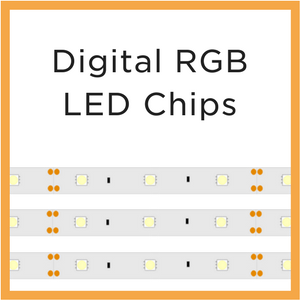




Product Comments