Monk Makes Sensor Board for micro:bit
In stock, ships same business day if ordered before 2PM
Fastest delivery: Tomorrow*
Disclaimer:
For next-day delivery, the shipping address must
be in the AusPost next-day network, eParcel Express must be selected, and the order must be placed
before 2PM AEST Mon-Thurs excluding NSW Public Holidays. Orders may be delayed due to AusPost
pickup timings and order verifications. eParcel Express is typically a 1-day service within the
AusPost next-day network, though it is sometimes 2+ days.
Quantity Discounts:
- 10+ $13.70 (exc GST)
- 25+ $13.27 (exc GST)
Recommended Essentials:

$24.15
The Monk Makes Sensor Board for micro:bit allows you to sense sound level, temperature and light level.
Features
- 3V and GND connections can be made from either side and allow you to power a second board such as the Monk Makes Relay Board or Monk Makes Speaker.
- LED ‘power on’ indicator
- Reverse polarity protection
- All three sensors are analog and can be connected to pins P0, P1 and P2 using alligator clips.
- Works with both the micro:bit V1 and micro:bit V2
Getting Started
Connecting to your micro:bit
You only have to wire up the sensors that you are actually using, but you could wire all the sensors up as shown below. The code examples below assume that pin 0 is used for sound, pin 1 for temperature and pin 2 for light. You can use any pin for any of the sensors, but remember to modify the code to match the pin you are using.
Sound
The Sensor for micro:bit uses a MEMs (microphone on a chip) and a pre-amplifier. The output of the sound sensor is connected to an analog input where it can be sampled. The sound signal varies about the 1.5V level. So, silence will produce an analog output of around 1.5V. When there is sound the analog readings will oscillate above and below the 1.5V level like this:
This is why 511 is subtracted from the readings in the code examples below.
JavaScript Blocks Editor
Here is an example of using the Sensor Board to display a bargraph to indicate the sound level. Click on the image below to try it out. Making a noise into the microphone will make the LEDs dance.
MicroPython
from microbit import *
def bargraph(a):
display.clear()
for y in range(0, 5):
if a > y:
for x in range(0, 5):
display.set_pixel(x, 4-y, 9)
while True:
sound_level = (pin0.read_analog() - 511) / 100
bargraph(sound_level)
Temperature
The Sensor for micro:bit uses a thermistor to measure temperature. The temperature output from the board is a voltage that indicates the temperature. This is then measured using an analog input on the micro:bit.
The calculations for converting this voltage reading to an actual temperature are quite complicated and so the code examples here will only give a rough idea of temperature.
If you want your temperatures in Fahrenheit, then multiply the temperature in degrees C by 9, divide the result by 5 and then add 32.
Java Script Blocks Editor
This is an example of using the Sensor Board to display the temperature, try putting your finger on the temperature sensor to warm it up. You can run the example below by clicking on it.
MicroPython
from microbit import *
while True:
reading = pin1.read_analog()
temp_c = int(reading / 13.33 - 14)
display.scroll(str(temp_c))
sleep(500)
Light
The light sensor uses a phototransistor to measure the light level and produces an output voltage that increases as the light level increases. Here is a guide to the kind of light level you might get from the sensor under different conditions (0 to 1023).
- Dark 0 to 3
- Dimly lit room 6 to 10
- Indoors directly under a light 10 to 50
- Outdoors (dull day) 100 to 200
- Outdoors (sunny day) 800 to 900
Even though the maximum analog read value is 1023, the maximum reading from this sensor is around 900.
Java Script Blocks Editor
Here is an example of using the Sensor Board to display a bargraph to indicate the light level. Click on the image below to try it out. Put your finger over the light sensor to make it dark or shine a flash-light onto it to make more LEDs light up.
MicroPython
from microbit import *
def bargraph(a):
display.clear()
for y in range(0, 5):
if a > y:
for x in range(0, 5):
display.set_pixel(x, 4-y, 9)
while True:
light_level = pin2.read_analog() / 10
bargraph(light_level)
This product is listed in:
Micro:bit>AccessoriesMicro:bit>Sensors
Other Favourites>Monk Makes>micro:bit
Exact shipping can be calculated on the view cart page (no login required).
Products that weigh more than 0.5 KG may cost more than what's shown (for example, test equipment, machines, >500mL liquids, etc).
We deliver Australia-wide with these options (depends on the final destination - you can get a quote on the view cart page):
- $3+ for Stamped Mail (typically 10+ business days, not tracked, only available on selected small items)
- $7+ for Standard Post (typically 6+ business days, tracked)
- $11+ for Express Post (typically 2+ business days, tracked)
- Pickup - Free! Only available to customers who live in the Newcastle region (must order online and only pickup after we email to notify you the order is ready). Orders placed after 2PM may not be ready until the following business day.
Non-metro addresses in WA, NT, SA & TAS can take 2+ days in addition to the above information.
Some batteries (such as LiPo) can't be shipped by Air. During checkout, Express Post and International Methods will not be an option if you have that type of battery in your shopping cart.
International Orders - the following rates are for New Zealand and will vary for other countries:
- $12+ for Pack and Track (3+ days, tracked)
- $16+ for Express International (2-5 days, tracked)
If you order lots of gear, the postage amount will increase based on the weight of your order.
Our physical address (here's a PDF which includes other key business details):
40 Aruma Place
Cardiff
NSW, 2285
Australia
Take a look at our customer service page if you have other questions such as "do we do purchase orders" (yes!) or "are prices GST inclusive" (yes they are!). We're here to help - get in touch with us to talk shop.
Have a product question? We're here to help!
Videos
View AllGuides
MOVE Mini Assembly Guide
Data Logging with the Micro:bit and OpenLog
The Maker Revolution
micro:bit in the classroom
Projects
Micro:bit based GlowBit Car
Micro:bit Random Selector
Makers love reviews as much as you do, please follow this link to review the products you have purchased.

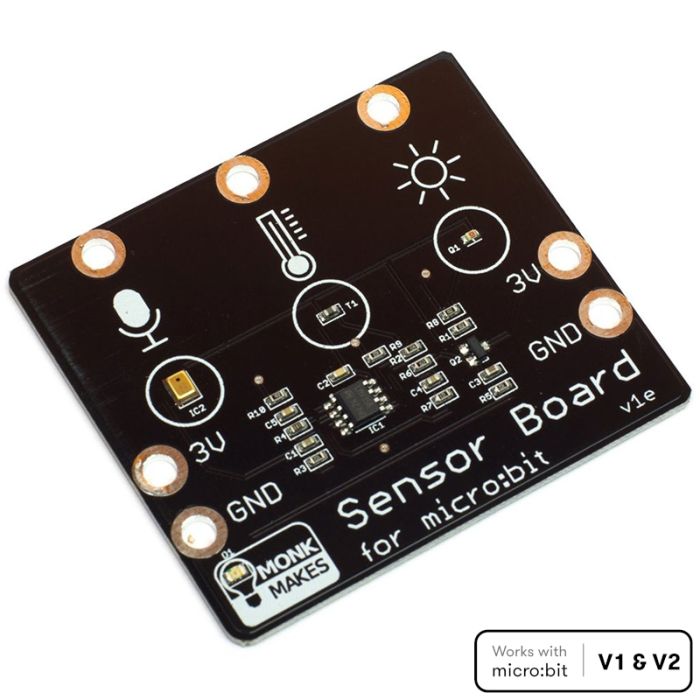






















Product Comments