Adafruit TLV320DAC3100 - I2S DAC with Headphone and Speaker Out
In stock, ships same business day if ordered before 2PM
Delivered by Tue, 17th of Feb
Quantity Discounts:
- 10+ $11.29 (exc GST)
- 50+ $11.05 (exc GST)
We stock a lot of chips and development boards that are able to do high quality digital I2S out, which makes for great quality audio playback. That's great when you have enough processing power to decode WAVs or MP3s in real time. However, most give you stereo line-out which cannot connect to head-phones...until now!
Adafruit really love the sounds coming out of the Adafruit TLV320DAC3100 I2S DAC with Stereo Headphone and Mono Speaker output - it's got clean, excellent-quality, stereo audio that can connect directly to your 16O headphones and/or a 4O-8O speaker. This makes it excellent for all-in-one audio projects without needing an external amplifier. Please note that while it does not need a MCLK signal (you can configure it to use BCLK as the PLL input) it does require I2C configuration! You will need a microcontroller with Adafruit's library (Arduino, CircuitPython or Python) to set up the board for audio playback.
This breakout makes amplified I2S digital audio easy. You can power it with 3V (headphone only) or 5VDC (for speaker support) and provide BCLK (bit clock), WSEL (left/right word select), and DIN (data in). Then configure the board with I2C to determine the gain and which output you want activated. There's tons of configuration options available, but Adafruit have used it mostly for 16-bit I2S audio. There's a built-in PLL that will generate an MCLK signal from BCLK for you so it can be used by any I2S source.
Audio output from the headphone is AC-coupled. Audio from the speaker is a class-D amplifier and must be connected to a speaker only. If you need an external amplifier, use the headphone jack.
There's a few extra breakouts on this board: MIC and BIAS are connected to the 'fourth' contact on headsets that often have a microphone. You can configure the amp to provide a 2V bias voltage which will let you detect when a headset+mic is plugged in, and also detect when the headset button is pressed. There's also AIN1/AIN2 which are alternative mix-ins for the audio outputs, not I2S encoders. There is one 'GPIO' pin which can also be used as an IRQ line.
Note that this board can be powered from 3~5VDC but all logic level is 3.3V only (it's quite rare for an I2S microcontroller/computer to have 5V logic!)
Each order comes with one Adafruit TLV320DAC3100 DAC breakout and some header you can solder on for breadboard usage.
Technical Details
TLV320DAC3100 Specifications:
- Stereo Audio DAC with 95-dB SNR
- Supports 8-kHz to 192-kHz Sample Rates
- Stereo Headphone/Lineout and Mono Class-D Speaker Outputs Available
- Mono Class-D BTL Speaker Driver (2.5 W Into 4-O or 1.6 W Into 8-O)
- Two Single-Ended Inputs (AIN1/AIN2) With Mixing and Output Level Control
- Microphone Bias Headphone Detection
- 25 Built-in Digital Audio Processing Blocks (PRB_P1 – PRB_P25) Providing Biquad and FIR Filters, DRC, and 3-D Structures
- Digital Mixing Capability
- Pin Control or Register Control for Digital-Playback Volume-Control Settings
- Digital Sine-Wave Generator for Beeps and Key Clicks (PRB_P25)
- Programmable PLL for Flexible Clock Generation
- I2S, Left-Justified, Right-Justified, DSP, and TDM Audio Interfaces
- I2C Control With Register Auto-Increment
- Full Power-Down Control
Product Dimensions: 33.7mm x 25.4mm x 7.1mm / 1.3" x 1.0" x 0.3"
Product Weight: 4.0g / 0.1oz
Exact shipping can be calculated on the view cart page (no login required).
Products that weigh more than 0.5 KG may cost more than what's shown (for example, test equipment, machines, >500mL liquids, etc).
We deliver Australia-wide with these options (depends on the final destination - you can get a quote on the view cart page):
- $3+ for Stamped Mail (typically 10+ business days, not tracked, only available on selected small items)
- $7+ for Standard Post (typically 6+ business days, tracked)
- $11+ for Express Post (typically 2+ business days, tracked)
- Pickup - Free! Only available to customers who live in the Newcastle region (must order online and only pickup after we email to notify you the order is ready). Orders placed after 2PM may not be ready until the following business day.
Non-metro addresses in WA, NT, SA & TAS can take 2+ days in addition to the above information.
Some batteries (such as LiPo) can't be shipped by Air. During checkout, Express Post and International Methods will not be an option if you have that type of battery in your shopping cart.
International Orders - the following rates are for New Zealand and will vary for other countries:
- $12+ for Pack and Track (3+ days, tracked)
- $16+ for Express International (2-5 days, tracked)
If you order lots of gear, the postage amount will increase based on the weight of your order.
Our physical address (here's a PDF which includes other key business details):
40 Aruma Place
Cardiff
NSW, 2285
Australia
Take a look at our customer service page if you have other questions such as "do we do purchase orders" (yes!) or "are prices GST inclusive" (yes they are!). We're here to help - get in touch with us to talk shop.
Have a product question? We're here to help!
Videos
View AllGuides
DIY 10W Bluetooth Speaker - No Code Needed – How to use a Bluetooth 4.2 Audio Receiver Board with Onboard Amplifier (MH-M38)
How to Use Speakers and Amplifiers with Your Project
The Maker Revolution
LCD Screens and the Arduino Uno
Projects
A Back to the Future Clock
Sound Effects Button
Makers love reviews as much as you do, please follow this link to review the products you have purchased.
















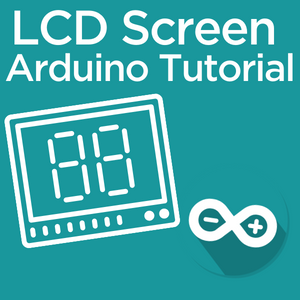
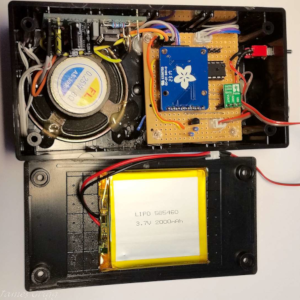



Product Comments