Seeed Wio Terminal
Wio (Wireless input output) Terminal is more of a complete system equipped with Screen + Development Board + Input/Output Interface + Enclosure, making it an efficient and Product-Ready Product. Compatible with Arduino and MicroPython!
In stock, ships same business day if ordered before 2PM
Fastest delivery: Tomorrow*
Disclaimer:
For next-day delivery, the shipping address must
be in the AusPost next-day network, eParcel Express must be selected, and the order must be placed
before 2PM AEST Mon-Thurs excluding NSW Public Holidays. Orders may be delayed due to AusPost
pickup timings and order verifications. eParcel Express is typically a 1-day service within the
AusPost next-day network, though it is sometimes 2+ days.
Quantity Discounts:
- 6+ $68.12 (exc GST)
- 12+ $65.99 (exc GST)
Wio (Wireless input output) Terminal is more of a complete system equipped with Screen + Development Board + Input/Output Interface + Enclosure, making it an efficient and Product-Ready Product.
With Wio Terminal, you can:
- Sense and tag the Real-World data with over 300 Groves created by Seeed
- Use a 100% open-source Hardware in a pythonic way
- Build your program interpreter starting from 90% with LCD screen and compact enclosure
- Wio Terminal + Grove = IoT System
- Wio Terminal + Raspberry Pi = Edge Computing System
- Wio Terminal + Customized add-ons = Handheld devices or endless possibilities!
Features
- Powerful MCU: Microchip ATSAMD51P19 with ARM Cortex-M4F core running at 120MHz
- Reliable Wireless Connectivity: Equipped with Realtek RTL8720DN, dual-band 2.4Ghz / 5Ghz Wi-Fi
- Highly Integrated Design: 2.4” LCD Screen, IMU and more practical add-ons housed in a compact enclosure with built-in magnets & mounting holes
- Raspberry Pi 40-pin Compatible GPIO
- Compatible with over 300 plug&play Grove modules to explore with IoT
- USB OTG Support
- Support Arduino, CircuitPython, Micropython, ArduPy(What is ArduPy?), AT Firmware, Visual Studio Code
- TELEC certificated
Technical Specifications
Main Chip | Manufacturer Part Number | ATSAMD51P19 |
Core Processor | ARM® Cortex®-M4F | |
Maximum Speed | 200MHz | |
External Flash | 4MBytes | |
Operating Temperature | -40°C ~ 85°C (TA) | |
LCD Screen | Resolution | 320x240 |
Display Size | 2.4inch | |
Drive IC | ILI9341 | |
Wireless Connectivity | Manufacturer Part Number | RTL8720DN |
KM4 CPU | ARM® Cortex®-M4F @ 200MHz | |
KM0 CPU | ARM® Cortex®-M0 | |
Wi-Fi | 802.11 a/b/g/n 1x1, 2.4GHz & 5GHz | |
Bluetooth | Support BLE5.0 | |
Built-in Modules | Accelerometer | LIS3DHTR |
Microphone | 1.0V-10V -42dB | |
Speaker | ≥78dB @10cm 4000Hz | |
Light Sensor | 400-1050nm | |
Infrared Emitter | 940nm | |
Interface | MicroSD Card Slot | Maximum 16GB |
GPIO | 40-PIN (Raspberry Pi Compatible) | |
Grove | 2 (Multifunction) | |
FPC | 20-Pins | |
USB Type-C | Power & USB-OTG | |
Operation Interface | 5-Way Switch | |
Power/Reset Switch | ||
User-defined button *3 | ||
Enclosure | Dimension | 72mm*57mm*12mm |
Materials | ABS+PC |
Part List
- Wio Terminal
- USB Type-C Short Cable
- User Manual
Highly Integrated Design
- MCU, LCD, WIFI, BT, IMU, Microphone, Buzzer, microSD Card, Configurable Buttons, Light Sensor, 5-Way Switch, Infrared Emitter (IR 940nm), Crypto-authentication Ready
- Well-designed enclosure with built-in magnets and two mounting holes, allowing you to set up your IoT project without hassle
Powerful MCU - Microchip ATSAMD51P19
- ARM Cortex-M4F core running at 120MHz (Boost up to 200MHz)
- 4 MB External Flash, 192 KB RAM
- Comprehensive Protocol Support
- SPI, I2C, I2S, ADC, DAC, PWM, UART(Serial)
Reliable Wireless Connectivity
- Powered by Realtek RTL8720DN
- Dual Band 2.4Ghz / 5Ghz Wi-Fi (802.11 a/b/g/n)
- BLE / BLE 5.0
USB OTG Support
- Accessible Devices(as USB-Host): read data or signals from a mouse, keyboard, MIDI devices, Xbox/PS gaming controllers, 3D printers
- Simulated Devices(as USB-Client): emulate a mouse, keyboard or MIDI devices to Host PC
- When using USB Host/Client function, you can use the 40-pin on the back of Wio Terminal for power supply. Check here for detailed instructions.
Grove Ecosystem
- 300+ Grove modules to explore with IoT
- Two onboard multi-functional Grove ports can be used for Digital, Analog, I2C, and PWM
- Note: To connect Grove with Wio Terminal, please use unbuckled grove cable.
Raspberry Pi 40-pin Compatible
- Can be mounted to a Raspberry Pi as a slave device
- Raspberry Pi's HAT can be used with an adapter cable
Software Support
- Arduino
- MicroPython
- ArduPy
- AT Firmware
- Visual Studio Code
- CircuitPython ( How to run CircuitPython on Wio Terminal?)
What is ArduPy?
ArduPy is a combination of Arduino and MicroPython developed by Seeed. Check our Wiki and Github for more technical details
We wish to develop the ArduPy into a community-driven software and look forward to your participation. Join the discussion at our Forum!
Demos and Applications
- Build An Affordable IR Thermal Imaging Camera using Wio Terminal and Grove – Infrared Temperature Sensor Array (AMG8833)
- Play retro game on Wio Terminal
- Artificial Nose that can Discern Different Kinds of Rum or ScotchTV
- Remote Controller
- Cost-effective Pulse Oximeter
- Weather Forecast Monitor
- Run TinyGO on Wio Terminal
- Printer
- GPS Navigator
- Water Level Detector
- Machine Learning on Wio Terminal
- Python Terminal Device
- Data Collection Device for Machine Learning
- Hand-held Device
- Retro Gaming Device
- IoT Controller
- Education
- Prototyping
- Slave device / Accessories for Raspberry Pi
And there are more possibilities on the way! Check Wio Terminal Community Project Collection and we hope some of them will inspire you!
Wio Terminal Classroom
In this show, our engineer Lakshantha will explain how to use Wio terminal along with the software and present you fun demos as well! In this episode, you will learn about how to draw text strings by using the coordinate system and will learn to display "Hello World!" at the end of the video!
Stay tuned with our show and we hope this helps you to gain more knowledge on how to program with the Wio Terminal!
Fully Open-source Manufacturing Process
As a fully open-source device, Wio Terminal development will continue to optimize its performance and every update will be publicized on our blog. We are also making a series of Vlog about the fully open-source manufacturing process of Seeed product. From hardware and software development, to each step of manufacture and testing, you can find all you want to know about Wio Terminal, check now!
Pinout Diagram
Hardware Overview
Setup, Documentation, and Support
Please visit the wiki for more information about Wio Terminal. If you have any questions, feel free to ask us at the Seeed Studio Forum.
Downloads and Documents
- ATSAMD51N19A Datasheet
- Wio Terminal Schematics v1.2
- Wio Terminal Enclosure Dimensions - Front
- Wio Terminal Enclosure Dimensions - Back
- Wio-Terminal-Screen-Sticker-Design-File(Wio-Terminal-???)
- Wio-Terminal-chan-Desgin-File-blue&white
- Wio Terminal Enclosure Dimensions - Front (DXF)
- Wio Terminal Enclosure Dimensions - Back (DXF)
- Wio Terminal Battery Chassis Dimensions (DXF)
- Wio Terminal PCB Dimensions (DXF)
- Wio Terminal User Manual
This product is listed in:
Displays & ScreensDisplays & Screens>Graphic
Development Boards
Development Boards>Peripherals included!
Exact shipping can be calculated on the view cart page (no login required).
Products that weigh more than 0.5 KG may cost more than what's shown (for example, test equipment, machines, >500mL liquids, etc).
We deliver Australia-wide with these options (depends on the final destination - you can get a quote on the view cart page):
- $3+ for Stamped Mail (typically 10+ business days, not tracked, only available on selected small items)
- $7+ for Standard Post (typically 6+ business days, tracked)
- $11+ for Express Post (typically 2+ business days, tracked)
- Pickup - Free! Only available to customers who live in the Newcastle region (must order online and only pickup after we email to notify you the order is ready). Orders placed after 2PM may not be ready until the following business day.
Non-metro addresses in WA, NT, SA & TAS can take 2+ days in addition to the above information.
Some batteries (such as LiPo) can't be shipped by Air. During checkout, Express Post and International Methods will not be an option if you have that type of battery in your shopping cart.
International Orders - the following rates are for New Zealand and will vary for other countries:
- $12+ for Pack and Track (3+ days, tracked)
- $16+ for Express International (2-5 days, tracked)
If you order lots of gear, the postage amount will increase based on the weight of your order.
Our physical address (here's a PDF which includes other key business details):
40 Aruma Place
Cardiff
NSW, 2285
Australia
Take a look at our customer service page if you have other questions such as "do we do purchase orders" (yes!) or "are prices GST inclusive" (yes they are!). We're here to help - get in touch with us to talk shop.
Have a product question? We're here to help!
Videos
View AllGuides
How to Rotate Raspberry Pi Video Display / Screen
The Maker Revolution
Character Displays with Particle
Projects
Simple e-ink dashboard
Raspberry Pi Desk Clock with Data Display
Makers love reviews as much as you do, please follow this link to review the products you have purchased.




















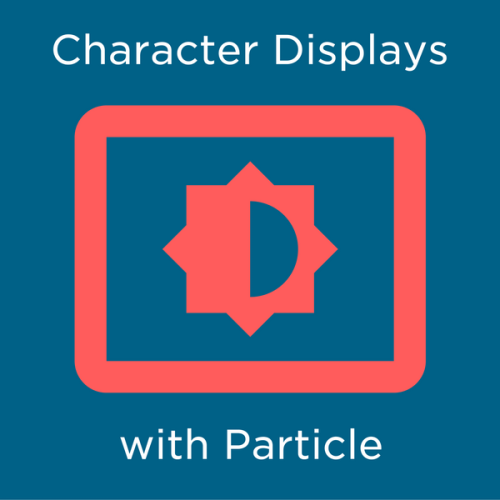



Product Comments