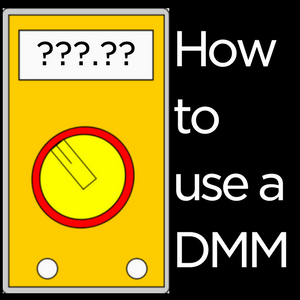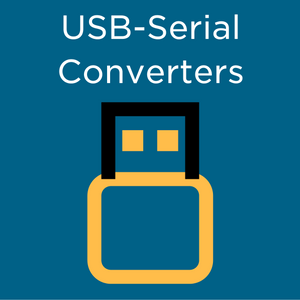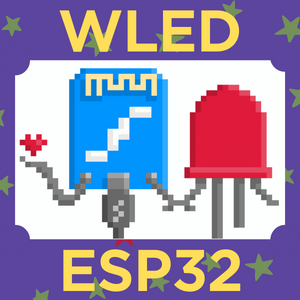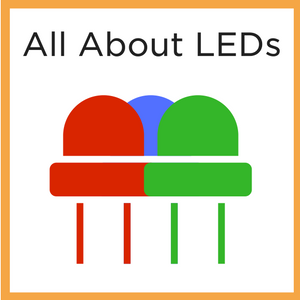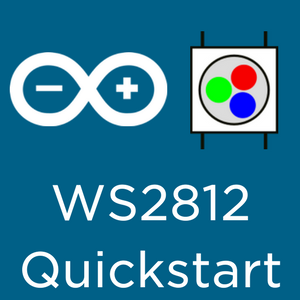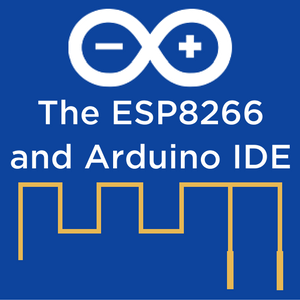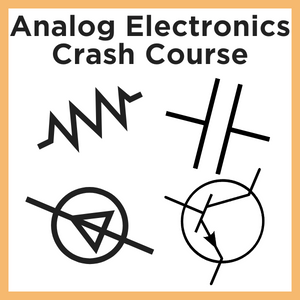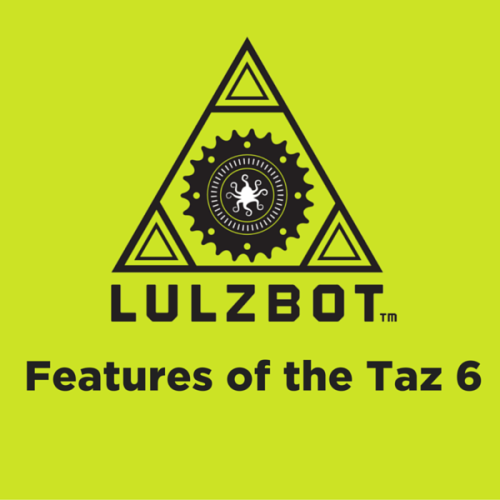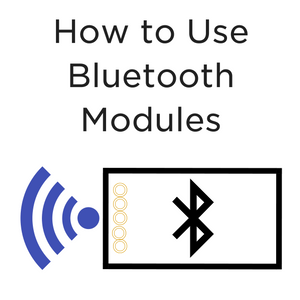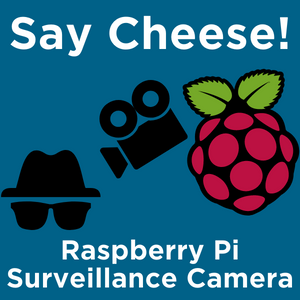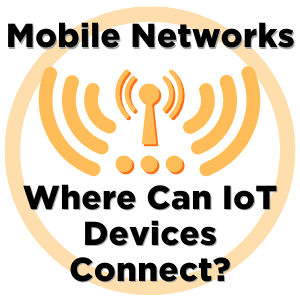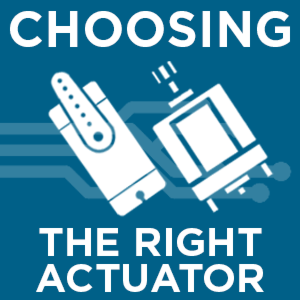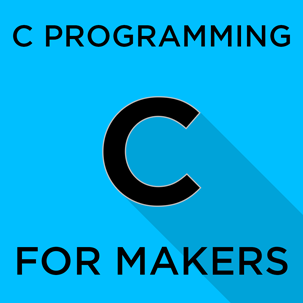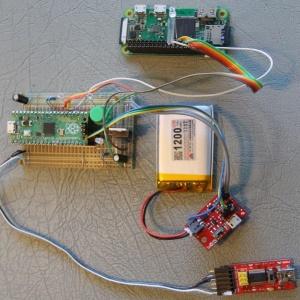Search results for: 'COM-05092'
How to use a Digital Multimeter
A digital multimeter (DMM) is one of the most common tools on a Maker's bench. We use DMMs to take electrical measurements in a fast and relatively accurate way. The reason we call it a multimeter is because they can take multiple types mea...
Getting Started with Arduino Using the Sparkfun RedBoard
Welcome to the Sparkfun Inventors Kit (SIK) Ver 4.0 tutorial page. In this beginner’s tutorial, we will explore the basics of microcontroller programming and circuit electronics through a series of projects that are provided in the&nb...
Pycom Pytrack Getting Started
In this getting started guide we’ll use the Pytrack from Pycom to detect our location on Earth using the onboard GPS module and use the accelerometer to control a 3D model on the PC. I put a WiPy onto my Pytrack, connected it to ...
How to Debug MicroPython Code
When you are working on microcontrollers it can be very difficult to know what your code is doing, with MicroPython we can use REPL (Read Evaluate Print Loop) to see the debug output and run python commands in real time. This tutorial ...
Internet of Things with Pycom and Adafruit IO - From Zero to Hero
Introduction We’re going from zero to hero. Starting from nothing we’ll get a WiPy communicating with Adafruit IO, an IoT service out on the Internet. We’ll be able to send data from the device to the cloud and control th...
Programming with USB-Serial Converters
Thanks to huge advancements in technology over the last decade, the maker community that we know and love has thrived. It’s now easier than ever before to get started with programming and tinkering due to the innovation from brands su...
Pycom Pysense & Pytrack: How to Update Firmware
UPDATE: This documentation now also applies to Pyscan and Expansion Board 3.0 Pysense and Pytrack boards have a “firmware update mode”. Unlike the Pycom microcontrollers you don’t add a jumper to the board to acces...
Arduino with LattePanda
Ah, Arduino and LattePanda coming together at last. What could be better? Well along with the fact that your LattePanda is a fully fledged Windows 10 computer so you can program any Arduino board you want as normal, one of the best things a...
WLED Phone App | Control Addressable LEDs with an ESP32 or ESP8266
Today will be all about controlling Fully Addressable LED Lights using any Espressif ESP32 Development Board and your mobile Phone all through WIFI! All possible by WLED. There are many ways to use your mobile phone to remotely...
How to Build Internet-Connected Electronics Projects
What do we mean when we talk about the "Internet of Things"? Mostly we're talking about tiny computers that have access to the internet and do some useful work. Unlike the computers we're used to holding in our hands, they don't have a touc...
Arduino Projects with an LCD (Using Sparkfun RedBoard)
Arduino Projects with an LCD (Using Sparkfun RedBoard) Welcome to Project Set 4 in the Sparkfun Inventors Kit Guide! In this tutorial, we will look into using Liquid Crystal Displays (LCD's) to print data. This ability allows us to remotel...
Raspberry Pi Pico Workshop for Beginners
Welcome to the Raspberry Pi Pico Workshop, where you will learn everything you need to know to hit the ground running and start making your own projects with the Raspberry Pi Pico and MicroPython. This workshop is designed for complete beg...
USB Keyboard-Mouse with Teensy
Hey all! By now you should have heard about all the wonderful Teensy Boards produced by Paul Stoffregen and the PJRC team but, in case you haven't, they're a collection of high-speed, ARM-based microcontrollers that...
All About LEDs
Hello and welcome to our tutorial where we a look at all things LED. Now first of all, what is an LED? LED stands for Light Emitting Diode and is an electronic component used to convert electrical energy to light energy. This process is cal...
WS2812 / NeoPixel Addressable LEDs: Arduino Quickstart Guide
This tutorial is aimed at getting some instant gratification from your WS2812 LEDs (also known as NeoPixels). I'll briefly cover a bare-bones setup for Arduino. If you've never used an Arduino before, we've got you covered with our free, o...
How to use a PiRelay HAT for Raspberry Pi - Multiple Relay Control with Voice or GUI
This guide will teach you exactly how to use a Raspberry Pi Single Board Computer to independently control 4 relays. A Relay is an electrically operated switch. This is all possible thanks to the PiRelay V2 HAT from SB Components. These re...
How to use an ESP8266 in the Arduino IDE
In August of 2014 Shanghai-based chip manufacturer, Espressif, released a ultra-cheap Serial to Wi-Fi chip called the ESP-01. At the heart of the ESP01 was an ESP8266 chip broken out into the 8 pins needed to program it via a microcontrolle...
Getting Started with Raspberry Pi Pico
This guide is a little outdated: Follow our updated guide for a much simpler way to get started! Contents Part 1 - Interacting Coding with the REPL Part 2 - Moving Beyond the REPL (with rshell) Part 1 - Interactive Coding with the...
PiicoDev OLED Module SSD1306 - Micro:bit Guide
Let's get started with the PiicoDev® OLED Module SSD1306. In this guide, we'll connect the PiicoDev OLED to our Raspberry Pi Pico and get it working with some example code to display text, shapes, and animations. To f...
Pycom Pysense Getting Started Guide
The Pysense expansion board from Pycom has many sensors. In Pycom Pytrack Getting Started, I showed how with some Processing code we can see the real-time position of the board in 3D. That project works with the Pysense too. How about we sh...
Pycom GPy & FiPy Cellular LTE Firmware Update
There are three levels of firmware upgrades that are required on Pycom gear. First, performing an upgrade on the firmware of any of the Pycom microcontrollers is a simple affair. Download the Pycom Firmware Update application as linked in t...
Analog Electronics Crash Course
Welcome to our beginners tutorial on analog electronics. Living in the digital age that we do, it’s easy to disregard the world of discrete analog components, however these concepts form the basis for everything from your mobile phon...
PiicoDev OLED Module SSD1306 - Raspberry Pi Pico Guide
Let's get started with the PiicoDev® OLED Module SSD1306. In this guide, we'll connect the PiicoDev OLED to our Raspberry Pi Pico and get it working with some example code to display text, shapes, and animations. To ...
PiicoDev OLED Module SSD1306 - Raspberry Pi Guide
Let's get started with the PiicoDev® OLED Module SSD1306. In this guide, we'll connect the PiicoDev OLED to our Raspberry Pi and get it working with some example code to display text, shapes, and animations. To follo...
Our Lulzbot Taz 6 Review
Lulzbot is constantly building upon their printer's design, incorporating the best modifications and add-ons from the community into their newer models. In May 2016, their newest addition to the TAZ line of printers, the TAZ 6 wa...
How to Use HC-05 Bluetooth Modules
So we’ve taken a look at what Bluetooth is in our Introduction to Bluetooth tutorial, and hopefully, you’ve found our Choosing a Bluetooth Module For Your Project tutorial useful in deciding which Bluetooth module is right ...
Say Cheese with Raspberry Pi Camera
Ever thought it would be cool if your Raspberry Pi could see the world like you do? You’re in luck, camera support is an integral part of the Raspberry Pi hardware, it comes with a built in CSI connector for connecting camera ...
Ultimaker Print Nozzles Overview and Installation
In your foray into the 3D printing sphere, you will likely just run into moments when using a new extruder nozzle type would be beneficial. An often-overlooked detail, different nozzles give all different kinds of advantages and with the ri...
DIY Solder Stencils with a Laser-Cutter
When it comes to assembling a prototype Printed Circuit Board (PCB), there are a couple of options for applying solder-paste: Paste each individual pad by hand with a syringe, or; Use a stencil to paste all pads in one pass. The firs...
Mobile Networks - Where Can My IoT Device Connect?
The Internet of Things (IoT) describes the network of physical objects that are all around us which are blessed with sensors, software, and other technology for the purpose of connecting and exchanging data with other devices and systems al...
Send a Downlink from Adafruit.io via The Things Network
Note: With the rollout of TTNv3, the "Setup" section of this guide no longer works - but we're keeping it here for posterity. Let us know on our forums if you need help getting started with the new method. Any good LoRaWAN device can send ...
Servos, Steppers or Solenoids? | Choosing an Actuator to Move Your Project
In this guide, we go over some common ways of adding motion to your project with actuators such as stepper motors, servos and linear actuators, to help you choose which one is most appropriate for your situation. The start of this guide c...
Improving 3D Printed Models - Ultimaker Cura
If your 3D printer is an Ultimaker S5 then your prints will almost always come out looking brilliant. Although achieving desirable 3D printed components can sometimes require troubleshooting to resolve print errors. These errors often can ...
C Programming for Makers
Welcome to the C Programming Workshop for Makers! Here you'll be able to follow along with our series of easily digestible videos that cover everything you'll need to know to on your way with C programming and start making awesome projects....
Arduino Tide Gauge
I used an Arduino and a US-100 ultrasonic sensor to make an extremely low-cost tide gauge. This project measures the tide by sensing the distance to water using a US-100 ultrasonic sensor. The device has a 3D printed base&nb...
safePower
I like working with the Pi Zero W and Pi 4 as they are very compact, very powerful and very cheap for the capability they offer. I want to use them on small projects, stand-alone, and can't always guarantee power. As we know most Pi's don't...
Wefted Waveforms
This project aims to fuse neopixel strips with papier mache and origami into a free-standing electro-sculpture. The freestanding structure is formed from wire mesh and papier mache. It is then painted and wired up with strips of LEDs conne...
GlowBit Desktop Audio-Visualiser
Introduction
I’ve had this little 8x8 Glowbit matrix for a few weeks now, and for whatever reason, the first thing I thought after running the example programs was “This needs to be synchro...Robot Arm Upgrade Project
This project has been a long and tricky one for me, I purchased my robot arm kit from Jaycar many years ago with the intention of controlling it from the start. I used to work with industrial robots, so when I saw this robot kit for sale I...
Roverling Mk.ⅠⅠ
Introduction
A few months back I created a basic mobile platform using parts from an old 3D printer. It was fun but not very practical. I designed Roverling Mark II so I could experi...IoT Soundscape
I had been captivated by the sound levels of trains I could hear passing by Metford throughout the day/night. I wondered if a sound level sensor reporting data back over LoRa would help me understand when a train was noisy. I also like the ...

Makers love reviews as much as you do, please follow this link to review the products you have purchased.