Pimoroni Picade Console
In stock, ships same business day if ordered before 2PM
Delivered by Tue, 17th of Feb
Quantity Discounts:
- 3+ $238.05 (exc GST)
- 5+ $233.14 (exc GST)
Power-up your TV with Picade Console! It's a compact, Raspberry Pi-powered retro games machine with authentic arcade controls that plugs right into your TV, monitor, or other HDMI display.
Picade Console is fight stick-style arcade console that riffs off Pimoroni's larger Picade with the same retro feel, same joystick and buttons, dedicated power button, and driven by the same powerful combo of the Raspberry Pi and Picade X HAT USB-C. It's beautifully packaged, comes with stickers and a neon-infused A3 Picade Console poster, and full assembly instructions.
It comes in kit form and takes an hour or two to build. The enclosure is made from powder-coated MDF and acrylic, giving it an authentic arcade look and feel. All you'll need to add is a Raspberry Pi, USB-C power supply, HDMI cable, and micro-SD card.
*TV not included! Using a CRT TV requires additional adaptors.* Also note: The screws have a tight interference fit, so you may need to apply some force to drive them through the ply and plastic so that they sit tight.
Features
- Compatible with Raspberry Pi 4
- Black, powder-coated panels
- Acrylic console with retro artwork
- Push-fit arcade buttons
- Joystick with black ball top
- Speaker (3W, 4Ω, 2.5" driver)
- Easy access with removable back panel
- Dedicated illuminated power button
- Grippy rubber feet
- Dimensions (assembled): 245x120x140mm
Picade X HAT USB-C features
- Easy DuPont connectors for buttons and joystick
- Push-fit speaker terminals
- I2S audio DAC with 3W amplifier (mono)
- USB-C powered
- Power management, power switch pins, and power button
- Dedicated Picade Plasma Button connector
- 4-way joystick inputs
- 6 player buttons
- 4 utility buttons
- Metal standoffs to hold your Picade X HAT USB-C securely
Extras
- Picade Console poster / assembly instructions
- Picade stickers
Compact retro gaming
Picade Console is more compact and easier to build, but has a bunch of features liked a dedicated power button, better cable routing out the back of the console with a panel-mount USB-C connector for power, and retro-themed artwork.
Picade X HAT USB-C is packed full of useful features. We use simple DuPont connectors that just push in rather than fiddly screw terminals, and the speaker terminals are easy push-fit connectors.
There's dedicated power management on-board Picade X HAT USB-C; just plug your USB-C power supply into the back of Picade Console and it'll power your Pi through the Picade X HAT USB-C. The power button connected to the HAT means that once your Pi is safely shutdown, the power will be cut completely to the Pi. A simple press of the power button will boot your Picade Console up again.
Software setup
We recommend the RetroPie operating system for your Picade. You can download it from the RetroPie website and then burn it to a micro-SD card with Etcher.
Connect a USB keyboard to your Pi, and connect to Wi-Fi in the RetroPie menu. Press F4 to exit to the terminal and then type curl https://get.pimoroni.com/picadehat | bash to run the Picade HAT installer.
Reboot your Pi, if it doesn't prompt you to. Press the "Alt" key on your keyboard and then select "Configure input" to configure your Picade Console's controls. You'll find that the sound and power button should both be working now too!
This product is listed in:
Raspberry Pi>Retro Pi>ControllersRetro Gaming>Kits
Other Favourites>Pimoroni>Picade
Gift Ideas>Retro Gaming Goodness
Exact shipping can be calculated on the view cart page (no login required).
Products that weigh more than 0.5 KG may cost more than what's shown (for example, test equipment, machines, >500mL liquids, etc).
We deliver Australia-wide with these options (depends on the final destination - you can get a quote on the view cart page):
- $3+ for Stamped Mail (typically 10+ business days, not tracked, only available on selected small items)
- $7+ for Standard Post (typically 6+ business days, tracked)
- $11+ for Express Post (typically 2+ business days, tracked)
- Pickup - Free! Only available to customers who live in the Newcastle region (must order online and only pickup after we email to notify you the order is ready). Orders placed after 2PM may not be ready until the following business day.
Non-metro addresses in WA, NT, SA & TAS can take 2+ days in addition to the above information.
Some batteries (such as LiPo) can't be shipped by Air. During checkout, Express Post and International Methods will not be an option if you have that type of battery in your shopping cart.
International Orders - the following rates are for New Zealand and will vary for other countries:
- $12+ for Pack and Track (3+ days, tracked)
- $16+ for Express International (2-5 days, tracked)
If you order lots of gear, the postage amount will increase based on the weight of your order.
Our physical address (here's a PDF which includes other key business details):
40 Aruma Place
Cardiff
NSW, 2285
Australia
Take a look at our customer service page if you have other questions such as "do we do purchase orders" (yes!) or "are prices GST inclusive" (yes they are!). We're here to help - get in touch with us to talk shop.
Have a product question? We're here to help!
Videos
View AllGuides
Raspberry Pi 5 Vs Raspberry Pi 4 Model B | Comparison & Benchmarking
Raspberry Pi 5 | Review, Performance & Benchmarks
Workaround for the RetroPie Bluetooth Security Bug
Upgrade your Project for the Raspberry Pi 4
Projects
Portable Arcade Emulator
ESP32 IR-Triggered Camera with Home Assistant Integration
LuMa 1 - The Neo Disco Ball
Educational Workshops
Raspberry Pi Workshop for Beginners
Makers love reviews as much as you do, please follow this link to review the products you have purchased.









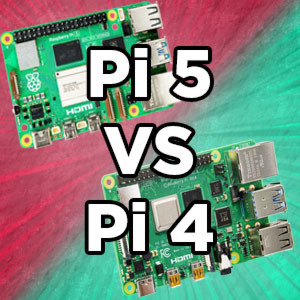





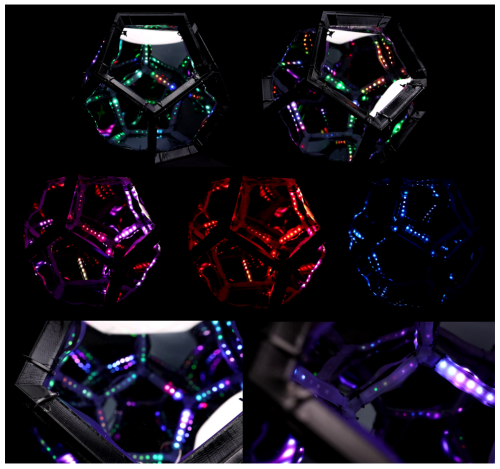
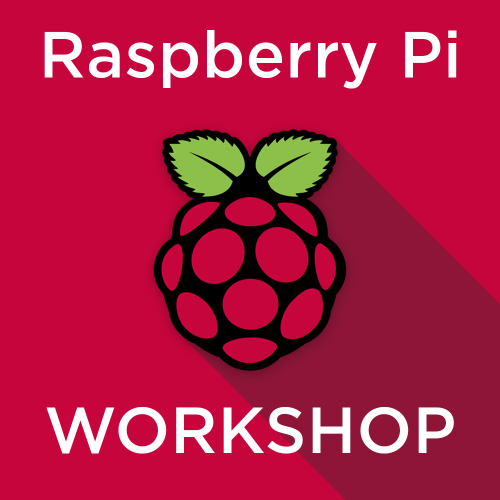

Product Comments