USB + Serial Backpack Kit with 16x2 RGB backlight negative LCD - RGB on Black
Quantity Discounts:
- 10+ $41.54 (exc GST)
- 50+ $40.67 (exc GST)
Out of Stock
Sign up to get notified when it's available to order.
Adding a character display to your project or computer has never been easier with the new Adafruit USB or TTL serial backpack! This custom-designed PCB sits on the back of Adafruit's 'standard' character LCD (16x2 or 20x4 sized) and does everything you could want: printing text, automatic scrolling, setting the backlight, adjusting contrast, making custom characters, turning on and off the cursor, etc. It can even handle Adafruit's RGB backlight LCDs with full 8-bit PWM control of the backlight. That means you can change the background color to anything you want - red, green, blue, pink, white, purple yellow, teal, salmon, chartreuse, or just leave it off for a neutral background.
Inside the backpack is an USB-capable AT90USB162 chip that listens for commands both a mini-B USB port and a TTL serial input wire. The USB interface shows up as a COM/serial port on Windows/Mac/Linux. The backpack will automatically select data from whichever input is being used. For the USB connection, it will work at any baud rate. For the TTL connection, the default baud rate is 9600 but you can send it a command to set the baud rate to 2400, 4800, 9600, 19200, 28800, or 57600 baud. (The baud rate is flashed on the LCD during powerup). Any customizations such as baud rate, backlight color, brightness, splash screen, etc. are stored permanently EEPROM.
The command interface is compatible with the popular "Matrix Orbital" specifications so this backpack will work perfectly with computer applications or libraries that are expecting a "Matrix" LCD such as "LCD Smartie". Adafruit added a few extra commands for the RGB backlight and setting the LCD size. If you don't want to use the commands, you can just start sending ASCII to the LCD and it will magically appear as typed.
This mini-kit comes with three parts: the Adafruit USB+Serial LCD backpack and a single 16x2 RGB negative backlight LCD, and a strip of header. The LCD must be soldered onto the backpack using the header. This isn't a difficult task but a soldering iron and solder is required. It's easy, even for a beginner, to attach the LCD.
Adafruit have a full tutorial, including diagrams, testing instructions, and more!
Technical Details
Drivers, EagleCAD PCB files, and Fritzing object available in the product tutorial
Backpack details:
- Compatible with any 'standard' 16x2 or 20x4 character LCD as well as any Adafruit RGB LCD.
- Full PWM backlight control
- Supports the following Matrix Orbital commands:
- Autoscrolling
- Baud rate adjust
- Clear screen
- Change splash
- Auto-wrap
- Set cursor
- Home
- Move cursor
- Underline/Block cursor
- Create custom characters
- Save custom character bank
- Load custom character bank
- Display On/Off
- Set brightness
- Set contrast
- General Purpose Outputs (4)
- Supports extended Adafruit commands:
- Set RGB backlight
- Set LCD size (up to 20x4)
LCD details:
- 16 characters wide, 2 rows
- Black text on multi-color background
- Built in character set supports English/Japanese text, see the HD44780 datasheet for the full character set
- Up to 8 extra characters can be created for custom glyphs or 'foreign' language support
Exact shipping can be calculated on the view cart page (no login required).
Products that weigh more than 0.5 KG may cost more than what's shown (for example, test equipment, machines, >500mL liquids, etc).
We deliver Australia-wide with these options (depends on the final destination - you can get a quote on the view cart page):
- $3+ for Stamped Mail (typically 10+ business days, not tracked, only available on selected small items)
- $7+ for Standard Post (typically 6+ business days, tracked)
- $11+ for Express Post (typically 2+ business days, tracked)
- Pickup - Free! Only available to customers who live in the Newcastle region (must order online and only pickup after we email to notify you the order is ready). Orders placed after 2PM may not be ready until the following business day.
Non-metro addresses in WA, NT, SA & TAS can take 2+ days in addition to the above information.
Some batteries (such as LiPo) can't be shipped by Air. During checkout, Express Post and International Methods will not be an option if you have that type of battery in your shopping cart.
International Orders - the following rates are for New Zealand and will vary for other countries:
- $12+ for Pack and Track (3+ days, tracked)
- $16+ for Express International (2-5 days, tracked)
If you order lots of gear, the postage amount will increase based on the weight of your order.
Our physical address (here's a PDF which includes other key business details):
40 Aruma Place
Cardiff
NSW, 2285
Australia
Take a look at our customer service page if you have other questions such as "do we do purchase orders" (yes!) or "are prices GST inclusive" (yes they are!). We're here to help - get in touch with us to talk shop.
Have a product question? We're here to help!
Videos
View AllGuides
The Maker Revolution
Character Displays with Particle
Projects
Simple e-ink dashboard
Raspberry Pi Desk Clock with Data Display
Makers love reviews as much as you do, please follow this link to review the products you have purchased.










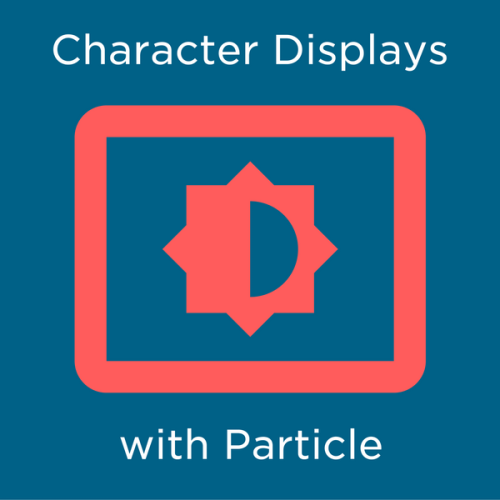



Product Comments