USB Power Bank KeepAlive DIY Kit
In stock, ships same business day if ordered before 2PM
Delivered by Tue, 24th of Feb
Quantity Discounts:
- 10+ $11.13 (exc GST)
- 25+ $10.78 (exc GST)
The USB Power Bank KeepAlive DIY Kit solves a common challenge when powering microcontrollers and development boards from portable power banks - automatic shutdown due to low current draw. This innovative kit, based on a 555 timer design, maintains power bank operation by generating periodic current pulses while allowing your low-power device to function normally.
Key Features- Prevents power bank auto-shutdown for low-current devices
- Pass-through USB design maintains data line connectivity
- Customisable 555 timer circuit with adjustable components
- Compatible with most USB power banks
- DIY kit format perfect for educational projects and prototyping
- 3D printable case design available
- Input/Output: USB Type A
- Current Draw: ~10mA average with 130mA pulse
- Duty Cycle: 50% (adjustable)
- Circuit Type: 555 Timer Astable Configuration
Assembly of the KeepAlive kit requires basic soldering skills and tools. Once assembled, simply connect the device between your power bank and the device requiring power. The circuit generates periodic current pulses that keep the power bank active while allowing your low-current device to operate normally.
For optimal performance with specific power banks, the resistor values can be modified to adjust the pulse timing and current draw. Calculations for timing adjustments can be made using the 555 timer calculator available in the resources section.
What's in the Box- 1x Black PCB
- 1x Male USB Type A Header
- 1x Female USB Type A Header
- 2x Capacitors
- 3x Resistors
- 1x 555 Timer IC
The KeepAlive has been thoroughly tested with ANSMANN power banks and is designed to work with most standard USB power banks. For reliable portable power, consider pairing this kit with a USB C Power Delivery Battery Bank 10000mAh or USB C Power Delivery Battery Bank 20000mAh.
Additional Resources- KeepAlive Kit Documentation
- Assembly Notes
- Troubleshooting Guide
- Thingiverse 3D Printed Case Design
- Eplop Discord Community
- 555 Timer Calculator
Designed by Colin Hickey, Eplop specialises in creating practical solutions for common electronic project challenges. Their KeepAlive series of products demonstrates their commitment to developing innovative tools that enable reliable portable power for development and prototyping applications.
The USB Power Bank KeepAlive DIY Kit solves a common challenge when powering microcontrollers and development boards from portable power banks - automatic shutdown due to low current draw. This innovative kit, based on a 555 timer design, maintains power bank operation by generating periodic current pulses while allowing your low-power device to function normally.
Key Features
- Prevents power bank auto-shutdown for low-current devices
- Pass-through USB design maintains data line connectivity
- Customisable 555 timer circuit with adjustable components
- Compatible with most USB power banks
- DIY kit format perfect for educational projects and prototyping (Preassembled version available here)
- 3D printable case design available
Technical Specifications
- Input/Output: USB Type A
- Current Draw: ~10mA average with 130mA pulse
- Duty Cycle: 50% (adjustable)
- Circuit Type: 555 Timer Astable Configuration
How to Use
Assembly of the KeepAlive kit requires basic soldering skills and tools. Once assembled, simply connect the device between your power bank and the device requiring power. The circuit generates periodic current pulses that keep the power bank active while allowing your low-current device to operate normally.
For optimal performance with specific power banks, the resistor values can be modified to adjust the pulse timing and current draw. Calculations for timing adjustments can be made using the 555 timer calculator available in the resources section.
What's in the Box
1x Black PCB
1x Male USB Type A Header
1x Female USB Type A Header
2x Capacitors
3x Resistors
1x 555 Timer IC
Compatibility
The KeepAlive has been thoroughly tested with ANSMANN power banks and is designed to work with most standard USB power banks. For reliable portable power, consider pairing this kit with a USB C Power Delivery Battery Bank 10000mAh or USB C Power Delivery Battery Bank 20000mAh.
Additional Resources
- KeepAlive Kit Documentation
- Assembly Notes
- Troubleshooting Guide
- Thingiverse 3D Printed Case Design
- Eplop Discord Community
- 555 Timer Calculator
About Eplop
Designed by Colin Hickey, Eplop specialises in creating practical solutions for common electronic project challenges. Their KeepAlive series of products demonstrates their commitment to developing innovative tools that enable reliable portable power for development and prototyping applications.
Exact shipping can be calculated on the view cart page (no login required).
Products that weigh more than 0.5 KG may cost more than what's shown (for example, test equipment, machines, >500mL liquids, etc).
We deliver Australia-wide with these options (depends on the final destination - you can get a quote on the view cart page):
- $3+ for Stamped Mail (typically 10+ business days, not tracked, only available on selected small items)
- $7+ for Standard Post (typically 6+ business days, tracked)
- $11+ for Express Post (typically 2+ business days, tracked)
- Pickup - Free! Only available to customers who live in the Newcastle region (must order online and only pickup after we email to notify you the order is ready). Orders placed after 2PM may not be ready until the following business day.
Non-metro addresses in WA, NT, SA & TAS can take 2+ days in addition to the above information.
Some batteries (such as LiPo) can't be shipped by Air. During checkout, Express Post and International Methods will not be an option if you have that type of battery in your shopping cart.
International Orders - the following rates are for New Zealand and will vary for other countries:
- $12+ for Pack and Track (3+ days, tracked)
- $16+ for Express International (2-5 days, tracked)
If you order lots of gear, the postage amount will increase based on the weight of your order.
Our physical address (here's a PDF which includes other key business details):
40 Aruma Place
Cardiff
NSW, 2285
Australia
Take a look at our customer service page if you have other questions such as "do we do purchase orders" (yes!) or "are prices GST inclusive" (yes they are!). We're here to help - get in touch with us to talk shop.
Have a product question? We're here to help!
Videos
View AllGuides
How to add GPS to a Raspberry Pi Pico | Get Real-Time Location in Your Project!
Raspberry Pi 5 Vs Raspberry Pi 4 Model B | Comparison & Benchmarking
Raspberry Pi 5 | Review, Performance & Benchmarks
3D Printed Case For Raspberry Pi Pico and PiicoDev Boards
Projects
safePower
ESP32 IR-Triggered Camera with Home Assistant Integration
LuMa 1 - The Neo Disco Ball
Educational Workshops
Raspberry Pi Workshop for Beginners
Makers love reviews as much as you do, please follow this link to review the products you have purchased.














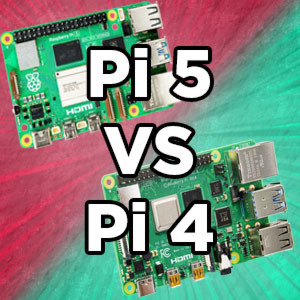

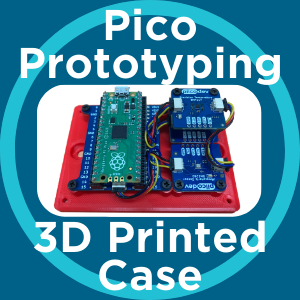
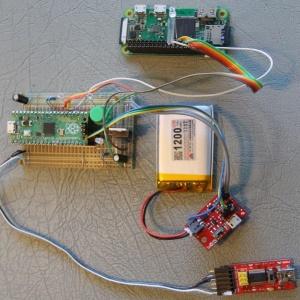

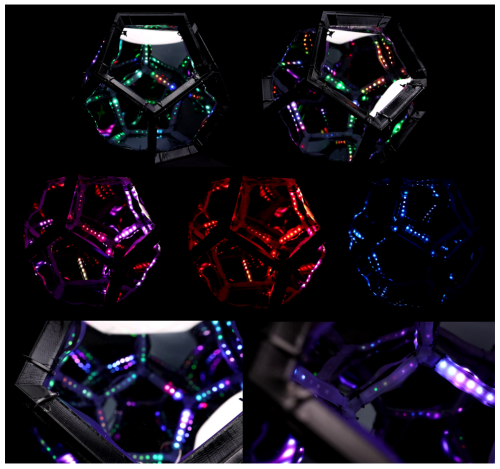
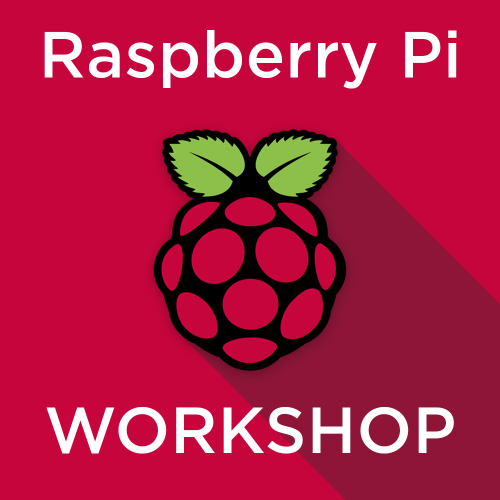

Product Comments