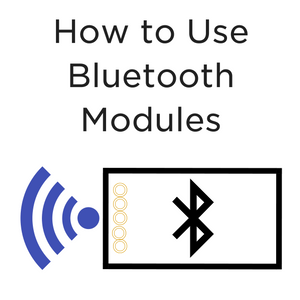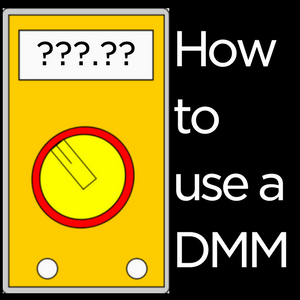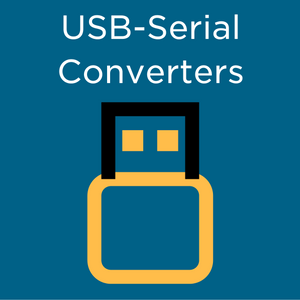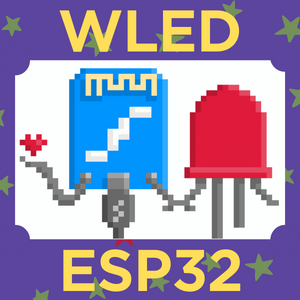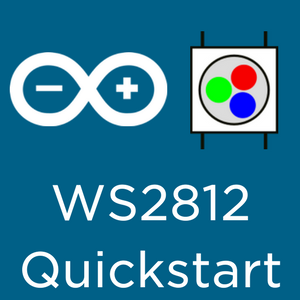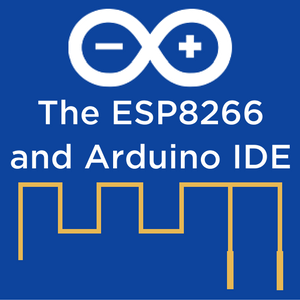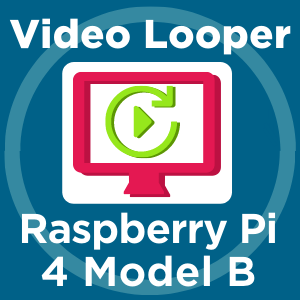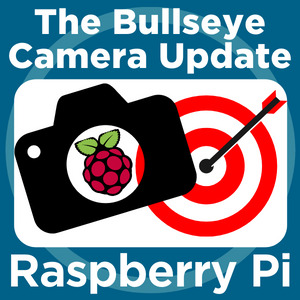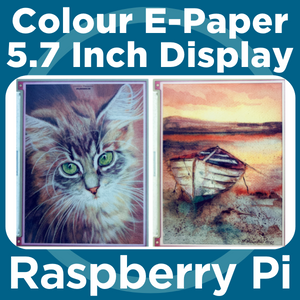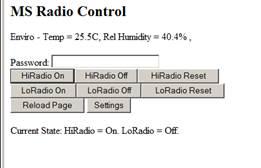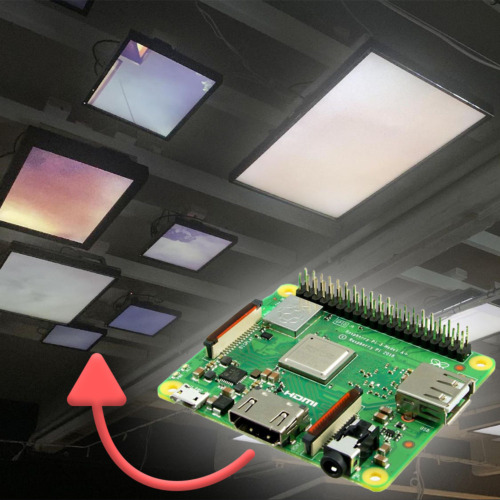Search results for: 'COM-12694'
Makerverse Nano Power Timer
Introduction The Makerverse Nano Power Timer is an ultra-low current consumption power controller designed to periodically turn on a battery powered microcontroller. It is perfect for maximising the battery life of data-logging sensor...
How to Use HC-05 Bluetooth Modules
So we’ve taken a look at what Bluetooth is in our Introduction to Bluetooth tutorial, and hopefully, you’ve found our Choosing a Bluetooth Module For Your Project tutorial useful in deciding which Bluetooth module is right ...
How to use a Digital Multimeter
A digital multimeter (DMM) is one of the most common tools on a Maker's bench. We use DMMs to take electrical measurements in a fast and relatively accurate way. The reason we call it a multimeter is because they can take multiple types mea...
Getting Started with Arduino Using the Sparkfun RedBoard
Welcome to the Sparkfun Inventors Kit (SIK) Ver 4.0 tutorial page. In this beginner’s tutorial, we will explore the basics of microcontroller programming and circuit electronics through a series of projects that are provided in the&nb...
Pycom Pytrack Getting Started
In this getting started guide we’ll use the Pytrack from Pycom to detect our location on Earth using the onboard GPS module and use the accelerometer to control a 3D model on the PC. I put a WiPy onto my Pytrack, connected it to ...
How to Debug MicroPython Code
When you are working on microcontrollers it can be very difficult to know what your code is doing, with MicroPython we can use REPL (Read Evaluate Print Loop) to see the debug output and run python commands in real time. This tutorial ...
Internet of Things with Pycom and Adafruit IO - From Zero to Hero
Introduction We’re going from zero to hero. Starting from nothing we’ll get a WiPy communicating with Adafruit IO, an IoT service out on the Internet. We’ll be able to send data from the device to the cloud and control th...
Programming with USB-Serial Converters
Thanks to huge advancements in technology over the last decade, the maker community that we know and love has thrived. It’s now easier than ever before to get started with programming and tinkering due to the innovation from brands su...
Pycom Pysense & Pytrack: How to Update Firmware
UPDATE: This documentation now also applies to Pyscan and Expansion Board 3.0 Pysense and Pytrack boards have a “firmware update mode”. Unlike the Pycom microcontrollers you don’t add a jumper to the board to acces...
Arduino with LattePanda
Ah, Arduino and LattePanda coming together at last. What could be better? Well along with the fact that your LattePanda is a fully fledged Windows 10 computer so you can program any Arduino board you want as normal, one of the best things a...
WLED Phone App | Control Addressable LEDs with an ESP32 or ESP8266
Today will be all about controlling Fully Addressable LED Lights using any Espressif ESP32 Development Board and your mobile Phone all through WIFI! All possible by WLED. There are many ways to use your mobile phone to remotely...
How to Build Internet-Connected Electronics Projects
What do we mean when we talk about the "Internet of Things"? Mostly we're talking about tiny computers that have access to the internet and do some useful work. Unlike the computers we're used to holding in our hands, they don't have a touc...
Arduino Projects with an LCD (Using Sparkfun RedBoard)
Arduino Projects with an LCD (Using Sparkfun RedBoard) Welcome to Project Set 4 in the Sparkfun Inventors Kit Guide! In this tutorial, we will look into using Liquid Crystal Displays (LCD's) to print data. This ability allows us to remotel...
Raspberry Pi Pico Workshop for Beginners
Welcome to the Raspberry Pi Pico Workshop, where you will learn everything you need to know to hit the ground running and start making your own projects with the Raspberry Pi Pico and MicroPython. This workshop is designed for complete beg...
USB Keyboard-Mouse with Teensy
Hey all! By now you should have heard about all the wonderful Teensy Boards produced by Paul Stoffregen and the PJRC team but, in case you haven't, they're a collection of high-speed, ARM-based microcontrollers that...
Raspberry Pi High Quality Camera – First Pictures and Videos
[Note - Terminal Commands talked about here have been superseded with the new 'Bullseye' Raspberry Pi OS. Link here for new 'Bullseye' camera commands. If you want to use the commands found on this page download and flash the old 'Bu...
WS2812 / NeoPixel Addressable LEDs: Arduino Quickstart Guide
This tutorial is aimed at getting some instant gratification from your WS2812 LEDs (also known as NeoPixels). I'll briefly cover a bare-bones setup for Arduino. If you've never used an Arduino before, we've got you covered with our free, o...
How to use a PiRelay HAT for Raspberry Pi - Multiple Relay Control with Voice or GUI
This guide will teach you exactly how to use a Raspberry Pi Single Board Computer to independently control 4 relays. A Relay is an electrically operated switch. This is all possible thanks to the PiRelay V2 HAT from SB Components. These re...
How to use an ESP8266 in the Arduino IDE
In August of 2014 Shanghai-based chip manufacturer, Espressif, released a ultra-cheap Serial to Wi-Fi chip called the ESP-01. At the heart of the ESP01 was an ESP8266 chip broken out into the 8 pins needed to program it via a microcontrolle...
Getting Started with Raspberry Pi Pico
This guide is a little outdated: Follow our updated guide for a much simpler way to get started! Contents Part 1 - Interacting Coding with the REPL Part 2 - Moving Beyond the REPL (with rshell) Part 1 - Interactive Coding with the...
Circuit Playground Express TV Remote
Have you ever lost or broken a TV remote before it's time? Have you ever wanted to spice up the way you change channels or inputs on your TV? Have you got a greedy housemate who always steals the remote off you? If any of these are the case...
Pycom Pysense Getting Started Guide
The Pysense expansion board from Pycom has many sensors. In Pycom Pytrack Getting Started, I showed how with some Processing code we can see the real-time position of the board in 3D. That project works with the Pysense too. How about we sh...
Pycom GPy & FiPy Cellular LTE Firmware Update
There are three levels of firmware upgrades that are required on Pycom gear. First, performing an upgrade on the firmware of any of the Pycom microcontrollers is a simple affair. Download the Pycom Firmware Update application as linked in t...
How To Choose The Right Resistor.
Resistors are the hardworking underdogs of the electrical circuit world. You have probably added a 4.7k or 330-ohm resistor into your circuit without thinking about why we use those values, let alone what the resistor is doing. We are going...
Digital Signage with the Raspberry Pi
A big project request for the Raspberry Pi is the ability to make a digital sign, that loops images/videos/other media fullscreen with no interactivity. This can be a great way to display dashboards, promotional videos and other media. For ...
Three Golden Rules for Choosing a Power Supply (No Maths!)
Often the last consideration in a maker project, the DC power supply is the heartbeat of many electrical projects and the correct selection requires some consideration. Power supplies go by a lot of different names, you can call them Wall ...
Video Looper with Raspberry Pi 4 Model B
[Update: The OMXPlayer system, needed for the video looper, has been dropped with the recent 'Bullseye' Raspberry Pi OS. Updates are coming out fast and all the teething troubles from this new OS will be ironed out. For now, download and f...
How to use Raspberry Pi Cameras with Bullseye OS Update
With the newest update to Raspberry Pi OS (Debian Version 11 - nicknamed ‘Bullseye’) there have been some changes to the terminal commands which control attached cameras. This is one of the biggest changes with the new up...
Infrared (IR) Controlled Lights with CircuitPython: Adafruit Circuit Playground Express
The latest Circuit Playground board, the Adafruit Circuit Playground Express comes equipped with an onboard IR transmitter and receiver! This can be used to communicate with TVs and other household devices. You can also use infrared remote ...
PiicoDev Buzzer Module - Guide for Micro:bit
Introduction Let's play tones and melodies on a PiicoDev® Buzzer Module with a Micro:bit. This guide will cover connecting the hardware, running an example to make sure everything works and playing simple melodies. Of course, the Micr...
PiicoDev Buzzer Module - Guide for Raspberry Pi Pico
Introduction Let's play tones and melodies on a PiicoDev® Buzzer Module with a Raspberry Pi Pico. This guide will cover connecting the hardware, running an example to make sure everything works, and playing simple melodies. To follow ...
PiicoDev Buzzer Module - Raspberry Pi Guide
Introduction Let's play tones and melodies on a PiicoDev® Buzzer Module with a Raspberry Pi. This guide will cover connecting the hardware, running an example to make sure everything works, and playing simple melodies. To follow along...
7 Colour E-Ink Display For Raspberry Pi | Inky Impression 5.7" (7 Colour ePaper/eInk HAT)
It has finally happened, they figured it out! The new frontier of Colour Electronic Paper is here and I'm very impressed. People have been demanding this ever since the first E-Paper readers hit the market in the noughties. That black and ...
Remote Automation With a W5100 Shield
This is an Arduino project using and ethernet shield for remote control of a set of relays. The IPControl module was meant to be a simple web accessible device controller. It sort of grew! A little out of hand as you will see...
GraviTrack Enhancements - Lights and Sound
Introduction Searching for solar panels and related items on the Core Electronics website; I came across the Solarbotics GraviTrack Marble Machine Kit. I thought the kit would be a good educational tool for the grandkids. The kit was a hit...
Raspberry Pi Video Looper Display Installation | Overshare Video Festival
Introduction
A suspended ceiling display of forty repurposed screens and displays, each screening crowd-sourced content captured on mobile devices, installed in the entry to Testing Grounds...IoT Soundscape
I had been captivated by the sound levels of trains I could hear passing by Metford throughout the day/night. I wondered if a sound level sensor reporting data back over LoRa would help me understand when a train was noisy. I also like the ...
Wefted Waveforms
This project aims to fuse neopixel strips with papier mache and origami into a free-standing electro-sculpture. The freestanding structure is formed from wire mesh and papier mache. It is then painted and wired up with strips of LEDs conne...
GlowBit Desktop Audio-Visualiser
Introduction
I’ve had this little 8x8 Glowbit matrix for a few weeks now, and for whatever reason, the first thing I thought after running the example programs was “This needs to be synchro...SOLARBOI
Since I was young, I've always loved to explore. Over the years, I've tinkered with RC cars and played with planes, which were always plenty of fun. But I always dreamed of going out further - out into the real world, far beyond the confine...
Time lapsing in OctoPrint (Properly!)
Now that we have decked out our Lulzbot Taz 6 3D Printer with a really nice looking acrylic enclosure, I'm just about ready to turn on some serious 3D printing work. But before I dive into that endless pool of fun, it's a good time to take ...

Makers love reviews as much as you do, please follow this link to review the products you have purchased.