Home Assistant Connect ZBT-1
Retired Product
Replaced by: TPH-106680This product is no longer available. This page is only for reference.
Home Assistant Connect ZBT-1 (previously known as Home Assistant SkyConnect) is the easiest way to add Zigbee support to your Home Assistant instance and make it Matter-ready*!
Home Assistant Connect ZBT-1 is a USB adapter which adds Zigbee connectivity and Thread*- the mesh networking protocol that will power Matter, the new standard for smart home devices.
Compatible with the Raspberry Pi and other Home Assistant-supported Linux devices such as the Home Assistant Green, the Home Assistant Sky Connect will allow you to easily set up and use Zigbee sensors and devices with your Home Assistant install, allowing even more automation and integration options for your home.
The adapter uses the same Silicon Labs chip used in the Home Assistant Yellow device (Silabs EFR32MG21). A USB extension cable is included in the package to avoid interference caused by USB 3.0 ports.
Concurrent Zigbee and Thread On A Single Chip!
Out of the box, the Home Assistant SkyConnect will support only Zigbee. Nabu Casa are working on a firmware update that will make it possible to run both Zigbee and Thread at the same time. Thread is the mesh networking protocol that powers Matter, the new standard for smart home devices.
Once available, Home Assistant SkyConnect will run part of the software that normally runs inside Zigbee and Thread chips inside Home Assistant add-ons. These add-ons will be installed and updated automatically without requiring user interaction.
Nabu Casa will make this multi-protocol set-up first available for Home Assistant OS installations. They will be looking into making this available for Home Assistant Supervised and Home Assistant Container installations afterwards.
Why include a USB cable?
USB 3.0 ports (the ones with blue on the inside) are known to cause significant noise and radio interference to any 2.4Ghz wireless device. This includes Zigbee and Thread.
If you do not use the extension cable, it may not work at all, and if it does, it could be flakey at best with intermittent problems (issues with pairing, device dropouts, unreachable devices, timeout errors etc). For this reason, an extension cable is included to ensure the best possible performance.
What is Thread?
From threadgroup.org...Thread is a wireless networking technology, built from the ground up to be based on the familiar Internet Protocol and the proven IEEE 802.15.4 radio technology.
It was designed to specifically accommodate the needs of IoT devices by addressing all of the following requirements: low power footprint, low latency, ability to work with any and multiple application layers, reliable and robust network with a self-healing mesh eliminating single point of failures (the more devices on the network, the stronger the network is) easy to set up and without the need for a dedicated hub or gateway.
In a similar fashion to Wi-Fi, Thread as a networking technology is not restricted to a particular application standard. We call that “application-agnostic”. For example, Thread works with Matter, HomeKit, Weave, DALI, KNX, BACnet, and OCF
What is Matter?
From threadgroup.org...Matter is a new home and building connectivity standard that is being developed by the Connectivity Standards Alliance and backed by well-known brands including Amazon, Apple, Google, and many other companies.
Its aim is to unify the best of the smart home technologies into a single application framework standard with IP as the backbone. This will make it easier for manufacturers to create products that will work with a variety of ecosystems and voice assistants, like Alexa, Siri, Google Assistant and others. A device might offer Matter compatibility alongside support for other protocols or ecosystems. End users will be able to look for the Matter certification logo on a product to ensure compatibility with their smart home ecosystem or ecosystems of choice.
Matter is fully based on the Internet Protocol and will initially work over both Wi-Fi (offering high-bandwidth applications like video security, mostly on mains-powered devices) and Thread (offering low-power or battery-operated devices in a self-healing mesh network, extending reach and reliability), while Bluetooth Low Energy can be used for setup and configuration of devices.
Features
- USB 2.0 Zigbee and Thread adapter
- Dual-Protocol operation - Zigbee/Matter
- Works with Home Assistant and Zigbee2MQTT
- Future proof and updateable - updates delivered via Home Assistant
- Reliable range - +20 dBm
- Zero Setup & Plug n' play - Automatically detected by Home Assistant
- Over-The-Wire (OTW) update support via USB
Specifications
- Radio Chipset: Silabs EFR32MG21
- Frequency: 2.4GHz
- TX power: up to +20dBm
- Antenna: PCB
- Protocols: Zigbee, Thread (Matter)
- USB:
- 2.0 full-speed
- Silicon labs CP2102N USB-to-UART bridge
- Supply: 5V DC, up to 150mA
- Form Factor:
- Width: 18mm
- Height: 4.5mm
- Depth: 38.5mm
- Weight: 4g
Package Contents
- 1x Home Assistant Connect ZBT-1 USB Adapter
- 1x USB extension cable
Resources
Exact shipping can be calculated on the view cart page (no login required).
Products that weigh more than 0.5 KG may cost more than what's shown (for example, test equipment, machines, >500mL liquids, etc).
We deliver Australia-wide with these options (depends on the final destination - you can get a quote on the view cart page):
- $3+ for Stamped Mail (typically 10+ business days, not tracked, only available on selected small items)
- $7+ for Standard Post (typically 6+ business days, tracked)
- $11+ for Express Post (typically 2+ business days, tracked)
- Pickup - Free! Only available to customers who live in the Newcastle region (must order online and only pickup after we email to notify you the order is ready). Orders placed after 2PM may not be ready until the following business day.
Non-metro addresses in WA, NT, SA & TAS can take 2+ days in addition to the above information.
Some batteries (such as LiPo) can't be shipped by Air. During checkout, Express Post and International Methods will not be an option if you have that type of battery in your shopping cart.
International Orders - the following rates are for New Zealand and will vary for other countries:
- $12+ for Pack and Track (3+ days, tracked)
- $16+ for Express International (2-5 days, tracked)
If you order lots of gear, the postage amount will increase based on the weight of your order.
Our physical address (here's a PDF which includes other key business details):
40 Aruma Place
Cardiff
NSW, 2285
Australia
Take a look at our customer service page if you have other questions such as "do we do purchase orders" (yes!) or "are prices GST inclusive" (yes they are!). We're here to help - get in touch with us to talk shop.
Have a product question? We're here to help!
Guides
The Maker Revolution
Projects
Pico-Dog Motion Activated Audio Alarm
WaveJumper: Music Sample Slicer on a Breadboard
10" Home Lab Testing Rack
Makers love reviews as much as you do, please follow this link to review the products you have purchased.











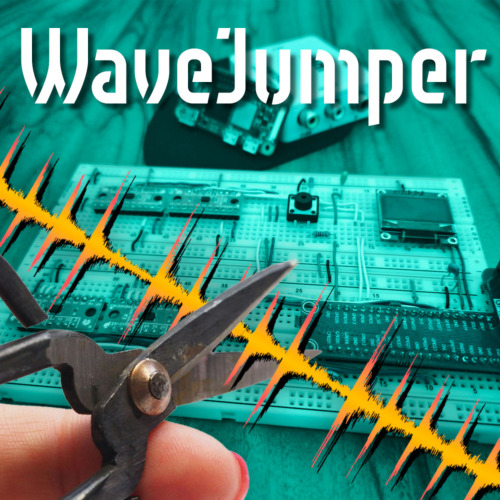


Product Comments