HDMI 4 Pi - 10.1 Display 1280x800 IPS - HDMI/VGA/NTSC/PAL
Quantity Discounts:
- 10+ $242.45 (exc GST)
- 50+ $237.45 (exc GST)
Out of Stock
Sign up to get notified when it's available to order.
Yes, this is a beautiful bright 10.1" TFT display with incredibly high resolution and great angle-visibility! Adafruit tried to get the thinnest, brightest, highest resolution display that would be good for embedded computing usage. The visible display measures 10" diagonal and is a 'raw' display as is used in a tablet, ultra thin with some mounting tabs around the edge. Adafruit include a driver board with HDMI, VGA and Composite inputs. The display is very easy to use - simply connect a 9-12VDC adapter to the 2.1mm center-positive DC jack, then connect a digital video source to one of the ports. Voila, a display!
There's a little wired PCB with little buttons that let you enter a menu system for adjusting brightness, color and contrast. It tried to auto-detect which input you have and switches to that one or you can 'select' from the menu which to display.
To demonstrate it, Adafruit took some photos with the display connected to a Raspberry Pi, but it will also work connected to any device with HDMI, VGA or NTSC/PAL output. It will not work with a device that only outputs DVI (without a DVI to HDMI converter) or SECAM.
For use with a Raspberry Pi we suggest editing config.txt to set the HDMI to 1280x800 in case it doesn't detect the resolution properly. You can see Adafruit's suggested config.txt in the Technical details tab. The easiest way to edit the config.txt is to put the Pi SD card into an every day computer and edit config.txt with any text editor and save. For use with a BeagleBone black, Adafruit found it works when plugged in, no configuration required.
A power adapter is NO LONGER included. You will need to either purchase a 9-12VDC adapter or you can use one you've already got around the house.
Please note there is a thin protective plastic film on the display, which may be lightly scratched or fogged. You need to remove the film with a fingernail or plastic wedge if you want to have the most beautiful display!
HDMI/VGA/NTSC/PAL Display - 10.1" Diagonal - 1280x800 IPS (1:12)
Technical Details
- Driver Datasheet
- Keyboard Datasheet
- Power with 9-12VDC (recommended)
- 16:10 display ratio
- Resolution: 1280 x 800
- Brightness: 350cd/m2
- Contrast: 800:1
- Adafruit ship with a an HSD101PWW1 display, or equivalent
- Not HDCP compatible - it cannot be used with 'secured' HDMI sources
- Visible area: 217mm x 135mm 16:10
- Screen dimensions: 220mm x 139mm / 8.7" x 5.5"
- Dimensions with frame: 229mm x 149mm / 9.02" x 5.87"
- Thickness: 5mm / 0.2"
- Mounting Tab Lengths: 5.9mm / 0.23"
- Mounting Tab Hole Diameter: range between 2.1mm - 2.9mm / 0.08" - 0.11"
- Bottom Mounting Hole Distance: 62mm / 2.4"
- Top Mounting Hole Distance: 87mm / 3.4"
- Right Side Mounting Hole Distance (closer hole): 125mm / 4.9"
- Right Side Mounting Hole Distance (further hole): 130mm / 5.1"
- Left Side Mounting Hole Distance (closer hole): 118mm / 4.6"
- Left Side Mounting Hole Distance (further hole): 124mm / 4.9"
Power draw from combined display+HDMI driver when backlight is on
- 5V: 980mA (not recommended, sometimes doesn't work @ 5V)
- 6V: 780mA
- 7V: 660mA
- 8V: 575mA
- 9V: 515mA
- 10V: 450mA
- 11V: 415mA
- 12V: 380mA
Exact shipping can be calculated on the view cart page (no login required).
Products that weigh more than 0.5 KG may cost more than what's shown (for example, test equipment, machines, >500mL liquids, etc).
We deliver Australia-wide with these options (depends on the final destination - you can get a quote on the view cart page):
- $3+ for Stamped Mail (typically 10+ business days, not tracked, only available on selected small items)
- $7+ for Standard Post (typically 6+ business days, tracked)
- $11+ for Express Post (typically 2+ business days, tracked)
- Pickup - Free! Only available to customers who live in the Newcastle region (must order online and only pickup after we email to notify you the order is ready). Orders placed after 2PM may not be ready until the following business day.
Non-metro addresses in WA, NT, SA & TAS can take 2+ days in addition to the above information.
Some batteries (such as LiPo) can't be shipped by Air. During checkout, Express Post and International Methods will not be an option if you have that type of battery in your shopping cart.
International Orders - the following rates are for New Zealand and will vary for other countries:
- $12+ for Pack and Track (3+ days, tracked)
- $16+ for Express International (2-5 days, tracked)
If you order lots of gear, the postage amount will increase based on the weight of your order.
Our physical address (here's a PDF which includes other key business details):
40 Aruma Place
Cardiff
NSW, 2285
Australia
Take a look at our customer service page if you have other questions such as "do we do purchase orders" (yes!) or "are prices GST inclusive" (yes they are!). We're here to help - get in touch with us to talk shop.
Have a product question? We're here to help!
Videos
View AllGuides
DFRobot 8.9 Inch 1920x1200 IPS Touch Display For Raspberry Pi - Set Up Guide
Tiny Screens for Raspberry Pi - Waveshare 3.5 Inch LCD
How to Rotate Raspberry Pi Video Display / Screen
The Maker Revolution
Projects
Raspberry Pi Game Show
Simple e-ink dashboard
Raspberry Pi Desk Clock with Data Display
Makers love reviews as much as you do, please follow this link to review the products you have purchased.











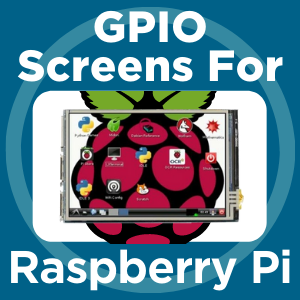


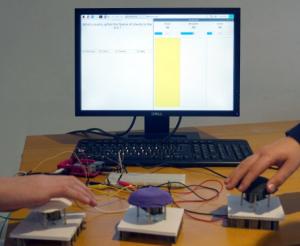



Product Comments