Inky Frame 7.3" (Pico W Aboard) - Inky Frame + Accessory Kit
Retired Product
Replaced by: PIM737This product is no longer available. This page is only for reference.
An extra-large Pico W powered E Ink® photo frame / home dashboard / life organiser with glorious seven colour display and wireless connectivity.
There's a new ePaper screen in town, and it's a biggie! Inky Frame 7.3" features a super crisp E Ink display with 800 x 480 pixels of seven colour goodness. Pimoroni has added five buttons with LED indicators for interacting with the display, two Qw/ST connectors for plugging in breakouts and a micro SD card slot for storing photos of fond maritime adventures (or whatever floats your boat).
Every Inky Frame comes with a pair of sleek little metal legs so you can stand it up on your desk (and a selection of mounting holes if you'd prefer to do something else). There's also a battery connector so you can power it without annoying trailing wires, and some neato power saving features that mean you can run it from batteries for ages.
Here are some things we reckon this mahoosive Inky would be great for:
- An ultra readable, low power consumption home automation dashboard
- Displaying stylised photos, pop art images or favourite comic panels.
- Showing cute graphs and readouts from local or wirelessly connected sensors
- Displaying fascinating data from online APIs.
What's new?
Running this size of display from a microcontroller is a challenge (even with one as awesome as Raspberry Pi Pico W). To give it a hand Pimoroni has added an extra 8MB of PSRAM to this Inky Frame, so we can store the display buffer in the extra memory and free up the Pico's onboard RAM to do Pico things.
You can now set the thickness of lines and text in PicoGraphics (making vector fonts a lot more useful on a big screen). You can set up custom pen colours which dither Inky's seven primaries into (most) colours of the rainbow - this works best with blocks of colour or chunky text. Pimoroni has also added some shiny new helper functions for Inky Frame to make interacting with the buttons, LEDs and RTC much more straightforward.
Pico W x E Ink®
Multi-colour EPD displays use ingenious electrophoresis to pull coloured particles up and down on the display. The coloured particles reflect light, unlike most display types, meaning that they're easily visible under bright lights.
E-paper is also ultra low power. It only consumes power whilst refreshing and the images on the display stick around for a really long time whilst the display is unpowered. This means these displays are perfect for powering from battery!
? It takes approximately 40 seconds to refresh this display, so it will work best in projects that don't need constant refreshing.
Features
- Raspberry Pi Pico W Aboard
- Dual Arm Cortex M0+ running at up to 133Mhz with 264kB of SRAM
- 2MB of QSPI flash supporting XiP
- Powered and programmable by USB micro-B
- 2.4GHz wireless
- 7.3" EPD display (800 x 480 pixels)
- E Ink Gallery Palette® ePaper
- ACeP (Advanced Color ePaper) 7-color with black, white, red, green, blue, yellow, orange.
- Ultra wide viewing angles
- Ultra low power consumption
- Dot pitch – 0.2 x 0.2mm
- 5 x tactile buttons with LED indicators
- Two Qw/ST connectors for attaching breakouts
- microSD card slot *
- 8MB PSRAM
- Dedicated RTC chip (PCF85063A) for deep sleep / wake **
- Fully assembled
- No soldering required.
- C/C++ and MicroPython libraries
- Schematic
What's in the box?
- Inky Frame 7.3" (with Pico W Aboard)
- 2 x metal legs
- 3 x AA battery pack
- 3 x AA batteries
- USB micro B cable
- Velcro square for attaching battery pack
- microSD card (16GB)
Software
Our C++/MicroPython libraries include support for the Inky Frame display. You'll get best performance using C++, but if you're a beginner we'd recommend using our batteries included MicroPython build for ease of getting started.
You can draw on the screen using our lightweight PicoGraphics library, which includes functions for displaying text, shapes and images (plus individual pixels of course), and Pimoroni has provided some examples to get you started.
Inky Frame 7.3" ships pre-loaded with MicroPython and some fun examples that use the wireless capabilities of the Pico W to display interesting things. To enable Inky Frame to connect to the internet, you'll need to save a file called secrets.py to the Pico W using Thonny. It should contain the following lines:
WIFI_SSID = "your_ssid_goes_here"WIFI_PASSWORD = "your_password_goes_here"
To return to the launcher, hold down buttons A and E and tap reset.
MicroPython
- (Learn) Getting Started with Inky Frame
- (Readme) Installing MicroPython
- (Readme) MicroPython FAQs (and troubleshooting)
- Download pirate-brand MicroPython (you'll want the Inky Frame.uf2)
- MicroPython examples
- Inky Frame function reference
- PicoGraphics function reference
C/C++
Connecting Breakouts
The Qw/ST connectors on Inky Frame make it super easy to connect up Qwiic or STEMMA QT breakouts. If your breakout has a QW/ST connector on board, you can plug it straight in with a JST-SH to JST-SH cable.
Breakout Garden breakouts that don't have a Qw/ST connector can be connected using a JST-SH to JST-SH cable plus a Qw/ST to Breakout Garden adaptor. Want to use >2 breakouts at the same time? Try this adaptor!
- List of breakouts currently compatible with our C++/MicroPython build.
Notes
- Measurements: 176.20mm x 139.20 mm (L x W)
- Overall display dimensions: 170.2 x 111.2mm (W x H)
- Usable area dimensions: 160 x 96 mm (W x H)
- These seven colour ePaper displays work best when refreshed at an ambient room temperature (between 15 and 35°). If the screen is cold you might find that the colours are less vibrant or the display is much darker than it should be.
- Due to the size of this panel and the esoteric practices surrounding suspending coloured particles in goo, there is some expected variation in colour density towards the corners. This is most noticeable when displaying block colours - green and orange in particular become less saturated towards the corners of the panel. Pimoroni has noticed that the corners can also sometimes can have a pink tinge when displaying full white.
- * A micro SD card can be added to cache data downloaded over wifi or for logging information prior to uploading via wireless. It can also be used to preload assets for your user interface. Certain tasks (like decoding a jpeg or downloading a file) require an SD card to be present as they need a large working space and wouldn't be able to fit entirely in RAM.
- Pimoroni has found Pico flavoured C++/MicroPython is quite fussy about SD cards so if yours doesn't work, try another or formatting using FAT. The cards in the Accessory Kit, or our 32GB or 64GB cards will work fine.
- ** Inky Frame's onboard RTC (Real Time Clock) means it can be put into a super deep sleep mode that only draws about 20uA of power. Inky Frame can turn off the power that drives the Pico W and the display completely. It can be woken back up by the RTC , the front buttons or the external trigger on the extension header. You can also read the RTC to keep track of the time and date, of course!
- On the expansion header is an external trigger input. if this is transitioned from low to high then Inky Frame will wake up from deep sleep. This lets you add your own wake button or circuit or build Inky Frame into a more complicated system. The external trigger is 3.3V max.
- 'Shipping image' by donvictorio, via Shutterstock.
About Pico W Aboard
Our new Pico W Aboard products come with a built in Raspberry Pi Pico W. This means you get all the advantages of a RP2040 microcontroller - a speedy fast dual-core ARM processor, a dynamic, growing ecosystem and a choice of different programming methods to experiment with. Most excitingly though, Pico W has wireless connectivity, so your Pico/RP2040 devices can communicate with each other, and the internet!
Exact shipping can be calculated on the view cart page (no login required).
Products that weigh more than 0.5 KG may cost more than what's shown (for example, test equipment, machines, >500mL liquids, etc).
We deliver Australia-wide with these options (depends on the final destination - you can get a quote on the view cart page):
- $3+ for Stamped Mail (typically 10+ business days, not tracked, only available on selected small items)
- $7+ for Standard Post (typically 6+ business days, tracked)
- $11+ for Express Post (typically 2+ business days, tracked)
- Pickup - Free! Only available to customers who live in the Newcastle region (must order online and only pickup after we email to notify you the order is ready). Orders placed after 2PM may not be ready until the following business day.
Non-metro addresses in WA, NT, SA & TAS can take 2+ days in addition to the above information.
Some batteries (such as LiPo) can't be shipped by Air. During checkout, Express Post and International Methods will not be an option if you have that type of battery in your shopping cart.
International Orders - the following rates are for New Zealand and will vary for other countries:
- $12+ for Pack and Track (3+ days, tracked)
- $16+ for Express International (2-5 days, tracked)
If you order lots of gear, the postage amount will increase based on the weight of your order.
Our physical address (here's a PDF which includes other key business details):
40 Aruma Place
Cardiff
NSW, 2285
Australia
Take a look at our customer service page if you have other questions such as "do we do purchase orders" (yes!) or "are prices GST inclusive" (yes they are!). We're here to help - get in touch with us to talk shop.
Have a product question? We're here to help!
Guides
The Maker Revolution
Projects
The Snooze Logger - A Wearable Sleep Position Monitor
Spectral Animations with a DIY MSGEQ7 I2C Device
VisionSphere: Camera Motion Detection for Raspberry Pi
Makers love reviews as much as you do, please follow this link to review the products you have purchased.

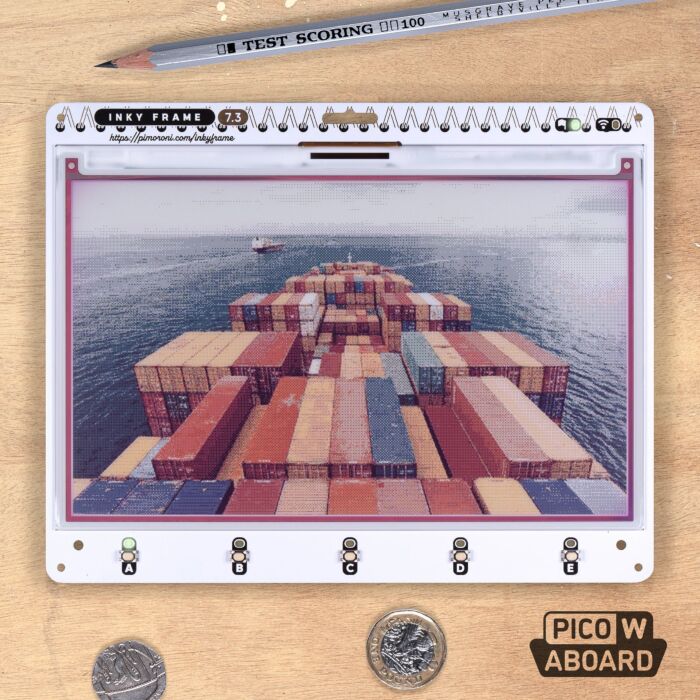









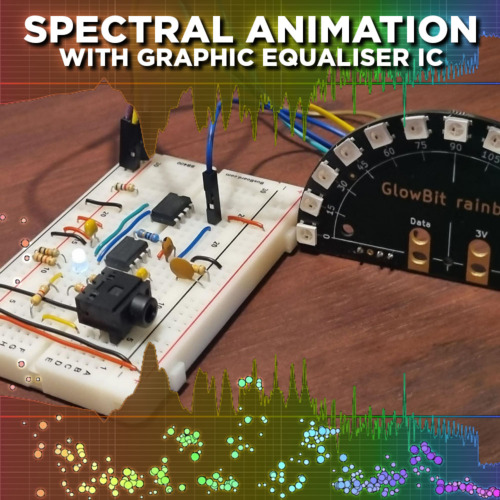


Product Comments