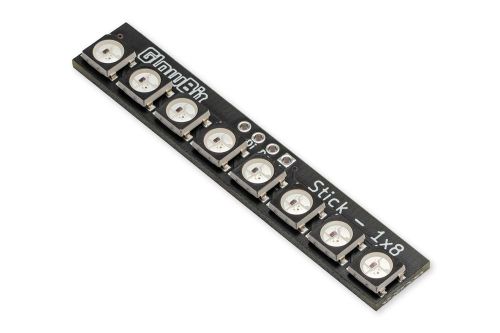We've got the whole range of Littlebits products right here in Australia! Littlebits are educational kits that open up a world electronics projects that are easy to use and a joy to explore. Whether you're an educator inspiring the next generation of problem-solvers, a parent building STEM/STEAM skills with your kids or a DIYer prototyping your next big idea, Littlebits will help you invent anything.
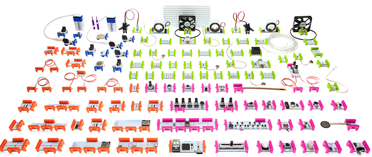
Educational purchase orders are welcomed - for more information see our customer service page for details.
We showcased Littlebits at the Sydney 2015 Maker Faire - it was sensational to see people activily learning via creative means without getting tangled in the fundimentals of electronics.
With that in mind, we love the idea completely. Small components that are very easy to understand and are intended for making stuff rather that just learning about concepts.
- littleBits SplitSKU: LBH094 Brand: LittleBitsThe littleBits split module sends a single input to two wired outputs. It's great for connecting one output to two inputs, like using a keyboard to control two oscillators. But keep in mind that it can be used just like a wire module if you ignore one of its outputs.
- littleBits NORSKU: LBH825 Brand: LittleBitsThe NOR module is a logic gate with two inputs. As its name suggests, it sends an on signal only when neither input is receiving an on signal. In other words, it’s the exact opposite of the OR module. The NOR module is good for projects in which you want the output to be on unless one or both of its inputs are triggered.
- littleBits 9V Battery + CableSKU: LBH840 Brand: LittleBitsThis package contains a 9v alkaline battery and a cable to connect it to the power Bit. Connect it up and then flip the switch to power all of your creations!
- littleBits Double ORSKU: LBH820 Brand: LittleBitsThe OR Bit is a logic gate with two inputs. Just like its name, if input one OR input two is receiving an ON signal, then it sends an ON signal from its output.
- littleBits Double AndSKU: LBH821 Brand: LittleBitsThe AND Bit is a logic gate with two inputs. Just like its name implies, it sends an ON signal from its output only when input one AND input two are both receiving an ON signal.
- littleBits Mounting BoardsSKU: LBH051 Brand: LittleBitsMounting boards come 2 to a pack and allow you to keep your circuit intact and move it around with ease! Simply snap together your littleBits circuit and press the feet of your modules into the holes of the mounting board.$34.84 AUD, inc GSTAs low as $33.10 AUD, inc GST
Out of Stock
Sign up to get notified when it's available to order.
- littleBits Servo - Cross AxleSKU: LBH072 Brand: LittleBitsThe servo is a controllable motor that can swing back and forth, or be turned to a specific position. Try attaching a flag to the servo to make it wave back and forth!
- littleBits Wireless ReceiverSKU: LBH832 Brand: LittleBitsYou will need a wireless receiver and a transmitter to use littleBits wirelessly. You can purchase additional receivers and transmitters, but if you are just getting started with littleBits wireless modules, we suggest purchasing the Wireless Boost It.
- littleBits Wire BitSKU: LBH052 Brand: LittleBitsThe wire Bit is just what it sounds like - it allows you to physically separate your Bits
- littleBits BuzzerSKU: LBH815 Brand: LittleBitsThe buzzer Bit is just what it sounds like: it makes a noise that you just can't ignore. It buzzes whenever it gets an ON signal. Try using it to make your own doorbell or alarm!
- littleBits LatchSKU: LBH823 Brand: LittleBitsUse the latch to turn any momentary input, like a button or a trigger module, into an ON/OFF switch, like a toggle! If you place a button in front of the latch, pressing the button once will turn it ON, and pressing it again will turn it OFF again. Or for even more fun, place a sound trigger in front of the latch, and a light after it...then, just snap your fingers!
- littleBits Infared LEDSKU: LBH078 Brand: LittleBitsThe IR LED (or infrared light-emitting diode) module sends out light with longer wavelengths than visible light, similar to the light in your remote control.
- littleBits NANDSKU: LBH826 Brand: LittleBitsThe NAND module is a logic gate with two inputs. Think of it as “not and.” The NAND module will always send an on signal unless both input one and input two are receiving an on signal. It’s the exact opposite of the AND module.
- littleBits NumberSKU: LBH080 Brand: LittleBitsThe number module displays information about the signal it’s receiving from your other modules. It features a two-digit, seven-segment LED display.
- littleBits BranchSKU: LBH819 Brand: LittleBitsThe Branch Bit gives you more options for connecting your Bits: it lets you connect the output of a single Bit to as many as three others, oriented in different directions. Use it when you want to trigger light, sound and motion at the same time.
- littleBits XORSKU: LBH827 Brand: LittleBitsThe XOR module is a logic gate with two inputs. Think of it as “exclusive or,” meaning that it sends an on signal when it’s receiving an on signal exclusively from one input or the other, but not both.
- littleBits MotormateSKU: LBH056 Brand: LittleBitsmotorMate works with the DC motor. This makes it easy to attach wheels, paper, cardboard, and lots of other materials to the DC motor. Simply slide it on the “D” shape of the shaft. A LEGO™ axle also fits in the end.
- littleBits ForkSKU: LBH822 Brand: LittleBitsThe fork Bit gives you more options for connecting your Bits: it lets you connect the output of a single Bit to as many as three others. The additional Bits will be right next to each other. Use it when you want to trigger light, sound, and motion at the same time.
- littleBits Wireless TransmitterSKU: LBH833 Brand: LittleBitsYou will need a wireless receiver and a transmitter to use littleBits wirelessly. You can purchase additional receivers and transmitters, but if you are just getting started with littleBits wireless modules, we suggest purchasing the Wireless Boost It.
- littleBits Brick AdapterSKU: LBH843 Brand: LittleBitsThe Brick Adapter enables you to easily snap littleBits modules to LEGO® bricks. Each pack comes with brick adapter studs and sockets.Special Price $18.66 AUD, inc GSTRegular Price $21.95 AUD, inc GSTDelivered by Apr 22nd
- littleBits BargraphSKU: LBH071 Brand: LittleBitsThe bargraph is one of littleBits favorite Bits: it has five LEDs in different colors that light up to show you how much signal the module is receiving. Try it with a pressure sensor to make your own strength-o-meter.
- littleBits InverterSKU: LBH824 Brand: LittleBitsThe inverter is a very contrary logic Bit. It sends out the opposite of whatever it receives: send it an ON signal, and the inverter changes it to an OFF signal, or vice versa. Try putting it between two lights after a button: clicking will make the LEDs blink back and forth, like the lights on top of a police car!
- littleBits Bright LEDSKU: LBH076 Brand: LittleBitsThe bright LED (or "Light-Emitting Diode") is a small module that puts out a big light
- littleBits ThresholdSKU: LBH841 Brand: LittleBitsThink of the threshold as a toll booth for signal passing through your circuit. The threshold compares the incoming voltage coming from the bit snapped before it against the voltage amount you’ve set by the threshold knob. If the incoming voltage value is greater than the selected voltage, the threshold will allow the signal to pass and activate any bits (lights, motors, etc…) following it. If not, then nothing will be activated. Use it to make any sensor module into a trigger module!
- littleBits RGB LedSKU: LBH074 Brand: LittleBitsThe RGB LED (or "Red-Green-Blue Light-Emitting Diode") Bit is a special light whose color you can adjust. Use the included screwdriver to adjust each of the color channels to get almost any color. Use the RGB LED when you want to match the light to the color of your creation!
Featured Products
View AllMakers love reviews as much as you do, please follow this link to review the products you have purchased.