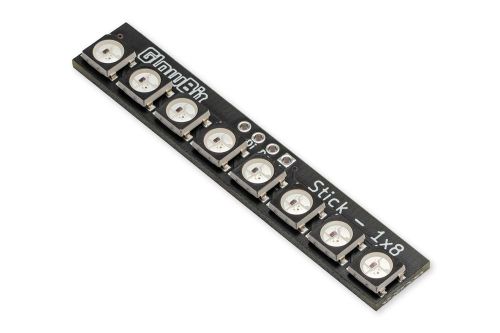We've got the whole range of Littlebits products right here in Australia! Littlebits are educational kits that open up a world electronics projects that are easy to use and a joy to explore. Whether you're an educator inspiring the next generation of problem-solvers, a parent building STEM/STEAM skills with your kids or a DIYer prototyping your next big idea, Littlebits will help you invent anything.
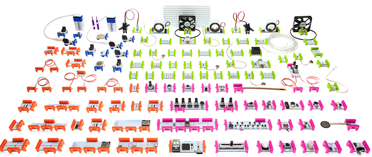
Educational purchase orders are welcomed - for more information see our customer service page for details.
We showcased Littlebits at the Sydney 2015 Maker Faire - it was sensational to see people activily learning via creative means without getting tangled in the fundimentals of electronics.
With that in mind, we love the idea completely. Small components that are very easy to understand and are intended for making stuff rather that just learning about concepts.
- littleBits USB I/OSKU: LBH091 Brand: LittleBitsNow you can record digital audio directly into your computer, or play digital audio from your computer through littleBits modules!
- littleBits Proximity SensorSKU: CE06058 Brand: LittleBitsThe proximity sensor Bit senses objects in front of it. It can sense if an object is far or near. Try using it to create your own self-navigating car, or a hands-free instrument!
- littleBits Getting Started With littleBitsSKU: LBH848 Brand: LittleBitsGetting Started with littleBits by Ayah Bdeir and Matt Richardson is a comprehensive guide to littleBits Electronics$39.95 AUD, inc GSTAs low as $37.95 AUD, inc GST
Out of Stock
Sign up to get notified when it's available to order.
- littleBits ButtonSKU: LBH802 Brand: LittleBitsThe button Bit is a classic: big, round and springy for comfortable pressing!
- littleBits Cloudbit DongleSKU: LBH662 Brand: LittleBitsThe codeBit dongle allows you to wirelessly upload code from your computer to your codeBit
- littleBits Code KitSKU: LBH688 Brand: LittleBitsThe secret to learning? Make. It. Fun. So this kit's all about learning to build & code through games. With games, students embrace failure, make their own rules, think critically, and collaborate.
- Special Price $20.36 AUD, inc GSTRegular Price $23.95 AUD, inc GSTDelivered by Apr 22nd
- $24.84 AUD, inc GSTAs low as $23.60 AUD, inc GST
Out of Stock
Sign up to get notified when it's available to order.
- littleBits PerfSKU: LBH081 Brand: LittleBitsThe perf module is a quick and easy way to prototype a circuit for the littleBits library.
- littleBits Code Kit Educational Class Pack - 30 StudentsSKU: CE05431 Brand: LittleBitsThe secret to learning? Make. It. Fun. So this kit's all about learning to build & code through games. With games, students embrace failure, make their own rules, think critically, and collaborate.
- littleBits EnvelopeSKU: LBH836 Brand: LittleBitsThe envelope modifies the loudness contour of a sound. It takes a sound input and shapes it into something you'd hear from an acoustic musical instrument, like a piano or saxophone.$39.84 AUD, inc GSTAs low as $37.05 AUD, inc GST
Out of Stock
Sign up to get notified when it's available to order.
- littleBits Proto ModuleSKU: LBH090 Brand: LittleBitsThe proto module is what littleBits engineers use to build and prototype new modules. Hack into existing modules or invent a brand new one by connecting to printed circuit boards or solderless breadboards.
- littleBits CodebitSKU: CE05998 Brand: LittleBitsThe codeBit levels up your littleBits circuits by allowing you to program how your Bits work.
- littleBits Steam Student SetSKU: LBH847 Brand: LittleBitsThe Littlebits Steam Student Kit is here to provide the most engaging classroom experience possible. It contains modules of every kind which are sure to capture the imaginations of minds everywhere.$594.95 AUD, inc GSTAs low as $565.20 AUD, inc GST
Out of Stock
Sign up to get notified when it's available to order.
- littleBits MP3 PlayerSKU: LBH099 Brand: LittleBitsThis mp3 Player allows you to play your very own mp3 files using littleBits.
- littleBits AccelerometerSKU: CE06059 Brand: LittleBitsUse this Bit to control your circuits with movement. The accelerometer senses how quickly you speed it up or slow it down. Snap it to a bargraph on a mounting board. Then give it a wave to visualize your movements.
- littleBits Bluetooth Low Energy (BLE)SKU: LBH151 Brand: LittleBitsThe littleBits Bluetooth Low Energy Bit (marked "BLE" on your Bit) is the easiest way to control your inventions wirelessly, from any smart device.
- littleBits PulseSKU: LBH807 Brand: LittleBitsThe pulse Bit is like an electronic heartbeat. It sends out a stream of short ON signals, and you can make the speed of the pulses faster or slower using the included screwdriver. It's great for making LEDs blink!
- littleBits micro:bit adapterSKU: CE07123 Brand: LittleBitsThe littleBits micro:bit Adapter connects micro:bit and littleBits enabling new learning experiences and creative inventions in a less-intimidating way.
- littleBits LEDSKU: LBH079 Brand: LittleBitsThe LED (or "Light-Emitting Diode") Bit is a very small board that shines a nice green light. It's littleBits go-to when you want to light something up.
- littleBits DC Motor Tethered - D ShaftSKU: LBH650 Brand: LittleBitsThe DC (or "direct current") motor rotates a small shaft you can attach anything to. Try attaching a wheel! Use it to spin, turn, twist, and roll.
- littleBits FilterSKU: LBH835 Brand: LittleBitsThe filter has the most effect on the sound’s character or “timbre”. It affects the timbre by changing the relative volume of certain frequencies in the sound. Use it to give the impression that a sound is “brighter" (more high frequencies) or “darker” (more low frequencies.)Special Price $30.46 AUD, inc GSTRegular Price $35.84 AUD, inc GSTDelivered by Apr 22nd
- littleBits Shoes Variety PackSKU: LBH084 Brand: LittleBitsSecure your circuit with littleBits shoes! Simply snap together your littleBits circuit, press the feet of your modules into the holes of the shoes, and then place it on your chosen surface.Special Price $25.46 AUD, inc GSTRegular Price $29.95 AUD, inc GSTDelivered by Apr 22nd
- LittleBits Night Light - Hall of Fame KitSKU: CE05929 Brand: LittleBitsThe 2-in-1 Night Light Kit comes with everything kids need to build their own friendly light to brighten even the darkest night. From there, they’ll reuse the Bits to transform the Night Light into a second invention: the Megablaster wrist cuff, which blasts imaginary powers wherever it’s aimed.$79.95 AUD, inc GSTAs low as $75.95 AUD, inc GST
Out of Stock
Sign up to get notified when it's available to order.
- littleBits Makey MakeySKU: LBH846 Brand: LittleBitsReady to incorporate a carrot, your sunglasses, or great-grandma into your littleBits creations? Now you can use everyday objects to trigger your Bits and control cursors on your computer’s keyboard, or even control your computer with Bits.
Featured Products
View AllMakers love reviews as much as you do, please follow this link to review the products you have purchased.