Warning: This product requires a button battery to operate which is hazardous to young children. Do not use this product for projects that are potentially accessible to young children.
The Arduino Primo Core is the compact Arduino board developed in cooperation with Nordic Semiconductor.
For the little dimension, the Bluetooth integrated and the Low Power the board is ideal for IoT world and in particular for the wearables.
The Microcontroller used is the same of the Arduino Primo, the Nordic microcontroller nRF52832.
Furthermore the Arduino Primo Core has:
- 10 digital input/output pins
- 10 PWM (all digital pins)
- 8 analog pins (from D0 at D7)
- Accelerometer and Gyroscope
- Temperature and Humidity sensor
- RGB Led
- SWD connector (to program the board using an external programmer)
- A coin cell battery connector
- BLE interface
- LED
- NFC connector (to use an external NFC Antenna)
- Reset buttons (to reset the microcontroller)
- On/Off switch for powering the board
Power
The Arduino Primo Core can be powered using the integrated slot for an external battery.
The battery used in the slot is the button cell CR2032 of 3V.
Furthermore it is also possible to use an external power supply to the Vin pin.
Memory
The nRF52832 has 512 KB of Flash memory and 64 KB of SRAM. There is no onboard EEPROM memory.
Input and Output
Each of the 10 digital pins on the Arduino Primo Core can be used as an input or output, using pinMode(), digitalWrite(), and digitalRead() functions. They operate at 3.3V. Each pin can provide or receive a maximum current of 14 mA.
In addition, some pins have specialized functions:
- Serial: RX and TX: these pins are used to receive (RX) and transmit (TX) TTL serial data.
- External Interrupts: all pins can be used as external interrupts. Keep in mind that you can’t use more than eight interrupt pins at the same time. These pins can be configured to trigger an interrupt on a low value, a rising or falling edge, or a change in value. See the attachInterrupt() function for details.
- PWM: pulse width modulation is available on all pins. The 12-bit PWM output resolution can be adjusted using the analogWriteResolution() function.
- SPI: a Serial Peripheral Interface (SPI) bus is available using pins 4 (MOSI), 5 (MISO), and 6 (SCK) and 7 (SS) but it is possible to change them and use other pins. For more information about it visit the SPI library.
- TWI: Two-wire interface (TWI) communication is available from the serial data line (SDA) and serial clock line (SCL) pins. TWI communication is supported using the Wire library.
- RESET. Bringing the reset line LOW will reset the microcontroller.
- NFC1 and NFC2 for NFC communication
The Primo Core has also 8 analog inputs, labeled D0 through D7, each of which provide up to 14 bits of resolution (i.e., 16384 different values). By default they measure from ground to 3.3 volts, though it is possible to change the upper end of their range using the analogReference() function.
Onboard there are some sensors and actuators:
- A Led managed using the macro USER_LED or LED_BUILTIN. When the pin is HIGH value, the LED is on, when the pin is LOW, it's off.
- A RGB managed using the macro RED_LED, BLUE_LED and GREEN_LED.
- Temperature and Humidity sensor (ST HT221)
- Accelerometer and Gyroscope (ST LSM6DS3)
Communication
The Arduino Primo Core has a number of facilities available for communicating with other devices.
In particular it has a Bluetooth interface 4.0 that allows to communicate with PC, tablet and smartphone and to program the board. This interface is managed from the BLE library. This library is contained in the nRF52 platform, downloadable from Board Manager of the Arduino IDE 1.8.x or later.
The board supports also the NFC communication until to 106 kbps as bit rate and 13,56 MHz of frequency. It needs only to connect the NFC antenna in the corresponding connector. The NFC is managed from NFC library and also this is contained in the nRF52 platform.
Furthermore the nRF52832 supports also the I2C (TWI) communication. The Arduino software includes a Wire libraryto simplify use of the I2C bus.
In the Arduino Primo Core is also possible to use the SPI communication, using the default configuration (MOSI=4, MISO=5, SCK=6, SS=7) or defining the pins that you use directly in the sketch. For more information visit the SPI library.
Programming
The Arduino Primo Core can be programmed in different ways, using:
- the Bluetooth (soon);
- an external programmer, for example Atmel ICE;
- an Arduino Primo.
All these procedures use the Arduino IDE. The board is available from Arduino IDE 1.8.x version, downloading the corresponding platform (Arduino NRF52) from the Board Manager.
For more information about it look the Getting Started.
Physical Characteristics
The Arduino Primo Core is characterized from small size so that can be used wearable. The length and width of board is 32 x 32 mm respectively.
Now you are ready to begin using your Arduino Primo Core following the Getting Started.
Exact shipping can be calculated on the view cart page (no login required).
Products that weigh more than 0.5 KG may cost more than what's shown (for example, test equipment, machines, >500mL liquids, etc).
We deliver Australia-wide with these options (depends on the final destination - you can get a quote on the view cart page):
- $3+ for Stamped Mail (typically 10+ business days, not tracked, only available on selected small items)
- $6+ for Standard Post (typically 6+ business days, tracked)
- $10+ for Express Post (typically 2+ business days, tracked)
- Pickup - Free! Only available to customers who live in the Newcastle region (must order online and only pickup after we email to notify you the order is ready). Orders placed after 2PM may not be ready until the following business day.
Non-metro addresses in WA, NT, SA & TAS can take 2+ days in addition to the above information.
Some batteries (such as LiPo) can't be shipped by Air. During checkout, Express Post and International Methods will not be an option if you have that type of battery in your shopping cart.
International Orders - the following rates are for New Zealand and will vary for other countries:
- $11+ for Pack and Track (3+ days, tracked)
- $16+ for Express International (2-5 days, tracked)
If you order lots of gear, the postage amount will increase based on the weight of your order.
Our physical address (here's a PDF which includes other key business details):
Unit 18, 132 Garden Grove Parade
Adamstown
NSW, 2289
Australia
Take a look at our customer service page if you have other questions such as "do we do purchase orders" (yes!) or "are prices GST inclusive" (yes they are!). We're here to help - get in touch with us to talk shop.
Have a product question? We're here to help!
Guides
The Maker Revolution
Projects
Accurate IoT Clock With ESP8266
Days2Bin: Pico Powered Bin Reminder
Raspberry Pi Video Looper Display Installation | Overshare Video Festival
Educational Workshops
Arduino Workshop for Beginners
Makers love reviews as much as you do, please follow this link to review the products you have purchased.

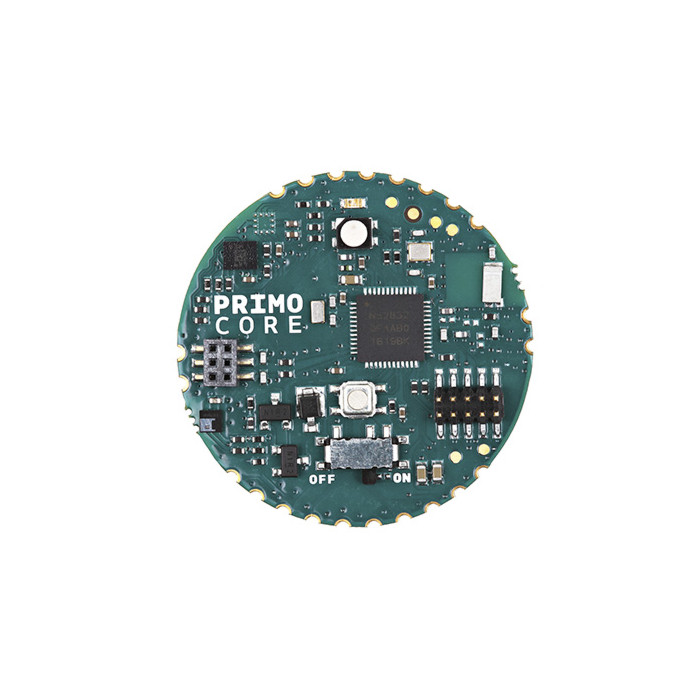









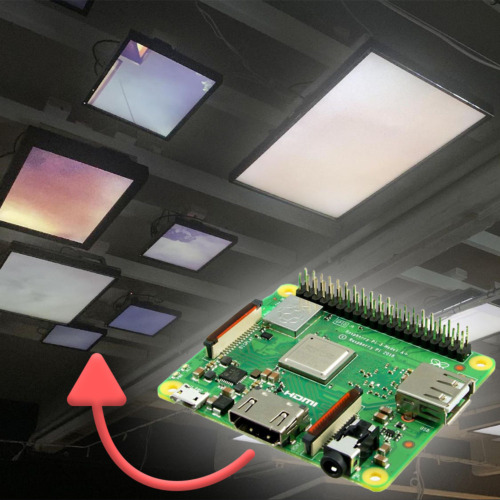


Product Comments