2.8 TFT Touch Shield for Arduino w/Capacitive Touch
Available with a lead time
Expect dispatch between Feb 23 and Feb 27
Quantity Discounts:
- 10+ $73.55 (exc GST)
- 50+ $72.03 (exc GST)
Add some sizzle to your Arduino project with a beautiful large touchscreen display shield with built in microSD card connection and a capacitive touchscreen. This TFT display is big (2.8" diagonal) bright (4 white-LED backlight) and colorful (18-bit 262,000 different shades)! 240x320 pixels with individual pixel control. It has way more resolution than a black and white 128x64 display. As a bonus, this display has a capacitive touchscreen attached to it already, so you can detect finger presses anywhere on the screen.
This shield is the capacitive version as opposed to the resistive touchscreen They also sell. This touchscreen doesn't require pressing down on the screen with a stylus, and has a nice glossy glass cover. It is a single-touch display.
This shield uses SPI for the display and SD card and is easier to use with UNO, Mega & Leonardo Arduino's. The capacitive touchscreen controller uses I2C but you can share the I2C bus with other I2C devices.
The shield is fully assembled, tested and ready to go. No wiring, no soldering! Simply plug it in and load up Adafruit's library - you'll have it running in under 10 minutes! Works best with any classic Arduino (UNO/Duemilanove/Diecimila). Solder three jumpers and you can use it at full speed on a Leonardo or Mega as well.
This display shield has a controller built into it with RAM buffering, so that almost no work is done by the microcontroller. This shield needs fewer pins than Adafruit's v1 shield, so you can connect more sensors, buttons and LEDs: 5 SPI pins for the display, 2 shared I2C pins for the touchscreen controller and another pin for uSD card if you want to read images off of it.
Of course, Adafruit wouldn't just leave you with a datasheet and a "good luck!" - Adafruit have written a full open source graphics library that can draw pixels, lines, rectangles, circles and text. We also have a touch screen library that detects x & y location and example code to demonstrate all of it. The code is written for Arduino but can be easily ported to your favorite microcontroller!
Technical Details
- 240x320 resolution, 18-bit (262,000) color - Adafruit's library uses 16 bit color mode
- High speed SPI display with digital I2C touchscreen driver
- The display uses digital pins 13-9. Touchscreen controller requires I2C pins SDA and SCL. microSD pin requires digital #4. That means you can use digital pins 2, 3, 5, 6, 7, 8 and analog 0-5. Pin 4 is available if not using the microSD
- Works with any classic Arduino '328. Solder closed three jumpers to use the ICSP header for use with Leonardo or Mega
- Onboard 3.3V @ 300mA LDO regulator, current draw depends on usage but is about 100mA for the display and touchscreen
- 4 white LED backlight. On by default but you can connect the transistor to a digital pin for backlight control
- Single-touch capacitive touch bonded on top
Datasheets and PCB CAD files available in the tutorial
Exact shipping can be calculated on the view cart page (no login required).
Products that weigh more than 0.5 KG may cost more than what's shown (for example, test equipment, machines, >500mL liquids, etc).
We deliver Australia-wide with these options (depends on the final destination - you can get a quote on the view cart page):
- $3+ for Stamped Mail (typically 10+ business days, not tracked, only available on selected small items)
- $7+ for Standard Post (typically 6+ business days, tracked)
- $11+ for Express Post (typically 2+ business days, tracked)
- Pickup - Free! Only available to customers who live in the Newcastle region (must order online and only pickup after we email to notify you the order is ready). Orders placed after 2PM may not be ready until the following business day.
Non-metro addresses in WA, NT, SA & TAS can take 2+ days in addition to the above information.
Some batteries (such as LiPo) can't be shipped by Air. During checkout, Express Post and International Methods will not be an option if you have that type of battery in your shopping cart.
International Orders - the following rates are for New Zealand and will vary for other countries:
- $12+ for Pack and Track (3+ days, tracked)
- $16+ for Express International (2-5 days, tracked)
If you order lots of gear, the postage amount will increase based on the weight of your order.
Our physical address (here's a PDF which includes other key business details):
40 Aruma Place
Cardiff
NSW, 2285
Australia
Take a look at our customer service page if you have other questions such as "do we do purchase orders" (yes!) or "are prices GST inclusive" (yes they are!). We're here to help - get in touch with us to talk shop.
Have a product question? We're here to help!
Videos
View AllGuides
The Maker Revolution
How to Use a Logic Level Shifter/Converter
Arduino with LattePanda
Infrared Sensing, Hardware Interrupts, and the Arduino
Projects
Potentiometer Position Monitor
Coffee Grinder With Arduino
The Hipster Coaster
Educational Workshops
Arduino Workshop for Beginners
Makers love reviews as much as you do, please follow this link to review the products you have purchased.

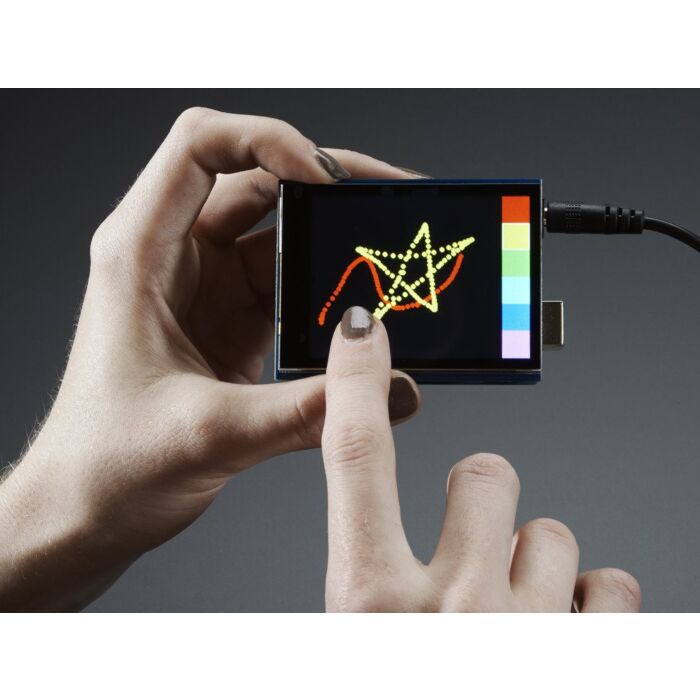
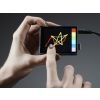











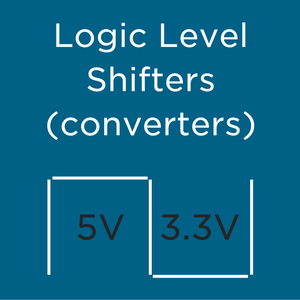

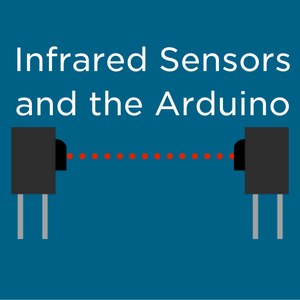





Product Comments