Getting Started with Processing by Casey Reas & Ben Fry - Second Edition
Retired Product
Search for an alternativewe are now stocking Getting Started with Processing - Second Edition. A Quick, Hands-on Introduction By Casey Reas, Ben Fry. Adafruit get asked the following a lot from beginners "how do you learn how to program" and Adafruit's answer is usually "try processing". It's open source, free to download, has a massive community and the things you learn will help you with learning Arduino, which is usually within the context Adafruit are asked.
Learn computer programming the easy way with Processing, a simple language that lets you use code to create drawings, animation, and interactive graphics. Programming courses usually start with theory, but this book lets you jump right into creative and fun projects. It's ideal for anyone who wants to learn basic programming, and serves as a simple introduction to graphics for people with some programming skills.
Written by the founders of Processing, this book takes you through the learning process one step at a time to help you grasp core programming concepts. You'll learn how to sketch with code -- creating a program with one a line of code, observing the result, and then adding to it. Join the thousands of hobbyists, students, and professionals who have discovered this free and educational community platform.
- Quickly learn programming basics, from variables to objects
- Understand the fundamentals of computer graphics
- Get acquainted with the Processing software development environment
- Create interactive graphics with easy-to-follow projects
- Use the Arduino open source prototyping platform to control your Processing graphics
- Learn to applu data visualization techniques
- Connect electronics to Processing with Arduino
- Add sound to your graphical creations
Chapter 1 Hello
- Sketching and Prototyping
- Flexibility
- Giants
- Family Tree
- Join In
Chapter 2 Starting to Code
- Your First Program
- Show
- Save and New
- Share
- Examples and Reference
Chapter 3 Draw
- The Display Window
- Basic Shapes
- Drawing Order
- Shape Properties
- Drawing Modes
- Color
- Custom Shapes
- Comments
- Robot 1: Draw
Chapter 4 Variables
- First Variables
- Making Variables
- Processing Variables
- A Little Math
- Repetition
- Robot 2: Variables
Chapter 5 Response
- Once and Forever
- Follow
- Click
- Location
- Type
- Map
- Robot 3: Response
Chapter 6 Translate, Rotate, Scale
- Translate
- Rotate
- Scale
- Push and Pop
- Robot 4
Chapter 7 Media
- Images
- Fonts
- Shapes
- Robot 4: Media
Chapter 8 Motion
- Speed and Direction
- Tweening
- Random
- Timers
- Circular
- Translate, Rotate, Scale
- Robot 5: Motion
Chapter 9 Functions
- Function Basics
- Make a Function
- Return Values
- Robot 6: Functions
Chapter 10 Objects
- Classes and Objects
- Robot 7: Objects
Chapter 11 Arrays
- Make an Array
- Repetition and Arrays
- Arrays of Objects
- Robot 8: Arrays
Chapter 12 Data
- Data Summary
- Tables
- JSON
- Network Data and APIs
- Robot 10: Data
Chapter 13 Extend
- Sound
- Image and PDF Export
- Hello, Arduino
- A/Coding Tips
- B/Data Types
- C/Order of Operations
- D/Variable Scope
- Index
Technical Details
Exact shipping can be calculated on the view cart page (no login required).
Products that weigh more than 0.5 KG may cost more than what's shown (for example, test equipment, machines, >500mL liquids, etc).
We deliver Australia-wide with these options (depends on the final destination - you can get a quote on the view cart page):
- $3+ for Stamped Mail (typically 10+ business days, not tracked, only available on selected small items)
- $7+ for Standard Post (typically 6+ business days, tracked)
- $11+ for Express Post (typically 2+ business days, tracked)
- Pickup - Free! Only available to customers who live in the Newcastle region (must order online and only pickup after we email to notify you the order is ready). Orders placed after 2PM may not be ready until the following business day.
Non-metro addresses in WA, NT, SA & TAS can take 2+ days in addition to the above information.
Some batteries (such as LiPo) can't be shipped by Air. During checkout, Express Post and International Methods will not be an option if you have that type of battery in your shopping cart.
International Orders - the following rates are for New Zealand and will vary for other countries:
- $12+ for Pack and Track (3+ days, tracked)
- $16+ for Express International (2-5 days, tracked)
If you order lots of gear, the postage amount will increase based on the weight of your order.
Our physical address (here's a PDF which includes other key business details):
40 Aruma Place
Cardiff
NSW, 2285
Australia
Take a look at our customer service page if you have other questions such as "do we do purchase orders" (yes!) or "are prices GST inclusive" (yes they are!). We're here to help - get in touch with us to talk shop.
Have a product question? We're here to help!
Guides
The Maker Revolution
Projects
DIY Weather Station with Raspberry Pi
Makers love reviews as much as you do, please follow this link to review the products you have purchased.

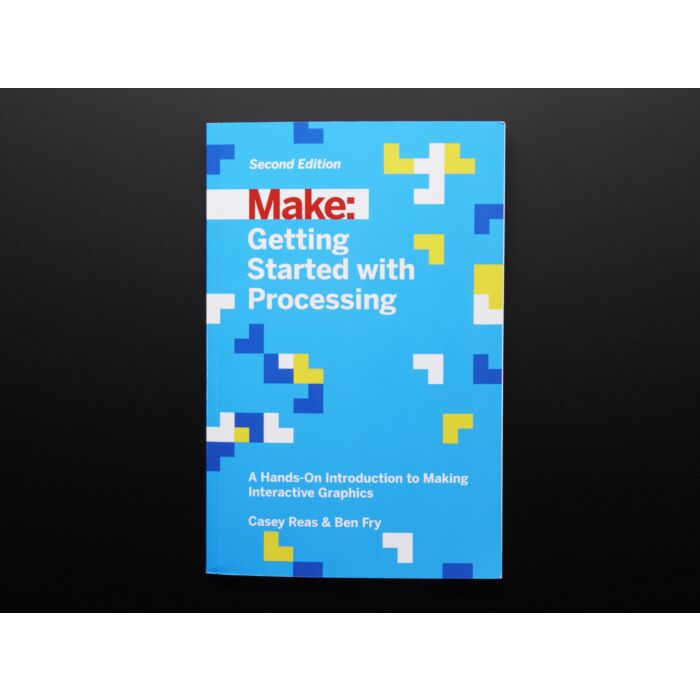





Product Comments