Pixel Qi 10" Display with Controller- 1024x600 HDMI/VGA/NTSC/PAL
Retired Product
Search for an alternativeAdafruit is really excited to offer the revolutionary Pixel Qi display, a full color screen that can also be used in daylight. The Qi has three modes - backlit color, backlit grayscale and daylight grayscale. In normal office/indoor use you'll want to go with keeping the backlight on to reveal the color layer. The screen works just like any other 10" TFT with fast refresh (not like slow e-ink). When a bright light shines on it, the display turns 'gray' but is still visible. When outdoors in bright light, the backlight can be turned off to revert to a transflective display mode which is much lower power. For much more information please check out the Pixel Qi website
Adafruit has packaged up this cool screen with a driver board and power supply. Since the screen is 3.3V LVDS, its very hard to connect directly to a microcomputer. The adapter board has a cable that plugs to the screen, there's a data line and a separate backlight line. (If you want to use the display in low-power backlight-less mode, simply disconnect that plug.) Simply power the controller board with 5-24VDC (Adafruit includes a 9V power supply) and supply video. You can use HDMI, VGA or NTSC/PAL so you're covered no matter what interface you want to use! There's a little keypad thingy you can use to select the input and adjust contrast/brightness/color/etc.
Each order comes with one Pixel Qi screen, LVDS cable, controller board and power adapter. No enclosure, case or stand is included. To demonstrate it, Adafruit took some photos with the display connected to a Raspberry Pi, but it will also work connected to any device with HDMI, VGA or NTSC/PAL output. It will not work with a device that only outputs DVI or SECAM. HDMI cable and Raspberry Pi not included!
For use with a Raspberry Pi we suggest editing config.txt for best results (otherwise, the Pi may not 'recognize' the HDMI display and revert to composite output or the wrong resolution) You can now use Raspbian with 1024x600 resolution natively so you can use the Pixel Qi without any 'black border'. Check the Tech Details tab for the config contents. Adafruit's photos above were taken before 1024x600 could be supported natively.
For use with a Beagle Bone Black, Adafruit just plugged it in and it worked great, no configuration required
A 9V US-prong power adapter is included. The power supply may vary from the one shown in the photo, but it will definitely have a US 2-prong plug and will be a switching supply that can be used with 110-240VAC.
Technical Details
Display:
- Resolution: 1024 x 600 (color RGB) and 3072x600 (backlight off, grayscale)
- Visible area: 222mm x 125mm (10.06" diagonal)
- Brightness: 165 Nits (dark room), 235 Nits (office lighting), 1000+ (daylight)
- Pixel Qi PQ 3Qi-01 Datasheet has lots more details
- Not HDCP compatible - it cannot be used with 'secured' HDMI sources
LVDS Driver:
- Power with 5-24VDC
- 700mA power draw at 12V
- Auto-detects between VGA, HDMI and Composite
Set your config.txt to the following for native 1024x600 resolution!
# uncomment if you get no picture on HDMI for a default "safe" mode #hdmi_safe=1 # uncomment this if your display has a black border of unused pixels visible # and your display can output without overscan #disable_overscan=1 # uncomment the following to adjust overscan. Use positive numbers if console # goes off screen, and negative if there is too much border #overscan_left=16 #overscan_right=16 #overscan_top=16 #overscan_bottom=16 # uncomment to force a console size. By default it will be display's size minus # overscan. framebuffer_width=1024 framebuffer_height=600 hdmi_force_hotplug=1 #hdmi_ignore_edid=0xa5000080 hdmi_cvt=1024 600 60 3 0 0 0 # uncomment to force a specific HDMI mode (this will force VGA) hdmi_group=2 hdmi_mode=87 # uncomment to force a HDMI mode rather than DVI. This can make audio work in # DMT (computer monitor) modes #hdmi_drive=2 # uncomment to increase signal to HDMI, if you have interference, blanking, or # no display #config_hdmi_boost=4 # uncomment for composite PAL #sdtv_mode=2 #uncomment to overclock the arm. 700 MHz is the default. #arm_freq=800 # for more options see http://elinux.org/RPi_config.txt gpu_mem=16
Exact shipping can be calculated on the view cart page (no login required).
Products that weigh more than 0.5 KG may cost more than what's shown (for example, test equipment, machines, >500mL liquids, etc).
We deliver Australia-wide with these options (depends on the final destination - you can get a quote on the view cart page):
- $3+ for Stamped Mail (typically 10+ business days, not tracked, only available on selected small items)
- $6+ for Standard Post (typically 6+ business days, tracked)
- $10+ for Express Post (typically 2+ business days, tracked)
- Pickup - Free! Only available to customers who live in the Newcastle region (must order online and only pickup after we email to notify you the order is ready). Orders placed after 2PM may not be ready until the following business day.
Non-metro addresses in WA, NT, SA & TAS can take 2+ days in addition to the above information.
Some batteries (such as LiPo) can't be shipped by Air. During checkout, Express Post and International Methods will not be an option if you have that type of battery in your shopping cart.
International Orders - the following rates are for New Zealand and will vary for other countries:
- $11+ for Pack and Track (3+ days, tracked)
- $16+ for Express International (2-5 days, tracked)
If you order lots of gear, the postage amount will increase based on the weight of your order.
Our physical address (here's a PDF which includes other key business details):
Unit 18, 132 Garden Grove Parade
Adamstown
NSW, 2289
Australia
Take a look at our customer service page if you have other questions such as "do we do purchase orders" (yes!) or "are prices GST inclusive" (yes they are!). We're here to help - get in touch with us to talk shop.
Have a product question? We're here to help!
Guides
The Maker Revolution
Projects
Accurate IoT Clock With ESP8266
Days2Bin: Pico Powered Bin Reminder
Raspberry Pi Video Looper Display Installation | Overshare Video Festival
Makers love reviews as much as you do, please follow this link to review the products you have purchased.

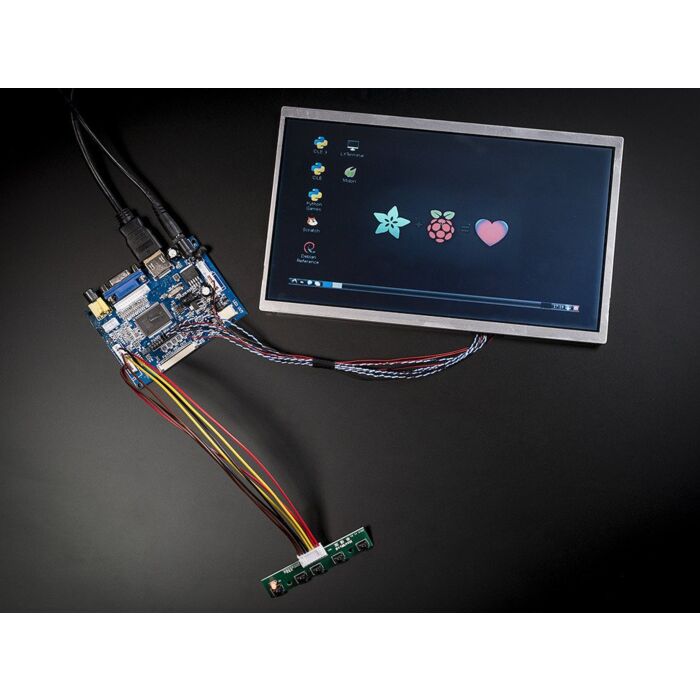






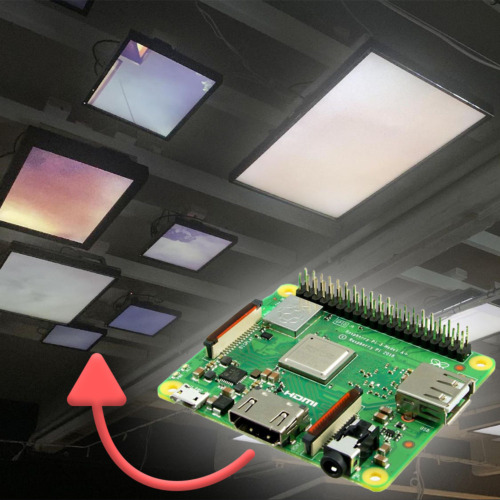

Product Comments