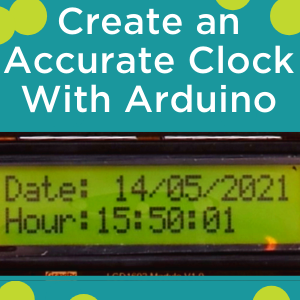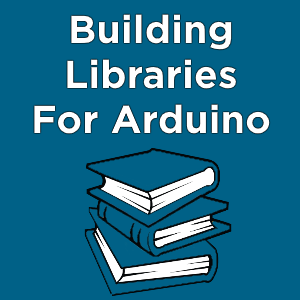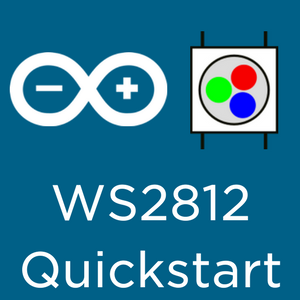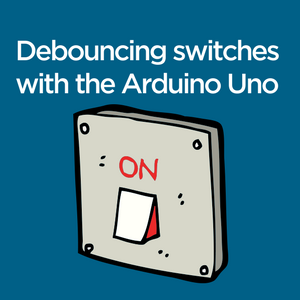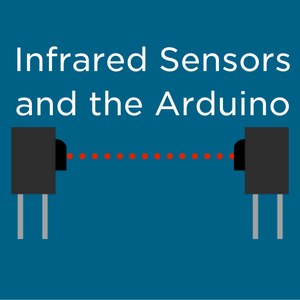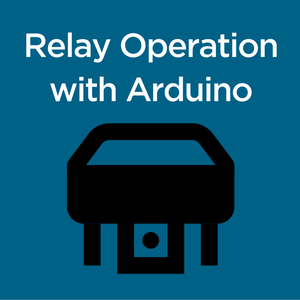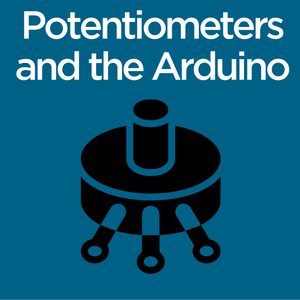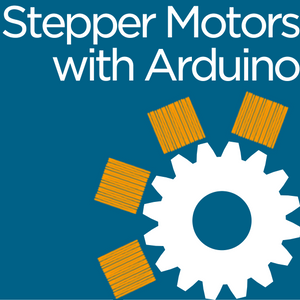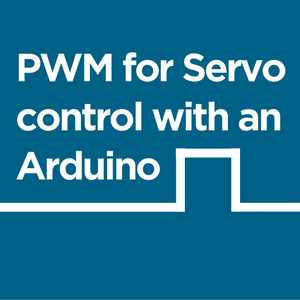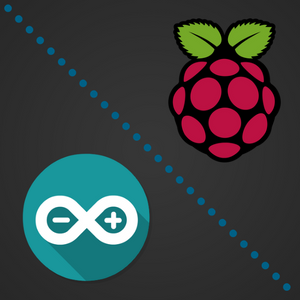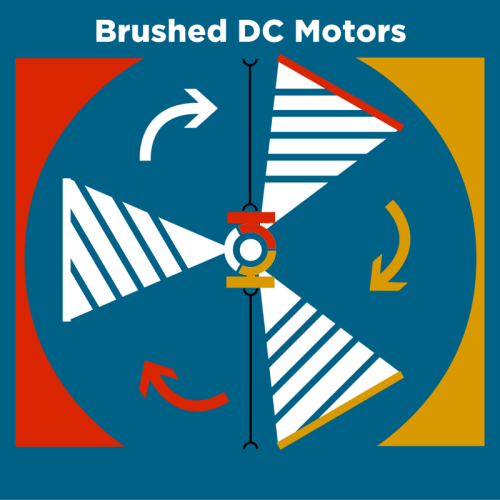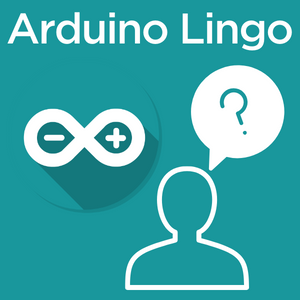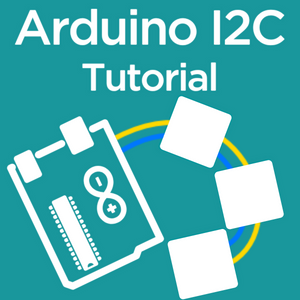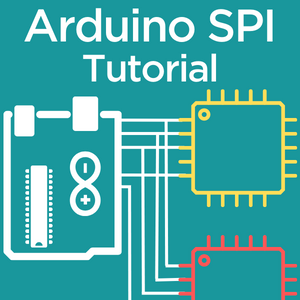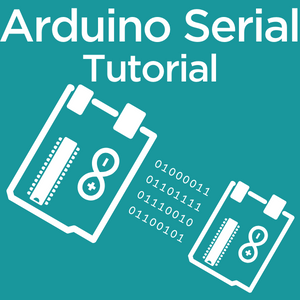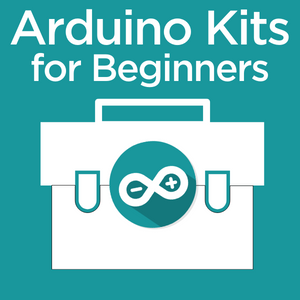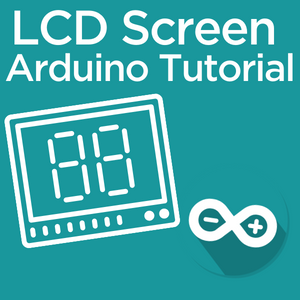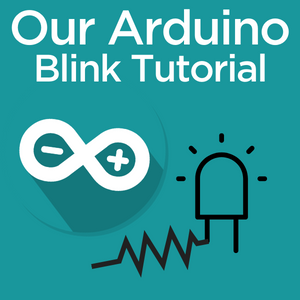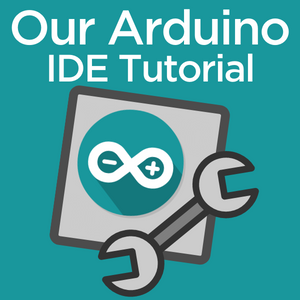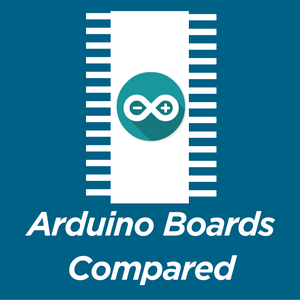Arduino for us is one of the pillars of the maker community - it's not just a piece of hardware or software - Arduino is an entire ecosystem that has empowered an uncountable number of projects around the world along with just as many "ah ha" moments of learning. We're absolutely proud to be official resellers for Arduino in Australia as it's a wonderful brand and create educational tutorials for all sorts of ideas that you can use in your next project.
How to use a RTC With an Arduino UNO R3 to Create an Accurate Clock (LCD Screen and Nixie Tubes)
Today we're pulling out the breadboard, getting up and running with an RTC module then finishing up by making ourselves a clock that will keep the correct time even when we pull the plug. To achieve this we will be combining three main com...
Weather Station with Arduino Tutorial
This Weather Station with Arduino was designed for the South Australia Catholic Education STEM Weather Station Challenge. We were lucky enough to be asked to build one of the basic kits provided to schools across South Australia for entry i...
How to Build an Arduino Library
Have you ever wanted to simplify or automate a task using an Arduino? Yes? Well, have you ever wanted to simplify the code required for that task into a neat collection of easy-to-use functions? Also yes? Then this tutorial is for you! In t...
Arduino Projects with Motion (Using Sparkfun RedBoard)
Arduino Projects with Motion (Using Sparkfun RedBoard) Welcome to the Third Project Set from the Sparkfun Inventors Kit V4.0 Guide! In this tutorial, we will explore the operation of a Servo Motor and an UltraSonic Sensor in combination wi...
Arduino Projects with Sound (Using Sparkfun RedBoard)
Project Set 2 – Sound Welcome to the second Project Set from the Sparkfun Inventors Kit V4.0 Guide! In our last Project Set, we explored the basics of the Arduino IDE, some electrical and electronic concepts and looked at vario...
Arduino Projects with Robotics Using the Sparkfun RedBoard
Welcome to the final Project Set of the Sparkfun Inventors Kit! This Project Set focuses on Robotics with the final Circuit being an Autonomously Driving Vehicle! New components introduced in this tutorial are: DC Motor/Gearbox Mo...
Arduino Projects with an LCD (Using Sparkfun RedBoard)
Arduino Projects with an LCD (Using Sparkfun RedBoard) Welcome to Project Set 4 in the Sparkfun Inventors Kit Guide! In this tutorial, we will look into using Liquid Crystal Displays (LCD's) to print data. This ability allows us to remotel...
Getting Started with Arduino Using the Sparkfun RedBoard
Welcome to the Sparkfun Inventors Kit (SIK) Ver 4.0 tutorial page. In this beginner’s tutorial, we will explore the basics of microcontroller programming and circuit electronics through a series of projects that are provided in the&nb...
Arduino Projects with Light (Using Sparkfun RedBoard)
Now that your RedBoard is set up on its baseplate and the Arduino IDE is installed on your computer, we can begin our first Arduino-based Project Set! The First Project Set explores light and the type of electrical component we will be usin...
WS2812 / NeoPixel Addressable LEDs: Arduino Quickstart Guide
This tutorial is aimed at getting some instant gratification from your WS2812 LEDs (also known as NeoPixels). I'll briefly cover a bare-bones setup for Arduino. If you've never used an Arduino before, we've got you covered with our free, o...
History of Arduino
So, after almost a week of researching, cross-referencing, double checking, and image hunting, I’m excited to show you guys my take on the history of Arduino, and the evolution of the Arduino hardware into what it is today. With so m...
Switches, Debouncing and the Arduino
When we boil it down, everyday interactions with electronics are usually limited to controlling stuff with switches. Whether it be turning on the lights, switching on your laptop or turning on the kettle, all examples of how a physical sw...
Infrared Sensing, Hardware Interrupts, and the Arduino
Infrared (IR) is a great way of using non-visible light to control electronics, and there are a bunch of modules that we can use with our Arduino. However, what do we mean when we are talking about infrared and electronics? Well, IR remotes...
Relay Operation and the Arduino Uno
If you could operate your switch without physically toggling it on and off, you would open yourself up to an entire section of electronics. Relays are one of the best ways of doing this. A relay is essentially just a switch, controlled by a...
Potentiometers and the Arduino Uno
Variable resistors come in all shapes and sizes, and they all do the same basic job. They allow you precisely control voltage/current flow within a circuit. The most common type of variable resistor we see in DIY electronics is the Potentio...
Controlling Stepper Motors with the Arduino
Stepper Motors are a bit of a halfway mark between DC Motors and Servo motors, but they find a sweet spot that allows them to be perfect for certain applications. There are still a few main differences to be aware of when it comes to workin...
Controlling Servo Motors with Arduino
Servo motors are extremely useful in so many different applications; it’d be good to learn how to control them! Solenoid and DC motor control have been shown already; for the most part, they are both pretty straightforward (only powe...
Arduino vs. Raspberry Pi
One of the big questions in DIY electronics circles is which DIY platform is going to be the best for me? And the two biggest platforms right now is Arduino and Raspberry Pi. Whilst at first glance they might seem the same; circuit board ...
Controlling a Solenoid with an Arduino
In this tutorial, we will look at the basics of Solenoids and how they work. Then we will design a small circuit that can drive a Solenoid from the input/output pins on your Arduino board. We covered a whole bunch of rotational motion co...
DC Motor Control with an Arduino
Electronics is fun, so far we have covered off on communicating between devices, making LEDs flash and LCD screen operation. However using electricity to control some form of movement in your project is a fun and interesting aspect to inves...
Arduino, Learn the Lingo
Getting into the Arduino environment is a lot of fun but with so many acronyms and slang terms its easy to get confused. Knowing this first hand, I have put together a glossary of sorts for terms relating to Arduino, if you are new to the A...
I2C Bus and the Arduino
I²C stands for the inter-integrated circuit and refers to a communication protocol we are going to use to communicate between our Arduino devices. In the past we have investigated the SPI and Asynchronous Serial Communications protocol...
Our Arduino SPI Tutorial
SPI stands for Serial Peripheral Interface and it is a way to send data between microcontrollers and other small devices. It is a synchronous data bus, meaning it uses a clock to regulate the data transfer. SPI is also Full-Duplex com...
Arduino Serial Communications
Serial communication is the process of communicating between electronic devices one bit at a time. Serial means one after the other, so we think of serial communications as transferring data one bit at a time, one bit after the other. ...
Our Guide for Arduino Beginner Kits
Kits are a pretty nifty idea for someone starting out in maker electronics. For this beginner-friendly article, we are just going to take a look at three of our great kits for the Arduino Uno. All three are all solder-free electronics ...
LCD Screens and the Arduino Uno
Display devices are used to visually display the information we are working with. LCD (Liquid Crystal Display) screens are one of many display devices that makers use. We have libraries to control specific LCD functions which make it ridicu...
The Arduino LED Blink
The practice of making and editing sketches is essential to get anywhere with the Arduino platform. We are going to step you through the basics when it comes to writing a sketch, and the most basic of all is the LED Blink. We will be ...
Our Arduino IDE Tutorial
The Arduino IDE is an Integrated Development Environment installed to a local computer. We will be using this software to create, edit and upload your project ideas to your Arduino Board. The download is about 150mb, is supported on Windows...
Arduino Boards, Compared
We're going to compare each of the Arduino Boards available to Maker's and Electronics Enthusiats. We'll discuss the features of each board, provide an informative pinout diagram with tonnes of detail, and toward the end of the article, pro...
Learning Arduino in Australia
Core Electronics is the official supplier for Arduino products Australia wide. We stock components from both Arduino.cc (Genuino) and Arduino.org (Arduino). Sourcing our products directly from Arduino ensures you are supporting the team beh...
Makers love reviews as much as you do, please follow this link to review the products you have purchased.