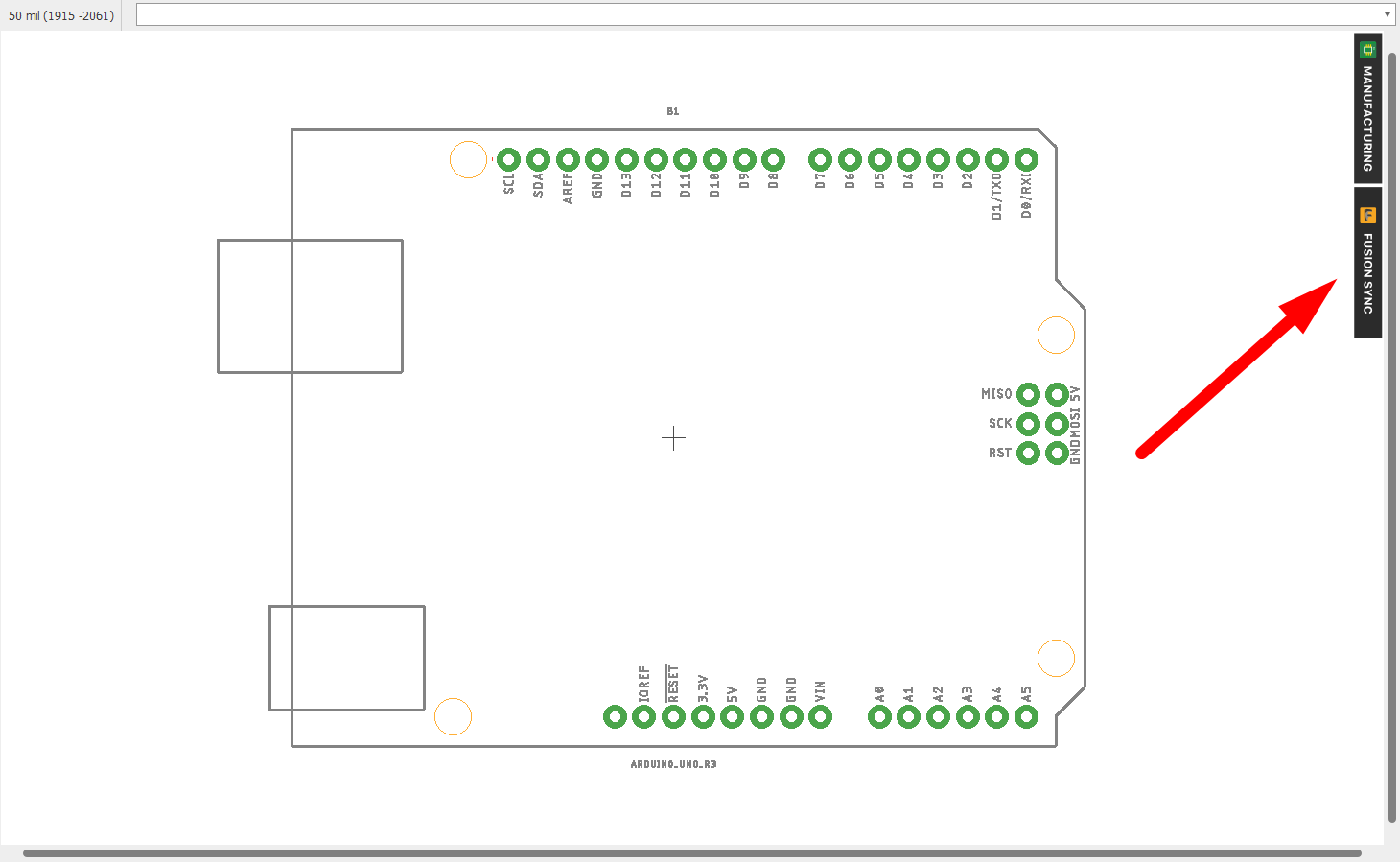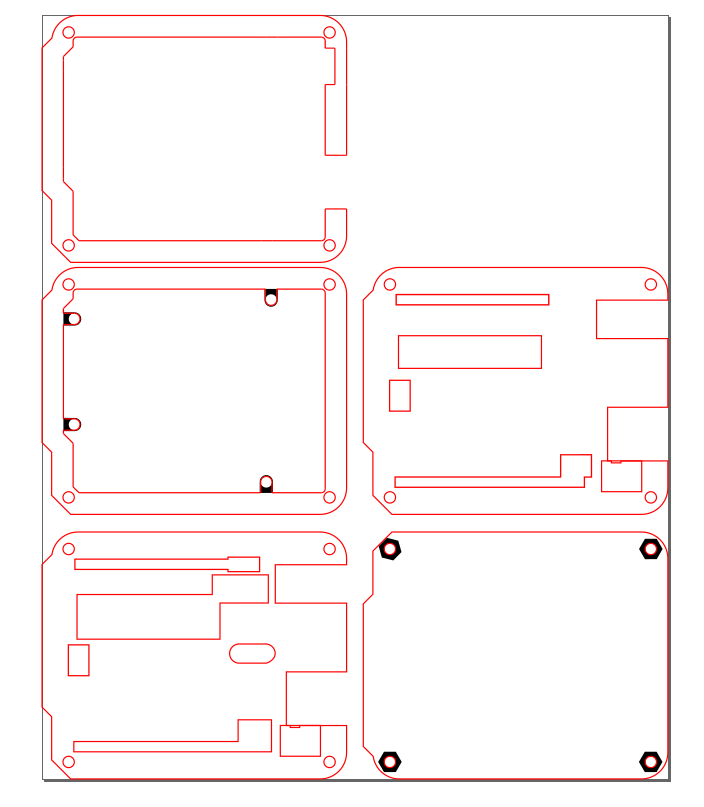If you put a shield on top of an Arduino Uno there aren’t very many options available to protect it all inside a case. You can always make one yourself though, so that’s exactly what we did! This “High Rise” case for the Arduino Uno is designed to enclose your Arduino Uno or Compatible board, and enclose a shield on top of the board. We designed it to fit the Prototyping Shield for Arduino, with the breadboard and components installed this is one of the tallest shields there is, so most others should fit within the case as well.
When creating this design we wanted to make the case flexible and modular. You can add or remove as many layers as you want to reach the desired height to enclose your project. We use four 16x3mm bolts to enclose the Arduino board, four 30x3mm bolts for the shield enclosure, and eight M3 Nuts.
Sync command in Eagle to send the board to Fusion 360.
Once in Fusion 360, we had a mostly 2D Model of the Arduino Uno. Using the Project command we created a sketch that included all the elements on the Arduino.
We used the Offset command to enlarge the outer edge uniformly by 6mm. We then extruded the sketch in 3mm pieces excluding the areas we wanted to leave cut out for each layer.
The bodies were then moved to lie flat on the same plane, and using Project, we created a new sketch from the outline of each layer. This sketch we exported as a DXF.
Now that we had a basic design created in Fusion 360, and the dimensions were correct, we moved the work into Inkscape by importing the DXF of the sketch. We did the rest of the work within Inkscape. We started by adding black elements for areas that we wanted to be engraved. We made recessed cavities for the nuts and removed material around the support layer arms so the board would fit snug in the case. We simplified the design we exported by making larger holes through the layers to accommodate the raised components of the board, without having an individual cutout for each item. We also found after making it for the first time that we needed to add an additional layer.
We then added additional layers to the design by copying and pasting existing layers. We added new design elements like nut-plates to accommodate the extra height and allow for flexibility, the nut slides into the slot in the side of the layer, and you screw in the bolt from above. We found that we needed to add some extra thickness to the outer border, and we created recessed cavities for the bolt heads to sit inside so the layers would rest flusher. We run the engraving layer on four passes on the highest power on our laser cutter to get a 1 mil recess at the engraved locations.
You can download the SVG files for the High-Rise Case for Arduino Uno on Thingiverse!
And then we are done! All we need to do is program our Arduino and assemble! Now we have a case that fully encloses your Arduino Shield, and the best part is you can still see it! We originally intended to make this case available for sale, but we’ve decided to give you the plans instead! If you are interested in purchasing a case for your Arduino Uno, check out our Slim for the Arduino Uno Case! This case is very similar, and you can still put a shield on top, but the shield will not be enclosed. To laser cut the High Rise Case yourself, you can use our Laser Cutting Service and we’ll cut it for you, or you can do it yourself! To learn more about Laser Cutting, visit our Laser Cutting Tutorials section!