Baby Orangutan B-328 Robot Controller
Available with a lead time
Expect dispatch between Nov 20 and Nov 24
Quantity Discounts:
- 10+ $38.88 (exc GST)
- 25+ $37.66 (exc GST)
 |
The Baby Orangutan is a complete control solution for small robots, all packed into a tiny 1.2" x 0.7" 24-pin DIP package. Its compact design eliminates bulkier components such as the LCD and switches while retaining the most essential features of the Orangutan robot controller line: a programmable ATmega328P AVR microcontroller and a dual H-bridge for direct control of two DC motors. This integrated motor driver sets the Baby Orangutan B-328 apart from similarly-sized microcontroller boards from other manufacturers. Two on-board indicator LEDs, a trimmer potentiometer, a 20 MHz resonator, and reverse battery protection round out the basic hardware features of the Baby Orangutan.
The removal of the larger Orangutan components also allows for a significantly improved manufacturing process that allows Pololu to offer the Baby Orangutan at a very affordable price. Because the Orangutans are based on Atmel’s powerful AVR microcontrollers, the Orangutans deliver significantly higher performance than other similar controller boards. The availability of free development software, such as the Atmel Studio IDE and the WinAVR GCC C/C++ compiler, and low-cost programmers, such as the Pololu USB AVR Programmer v2.1, make the Baby Orangutan B-328 a truly outstanding value.
For those not necessarily interested in robotics, the Baby Orangutan is also a great introduction to the AVR microcontrollers because of its size and price. All you need to get started is a low-cost programmer and a power source. You can fit a substantial design even on a small breadboard since you won’t need the space for basic components such as the voltage regulator and resonator. The source code for several sample projects is available under Pololu's resources tab; these examples are intended to help you get up and running quickly with your new AVR-based controller.
Features
- overall unit dimensions: 1.2" × 0.7"
- input voltage: 5 V to 13.5 V (15 V absolute maximum)
- two bidirectional motor ports can deliver ~1 A continuous (3 A peak) per channel
- programmable 20 MHz Atmel ATmega328P AVR microcontroller (32 KB flash, 2 KB RAM, 1 KB EEPROM)
- 18 user I/O lines, 16 of which can be used for digital I/O and 8 of which can be used as analog input channels
- 1 user LED
- user potentiometer tied to ADC7
- 20 MHz external resonator
- pinout is compatible with the Orangutan SV-328 and 3pi robot, so the same code will generally work on all of these devices
- comprehensive user’s guide
Included components
The compact module can be used as a DIP component on breadboards or prototyping boards, or the pin-less versions can be used for space-constrained installations in miniature robots. The 0.1" header pins are included with the Baby Orangutan but are not soldered in. Power pins, one of the motor outputs, and several I/O lines are all accessible from one side to enable use of the Baby Orangutan as a single in-line pin (SIP) package for applications that do not require all of the I/O lines. The small size and low cost of the Baby Orangutan makes it a perfect option for primary control of small robots or for auxiliary control on larger robots.
|
|
People often buy this product together with:
 | TB6612FNG Dual Motor Driver Carrier |
 | QTR-8RC Reflectance Sensor Array |
 | Pololu Micro Metal Gearmotor Bracket Pair - Black |
Dimensions
| Size: | 1.20" x 0.70" |
|---|---|
| Weight: | 1.5 g1 |
General specifications
| Processor: | ATmega328P @ 20 MHz |
|---|---|
| RAM size: | 2048 bytes |
| Program memory size: | 32 Kbytes |
| Motor driver: | TB6612FNG |
| Motor channels: | 2 |
| User I/O lines: | 182 |
| Max current on a single I/O: | 40 mA |
| Minimum operating voltage: | 5 V |
| Maximum operating voltage: | 13.5 V |
| Continuous output current per channel: | 1 A |
| Peak output current per channel: | 3 A |
| Maximum PWM frequency: | 80 kHz |
| Reverse voltage protection?: | Y |
| External programmer required?: | Y |
| LCD included?: | N |
Notes:
Documentation and other information
-
Pololu Baby Orangutan B User’s Guide (Printable PDF)
User’s guide for the Pololu Baby Orangutan B-48, B-168, and B-328 robot controllers.
-
Pololu AVR Programming Quick Start Guide (Printable PDF)
This guide explains how to get started programming your Orangutan or 3pi Robot in Windows, Linux or Mac OS X. It covers setting up an AVR development environment (Atmel Studio for Windows users), installing the Pololu AVR C/C++ Library, and setting up the Pololu USB AVR Programmer.
-
Pololu AVR C/C++ Library User’s Guide (Printable PDF)
Information about installing and using the C/C++ libraries provided for use with Pololu products.
-
Pololu AVR Library Command Reference (Printable PDF)
A reference to commands provided in the Pololu C/C++ and Arduino libraries for the AVR.
-
Programming Orangutans and the 3pi Robot from AVR Studio 4
Guide for programming Orangutans and the 3pi robot from the Atmel’s older AVR Studio 4 IDE. It covers installing the Pololu AVR C/C++ Library, and setting up the Pololu USB AVR Programmer.
-
Programming Orangutans and the 3pi Robot from the Arduino Environment (Printable PDF)
Guide to making the Arduino IDE compatible with the 3pi robot and the Orangutan SV-328, Orangutan LV-168, and Baby Orangutan B robot controllers, including Arduino libraries for interfacing with all of their on-board hardware.
-
Application Note: Using the Motor Driver on the 3pi Robot and Orangutan Robot Controllers (Printable PDF)
Detailed information about the 3pi Robot, Orangutan SV-328/168 and LV-168, and Baby Orangutan B motor drivers, including truth tables and sample code.
-
Application Note: MLX90614ESF SMBus Communication with Orangutan Robot Controllers (Printable PDF)
A guide for implementing the SMBus (I²C-compatible) protocol for the MLX90614ESF temperature sensor on the AVR-based Orangutan robot controller series. The guide includes sample code for taking temperature readings.
File downloads
-
Pololu AVR Development Bundle for Windows (12MB exe)
This bundle contains all the Pololu software you need to get started programming AVRs in Windows: the Pololu AVR C/C++ Library, the Pololu USB AVR Programmer drivers and software, and the Pololu Orangutan SVP drivers. Pololu recommend installing Atmel Studio 7.0 before installing this bundle.
-
Toshiba TB6612FNG motor driver datasheet (308k pdf)
-
Sample AVR Studio 4 project for the ATmega48 to blink an LED (9k zip)
This is a sample AVR Studio 4 project that will blink an LED on a Baby Orangutan B-48.
-
Sample AVR Studio 4 project for the ATmega328P to blink an LED (9k zip)
This is a sample AVR Studio 4 project that will blink an LED on a Baby Orangutan B-328, 3pi robot, or Orangutan SV-328.
-
AVR Studio 4 demo project #1 for the Orangutan SV-168 and LV-168 (14k zip)
C code for the mega168: This project demonstrates the fundamentals of using I/O lines on a mega168. Each line of the source code is commented, and there is a short tutorial in comments at the start of main() on using AVR I/O and on C bit-logic. The program will alternately flash the two user LEDs until you ground the general-purpose I/O pin PD0 (the right-most of the eight user I/O lines at the top of the board). Grounding pin PD0 will cause the program to pulse the buzzer pin instead of the LED pins, causing the buzzer to play a note. While intended for use on the Orangutan SV-168 and LV-168, this program will run on the Baby Orangutan B-168 and can serve as a useful example on how to use the ATmega48/168 I/O lines. It will run on the Baby Orangutan B-328 with some minor modifications.
-
LSM303DLM Orangutan example project (5k zip)
This sample program shows how to use an LSM303DLM 3D compass and accelerometer carrier with an Orangutan robot controller to build a tilt-compensated digital compass. The AVR Studio project is set up for an ATmega328P microcontroller, but it will work on other Orangutans with simple changes to the project configuration.
-
Sample AVR Studio 4 project for the ATmega168 to blink an LED (9k zip)
This is a sample AVR Studio 4 project that will blink an LED on an Orangutan with an ATmega168 microcontroller: Orangutan mega168, Orangutan LV-168, Orangutan SV-168, Baby Orangutan mega168, and Baby Orangutan B-168.
-
Drill guide for Baby Orangutan B-328 Robot Controller (40k dxf)
This DXF drawing shows the locations of all of the board’s holes.
Recommended links
-
A free, open-source suite of development tools for the AVR family of microcontrollers, including the GNU GCC compiler for C/C++.
-
The older version of Atmel’s free integrated development environment (IDE) for AVRs, which is no longer supported by Atmel.
-
Microchip’s product page for the ATmega328P.
-
Microchip’s product page for the ATmega168.
-
Microchip’s product page for the ATmega48.
-
The web site for AVR Libc, which is the standard library of functions that you can use with C and C++ on the AVR.
-
GCC, the GNU Compiler Collection
Documentation for GCC, including the AVR GCC C/C++ compilers.
-
Pololu A-Star and Orangutan Forum Section
The A-Star and Orangutan discussion section of the Pololu Robotics Forum.
-
AVR community with forums, projects, and AVR news.
-
An open-source C library for the Orangutan family of robot controllers. Note: this library was not created by and is not maintained by Pololu; it contains only limited support for the Orangutan X2 and does not directly support the Orangutan SV-168, Orangutan LV-168, or Baby Orangutan B revision.
-
Tutorial: AVR Programming on the Mac
Customer Michael Shimniok has written a guide to programming AVRs (the Orangutan LV-168, specifically) using the Mac.
Exact shipping can be calculated on the view cart page (no login required).
Products that weigh more than 0.5 KG may cost more than what's shown (for example, test equipment, machines, >500mL liquids, etc).
We deliver Australia-wide with these options (depends on the final destination - you can get a quote on the view cart page):
- $3+ for Stamped Mail (typically 10+ business days, not tracked, only available on selected small items)
- $7+ for Standard Post (typically 6+ business days, tracked)
- $11+ for Express Post (typically 2+ business days, tracked)
- Pickup - Free! Only available to customers who live in the Newcastle region (must order online and only pickup after we email to notify you the order is ready). Orders placed after 2PM may not be ready until the following business day.
Non-metro addresses in WA, NT, SA & TAS can take 2+ days in addition to the above information.
Some batteries (such as LiPo) can't be shipped by Air. During checkout, Express Post and International Methods will not be an option if you have that type of battery in your shopping cart.
International Orders - the following rates are for New Zealand and will vary for other countries:
- $12+ for Pack and Track (3+ days, tracked)
- $16+ for Express International (2-5 days, tracked)
If you order lots of gear, the postage amount will increase based on the weight of your order.
Our physical address (here's a PDF which includes other key business details):
40 Aruma Place
Cardiff
NSW, 2285
Australia
Take a look at our customer service page if you have other questions such as "do we do purchase orders" (yes!) or "are prices GST inclusive" (yes they are!). We're here to help - get in touch with us to talk shop.
Have a product question? We're here to help!
Guides
The Maker Revolution
Projects
PiicoDev Ecosystem In Fritzing
10" Home Lab Testing Rack
WLED Hourglass Theatre Prop - DMX Over Wi-Fi!
Makers love reviews as much as you do, please follow this link to review the products you have purchased.

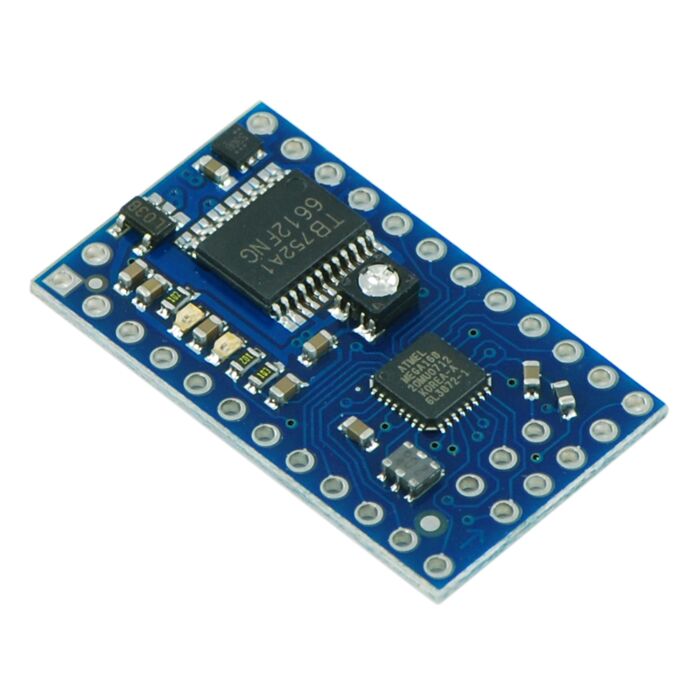
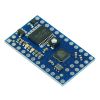




















Product Comments